Tab: Home page & notification center
The notification center is on the Home page, with updates for changes in Meiro Business Explorer.
Currently available notifications for:
| attributes |
new attribute created, name/ description/ label of an attribute updated, attribute hidden (obsolete) |
| events |
a new event created, name/ schema of an event updated, event hidden (obsolete) |
| segments |
for segments one is collaborating on (author or invited users): name/ description/ tag/ notes/ conditions/ exports updated, segment exported manually or scheduled export failed, new users added/ deleted |
Notifications color coding:
| red notifications | critical updates that may influence your work that may be a blocker |
| orange notifications | essential updates that are important to know but will likely not be a blocker |
| blue notifications | general update of neutral nature |
Notifications are also displayed under the bell icon in the top left corner, so one can check new notifications while working in any other tab.
Notifications are also sent via email. To Manage notifications settings go to the Users settings.
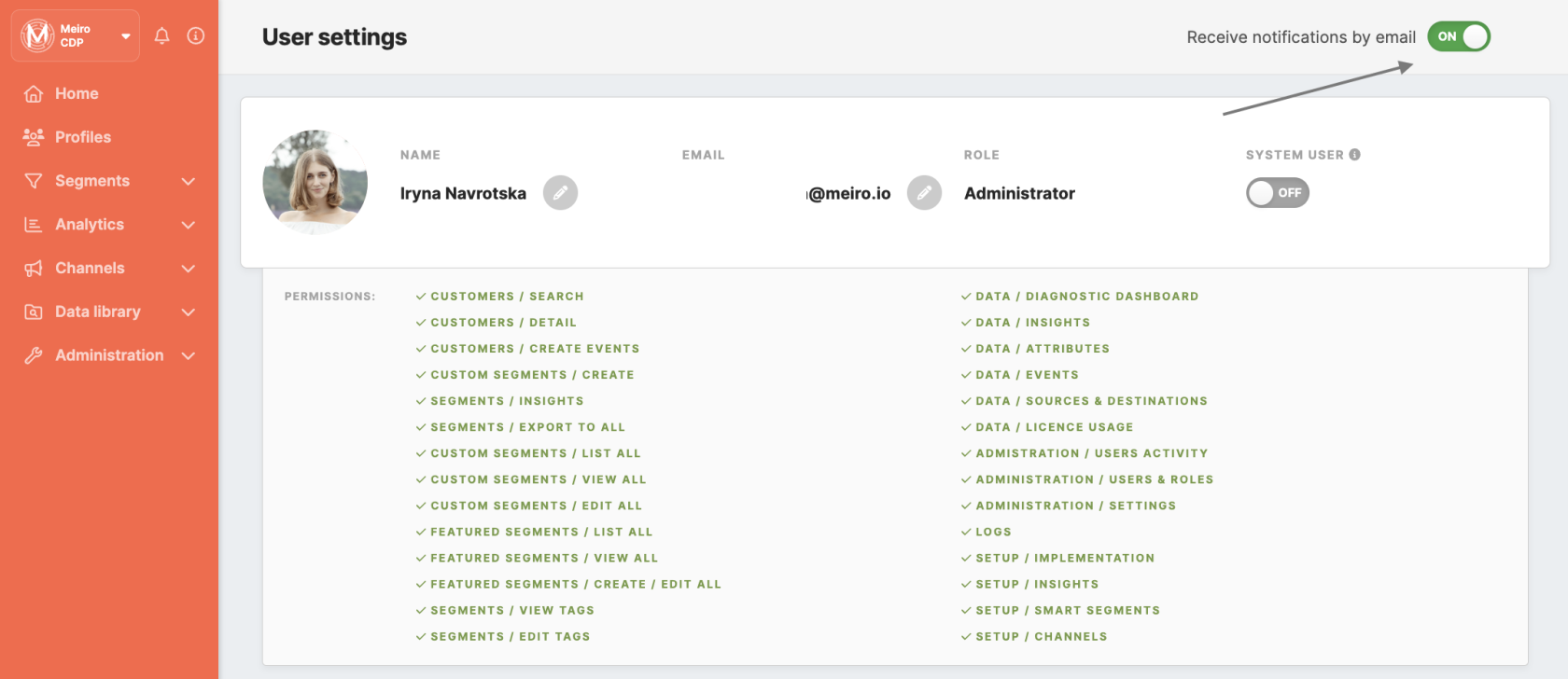

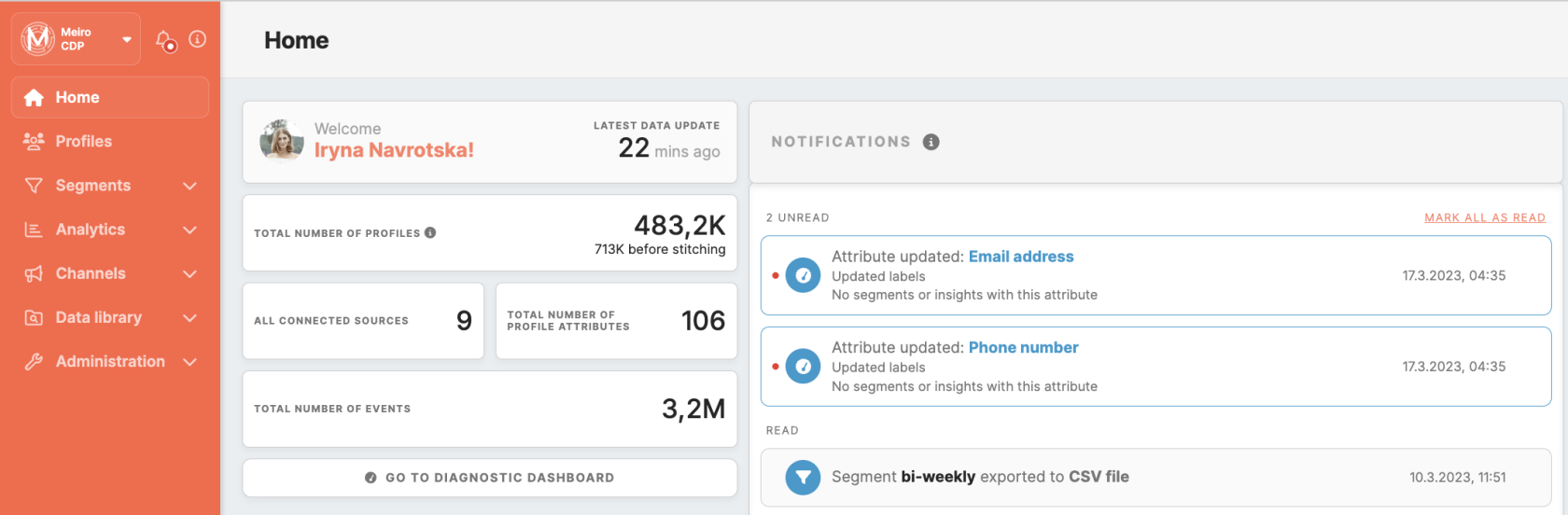
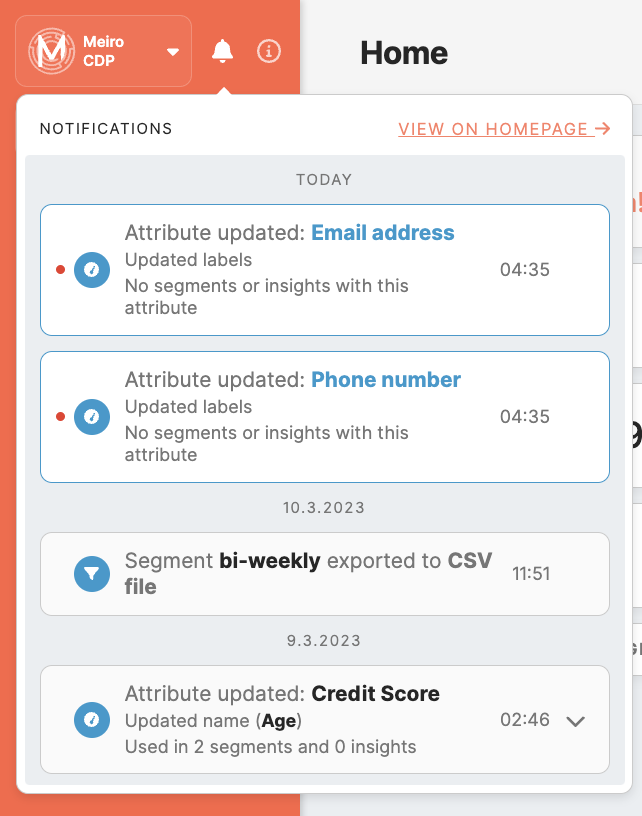
No Comments