Context queries setup
Entities setup is usually done by the Meiro technical consultant.
In the Administration/Entities/Context queries tab, setting context queries that will be used through Meiro Business Explorer is possible.
What is it?
Context query behaves as a key-value storage holding results that are conducted across the entire customer base. This context table allows for extracting and storing attributes related to customer profiles, such as engagement attributes.
The purpose of the Context Query is to provide a centralized repository for storing and retrieving relevant customer data across multiple use cases. By maintaining a context table, analysts can efficiently access pre-computed customer attributes without having to re-run complex queries every time the data is needed.
Some example use cases for the Context Query include:
- Tracking customer engagement metrics like purchase frequency, average order value, or product affinities of a profile relative to other profiles in the entire customer base.
- Group customer profiles into different buckets by comparing them with the entire customer base, for example, with RFM (Recency, Frequency, Monetary) analysis.
The context table is designed to be a flexible and scalable storage that can accommodate a wide range of customer data points.
Learn more: about context queries and examples of usage here.
Context queries list
Create Context queries
To create a context query, click the ‘Create’ button and complete the form.

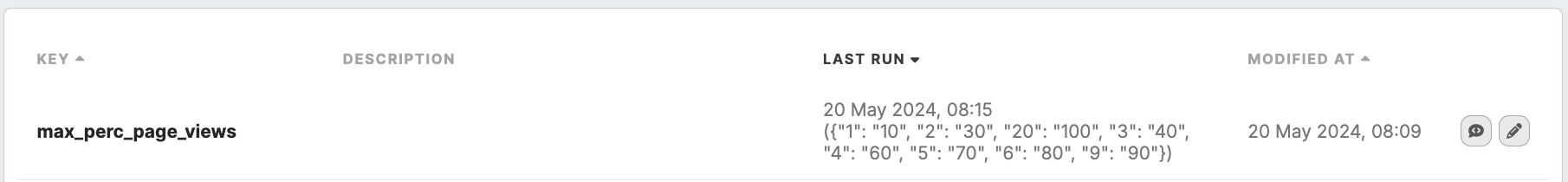
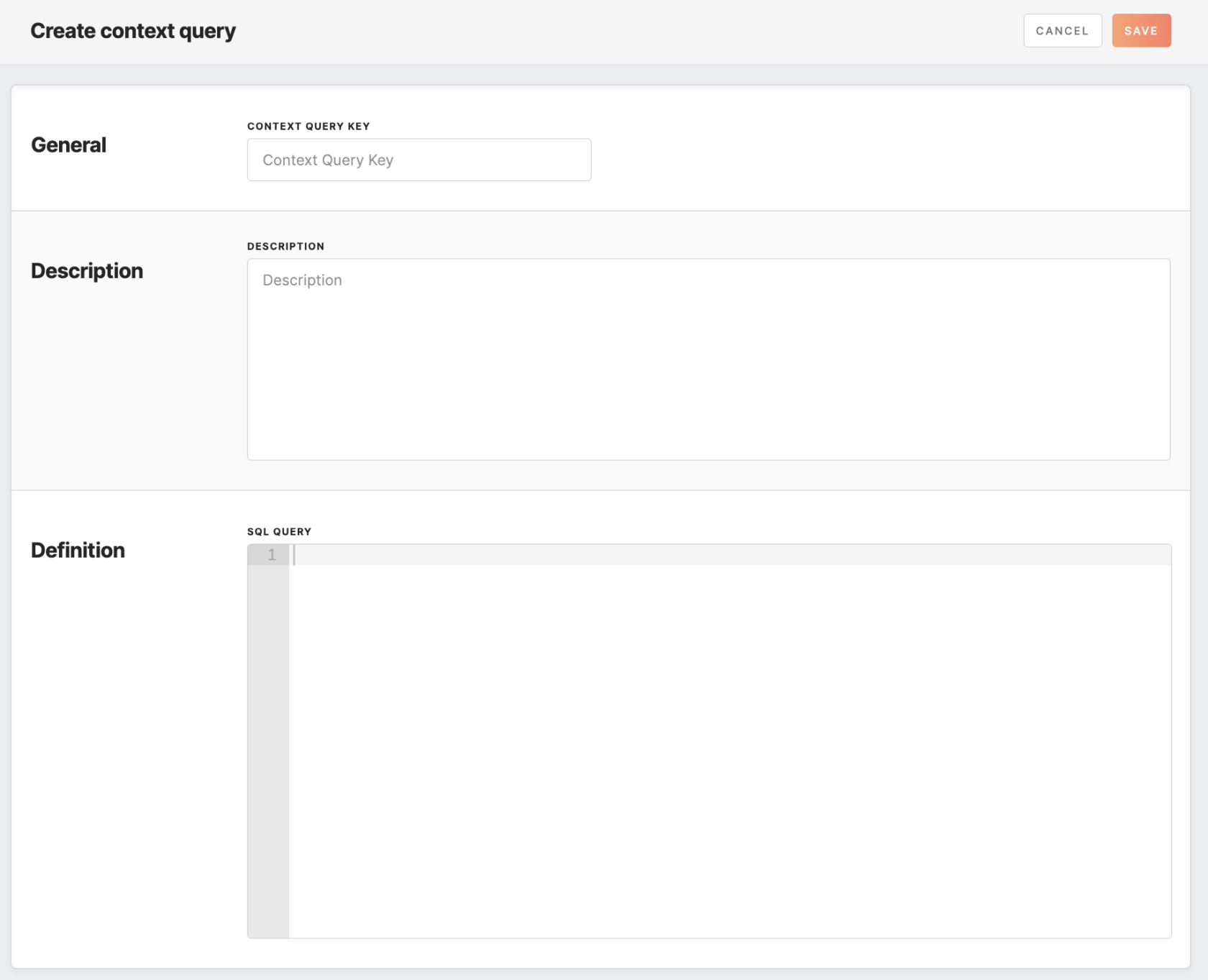
No Comments