Segment export: Mailchimp link decoration (personalization)
Deploying Meiro Events to collect the activities of visitors on a client's website, is a great opportunity to track unique links to identify visitors coming from various data sources, like EDMs, CRMs, etc. Electronic Direct Mail (EDM) tool is among the most common data sources clients would like to include as part of their Meiro CDP stack.
This article describes how to set link decoration (personalization) of sending campaigns leading to a client's website from Mailchimp EDM.
Mailchimp uses |MERGE TAGS| for campaign personalization. Merge tags might be fully customizable or Mailchimp's default (predefined tags) might be used e.g.:
| System merge tags | Used to include social sharing links, RSS content, and account information. |
| Audience field merge tags | Used to pull your audience data into your campaigns, like the signup form URL or company name associated with the audience, or contact-specific information like an email address or first and last name. |
Learn more: List of all Mailchimp default |MERGE TAGS|
When preparing a campaign, the campaign manager could create content and links as usual.
Learn more: about the campaign manager here.
For links in the campaign that leads to the client's website, the campaign manager needs to add a query parameter: https://client_website.com/?e=*|EMAIL_UID|*}.
When the recipient goes to the client's website *|EMAIL_UID|* will be replaced by a Unique Email ID natively derived by Mailchimp: https://client_website/?e=6254e6d91a.
Example:
The decorated link is tracked by the Meiro SDK. An analyst has to extract *|EMAIL_UID|* (6254e6d91a) from the query parameter of the URL and apply it as the or identity stitching algorithm.
Warning: Be aware of sending test emails. Mailchimp can send some placeholders instead of *|EMAIL_UID|*, e.g. __test_email__. As a good practice, analysts should know how a campaign manager works with campaigns. If any testing emails contain placeholders, analysts should exclude them.

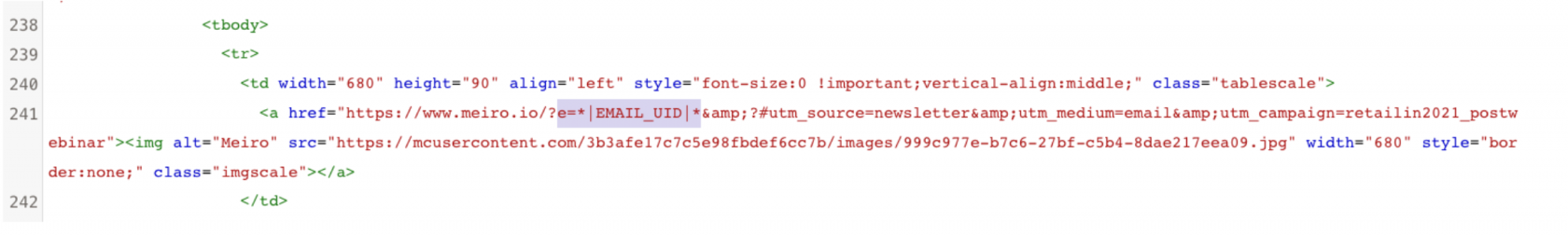
No Comments