Destinations setup
Entities setup is usually done by the Meiro team.
In the Administration/Entities/Destinations tab, it is possible to edit, hide/show a destination.
A list of destinations will be visible to users in the Data library/Destinations tab.
|
Learn from this article: |
1. Set destination in Meiro Business Explorer
Destination needs to be pre-set by the Meiro team. To edit the destination, please click on the Edit button so that you can access the destination form
|
General (required) |
Destination ID is a unique ID assigned to this destination and is not editable. Warning: Destination ID (not possible to edit after saving). |
|
Description (optional) |
The description is an optional field and is editable. The description will be visible in the Data library/Destinations tab, where all destinations are listed. |
|
Icon (required) |
Select an icon under which the destination will be visible through the product and define a color that will be visible in the segment's export. |
Attributes and Meiro Integration
|
Exported Attributes (required) |
Exported attributes are attributes that will be exported to your chosen destination. This field is mandatory to fill. The default operator for exported attributes is "and". Warning: If Exported Attributes are not set, the export will be empty. |
|
Mandatory Attributes (required) |
Mandatory attributes are attributes that must be present to export to the destination. This is not a mandatory field but an additional attribute filter(s) on top of exported attributes. Export may sometimes contain only exported attributes, though. Operators "and"/ "or" are available to choose for Mandatory Attributes. |
|
Meiro Integrations (required) |
MI workspace is applicable if an MI connection is defined. If your MI connection is defined, it is possible to select a Meiro Integrations workspace as a destination. MI workspace is not needed to be defined for CSV export. |
Parameters
|
Meiro Integrations Key (required) |
The Meiro Integrations key is set up by analysts and needs to be the same as the workspace variables in Meiro Integrations. |
|
Name (required) |
Name of the parameter that will be visible in the Meiro Business Explorer for the export destination. |
|
Required field (optional) |
Mark the Required field to enable export without selecting parameters. Leave empty if you wish to export, even if parameters are not set. |
|
Value from (at least one is required) |
|
|
List
|
Checked enables selection from the drop-down list of values. |
|
User Input
|
Checked allows users to input any value. |
Remember: CSV export does not require setting up the Parameters section.
Destination Usage & Validation
Destinations in Meiro CDP are protected to ensure they remain usable and do not cause issues in exports.
-
A destination can be deleted only if nothing is using it. If it is still connected to any segment or journey, you will see a message explaining where it is used.
-
Each destination page shows a list of all segments and journeys that currently rely on it, so you can easily review or update them if needed.
-
If a segment or journey is restored from Trash and contains an export setup that no longer exists, the system removes that setup automatically.
These checks help keep export settings clean, prevent broken configurations, and make destination management easier for administrators.
2. Delete the destination
It is possible to delete the destination if needed.
Learn more: about how to restore from the trash.
3. Tutorials
The prerequisite is that the destination is added by the Meiro team to Meiro Business Explorer. If it is not listed in the Administration/Entities/Destinations, please contact the Meiro team.
Set export destination to Google Analytics/ Google Ads work
Set export destination to Facebook Audience
Set up export destination: Trade Desk

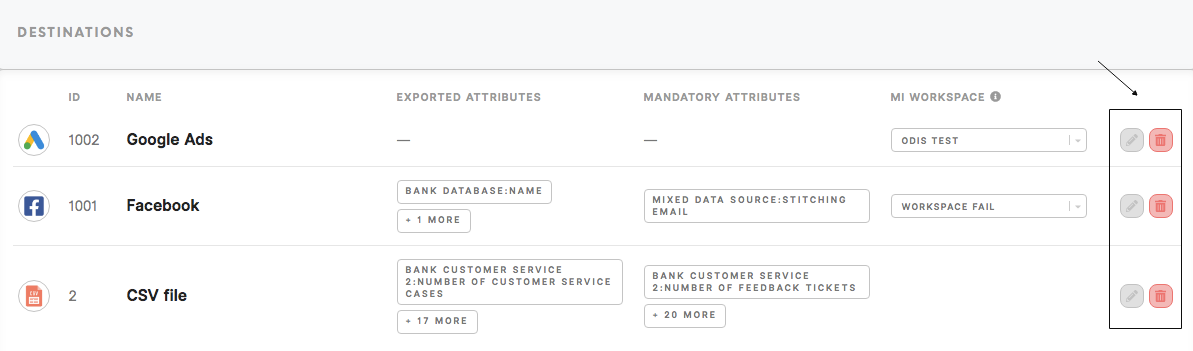
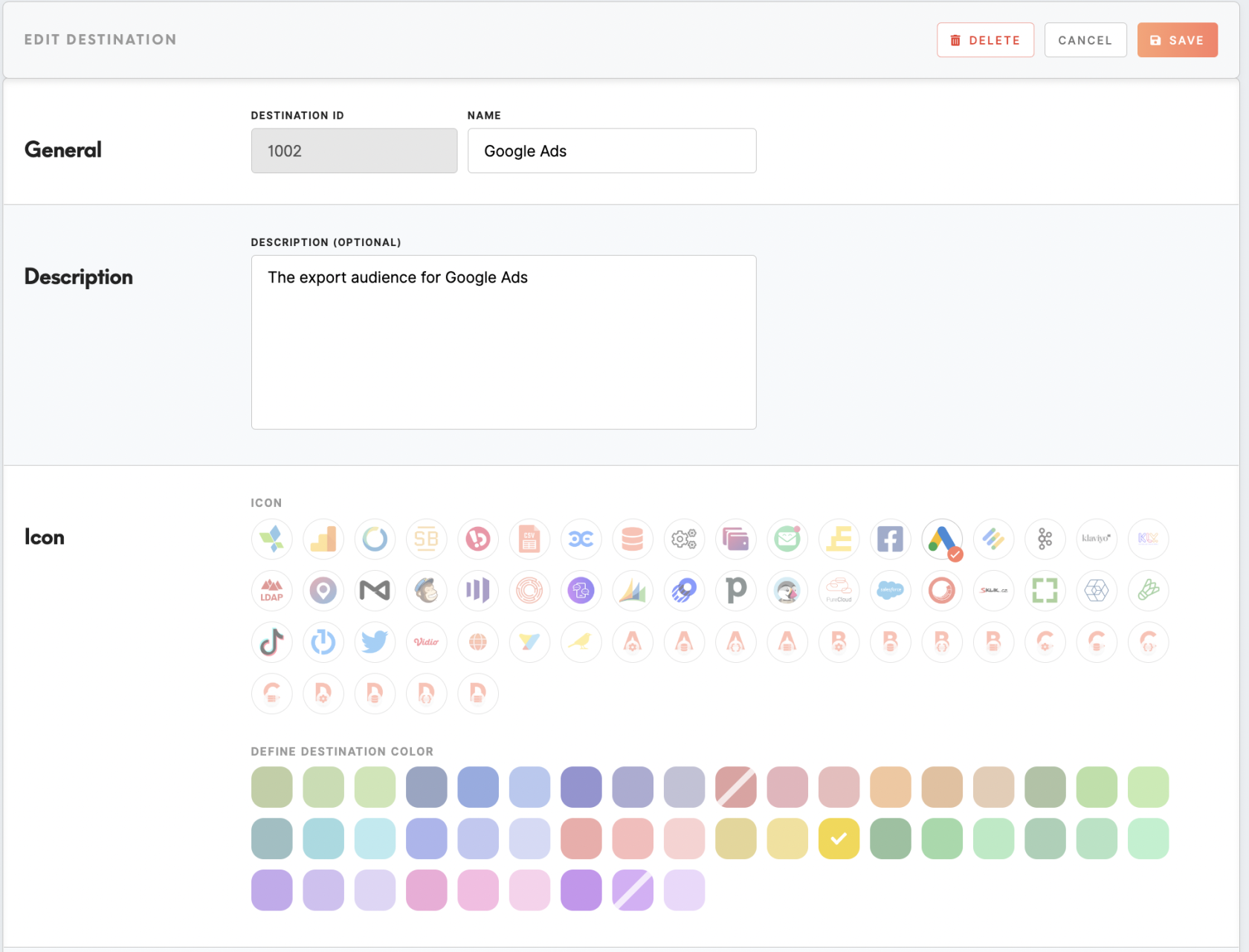
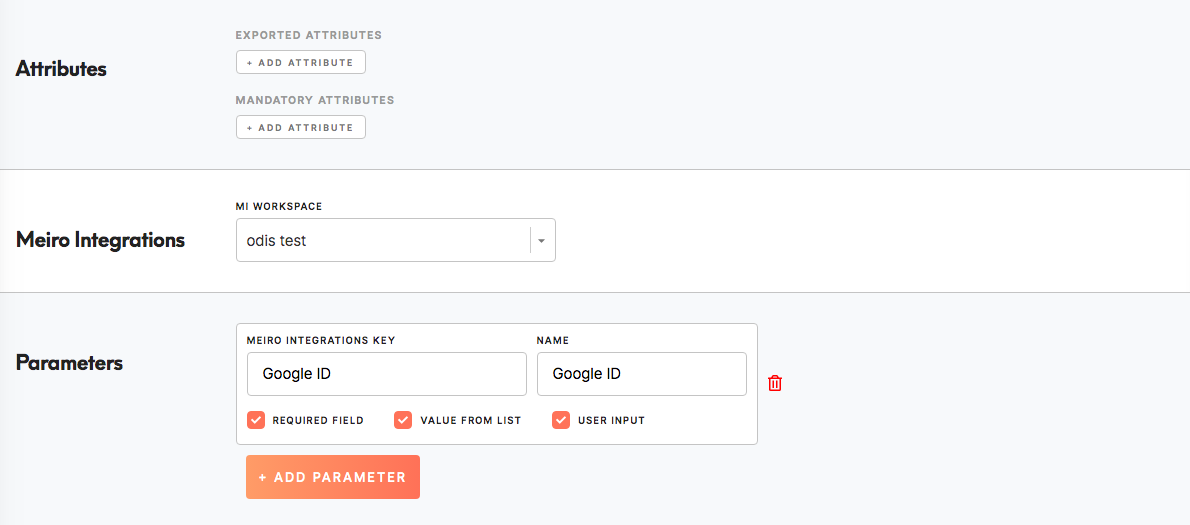
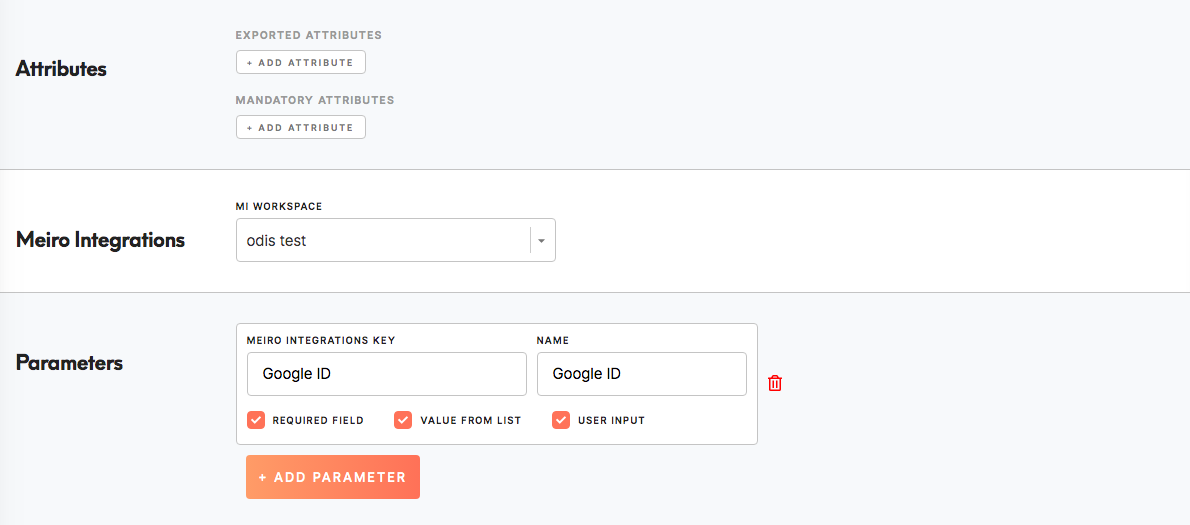
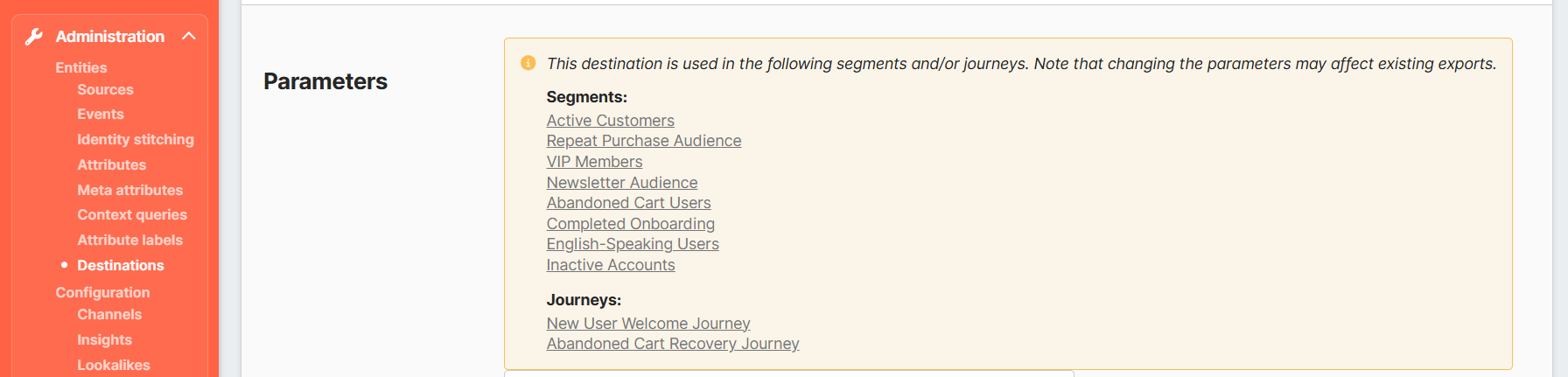
No Comments