Mobile Push Notification Processing
Mobile push notifications are a key channel for engaging users in real time. This document outlines the step-by-step process Meiro CDP follows to deliver push notifications efficiently, from identifying eligible users to tracking campaign performance. By ensuring precise targeting and seamless delivery, Meiro CDP helps maximize user engagement and campaign effectiveness.
Notification Processing
When a Mobile Push campaign is activated, Meiro CDP follows a structured process to ensure notifications reach the right users:
Identifying Eligible Customer Profiles
-
Segment Selection – The campaign targets specific customer segments defined in the platform.
-
Profile Filtering – The system filters customer profiles based on:
-
Valid Registration Tokens – Each profile must have a valid Firebase registration token associated with the app and operating system (iOS or Android).
-
Mobile Push Subscription Status – The user must have opted in to receive push notifications (registered dimension set to true in the Mobile Push Subscription system attribute).
Notification Delivery
-
The notification payload is sent to Firebase Cloud Messaging (FCM) for distribution.
-
Firebase delivers the notification to the targeted devices based on their unique registration tokens.
-
Only users who have enabled notifications for the app will receive and see the message.
User Interaction with Notifications
When a user interacts with a push notification, different actions are triggered based on the campaign’s configuration:
-
Open App – Tapping the notification launches the app and navigates to the main screen.
-
Open Browser – The notification directs the user to a specified URL in a web browser.
-
Open Deep Link – The notification opens a specific in-app location (e.g., a product page or booking confirmation screen). This requires deep link handling within the app.
The Meiro SDK automatically tracks user interactions and logs them for analytics and reporting.
Campaign Performance Tracking
Once the campaign is activated, performance is monitored and reported using logged events and analytics tools:
Event Logging
-
Push Received – Logged when the notification is successfully delivered to the device.
-
Push Opened – Logged when the user interacts with the notification.
Reporting & Analytics
-
Grafana Logs – Provides detailed insights into delivery rates, open rates, and engagement metrics (available to users with the appropriate permissions).
-
Activation History – Displays a log of all push campaigns sent in the last 30 days, including their current status (e.g., waiting, running, finished).

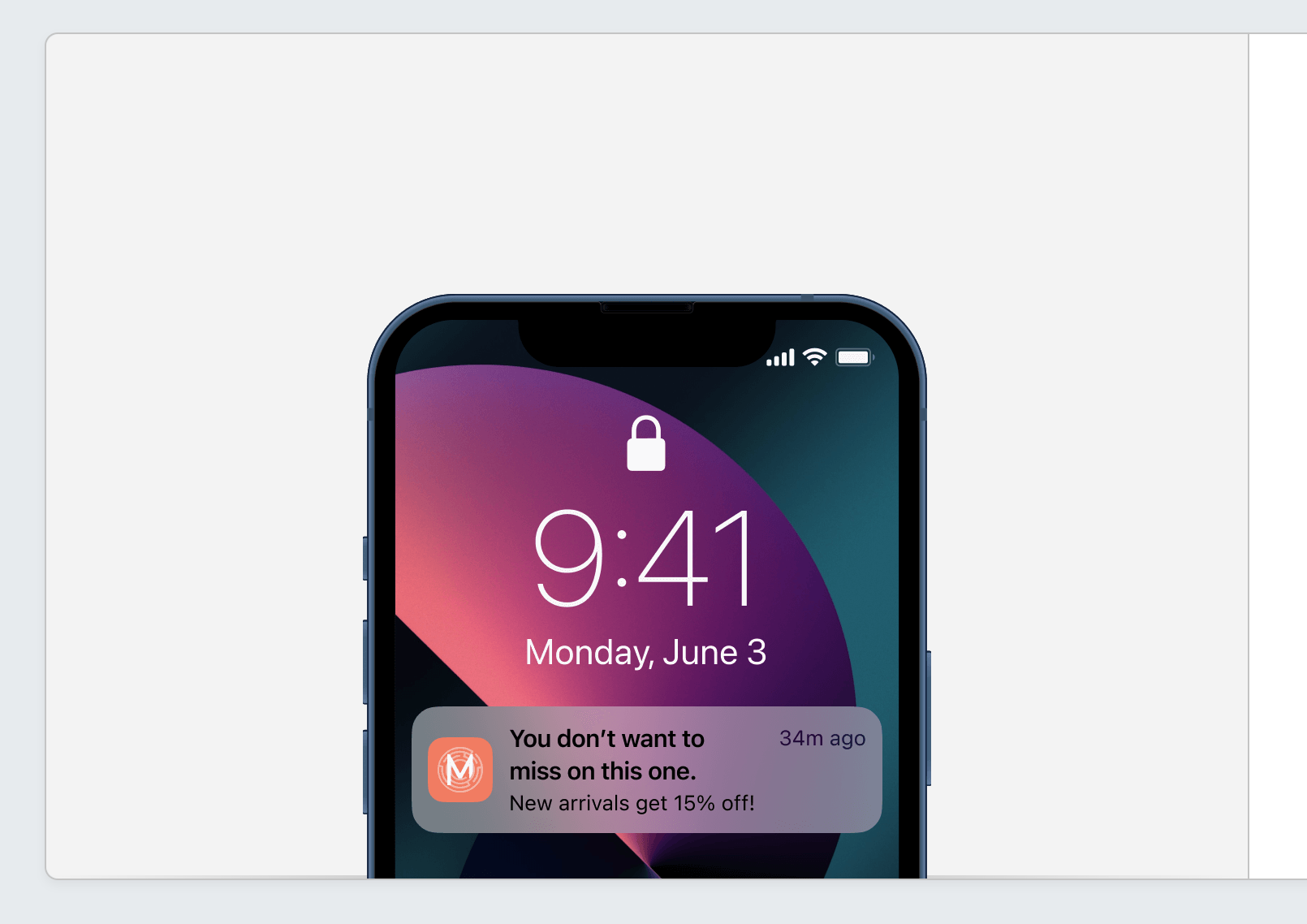
No Comments