Introduction to WhatsApp Channel
The WhatsApp channel allows you to reach customers on one of the world’s most widely used messaging platforms. With billions of users worldwide, WhatsApp is a personal, secure, and trusted channel for communicating with your audience, whether you're sending delivery notifications, personalized offers, appointment reminders, or service alerts.
By integrating your WhatsApp Business Account (WABA) with Meiro CDP, you can launch targeted and automated messaging campaigns using WhatsApp-approved templates, enriched with dynamic data from your customer profiles.
Why Use WhatsApp for Business Messaging?
WhatsApp stands out from other messaging channels for several reasons that make it particularly effective for direct customer engagement.
High open and engagement rates
Messages sent via WhatsApp are typically read within minutes of delivery, making it ideal for time-sensitive updates and transactional notifications.
Personal and conversational tone
Unlike emails or ads, WhatsApp messages feel more like one-to-one conversations. You can engage customers in a natural and friendly format that’s familiar and trusted.
Pre-approved and compliant messaging
All outbound messages must use templates approved by WhatsApp. This ensures that communication stays relevant, non-spammy, and policy compliant. Templates also help maintain a consistent tone and structure across messages.
Dynamic personalization with customer data
Templates include placeholders (e.g., {{1}}, {{2}}) that can be dynamically populated with data from Meiro CDP — such as name, order number, product info, or appointment times — allowing for high-impact personalization at scale.
Verified sender identity
Messages are delivered from your official business profile, giving customers confidence that they are receiving authentic and secure communication from a known and trusted source.
Popular Use Cases
Businesses across different industries can benefit from WhatsApp’s real-time messaging capabilities. Here are some common use cases supported through Meiro:
- Personalized service usage: Remind users about the products or services they’re currently using and show them the latest offer in their current location.
-
E-commerce: Send order confirmations, delivery tracking links, back-in-stock alerts, and personalized promotional offers based on location or product interest.
-
Travel and hospitality: Notify travelers about check-in availability, gate changes, booking confirmations, or destination-based tips.
-
Finance: Share payment confirmations, low balance alerts, fraud warnings, or monthly summaries.
-
Healthcare: Remind patients about upcoming appointments, lab result availability, or prescription refills.
-
Loyalty and rewards: Congratulate users on milestones, send birthday discounts, or provide loyalty point balances.
Each of these use cases can be powered by real-time data from your platform, ensuring that messages are both timely and relevant.
Prerequisites for Using the WhatsApp Channel
Before launching WhatsApp campaigns in Meiro, you need to complete a few one-time setup steps:
-
WhatsApp Business Account (WABA)
You must register and verify your business with WhatsApp. -
Message template creation and approval
All WhatsApp messages must use pre-approved templates. These are created in your template manager or through WhatsApp Business Manager and must follow WhatsApp’s policy guidelines. -
Customer data availability
Ensure that your CDP contains accurate and complete customer phone numbers in international format, as well as opt-in information. Only customers who have explicitly opted in can be messaged. -
WhatsApp channel enabled in Meiro
Your administrator must enable the WhatsApp channel in the platform’s configuration. Once enabled, campaign tools and analytics for WhatsApp will become available under the Channels section.
How WhatsApp Campaigns Work
Running a WhatsApp campaign in Meiro involves a straightforward process. Once the WhatsApp channel is set up and templates are approved, you can start building and delivering personalized messages at scale. Below is an overview of the main steps:
1. Channel Setup
Before launching any campaigns, ensure that your WhatsApp Business Account is successfully integrated with Meiro. During the initial setup, system entities like attributes, events, and message source configurations are created automatically.
You can also configure global delivery settings — such as frequency capping and allowed sending hours — to manage user experience across all campaigns.
2. Template Selection and Personalization
Each WhatsApp campaign is based on a pre-approved template. Templates include variable placeholders (e.g., {{1}}, {{2}}) that are populated with user-specific values during campaign configuration.
In Meiro, you can select an approved template, then use the attribute picker to map each placeholder to a relevant attribute from your customer data (e.g., first_name, order_id, delivery_date). This enables dynamic, personalized content for each recipient.
3. Audience Targeting
Campaigns can be targeted to specific audience segments, which are defined in the Segments tab of Meiro and may be based on demographic data, behavior, preferences, or lifecycle stage.
You can target one or multiple segments in a single campaign. When multiple segments are used, Meiro applies a logical "OR" operator between them, meaning that any user matching at least one segment will be eligible to receive the message (after deduplication).
4. Testing and Previewing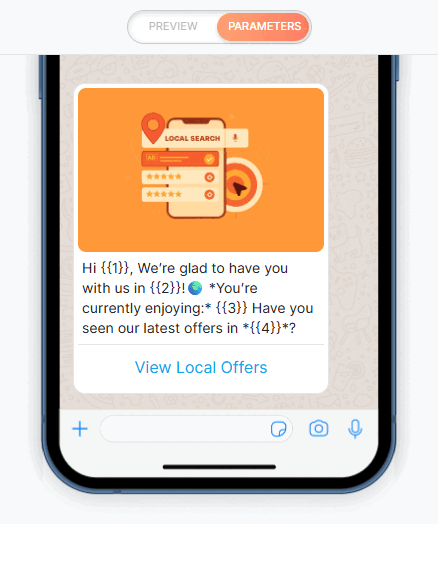
Before launching your campaign, you can use the Preview function to verify how messages will appear for actual users. Test messages can be sent to internal test profiles to confirm that:
-
Variables are correctly populated
-
Links and buttons function properly
-
The right templates are being used
This step is essential to avoid errors during the actual campaign execution.
5. Campaign Activation
Once your campaign is configured, you can choose how to launch it:
-
One-time send: Schedule the message to go out at a specific date and time.
-
Recurring schedule: Set up recurring sends (e.g., daily at 10:00 AM) for ongoing campaigns.
-
Event-triggered: Link the campaign to specific user actions or system events (e.g., "order shipped") to send messages in real time.
Campaigns can be activated manually or triggered automatically, depending on the setup.
Built-in Compliance and Control
WhatsApp enforces strict policies to maintain a high-quality experience for users. Meiro helps you stay compliant by embedding control features into every campaign.
Delivery Time Settings
You can define acceptable delivery time windows to ensure that messages are only sent during appropriate hours, helping avoid negative user experiences (e.g., late-night messages).
Frequency Capping
Frequency capping prevents over-messaging by limiting how often a user can receive WhatsApp messages. Caps can be configured:
-
Globally (across all campaigns)
-
Locally (per individual campaign)
-
Or bypassed for specific urgent campaigns
These limits help reduce message fatigue and unsubscribe rates.
Managing Subscriptions
WhatsApp messaging in Meiro respects customer consent. Users can subscribe or unsubscribe directly via WhatsApp messages or through events sent to Meiro. These updates ensure only recipients who have given consent receive your campaigns.
Learn more: See Setting Up the WhatsApp Channel in Meiro for full details on managing subscription and unsubscription events.
Explore More: WhatsApp Channel Documentation
Whether you're just getting started or looking to go deeper, explore our detailed guides covering every aspect of the WhatsApp Channel - from setup and messaging strategy to analytics and automation.
📦 Getting Started with WhatsApp Channel
Learn how to set up your WhatsApp Business Account (WABA), connect it to your provider, and configure the essentials.
→ Read the guide
🧩 Understanding WhatsApp Message Templates
Learn how templates work, how to get them approved, and how to personalize them with dynamic variables.
→ Template documentation
🎯 Personalizing WhatsApp Messages with CDP Attribute Data
How to define and segment your audience, and personalize messages based on user data.
→ Personalization best practices
📤 Creating a WhatsApp Campaign
Step-by-step instructions for setting up a WhatsApp campaign — from selecting a template to configuring the message content, testing, and preparing for activation.
→ WhatsApp campaign creation: step-by-step
🔁 Activation of a WhatsApp Campaign
Understand how to configure, schedule, and launch a WhatsApp campaign — including one-time, recurring, and event-based activations.
→ Activation instructions
🕒WhatsApp: How to Set Frequency Caps
Control how often users receive WhatsApp messages by configuring global and local frequency caps, with override options.
→ Set frequency limits
👥 Understanding Segmented Audiences in WhatsApp Campaigns
Explore how audience segments work, how profiles are filtered, and how Meiro ensures messages are sent only to eligible users.
→ Audience segmentation guide
💬 Monitoring Delivery & System Events in WhatsApp Campaigns
Understand how Meiro tracks each stage of WhatsApp message delivery — from sending and delivery confirmations to blocked or undelivered messages. Learn how system events reflect campaign performance and data accuracy.
→ WhatsApp Campaign Delivery Flow and System Events

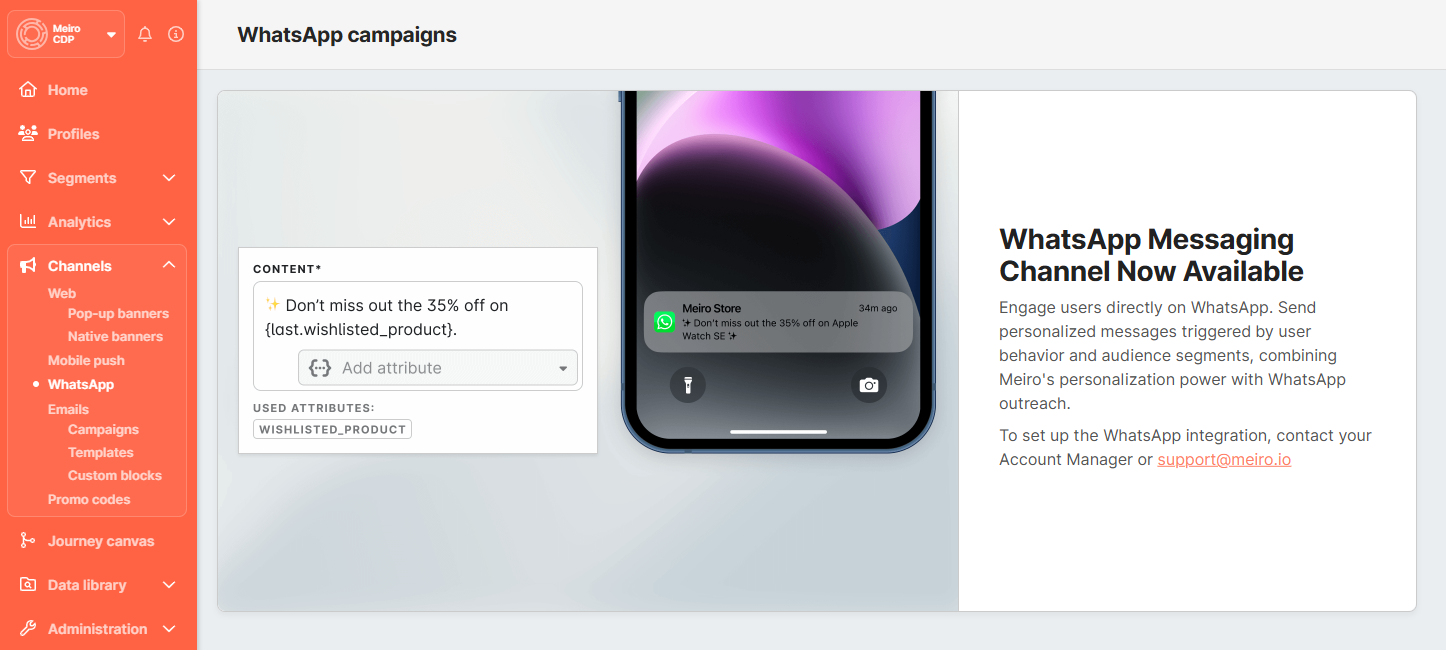
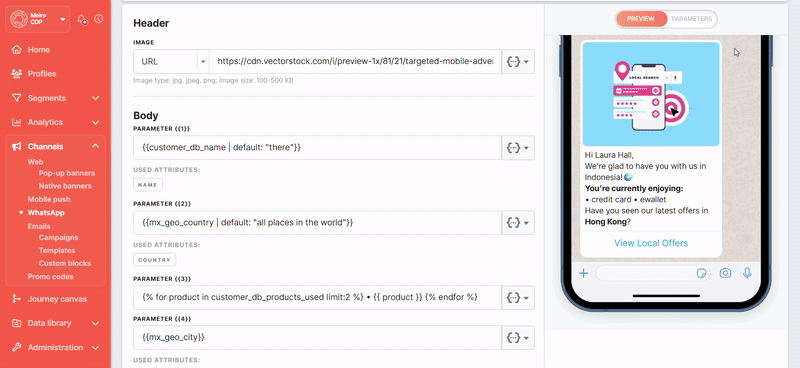
No Comments