Google Marketing Platform Web Audiences: How it works and what to be aware of
As Meiro CDP collects data about customer profiles and creates identity graphs, one of the identifiers we use is Google Analytics’ cookie. This cookie, usually called “_ga”, identifies a browser over some period of time. And it can be used to target a visitor's browser with ads in Google Ads or elsewhere in the Google Marketing Platform.
In order to reach the goal of “target a certain audience in GMP using Meiro CDP’s Segments” we need to cover a few steps that lead to it.
Data Collection
The first step to reach the goal is to collect the data. As a user of Meiro CDP, you can create Segments in real time and also target visitors to your website in retrospect, not only newly acquired visitors.
We support this feature because we can collect the “_ga” cookie from the visitor's browser using our SDK. Meiro Events SDK has an event called “ga_cid_sync,” which is looking for “_ga” cookie. Once it sees it, it will send it to our backend, where it is assigned to the identity graph and ready to be used.
It often happens that you can see in CDP less profile entities compared to Google Analytics users. This is actually correct and good. Google's cookie usually has shorter expiration (in Safari 7 days, enforced by the browser), while Meiro Event’s cookie has an expiration set for 2 years. So it might happen that the visitor comes to the website, and get both Meiro’s and Google’s cookies. Then comes back after 10 days, having the same Meiro’s cookie but getting a new one from Google. It is normal and good to see fewer profile entities with more events in Meiro compared to other systems.
Identity graph and segmentation
Once the event with “_ga” and Meiro’s cookie gets to our backend, we use our identity graph to find the proper profile entity and assign the cookies to it. This way, we always enrich the list of identifiers we know about customer profile entities.
It is a common situation that the profile entity has multiple “_ga” cookies. Once the customer profile entity is segmented (based on conditions selected in some Segment), all entity’s identifiers are ready to be exported to the destination.
Export to the destination
With Segment in place, you can export the audience from CDP to the destination. In this case Google Analytics one.
Google Analytics is nowadays used as a gateway to the whole Google Marketing Platform stack. In GA, you can create audiences and then synchronize them to Google Ads and other products.
Google Analytics or Google Ads in itself does not have any dedicated “upload a list of cookies, and I will match it” feature we could use to instantly create audiences. Hence, we need to take a long way around.
While creating an audience in Google Analytics, you can define conditions on events. Such conditions can be on standard events - pageviews, conversions, etc., but also on custom events with custom values. We leverage this capability.
Imagine there is a visitor to your website. CDP recognizes this visitor, collects “_ga” cookie and gets to the Segment in Meiro CDP. Then the visitor’s customer profile entity is exported to Google Analytics to be targeted with a campaign. In order to create the audience in GA and target this customer we need to do one more step - send an event to GA with information that this “_ga” cookie belongs to Meiro CDP Segment.
We do that using Google Analytics Measurement Protocol. When you click on the “Export” button in Meiro CDP, for each “_ga” we generate and send an event called “meiro_segment” with a payload of Segment ID and Segment Name. Once again: we do this for each and every one “_ga” cookie.
This is the only way to create a retrospective (with history backload - not starting with an empty audience) audience in Google Analytics.
Once we are done with sending the events, the audience is instantly filled with all visitors for which Meiro CDP sent the event with your desired Segment ID.
Aftermath of sending new events to Google Analytics
As you can probably say by now, if you have large traffic on the website and a lot of Meiro CDP Segments with larger audiences you want to sync to Google Analytics it can generate quite a lot of new events in GA.
There are two ways how to deal with this.
New view
To prevent new events from influencing your main analytics account and skewing the results, the first and easiest way is to create a duplicate of your main View, leave the settings as is (let it include audience events) and remove audience events from the original.
This way, the audience events will be visible in a separate copy of your main view, while your main analytics view will be untouched.
New property
If you want the audience management to be 100% separate and isolated from your main analytics, you can always create a new property. It is especially useful in situations where your main account is Google Analytics 360 (paid), where each sent event counts into your billing.
In such a case, it would be best to create a new free Google Analytics account with a new property and use it for the whole audience management business. This new property does not need to have the same measurement set - pageviews will be enough (we need the SDK to create that “_ga” cookie, we do not care so much about events themselves).
Get in touch with the Meiro representative if you need more details on how to set up a collection of proper “_ga” cookies (because if you have multiple GA properties deployed on the website, we need to be collecting the correct “_ga” cookie).

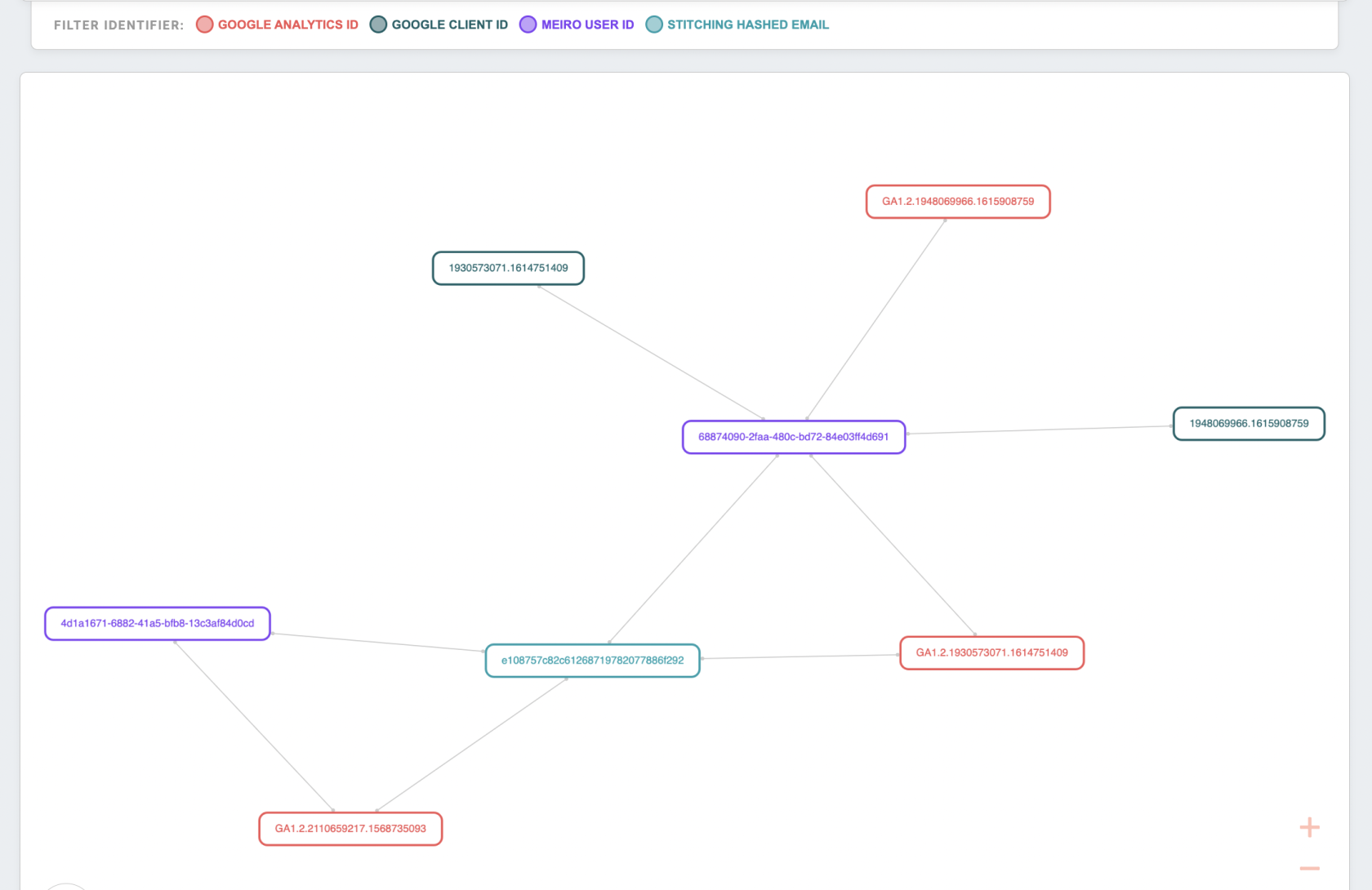
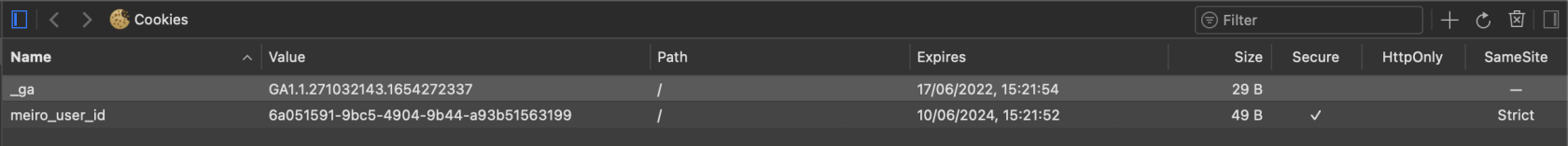
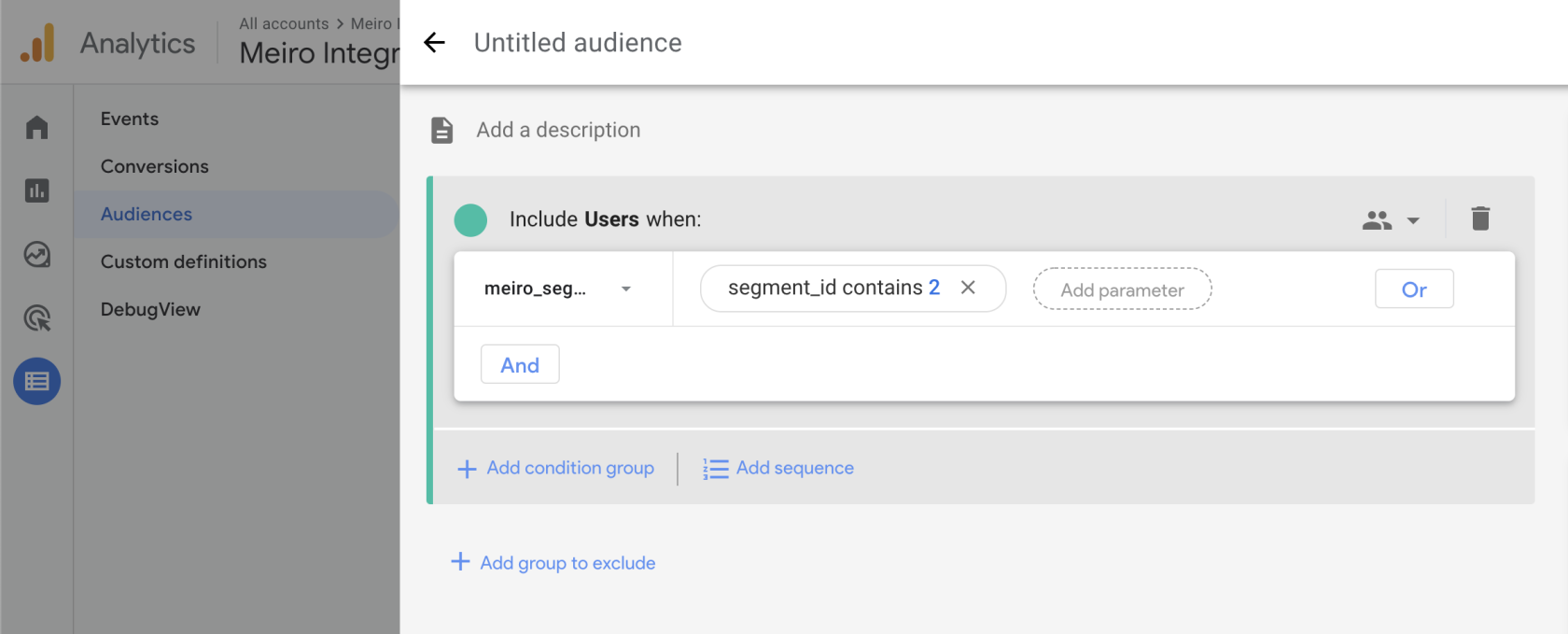
No Comments