Managing email consent: Blocking and Unblocking Email Addresses
To manage email communications effectively, you can block or unblock email addresses on a profile's detail page. If a profile has the email consent attribute filled with one or multiple addresses, find a button next to each email address to block or unblock based on its current status.
Before you can use the block/unblock email address feature, ensure that you have “Edit email blocklist” permissions granted. If you do not have this ACL, you won't be able to use the block/unblock buttons.
Blocking Email Address
To block an email address, follow these steps:
2. Enable blocking using a toggle switch: Next to the email address you want to block, click the toggle (if the email address is not already blocked);
3. Provide a reason: A popup window will appear asking you to provide a reason for blocking this email address. Provide a clear and concise reason for the block. This information helps maintain accurate records;
4. Confirm the block: After providing the reason, confirm the block. The email address will be blocked, and the status will be updated.
Unblocking Email Address
Follow the same steps if you need to unblock an email address.
Remember: the attribute's value won’t be changed immediately after blocking or unblocking an email address. There may be a delay in updating the attribute.

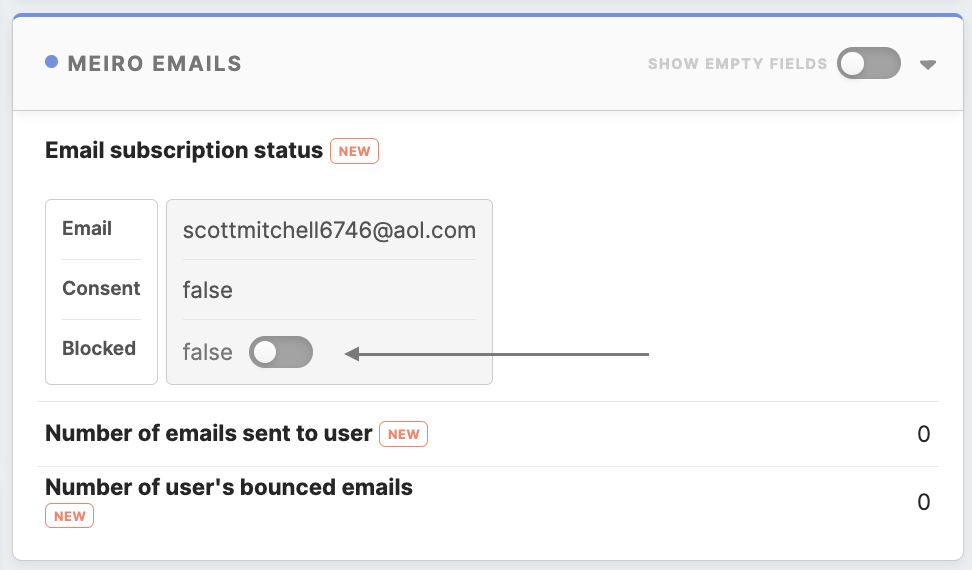
No Comments