Segment builder: how to invite/ get access to a segment
| Invite to a segment |
As an author or user with edit access, you can invite other users to a segment. Click on the invite icon within the Segments tab and choose users from the drop-down list. Author and users with edit access can also invite all users by selecting the “Invite all users” option. |
|
Get access to a segment |
As a user, you may see segments in the Segment tabs that you have no access to. They will be listed under the Others filter in the Segments tab. Get access to those segments by contacting their authors. |

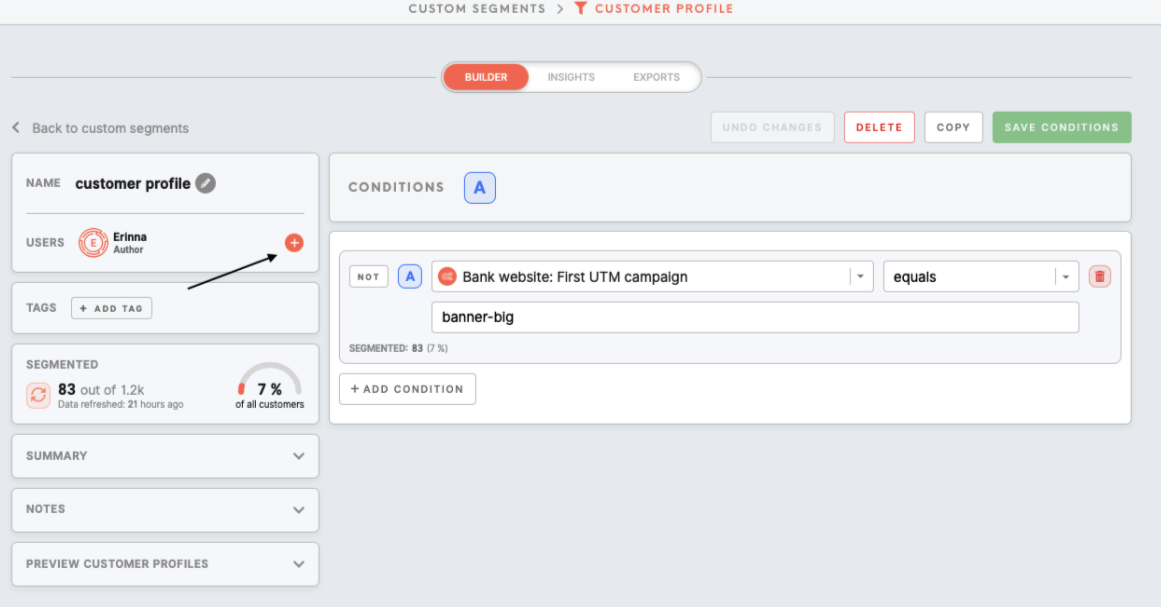
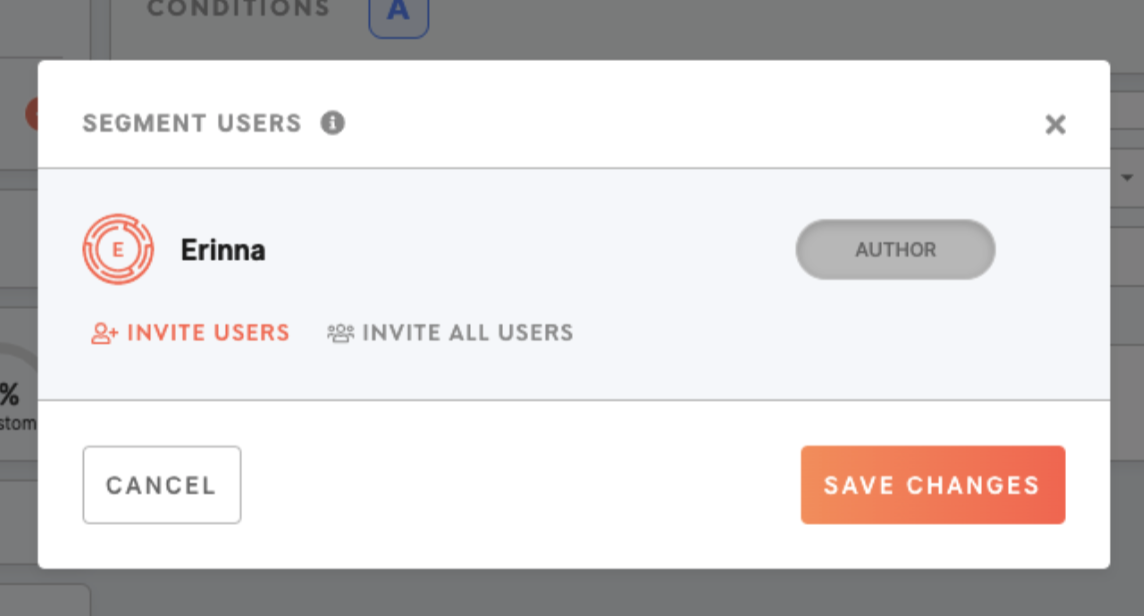
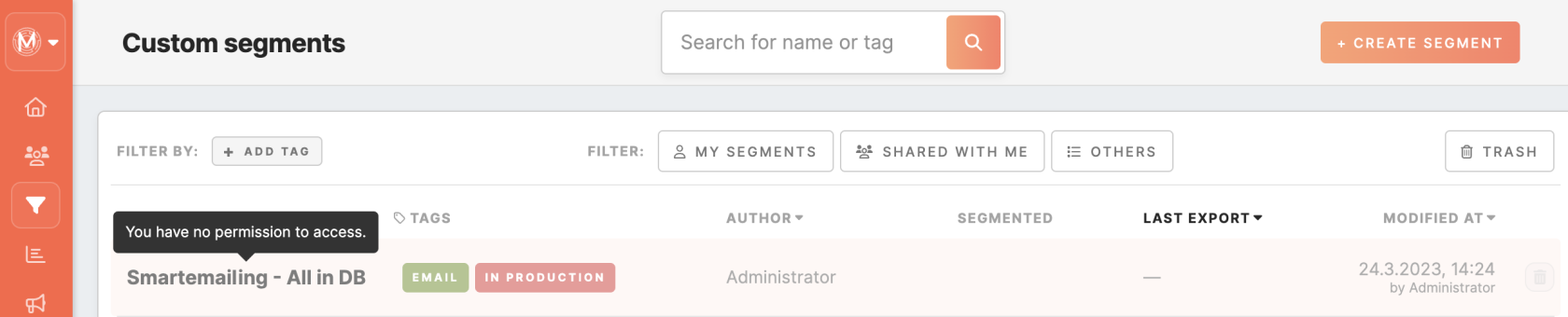
No Comments