ID Context Attributes
What Are ID Context Attributes?
ID Context Attributes are special compound attributes designed to store identifier-specific data. Instead of relying on generic profile data, they tie contextual information directly to a channel identifier.
This makes it possible to:
✅ Send the right message even in merged profiles.
✅ Protect user privacy by preventing data leakage between identifiers.
✅ Ensure personalization always matches the correct recipient (email, device, or phone number).
Predefined Identifier Dimension
When creating an ID Context Attribute, the first dimension is predefined based on the channel and cannot be changed:
-
Email campaigns →
email
- Mobile Push campaigns →
registration_token
-
WhatsApp campaigns →
phone_number
You can then add more dimensions (e.g., name, booking_reference, flight_date, product_image_url) to enrich the identifier context.
Why Use ID Context Attributes?
Without ID Context Attributes, personalization is based on the entire profile. When profiles merge (e.g., family members sharing devices or accounts), this can cause:
❌ Wrong names or booking details being shown.
❌ Flight confirmations or loyalty points sent to the wrong device.
❌ Product recommendations for someone else in the household.
With ID Context Attributes, personalization happens at the identifier level:
-
- Each email address only sees its own data.
- Each device token gets messages relevant to that device.
- Each WhatsApp number receives messages tied only to that number.
Remember: Once saved, Data Settings fields cannot be edited. If changes are required, the attribute must be hidden and a new one created.
Campaign Activation Rules for ID Context Attributes
You can create multiple ID Context Attributes for each channel (Email, Mobile Push, and WhatsApp) — for example, one for booking data, one for subscription preferences, or one for loyalty points.
However, ID Context Activation follows a few key rules:
-
Only one ID Context Attribute per campaign
Each campaign can optionally use one context attribute.
Different campaigns can use different attributes depending on their purpose. -
Activation is limited to identifiers with context records
When a context attribute is selected, only identifiers (email addresses, mobile device tokens, or phone numbers) that have a value in that attribute will be eligible for activation.
Identifiers without a record are automatically excluded. -
Personalization is optional
Even if no dimensions from the selected attribute are used in the campaign content, activation still depends on the selected attribute.
This allows using context attributes purely for precise targeting — even without personalization.
Learn more: For more details on how to use ID Context Attributes in campaigns, check out these articles.
ID Context Attributes in Email Campaigns
ID Context Attributes in Mobile Push Campaigns
ID Context Attributes in WhatsApp Campaigns

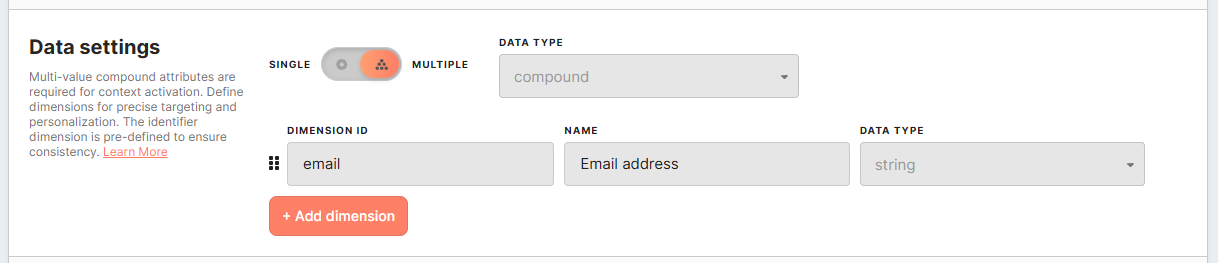
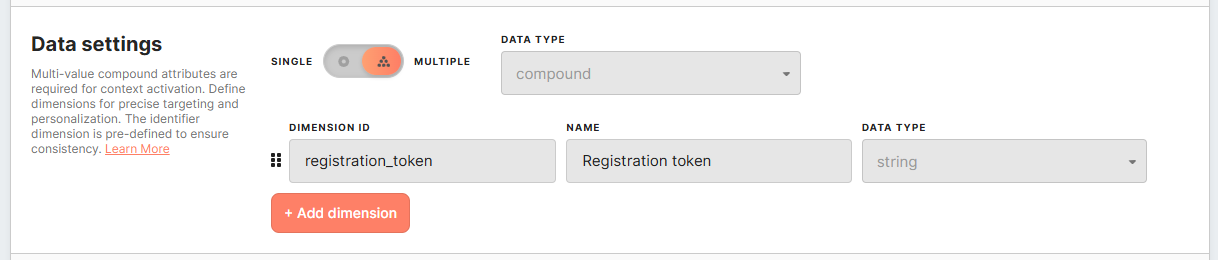
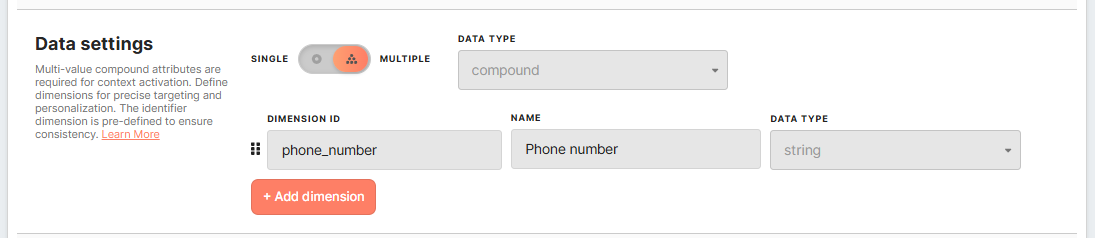
No Comments