Settings of Channel Engagement
How does it work
Channel Engagement helps to identify channels (data sources) with high/ low engagement.
The Engagement Score for a customer profile is calculated based on his/her activity levels compared to all other customers. It is calculated in deciles (multiples of 10). A higher engagement score means that the customer is more engaged.
Example: A customer profile with an engagement score of 70 on the Website channel means that he/she is more engaged than 70% of customer profiles who browsed the site.
This definition can be personalized to suit clients' needs (please contact the Meiro team).
How to set it up
1. Define attributes for Channel Engagement (Administration/Entities/Attributes tab)
2. Label them, for example, "Channel Engagement" (Administration/Entities/Attributes labels)
3. Pick this label for Channel Engagement (Administration/Configurations/ Settings tab)

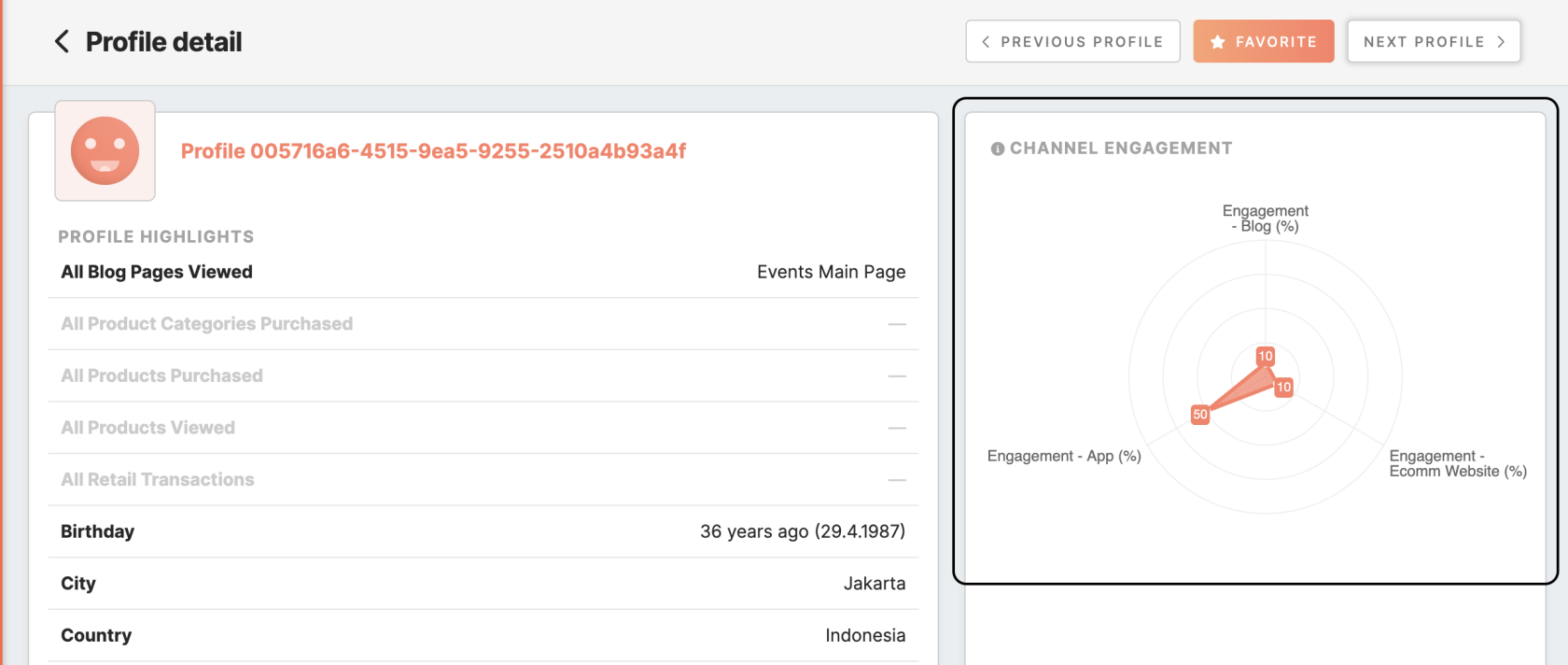
No Comments