Settings for the customer Profile Highlights label
In the customer Profile Highlights label, you can assign the label with attributes for the customer profile's personal information (e.g., first and last name, city and country, last brand interaction, phone number, etc.). Those attributes will appear in the Profile Highlights section of the customer profile and will be searchable by default within the Profiles tab.
To set the Profile Highlights label, follow the steps below:
- Under the Administration/ Configurations/ Attributes labels tab, create a label that will later hold the attributes with the customer’s personal information.
- Under the Administration/ Configurations/ Attributes tab, assign the label to the attributes you want to appear in the Profile Highlights.
Warning: the maximum number of attributes in the label used as the Profile Highlights label is 20 not hidden attributes.
- Go to the Administration/Configurations/Setting subtab and select the needed label in the section Profile Highlights label.

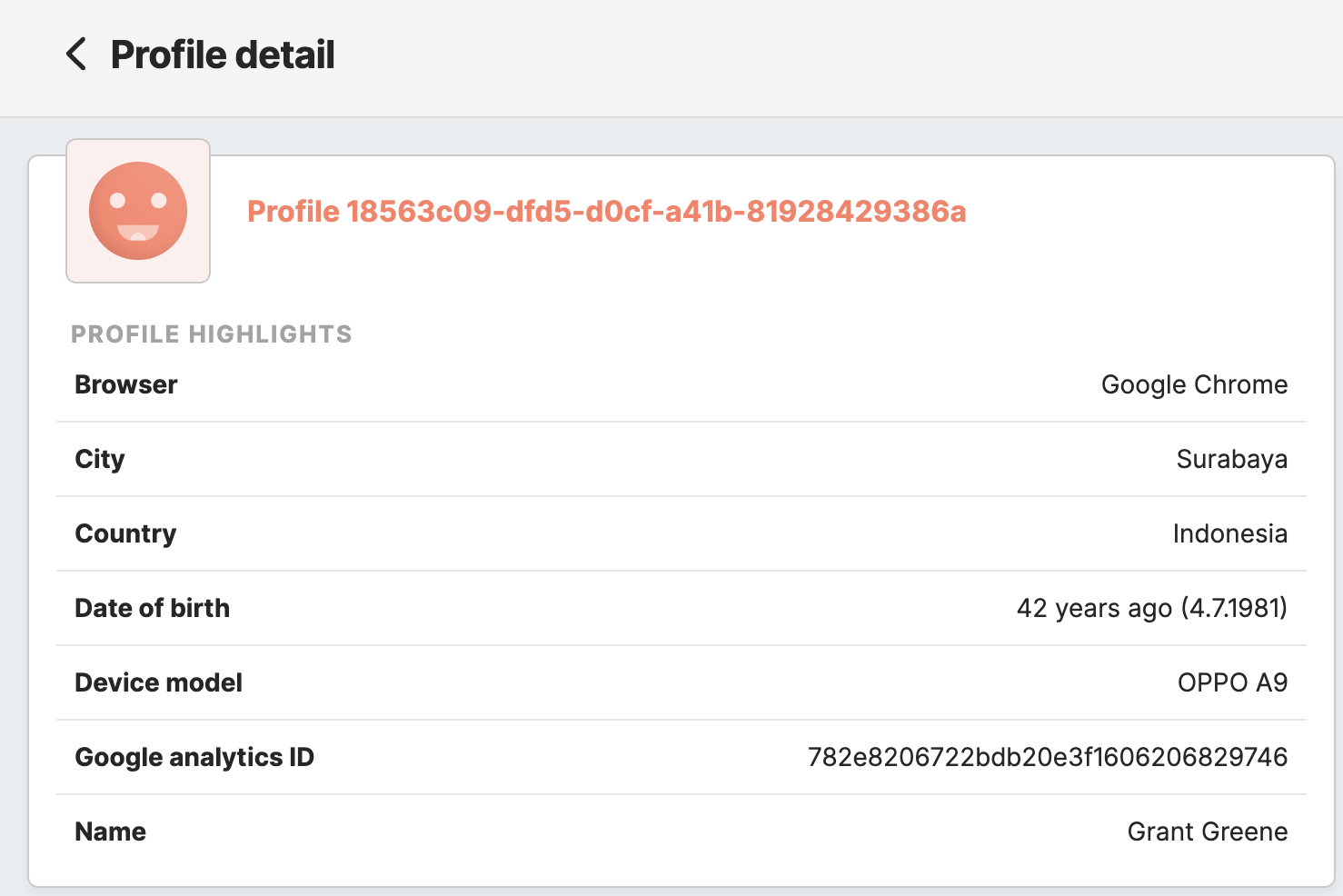
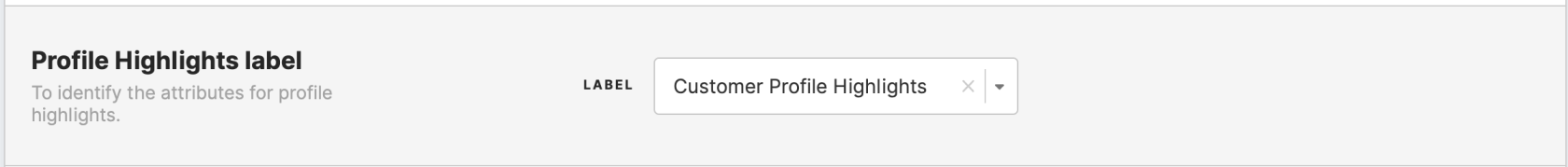
No Comments