Facebook Custom Audience destination
|
Prerequisites for setting up Facebook Custom Audience Loader
After you finalize the first step, you can proceed with the following: 3. Set up the loader as a destination in CDP. This step is described below in this article. 4. Export segmented customer profiles to the destination. Read here. |
Setting up Facebook Custom Audience destination in CDP
The destination can be set in the Meiro Business Explorer in the Administration/Entities/Destination tab. The setup is usually done by the Meiro technical consultant.
|
Destination ID (required, not editable) |
"The Destination ID" is a numeric value that analysts will refer to within the Meiro Integrations environment. After you choose the ID, it will not be possible to change it later on. Find the right workspace in Meiro Integrations, with the CDP component responsible for the data load: Check Destination ID in Meiro Integrations: Insert Destination ID in the Meiro Business Explorer. |
|
Name (required) |
The name will be visible across the Meiro Business Explorer for the users (Data library/Destination tab, segment detail) |
|
Description (optional) |
It is possible to add a description to the destination. The description will be displayed in the Data Library/ Destination tab. |
|
Icon (required) |
The icon will be visible across the Meiro Business Explorer for the users (insights, Data Library/ Attributes, Sources and Destinations tabs, segments, and customer profiles). |
|
Exported attributes (required) |
Exported attributes are attributes that will be exported to the destinations. The full list of possible attributes to export to Facebook Ads includes:
Facebook loader requires at least one of the following attributes to create an audience:
First name and last name are optional, but the more information available, the better the match rate in Facebook Business Manager.
Learn more: Please refer to the Best practices when using customer information for a Custom Audience article by Facebook. |
|
Mandatory attributes (required) |
Mandatory attributes are attributes that must be present to export to the destinations. For Facebook export, that will be one of the following:
|
|
Meiro Integrations (required) |
"MI workspace" refers to the workspace in Meiro Integration, which will be executed when the segment is exported. To run exports, you need to know the name of the workspace. You should get the name of the respective workspace from the Meiro data analyst. Meiro data analyst handles the Meiro Integration's workspace preparation and data transformation for a specific destination (e.g., Facebook, Twitter, Google Analytics). Each destination requires a different (very specific) data structure. |
|
Parameter: Audience Name (required) |
Facebook destination requires setting up an Audience Name parameter. A business user must fill in to export a segment to a Facebook Audience. Learn more: The audience is a selected group of your customers that you wish to communicate with. To learn about Facebook audiences, please refer to the official Facebook documentation. Meiro Integration key: It is set up by analysts and needs to be the same key as in workspace variables in Meiro Integrations. Name: The name will be displayed for the user in the segments export parameter section. Required field: This field is required to be filled to export to Facebook. Value from list: Ticked makes a possible selection from the value drop-down list. Unticked disables drop-down list. User Input: This field is required to be filled to export to Facebook. Example: As in the screenshot above |
|
Parameter: Audience ID (required) |
The Audience ID parameter will specify which audience will be updated/overwritten (you can get that ID from the URL in Facebook Business Manager). If the Audience ID is not specified, a new audience will be created. Meiro Integration key: It is set up by analysts and needs to be the same key as in workspace variables in Meiro Integrations. Name: The name will be displayed for the user in the segments export parameter section. Required field: This field is optional to be filled to export to Facebook. Value from list: Ticked makes a possible selection from the value drop-down list. Unticked disables drop-down list. User Input: This field is required to be filled to export to Facebook. |
|
Parameter: Ad Account ID (optional) |
Applicable for clients with multiple Facebook Ad accounts. This parameter allows the user to choose which ad account to send the audience to. Meiro Integration key: It is set up by analysts and needs to be the same key as in workspace variables in Meiro Integrations. Name: The name will be displayed for the user in the segments export parameter section. Required field: This field is required to be filled to export to Facebook. Value from list: Ticked makes a possible selection from the value drop-down list. Unticked disables drop-down list. User Input: This field is required to be filled to export to Facebook. |
|
Parameter: Retention Days (optional) |
The number of days before the audience expires and is removed. It can be set up for 180 days. If left blank, the audience does not have an expiry date. It can be used when updating an existing audience. Meiro Integration key: It is set up by analysts and needs to be the same key as in workspace variables in Meiro Integrations. Name: The name will be displayed for the user in the segments export parameter section. Required field: This field is optional to be filled to export to Facebook. Value from list: Ticked makes a possible selection from the value drop-down list. Unticked disables drop-down list. User Input: This field is required to be filled to export to Facebook. |
Remember: You can set up multiple audiences to export different segments with different setups.
Export segment to Facebook Business Manager, Facebook Ads
Exports tab setting
After segmenting the audience, go to the Exports section, where you should be able to find to which destination it is currently possible to export the segment (It is possible to set more exports, but it requires the help of the Meiro team).
| Exportable |
Exportable shows how many customer profiles will be exported to your destination. This number is defined by the conditions you choose to segment the audience and mandatory attributes set up by the administrator (that must be present to export to your destination). For example, if you segment 1000 profiles, but only 10 have mandatory attributes present, only those ten will be exported to your destination. Mandatory attributes are visible in the Data Library/ Destinations tab. For Facebook Audience, those are the mentioned below:
Customer profiles where the above values are unknown will not be exported to Facebook Audiences. |
|
Parameters |
Audience Name (required) The name will be visible in Facebook Audiences as the name of the exported audience. |
|
Audience ID (optional) "Audience ID" defines which audience will be updated or if a new audience will be created:
Warning: You can only update an existing Facebook audience if that audience was previously created through export from the Meiro. If an audience was created manually in Facebook Business Manager, that audience will not support the load of external data, hence it will not be possible to update that audience. Remember: Each export from Meiro to a preexisting Audience ID will replace the previous audience and not load incrementally. |
|
|
Retention days (optional) The number of days to retain before the audience expires and is removed. You can now set this value for both new and existing audiences, allowing you to extend or modify the audience retention period as needed.
|
Export the segment & Facebook environment
FAQs
|
Are any limitations of Facebook Audiences possible to load? |
Facebook only allows the creation of up to 500 Custom Audiences per ad account. Any custom audience of more than 500 will result in an export error, and old audiences must be deleted. |
|
What customers' data is exported to Facebook (mandatory & exported attributes)? |
Meiro exports to Facebook:
Those are mandatory attributes needed in order to export to Facebook Business Manager. Possible to export (if known) is also:
Exported data is set by the administrator. To see which attributes have been set to export, please go to the Data library/ Destinations tab, exported attributes. Warning: The number of exported customer profiles will not be the same as the number of "rows" visible in exports on Facebook. It is because rows are not customer profiles but identifiers. |
|
How long does it take to export? |
Export happens in real-time, and usually, it is a matter of minutes. |
|
Will multiple exports overwrite existing ones or load as new ones? |
Multiple exports with the same name will appear as new custom audiences (separate) with the same name on Facebook. Warning: There is no limit on API calls. If you experience any trouble, please contact the Meiro team. |
|
Match rate |
Facebook shows a match rate for audiences of more than 1000. If you export an audience of fewer than 1000, or if out of your audience, fewer than 1000 are matched, then the audience size will show up as “Below 1,000 - Small after matching”. However, your custom audience can still be activated if the availability is Ready. |
|
How do I delete custom audiences on Facebook? |
Detailed steps can be found on the Facebook website. |
|
What is the difference between FB custom and anonymous audience? |
FB Custom Audience allows you to define an audience based on criteria such as CDP, but the audience can be identified through their name, email, or phone number.
FB Anonymous Custom Audience is defined but not identified, meaning that the audience does not have a name, email, or phone number. Instead, we retarget them based on their FB client ID.
Read more on their difference in this article. |

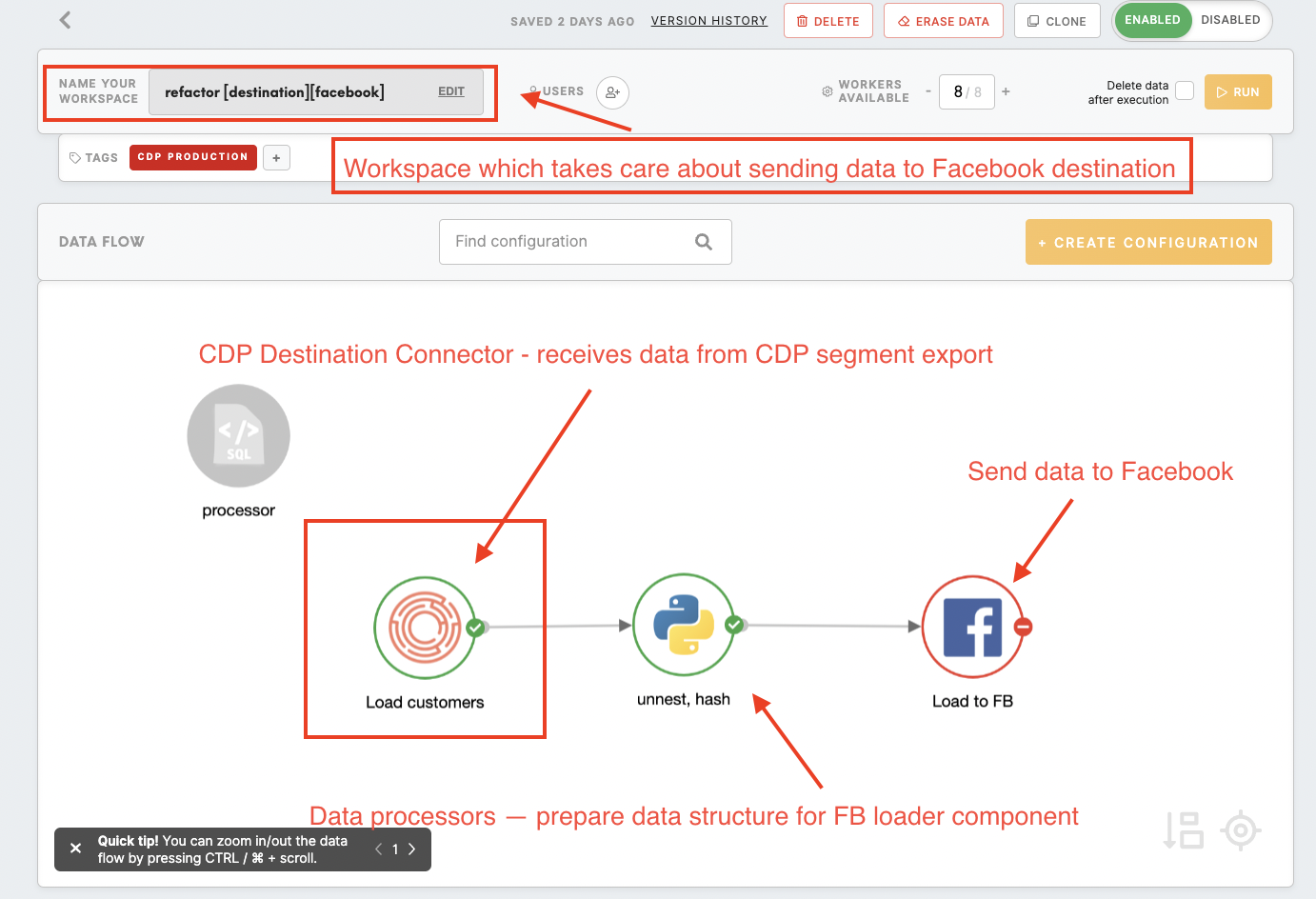
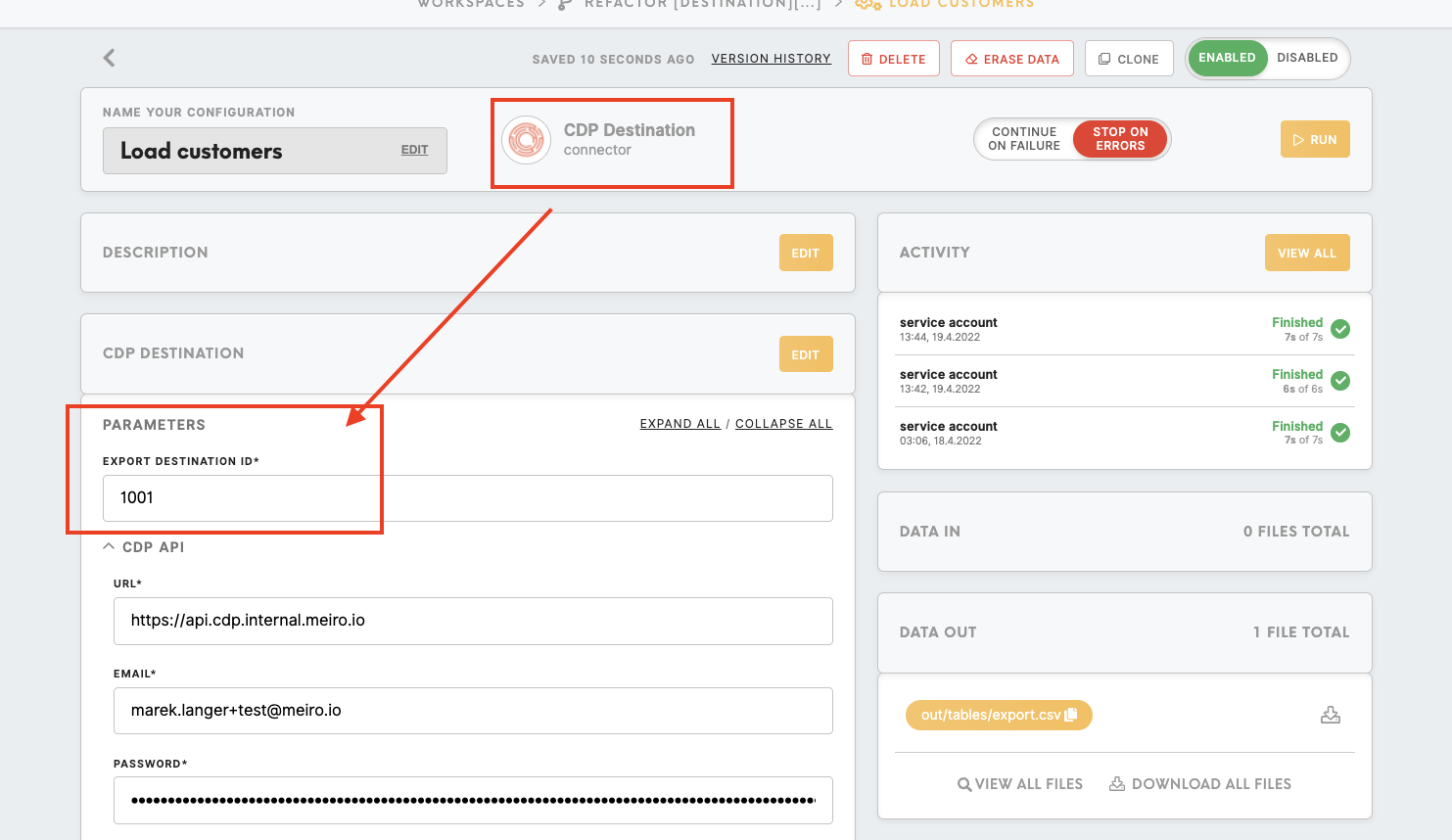
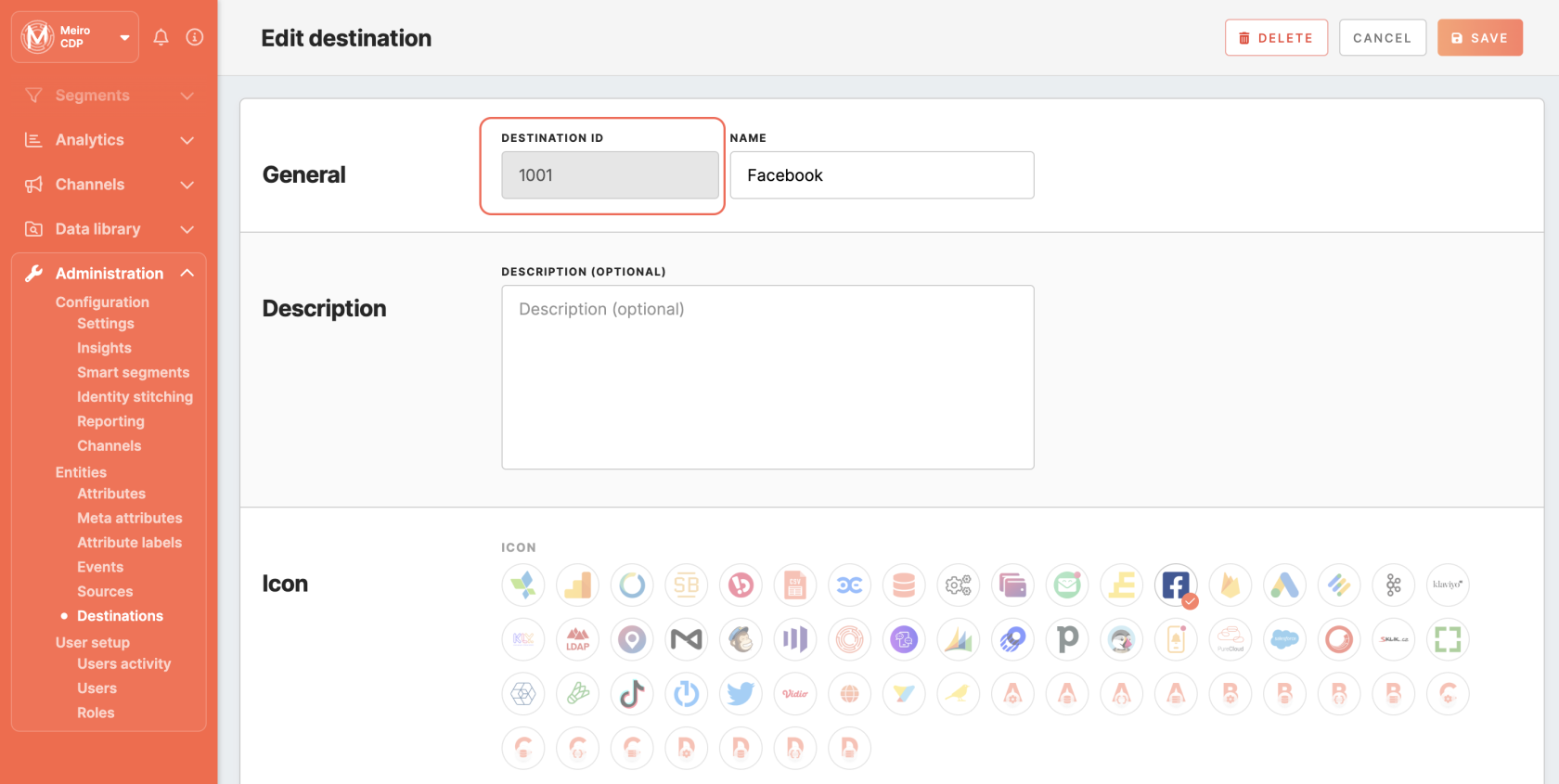

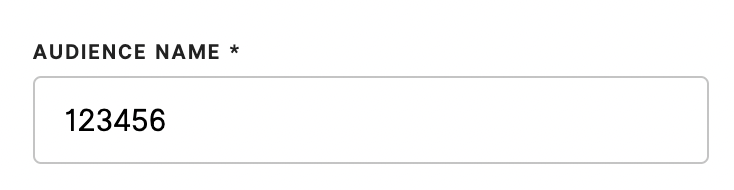
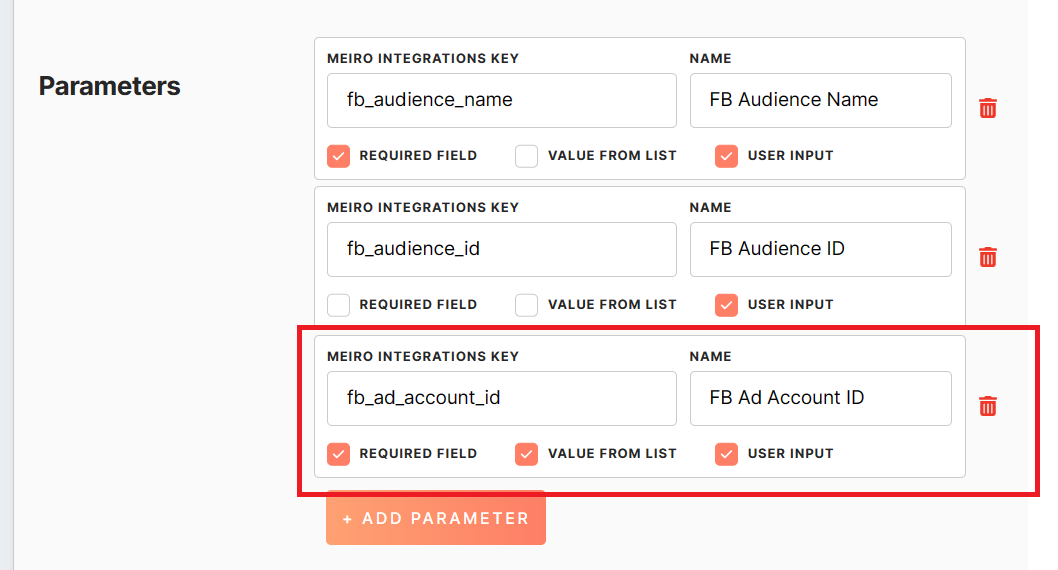
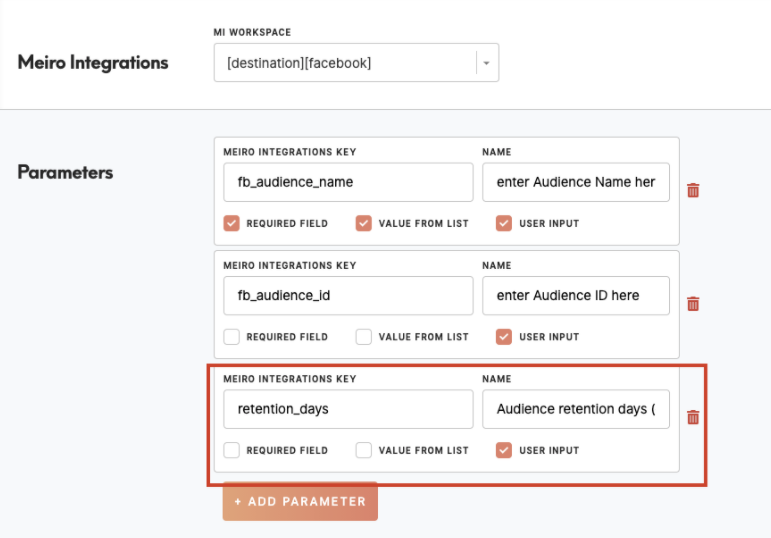
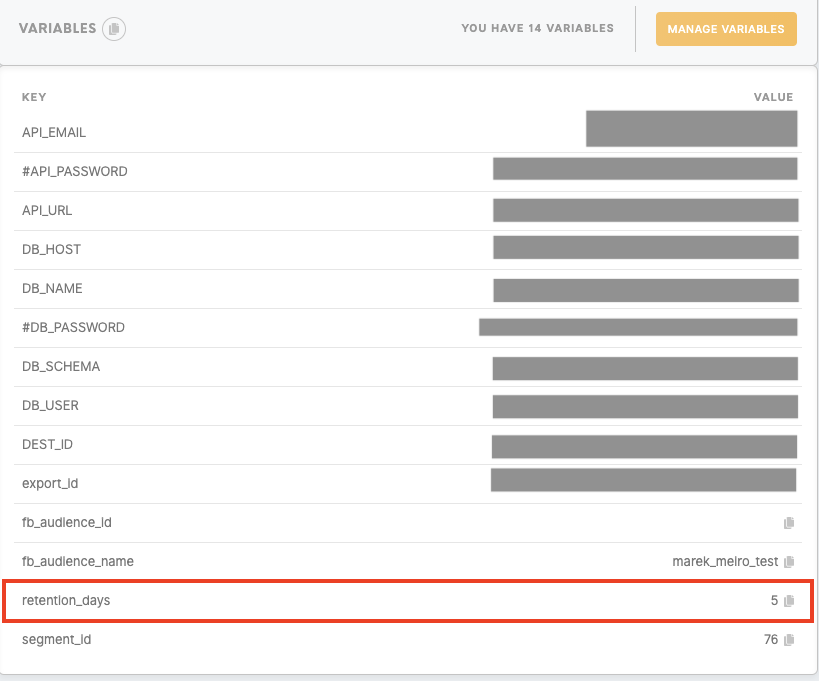
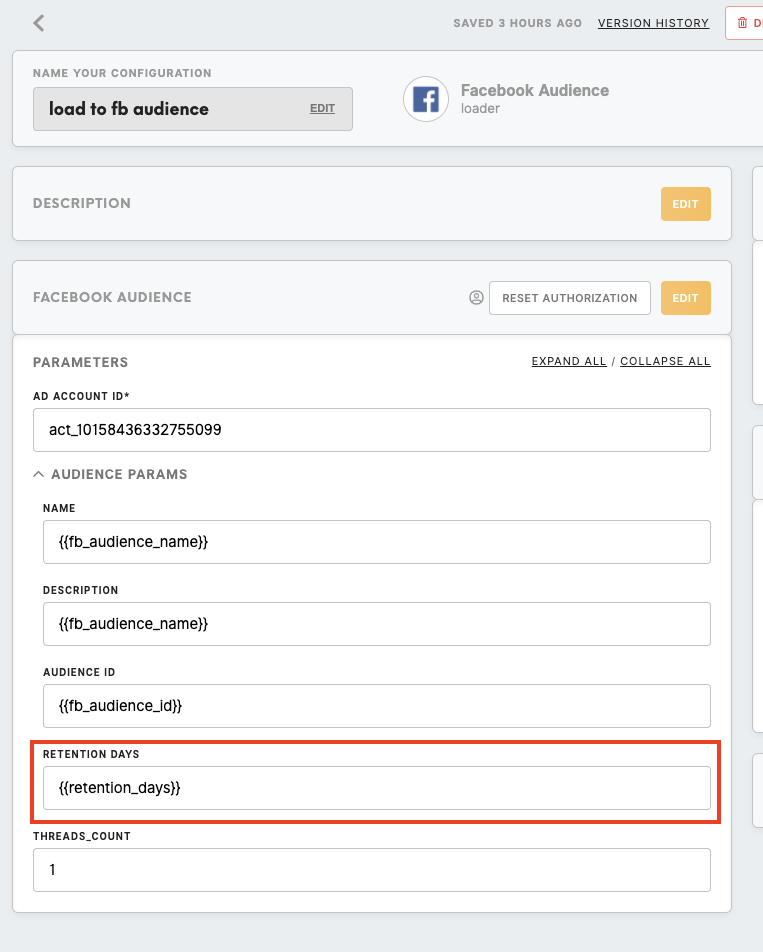
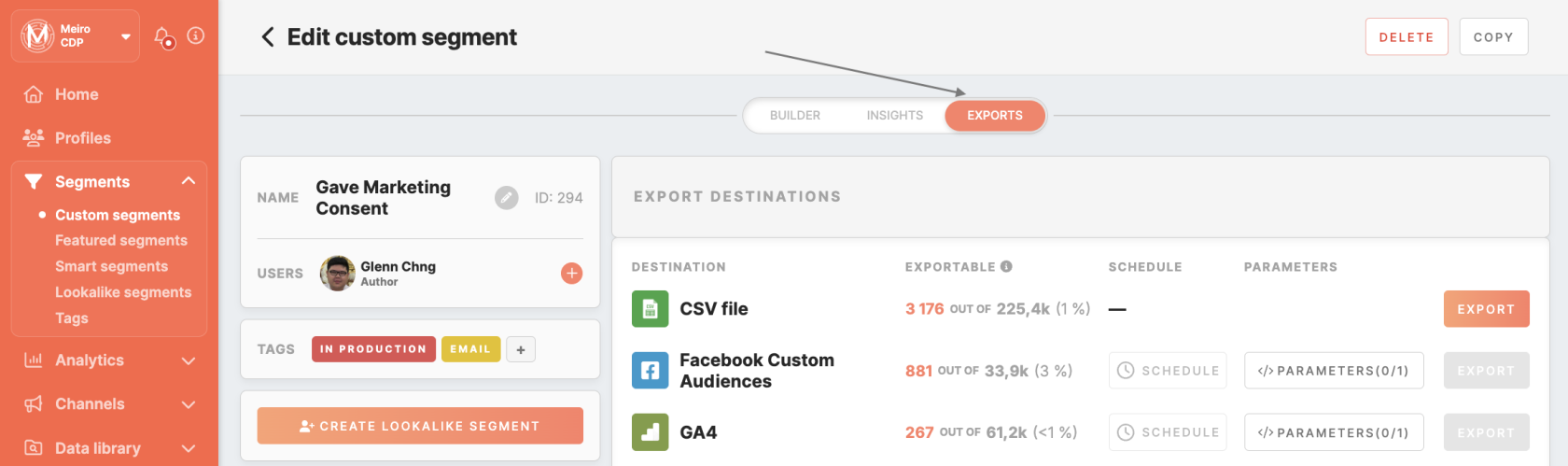
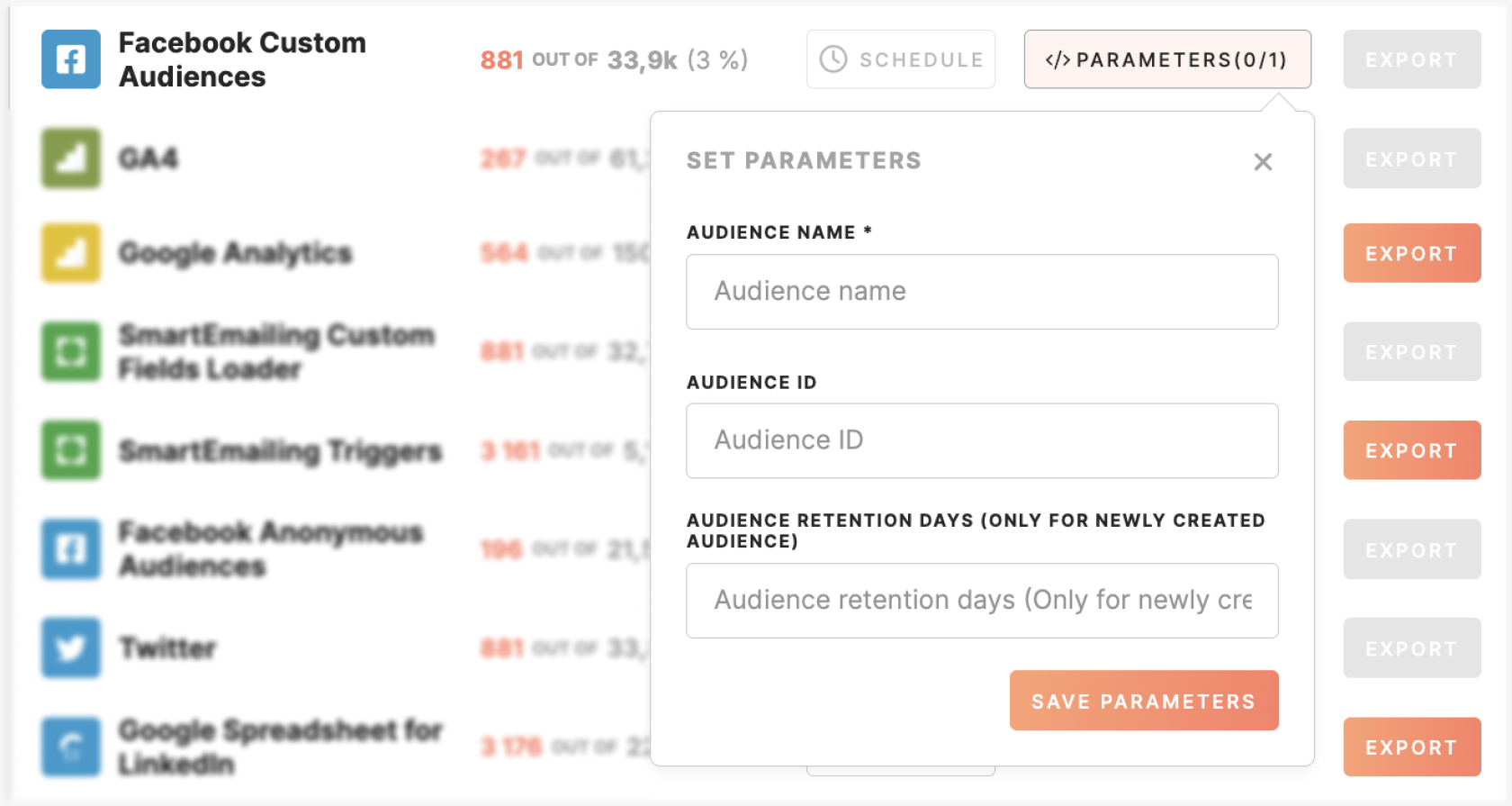
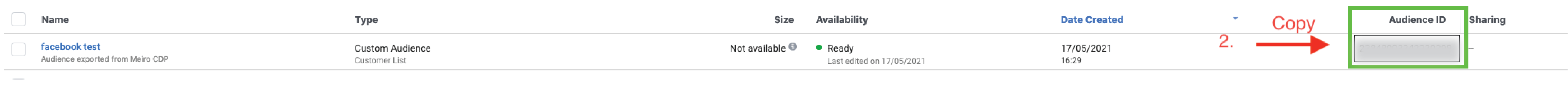
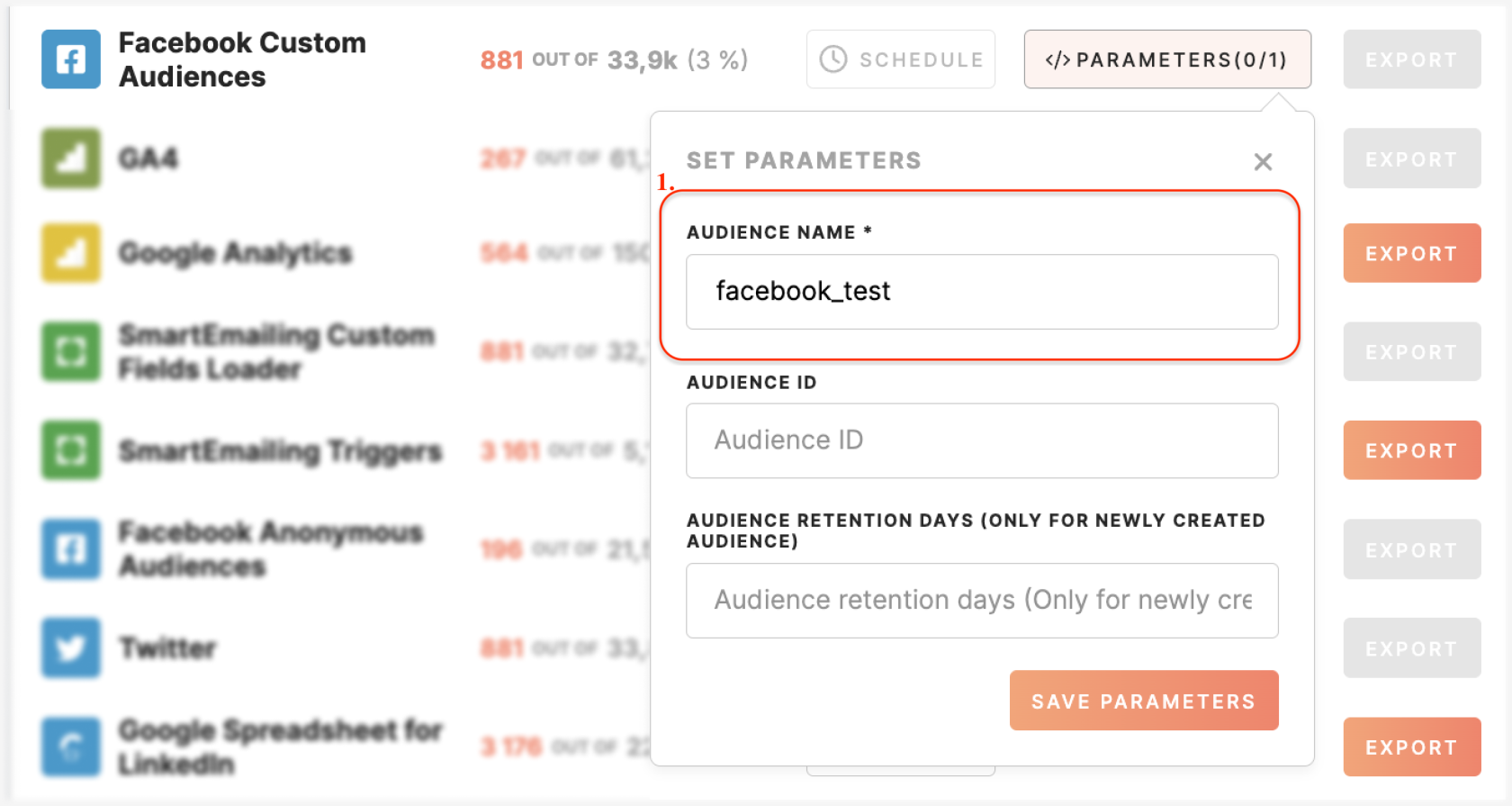
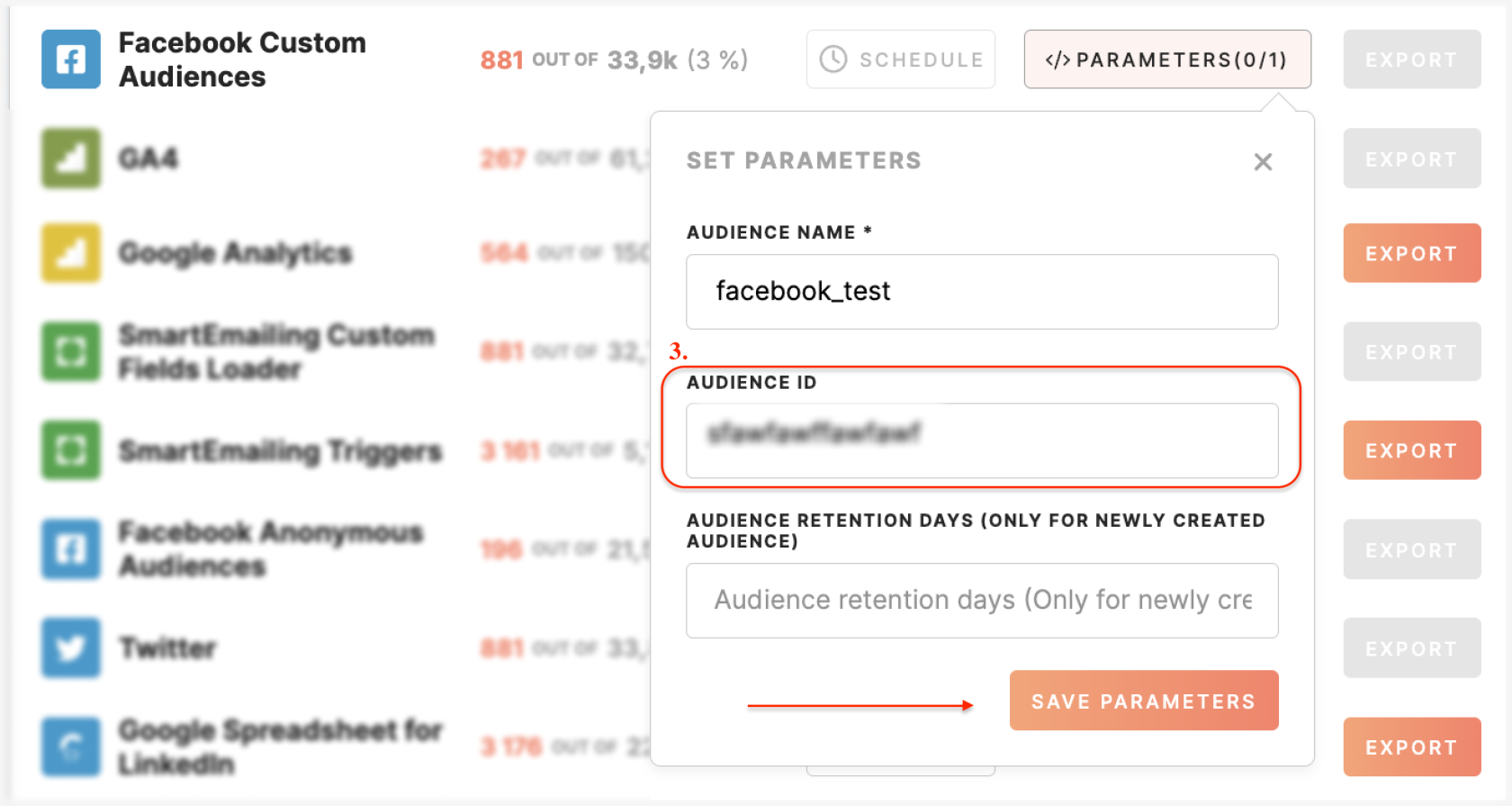
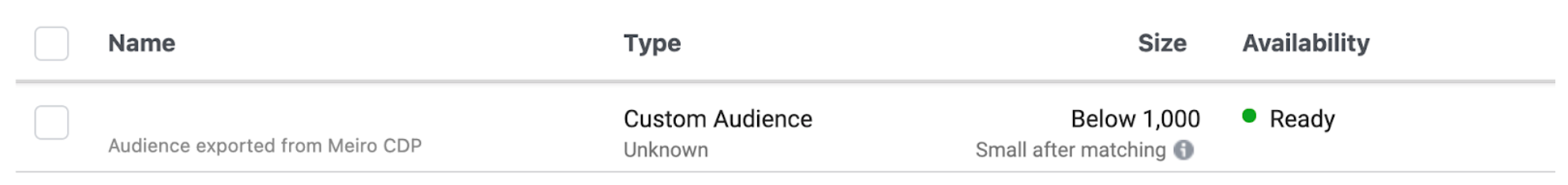
No Comments