Funnels
What are funnels?
Funnels in Meiro are a powerful analytical tool designed to provide insights into user behavior and track conversion rates toward specific goals. Whether it's completing a purchase, signing up for a newsletter, or filling out a form, funnels allow users to visualize the journey customers take toward these goals.
How Funnels Work
When utilizing the funnel tool, you can easily input the key steps of the customer journey toward a particular goal. The tool then generates a bar chart, with each bar representing the number of customers successfully progressing through each step. This visual representation enables users to identify crucial bottlenecks in the customer journey. While a decrease in conversion rates along the journey is normal, unusual drops may indicate issues at specific touchpoints. Analyzing a Funnel Conversion Trend can enable you to further investigate and pinpoint changes in the website or customer journey that impact conversion rates.
Illustrating Funnel Usage
Consider a scenario where you want to track the journey of a customer towards completing a purchase. Each step, from viewing an item to finalizing the purchase, presents potential obstacles that may deter customers. By analyzing the drop-offs in successful customers at each step, funnels allow you to pinpoint areas for improvement and enhance the overall customer experience.
Understanding Funnels
A funnel represents a series of steps or stages that users go through on a specific journey, such as signing up for a service or making a purchase. Each step in the funnel narrows down the number of users as they progress toward the final conversion goal. The funnel structure inherently narrows down the user pool at each stage, offering a granular view of user engagement and progression.
In this article, we will explore the advanced features and functionalities available for funnels. Additionally, we'll delve into practical use cases where funnel analysis proves instrumental in understanding user behavior and ensuring the success of digital experiences.
Create Funnel/Line chart
|
💡 Prerequisite: To create a funnel or line chart, you must first create a group of funnels under the Administration/Funnel tab. |
Click the ‘Create chart’ button and select the type of chart you want to create.
Chart Types
The chart option contains two different types:
- Funnel chart
The funnel chart type offers insights into the progression of values across selected dimensions of the attributes. It visualizes the diminishing number of users as they move through the specified steps or stages of a process. - Line Chart
The line chart provides a view of users' behavior by showcasing the changes in value across the selected dimensions of the single attribute over time. For example, it can illustrate the progression of users adding products to their cart, indicating their shopping intent chronologically.
Chart Configurations
Once you have chosen your preferred chart type, fill out the form:
Name
Specify a captivating name that succinctly describes the essence of your chart.
Attributes
When creating a line chart, you only need to select one compound attribute. However, to create a funnel chart, you can select up to 10 compound attributes.
Remember: The single-scalar value attribute refers to individual data points like numbers, strings, booleans, etc. The compound attributes are composed of dimensions, where each dimension has its unique ID, name, and scalar data type. Regardless of the compound attributes, single-scalar values are not supported in funnels as they lack the necessary structure to provide data-time context for visualization in charts.
|
☝️ Regardless of the chart type, the selected attribute/s must meet the specified requirements. These requirements include:
☝️ If you are creating a funnel chart, some additional requirements are valid:
|
Remember: When configuring attributes for your funnels, be mindful of data retention settings. If you configure attributes to retain data for one month but filter the funnel for a longer period, you might encounter issues. This can lead to either no data being available or the data being skewed due to varying retention periods across attributes in the same funnel. It's crucial to consider the duration for which data is discarded when setting up your measurement criteria. For long-term data analysis where immediate data access isn't required, we recommend using Metabase reporting with aggregation.
Furthermore, in funnel charts, there is an additional field called "label," where you have the possibility to name each of the added steps. Otherwise, a default name will be applied.
Aggregation function
Aggregation functions are used to summarize and analyze data in a meaningful way. Choose one of the following aggregation functions: sum, count, average, or unique counts.
Remember: The aggregation function is always selected only once, you cannot create a funnel by having different aggregation functions in different steps.
Let's take a closer look at each aggregation function and its purpose:
- Sum: This function calculates the total numerical sum of values within the specified attribute. It's ideal for metrics where cumulative totals matter, such as total revenue, sales, or duration. Sum aggregation provides a comprehensive view of the overall magnitude of a particular metric.
- Count: This function counts the occurrences of each value within the attribute across all entities, which is fundamental for quantifying event frequency. Whether tracking user interactions, page visits, or product purchases, count aggregation offers insights into the volume of activities.
- Average: This function provides insights into the value of numerical data in the attribute. Average order value, session duration, or rating are examples where average aggregation helps understand the central tendency of data.
- Unique counts: By counting the number of distinct values within the attribute across all entities, the function helps to measure the diversity or uniqueness of categorical data. It's particularly useful for identifying unique users, product categories, or geographic locations.
Remember: The choice of aggregation function depends on the type of data you are working with. For numeric data, you can choose from sum, count, or average. For string data, count or unique counts are the appropriate options.
Color selection
Optionally, you can change the color of a funnel. If you do not pick the color, the primary CDP color is selected by default.
Overview of Funnel and Line Charts
To access the list of funnels, go to the Analytics/Funnels tab.
Filtering
You have the flexibility to refine your charts using two filtering options (1). The funnel and line charts show analytics for the entire profile base in your CDP unless a filter is applied.
Segment Picker:
Tailor your chart analysis by selecting a specific segment. This feature allows for precise calculations based on the profiles within the chosen segment, providing deeper insights into their behavior. Please note that lookalike segments are not supported in funnel analysis.
Date Picker:
Customize your analysis timeframe with the date picker. This option enables you to select specific date ranges for funnel and line chart calculations, empowering you to analyze trends over different time periods. By default, the date picker is set to the last 28 days, but you can adjust it according to your specific requirements.
Groups of Funnels
Users who have access to a specific group of funnels will see the corresponding tabs displayed at the top (2). The order of these tabs is determined by the administrator in the Administration/Funnel tab.
You can switch between tabs to view the corresponding line and funnel charts associated with each group.
Funnel list
Users who have a view or edit access will see either a list of funnels or line charts below. They can expand the chart to view more details.
Management with Funnels
For users with edit permissions, it is possible to:
Reorder charts: The drag-and-drop functionality allows users to rearrange the order of charts within a group of funnels.
Edit chart settings: Users can modify the configurations of existing charts, including name, description, compound attribute, timestamp dimension, data dimension, aggregation function, and color selection.
Delete charts: Users can delete charts they have edit access to. To manage deleted funnels, you can use the "Trash" tab.
Restore charts: To restore a deleted funnel, click on the restore button under the trash tab and select the group of funnels to place it in.
Use cases
Funnel analysis emerges as a versatile and powerful tool across diverse business scenarios, offering valuable insights and driving optimizations. Let's explore some practical use cases where funnel analysis proves instrumental in understanding user behavior and ensuring the success of digital experiences
Evaluating User Journey on a Website
Scenario: A company is managing a multi-step onboarding process for new users, encompassing a substantial number of steps.
Objective:
-
The User Experience (UX) team aims to identify and address any potential challenges or flaws within the user journey.
-
Recognize points where users frequently exit the wizard before completing the account creation.
Key Actions:
-
Deploy funnel analysis to pinpoint specific steps in the onboarding process where users commonly experience drop-offs.
-
Examine user engagement at each stage to identify potential areas of improvement in the onboarding journey.
-
Segment users based on their interactions and behaviors to better understand diverse challenges throughout the onboarding process.
-
Specifically, focus on critical steps to gain insights into common user pain points.
-
Offering targeted user assistance via support channels, which could include call centers, chat support, or self-help resources.
-
Iteratively optimizing the onboarding process based on identified challenges to foster a smoother user journey for all users.
By adopting these general key actions, the company can systematically analyze and enhance its onboarding process, fostering a user-centric approach and ensuring a more seamless experience for all new users.
Enhancing User Experience in E-Commerce
Scenario: An e-commerce platform faces challenges with users abandoning the multi-stage checkout process.
Objective: Identify bottlenecks, optimize user experience, and monitor the impact of website updates on the checkout flow.
Key Actions:
-
Utilize funnels to identify specific stages where users commonly abandon the checkout process.
-
Optimize the user experience to increase conversion rates based on insights derived from funnel analysis.
-
Monitor and assess the impact of website updates on the efficiency of the checkout flow.
Streamlining Subscription Renewal Flow
Scenario: A subscription-based service undergoes challenges in the renewal process with multiple steps.
Objective: Analyze user behavior during the subscription renewal journey, identify drop-off stages, and boost retention.
Key Actions:
-
Employ funnel analysis to identify stages where users commonly drop off during the subscription renewal journey.
-
Implement improvements to streamline the renewal process, ensuring a seamless experience for users.
-
Strategically enhance the subscription renewal flow to boost retention rates.
Through these key actions, the subscription-based service can systematically enhance the renewal process, address pain points, and ensure higher retention rates.
FAQ
| What is the difference between count and unique counts for string dimensions of the attribute? |
Count simply tallies the number of occurrences of each value within the specified string dimension. It provides a straightforward measure of frequency. Unique counts, on the other hand, represent the number of distinct values within the string dimension. You can imagine it like
For example, consider a scenario where you're analyzing the current status of cases in a dataset:
|

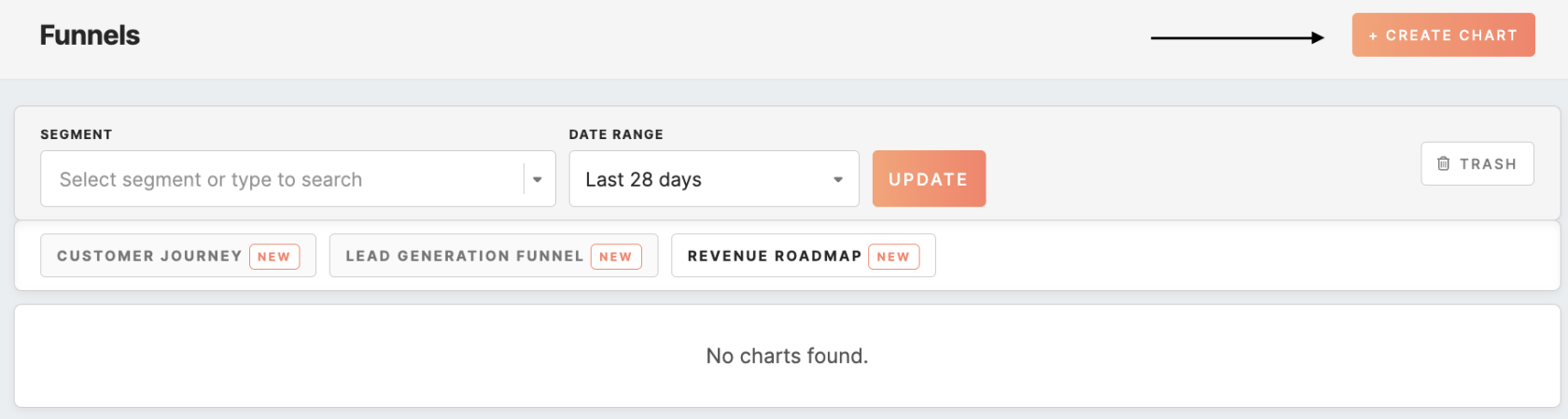
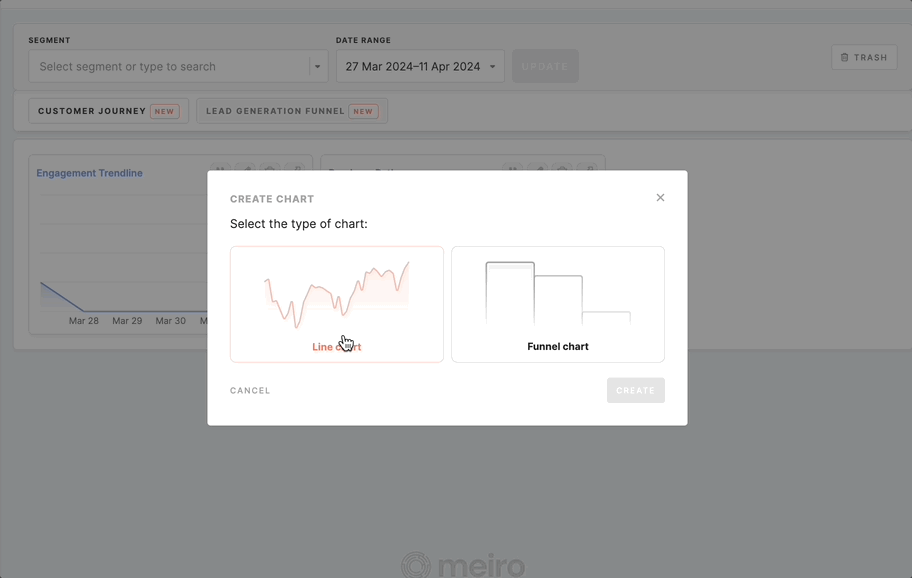
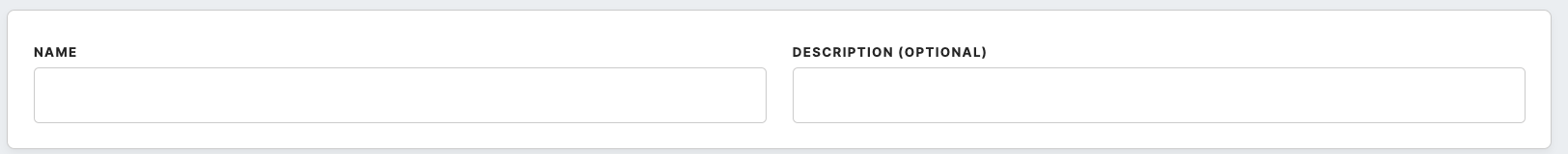
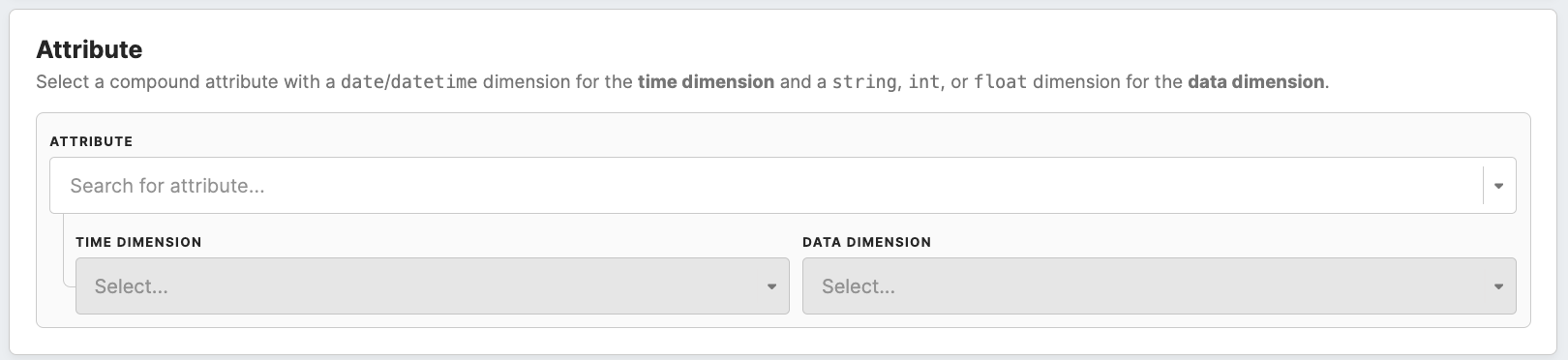

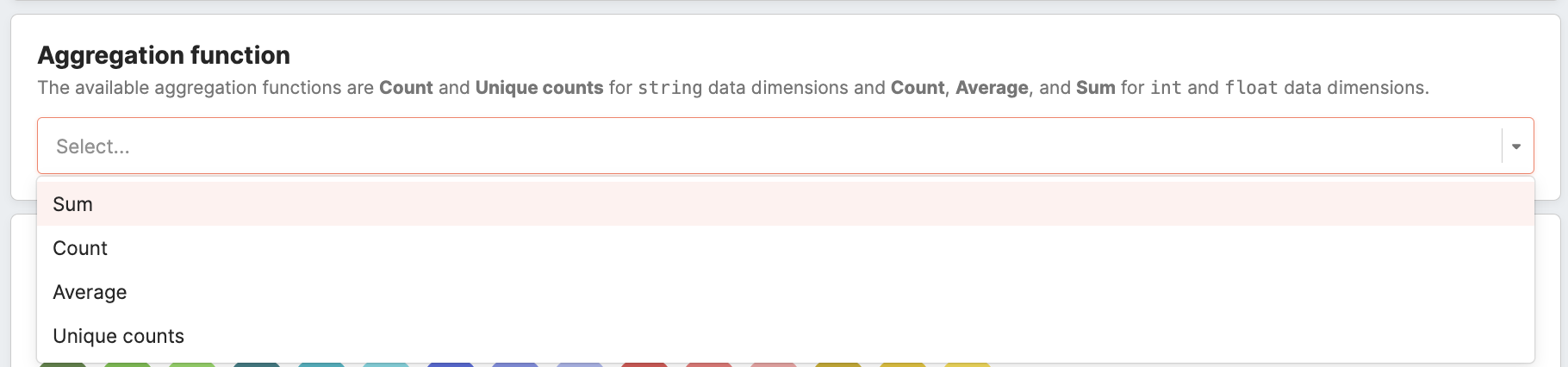
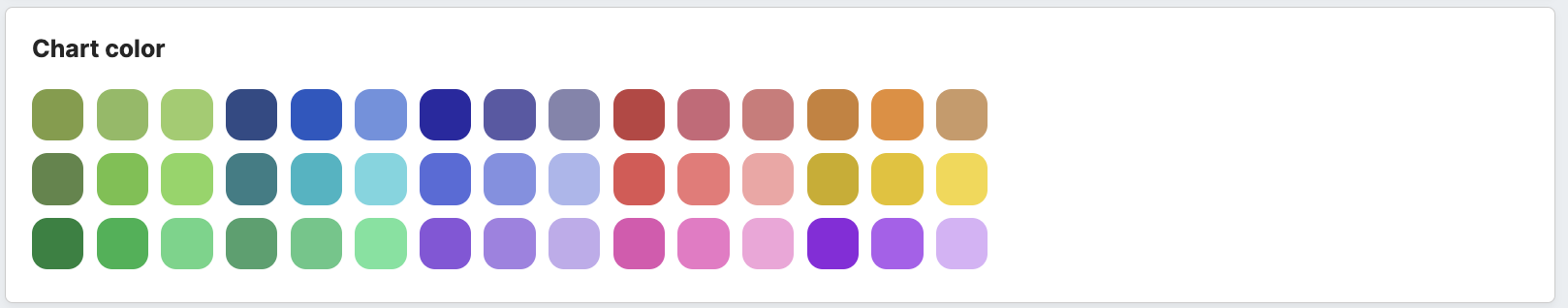
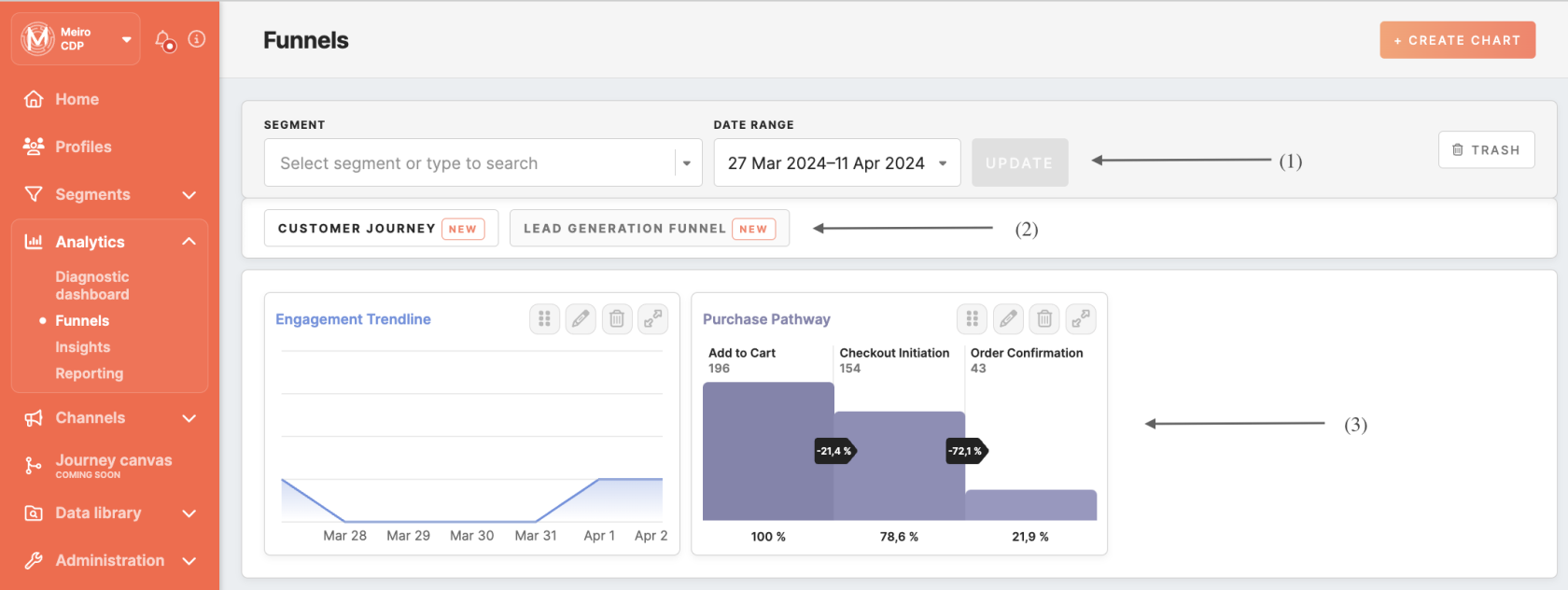
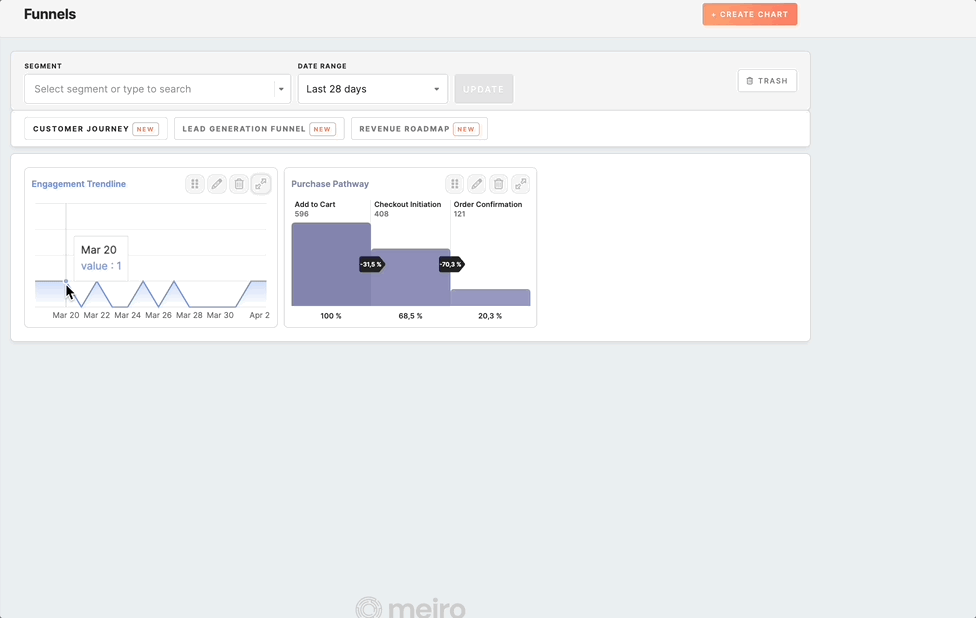
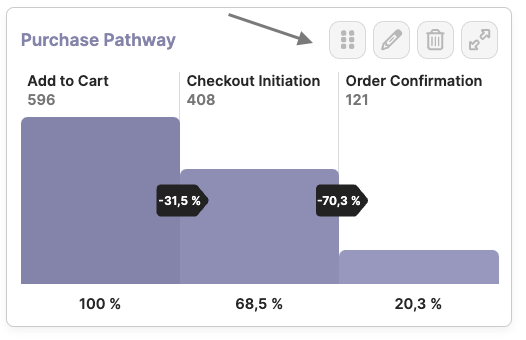
No Comments