Loader Google DV360 Customer Match Audience
The Google DV360 Customer Match Audience empowers advertisers to engage with their current customers through personalized ads, boosting customer retention and upselling. It also aids in creating lookalike audiences, broadening them to include users with similar characteristics. By integrating with Display and Video 360, this tool enables data-driven, efficient advertising campaigns for improved campaign optimization and better customer connection.
Business value in CDP
Integrating Google DV360 Customer Match Audience with a CDP facilitates efficient utilization of customer data by creating tailored audiences for targeted advertising on the DV360 platform. By incorporating Google DV360 Customer Match Audience within a CDP ecosystem, businesses can optimize their advertising strategies without using overly marketing-centric language. This empowers businesses to exploit the potential of customer data and improve their advertising campaigns.
Steps to set up Google DV360 Customer Match Audience
Follow this step-by-step guide to configure the component:
- The first step is to set up the loader within Meiro Integration by following the instructions given in this article.
- Set up the loader as a destination in CDP. Read here.
- Continue with exporting your segmented customer profiles. Refer to this article.
Setting up the loader in MI
This loader is used for importing contacts to Google Display & Video 360 Customer Match Audience.
Data In/Data Out
| Data In |
Loader requires contacts.csv file in directory /data/in/tables/contacts.csv.
The CSV file contacts.csv must include a header with the following fields: Emails
Either all or none of FirstName, LastName, CountryCode, and ZipCodes have to exist. They cannot partially exist.
Example of CSV file: |
| Data Out |
After each successful export, the loader returns information about the processed audience.
This information can be used for automation or integration purposes, allowing the Audience ID to be automatically populated in CDP and removing the need for manual updates.
Example Output:
|
Learn more: about folder structure in configuration here.
Parameters
| Advertiser ID (required) | The ID of the advertiser under whom the FirstAndThirdPartyAudience will be created. |
|
Audience Parameters (at least one Audience ID or Name is required): |
|
|
Audience name (optional) |
The display name of the first and third-party audience. |
|
Audience ID (optional) |
The ID of the Customer Match FirstAndThirdPartyAudience whose members will be edited. |
|
Retention in days (required) |
The duration of days that an entry remains in the audience after the qualifying event. If the audience has no expiration, set the value of this field to 10000. Otherwise, the set value must be greater than 0 and less than or equal to 540. Only applicable to first-party audiences. |
Service Account Key File
Follow the documentation to set up a service account and then input the relevant values from the service account file into the configuration..
Permission Issue
Encountering a permission error, such as "No permission for attempted operation on advertiser with ID" in Google Display & Video 360 (DV360) signifies an incomplete setup of permissions for the service account. Correcting this issue requires the following steps:
- Start by adding the service account to the advertiser settings. Additionally, ensure the service account is added to the partner's user list.
- Once added, assign the necessary permissions to the service account.
By completing these steps, the service account will have permissions and will be able to upload the data.

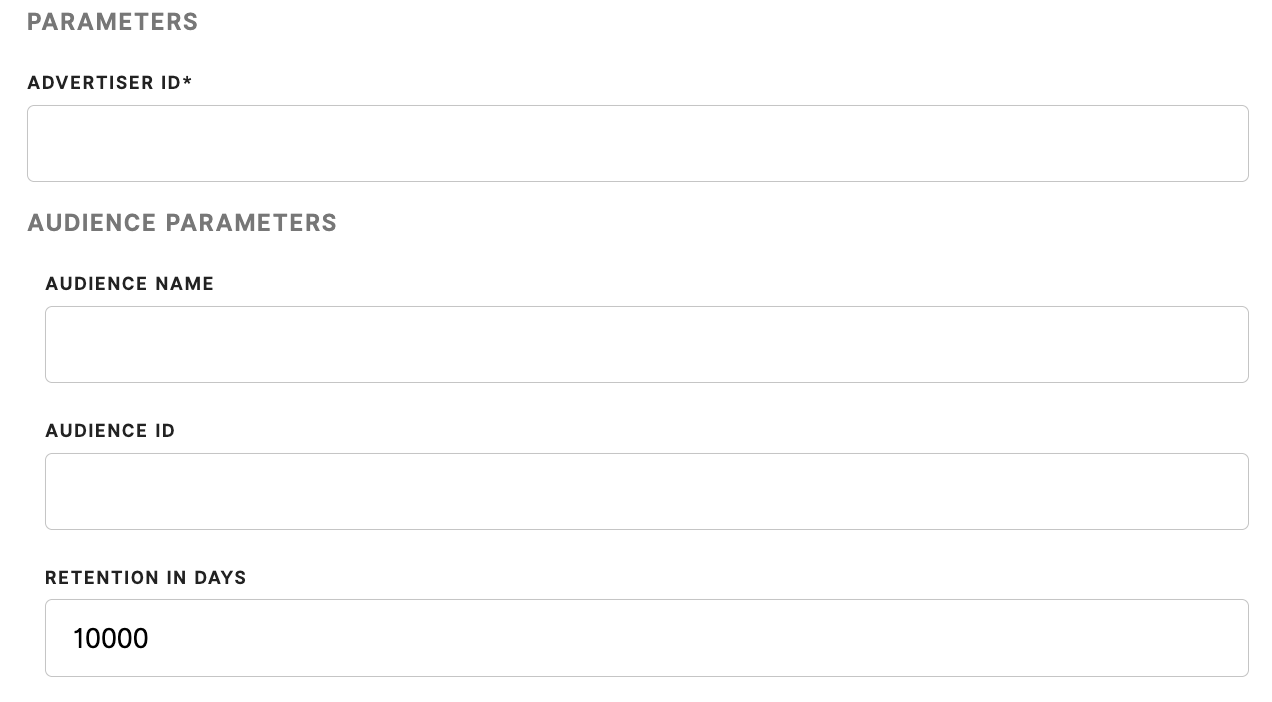
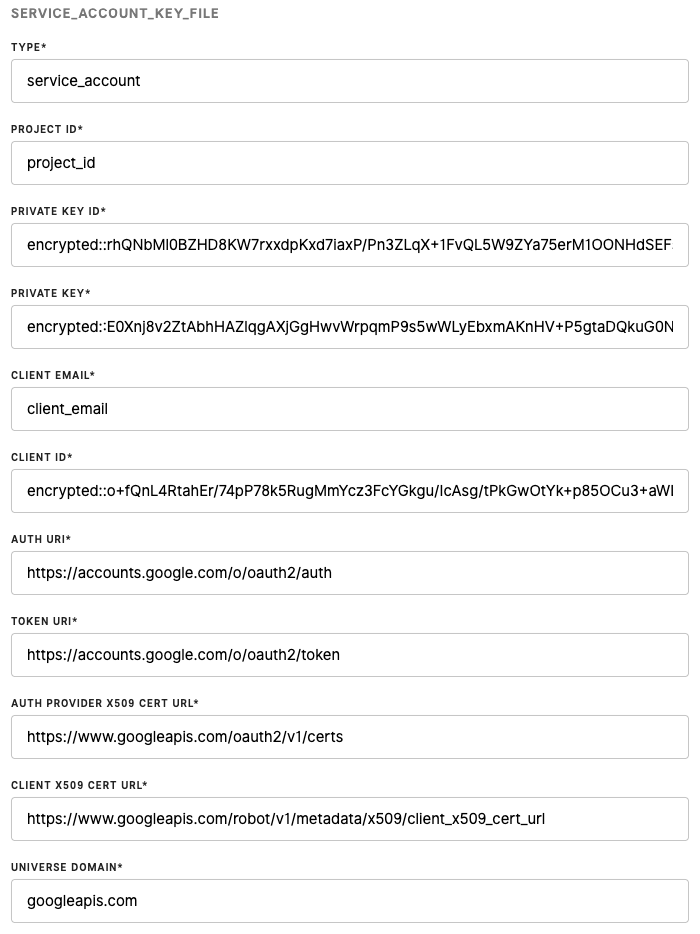
No Comments