Processor Create File
The Create File processor's purpose is to create a file with content and an extension of your choice. It can be used to create input in CSV or JSON format for the next configuration.
Data In/Data Out
|
Data In |
N/A |
|
Data Out |
The file or table with the extension and name defined by a user is located in |
Learn more: about the folder structure please go to this article.
Parameters
|
Directory (required) |
Choose where you want to locate the created file:
|
|
File (required) |
The name of the file of your choice. To create a file in a specific format, please choose an appropriate extension i.e. CSV, JSON, TXT.
|
|
Code Editor (optional) |
Fill in the content of the file using Code Editor. Please note that there is no validation process for checking if the content of the file matches the extension. The processor cannot detect if the format of your input in Code Editor is valid or not and will simply create the file with the extension that you have defined.
For example, the following configuration will run successfully:
It will result in the file
Learn more: How to search & replace within a code editor here. |

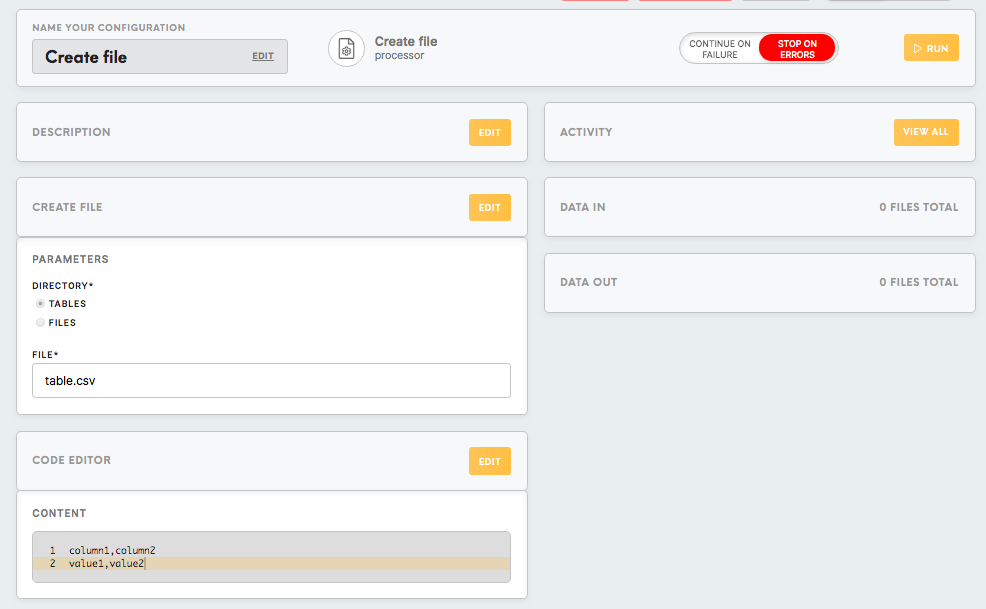
No Comments