Loader TikTok
TikTok is a popular social media platform that allows users to create, share, and discover short-form videos set to music. It has gained widespread popularity for its user-friendly interface, creative content, and algorithm-driven content recommendation system.
Business value in CDP
This integration leverages TikTok's advertising tools to target specific audiences based on insights derived from the CDP, facilitating more effective and targeted marketing campaigns on the platform.
Steps to set up TikTok
Follow this step-by-step guide to configure the component:
- The first step is to set up the loader within Meiro Integration by following the instructions given in this article below.
- Set up the loader as a destination in CDP. Read here.
- Continue with exporting your segmented customer profiles. Refer to this article.
Setting up the loader in MI
Loader for creating custom audiences in TikTok.
Learn more: about endpoint dictionary, upload file, create audience from file(s)
Data In/Data Out
| Data In |
Loader requires
The required format depends on the ID type parameter:
Example (MULTIPLE_TYPES): |
| Data Out |
After each successful export, the loader returns information about the processed audience.
This information can be used for automation or integration purposes, allowing the Audience ID to be automatically populated in CDP and removing the need for manual updates.
Example Output:
Behavior
|
Learn more:
Identifiers that TikTok accepts
Folder structure in configuration
Parameters
| Advertiser ID |
Advertiser ID from TikTok platform. |
| Audience Name | Name of the custom audience. |
| Audience ID |
ID of the custom audience.
|
| Audience Subtype | Either NORMAL or REACH_FREQUENCY (for R&F ads) type of the audience. Default value is NORMAL. |
| ID type |
Currently supported
When MULTIPLE_TYPES is selected:
The default value is “Both |
| Retention in days | Number of days to retain the audience. If this field is set to 0, the expiration date will be 365 days from the last time the audience was applied to an active ad group or modified. |
| Don’t hash values (already pre-hashed) |
Optional boolean. When enabled, the component assumes that input values are already hashed and skips the hashing step. - UI label: “Don’t hash values (already pre-hashed)” - JSON config key: dont_hash_values- Default: false |
Methods
-
When
audience_idis provided in the configuration, the component checks for audience existence and imports all given contacts there. -
When
audience_idis unknown,audience_namemust be provided. The component will create a new audience with the defined name and import all given contacts. -
When both
audience_idandaudience_nameare specified, the audience name will be updated as well.

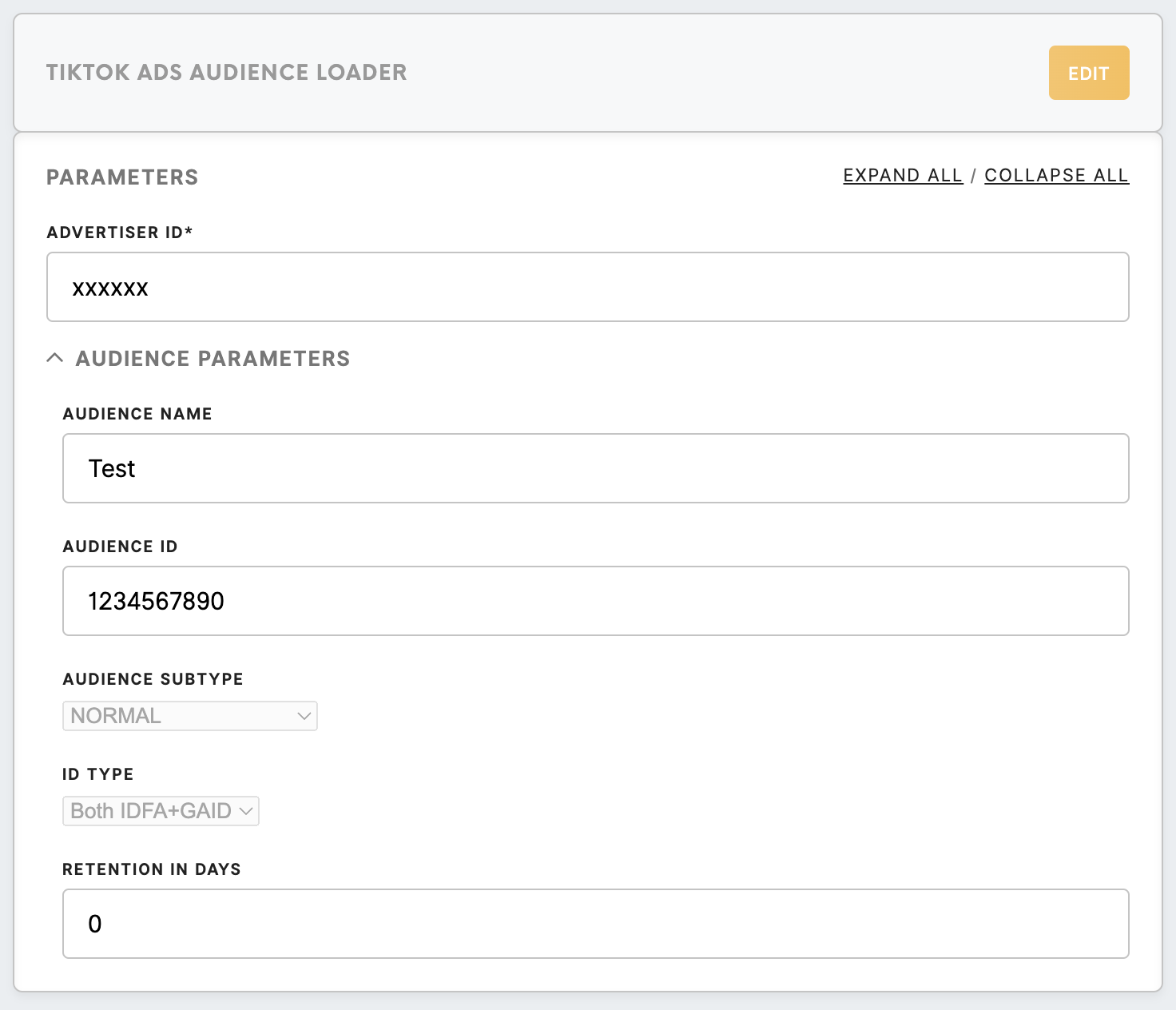
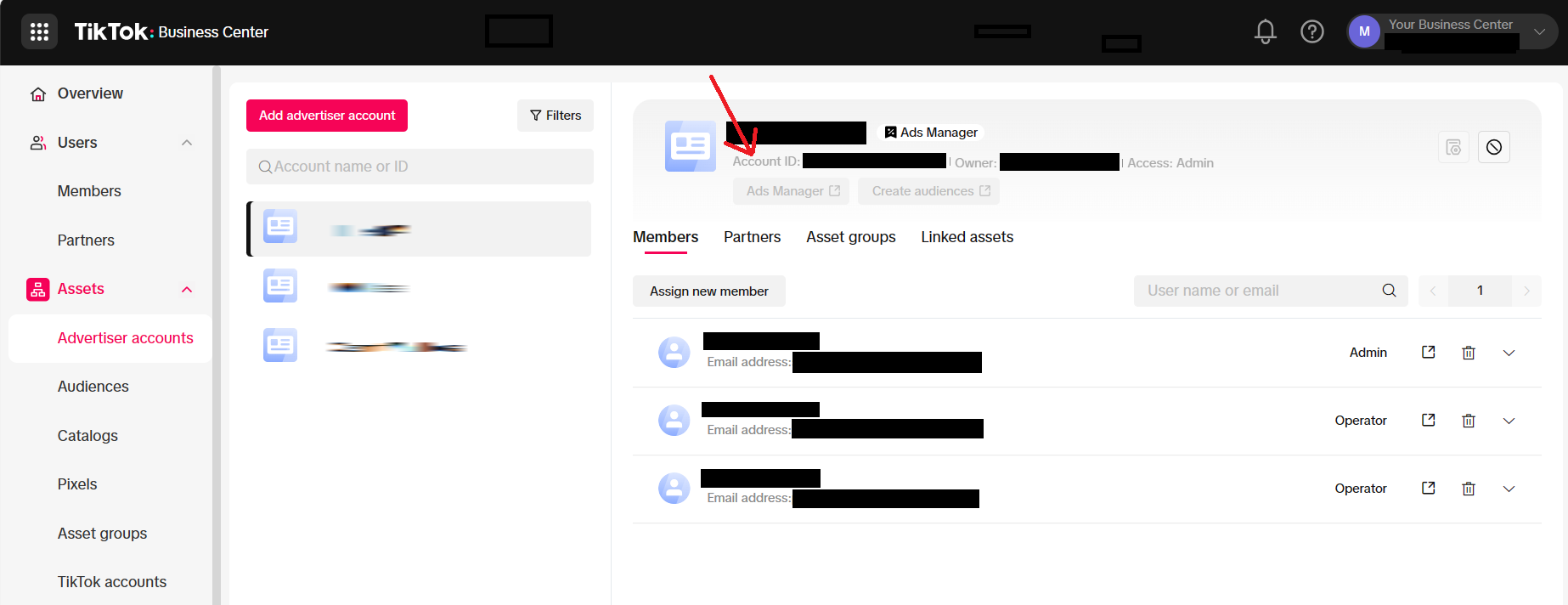
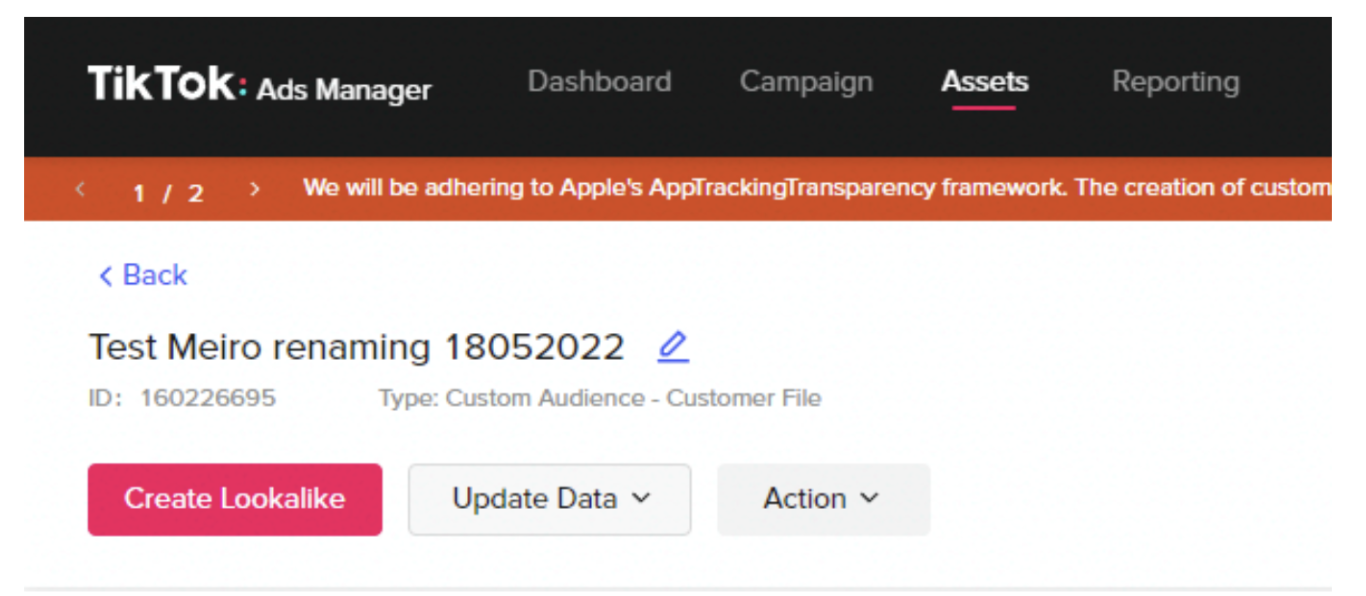
No Comments