How to obtain credentials for Google Analytics
1. For Universal Analytics property
1.1 To obtain web properties go to the Admin tab in the Google Analytics account.
1.2 Google Analytics Profile ID (or View ID)
View -> View Settings -> View ID.
1.3 Google Analytics Web Property ID (or Tracking ID)
Property -> Property Settings -> Tracking ID
1.4 Google Analytics Account ID (or Account ID)
Account -> Account settings -> Account ID
2. For Google Analytics 4 property
2.1 To obtain web properties go to the Admin tab in the Google Analytics account.
2.2 Google Analytics 4 Web Property ID
Property -> Property Settings -> Property ID
2.3 Google Analytics 4 Measurement ID
Property -> Data Streams -> Measurement ID

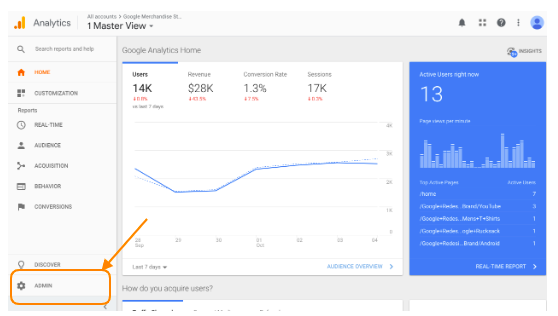
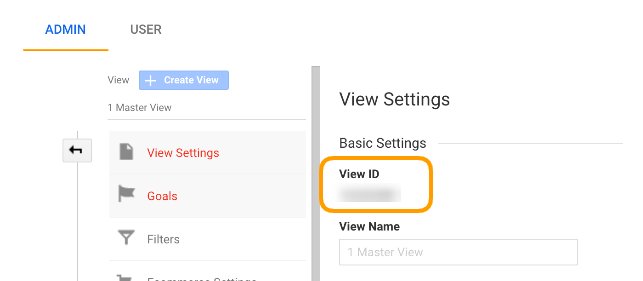
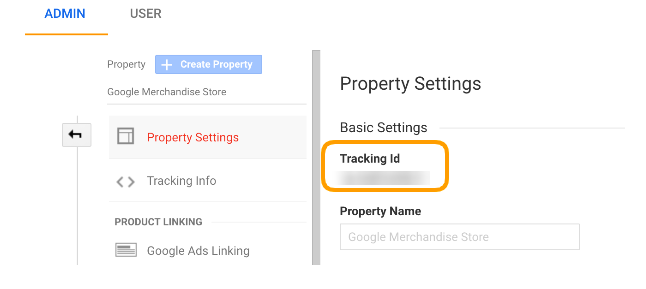
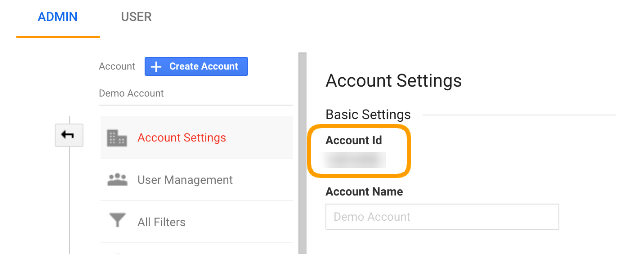
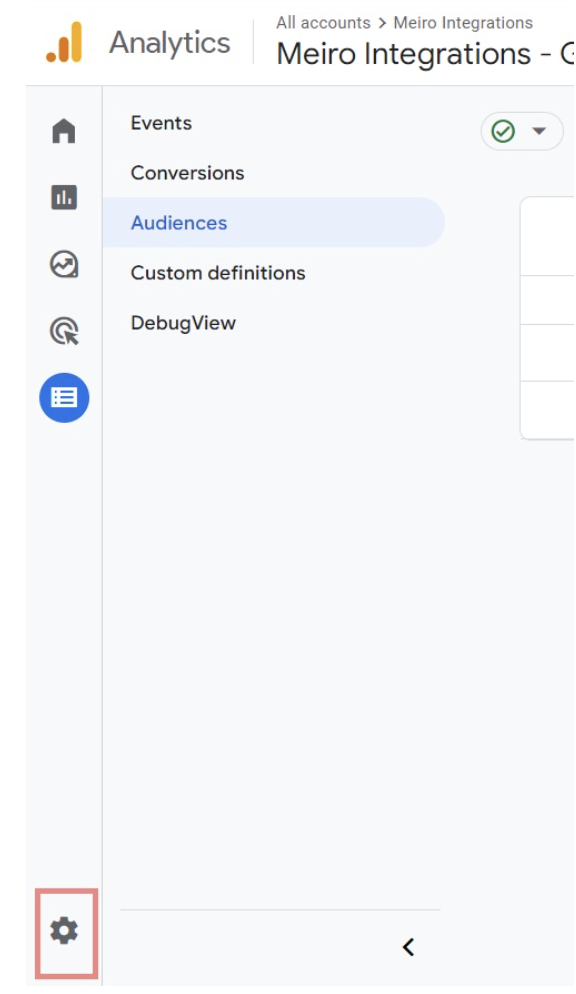
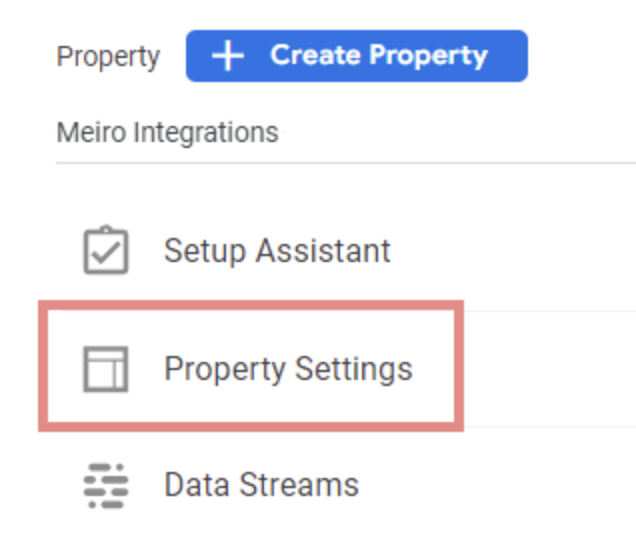
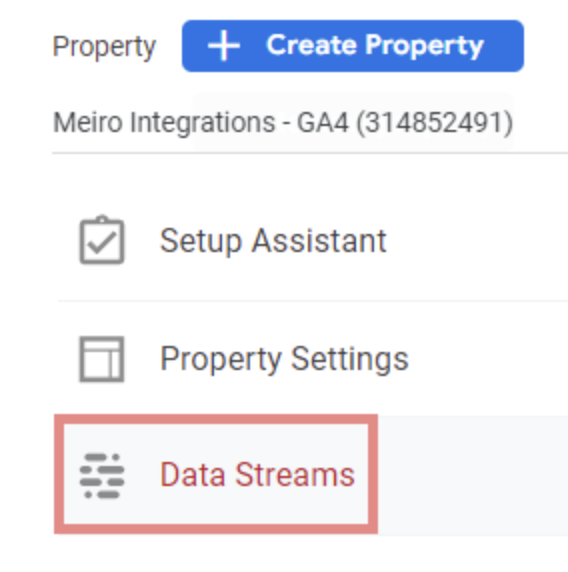
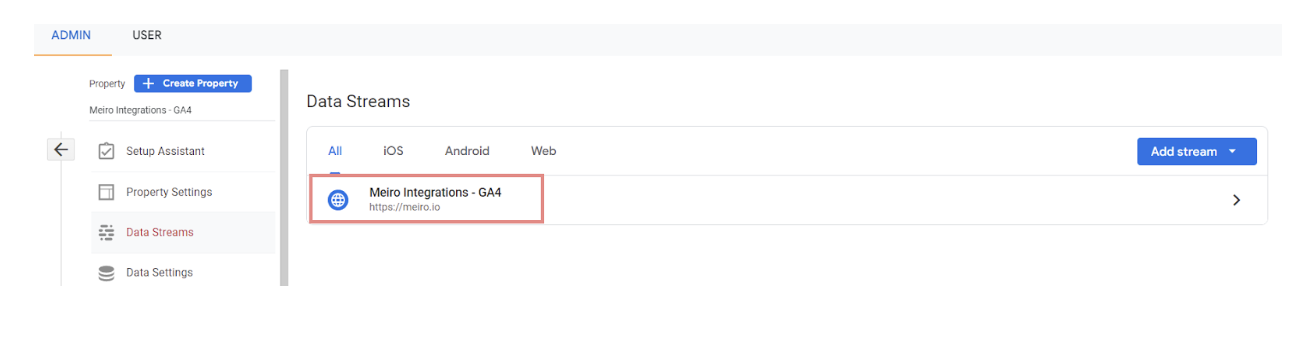
No Comments