Loader SmartEmailing
SmartEmailing is a comprehensive email marketing platform that empowers businesses to create, send, and analyze email campaigns with ease.
Business value in CDP
By facilitating the smooth flow of data from CDP, SmartEmailing ensures that marketers can effortlessly target and personalize their email campaigns, optimizing engagement and conversion rates. This integration not only enhances efficiency but also empowers businesses to deliver more relevant and targeted content to their audience, ultimately driving stronger relationships and maximizing the impact of their email marketing efforts.
Setting up the loader in MI
The SmartEmailing loader reads emails and custom fields from customfields.csv and adds/updates the contacts in your SmartEmailing account.
Data In/ Data Out
|
Data In |
Either a custom fields file is loaded, or a custom contact data is loaded.
Custom contact data file: File name must be The custom contact data file must contain ndjson data;
|
|
Data Out |
N/A |
Learn more: about the folder structure here.
Requirements
Custom fields must be defined in SmartEmailing.
To create custom fields:
- In the “Contacts and Lists” section, go to “Custom Field” and click on “Create a New Custom Field”
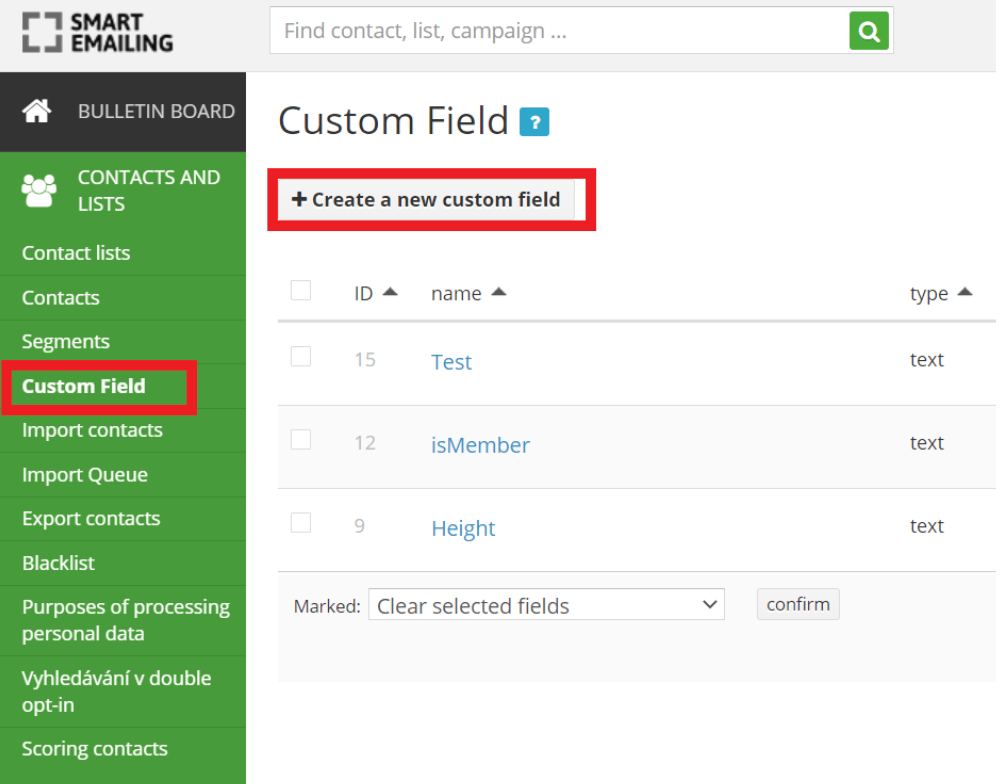
- Select “text”, then click “another”
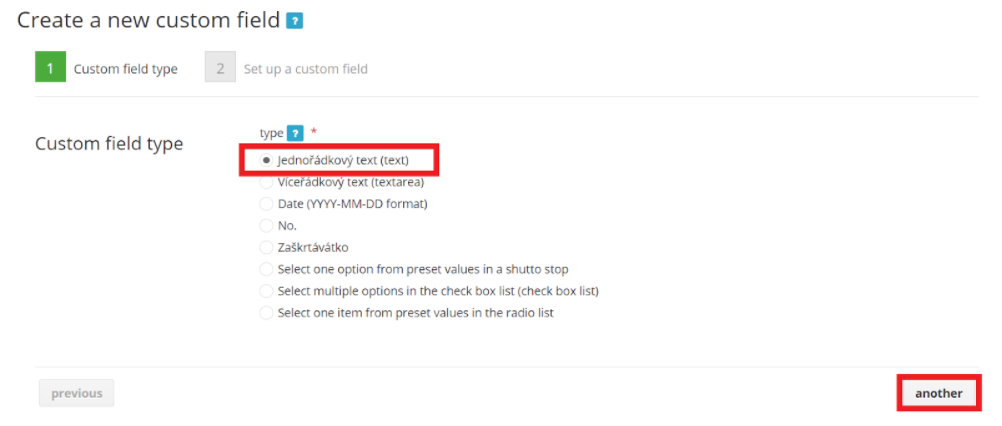
- Give your custom field and name and create your custom field
Customfields.csv must have a specific structure:
- The first row of customfields.csv must be “email”, followed by integers referencing their respective custom field IDs.
- Every email in subsequent rows must be a valid email address. Else, the loader will return an error.
Example:
Custom field “Height” has ID 9, and “isMember” has ID 12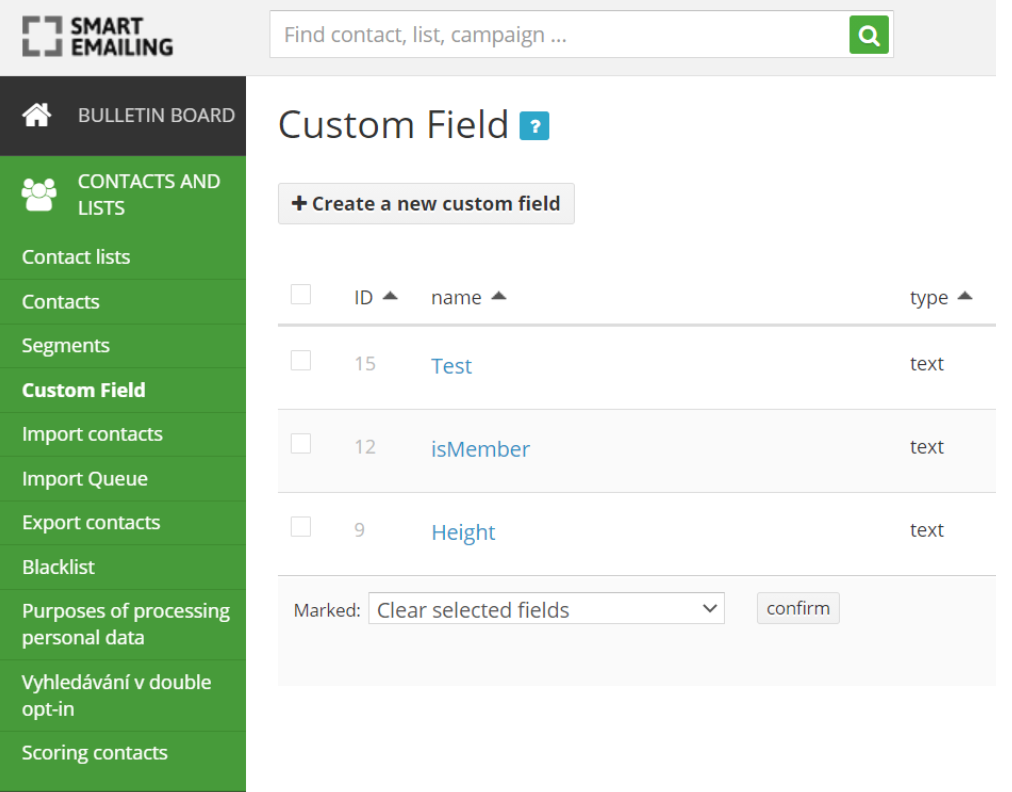
Example customfields.csv loaded:
|
|
9 |
12 |
|
xxxxxxxx@meiro.io |
1.76 |
False |
Contact’s custom field in SmartEmailing is added/updated.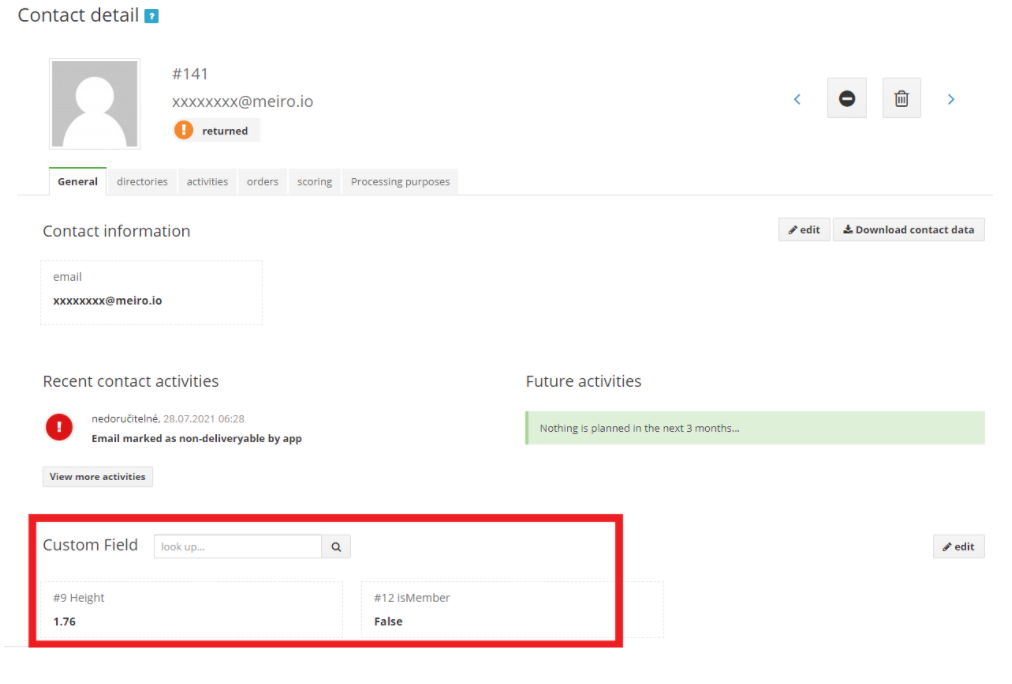
Parameters
|
API Credentials Username (required) |
Account User Name. |
|
API Credentials Password/API Key (required) |
Account API Key. You can create an API key in your SmartEmailing account by going to My Account (Muj Ucet) -> API Keys (API Klice) -> Create an API Key (Vytvorit API Klic) |

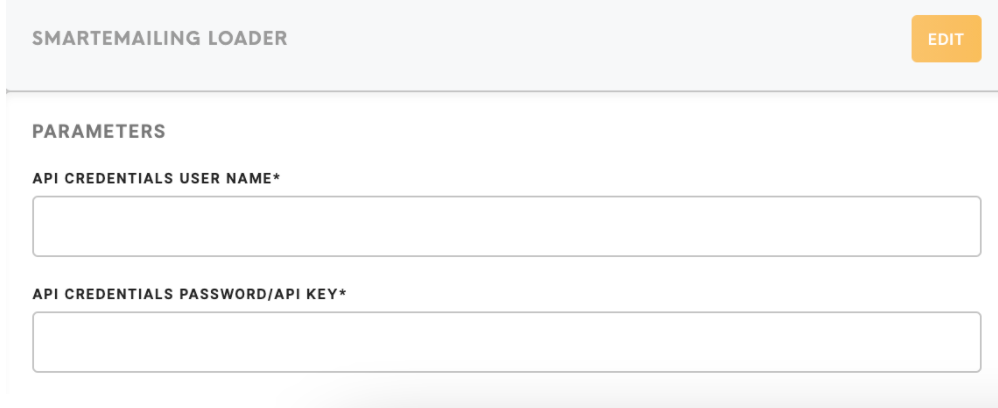
No Comments