Tab: Trash
Deleted or removed items (workspaces, configurations, users) can be found in the Trash tab.
The removed items are listed from the newest removed item to oldest.
You can search for an item that you removed using the Search Name box. It is possible to use one of the filters: workspace, configuration or user that will display removed items of a particular type.
The Trash tab shows:
- name of the removed item (and email for users),
- author,
- type,
- when it was deleted.
Items that have been deleted are always available in Trash and while they can be restored at any point in time, you do not have the option to permanently delete them from Trash. To restore an item, click on the green clockwise arrow (⟳).

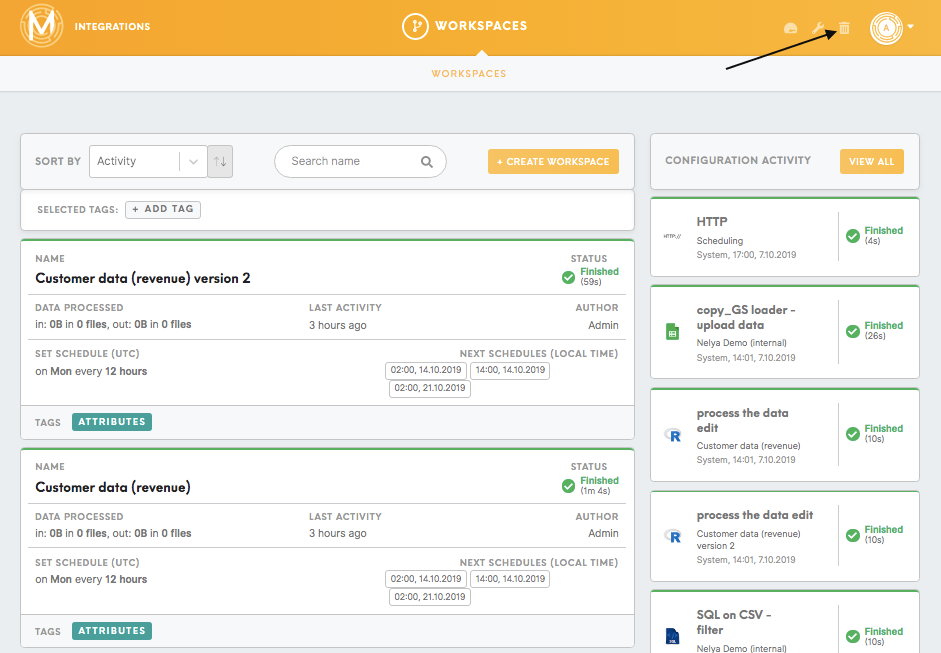
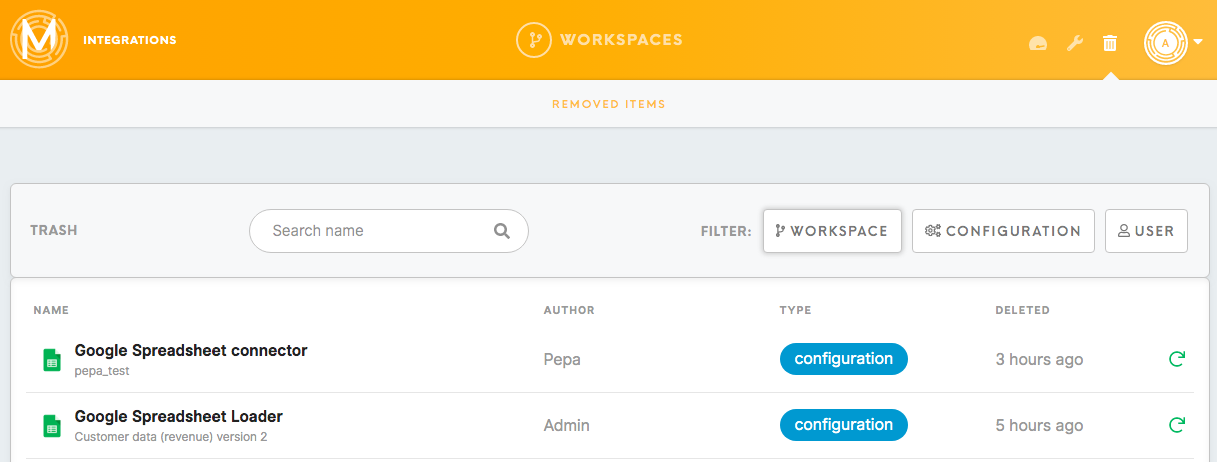
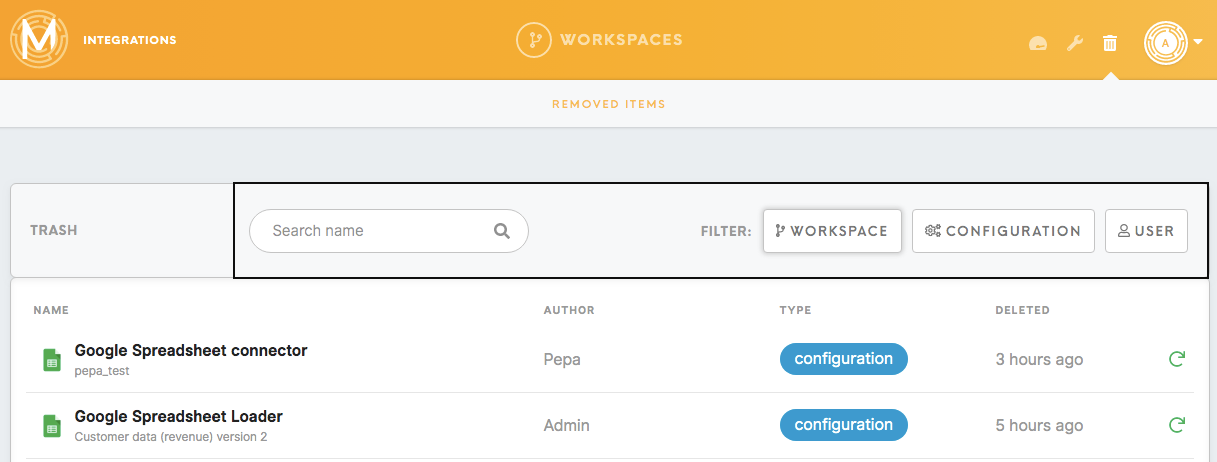
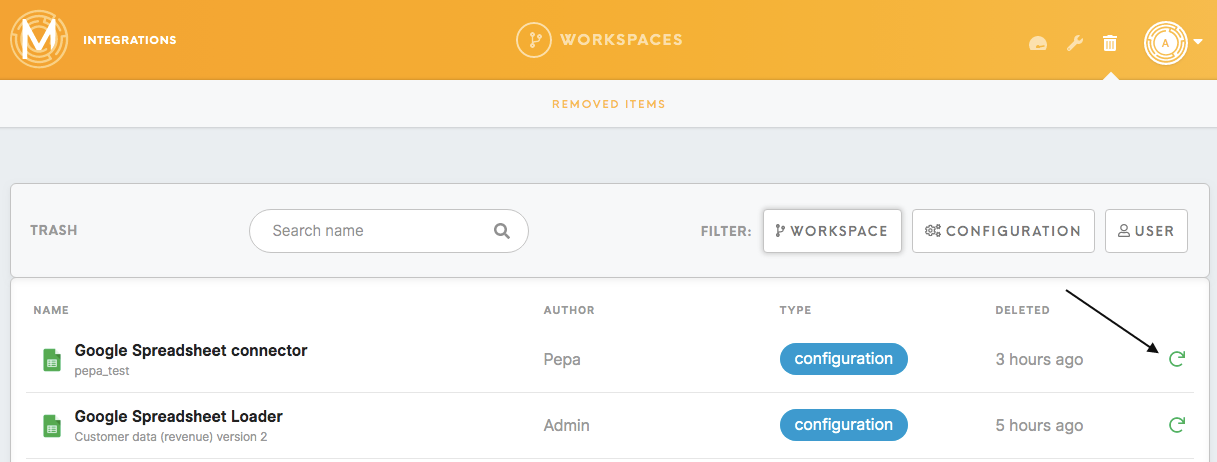
No Comments