Connector Google Analytics
Google Analytics is a powerful web analytics service provided by Google that enables website owners and marketers to track and analyze user interactions with their websites. It offers valuable insights into user behavior, demographics, traffic sources, and more, helping businesses make data-driven decisions to enhance their online presence.
By integrating Google Analytics with a Customer Data Platform, businesses can seamlessly transfer valuable information about user interactions, preferences, and engagement patterns from Google Analytics to their CDP. This integration facilitates a comprehensive understanding of customer journeys, enabling personalized marketing strategies, improved customer segmentation, and a more holistic approach to customer experience management.
Requirements
To set up a Google Analytics connector, you need a Google Analytics account, which can be created here.
Learn more: Query Explorer, Reference of Google Analytics Metrics and Dimensions
Data In/Data Out
| Data In | N/A |
| Data Out | All the data is saved in CSV format in the /data/out/tables/ folder. |
Learn more: about folder structure in configuration here.
Authorization
After creating the Google Analytics connector, you will first need to authorize it to access your Google Analytics account.
Parameters
Profile
To connect Google Analytics profile you need to know its ID, Web Property ID, and Account ID.
Remember: Google Analytics connector supports connecting to more than one Google Analytics profile (Add Profile button).
To find the required properties, go to the Admin section of your Google Analytics account:
| ID (required) | In Google Analytics called View ID: View (choose view) -> View Settings -> View ID |
| Web Property ID (required) | In Google Analytics called Tracking ID: Property (choose Web Property) -> Property Settings -> Tracking ID |
| Account ID | In Google Analytics called Account ID: Account (choose account) -> Account Settings -> Account ID |
Learn more: how to obtain Google Analytics properties please refer to this article.
Query
Google Analytics connector supports calling several queries in one configuration. If you connect to more than one profile, each query will be called for each profile.
| Enabled (true/ false) | Enable or disable a query. |
| Name (required) |
Insert the name of the query. |
| Output Table (required) | Insert the name of the output table chosen by the user. |
| Anti-sampling |
Under certain circumstances, Google Analytics may return the sampled data instead of precise data. To avoid this, you can turn on dailyWalk or adaptive algorithms.
Solutions available:
The date range is divided into a number of days (one request per day). It takes more time as it requires multiple API calls, but returns more precise data.
The date range is divided into smaller chunks that work faster but data may not be that precise.
Algorithms are not used and API returns only the sampled data.
Learn more: Anty-sampling is covered in this article. |
|
Metric and Dimension |
Input the metrics ( Google Analytics API supports not only built-in metrics but also metric expressions using arithmetic operators. For example, use
Learn more: The full reference of the available metrics and dimensions in Google Analytics can be found here. |
|
Filter Expressions |
This feature allows the filtering of data using available operators (listed here); all operators should be used in the not encoded form.
Example:
Learn more: Common uses for filters are covered in this article here.
|
|
Data Range |
|

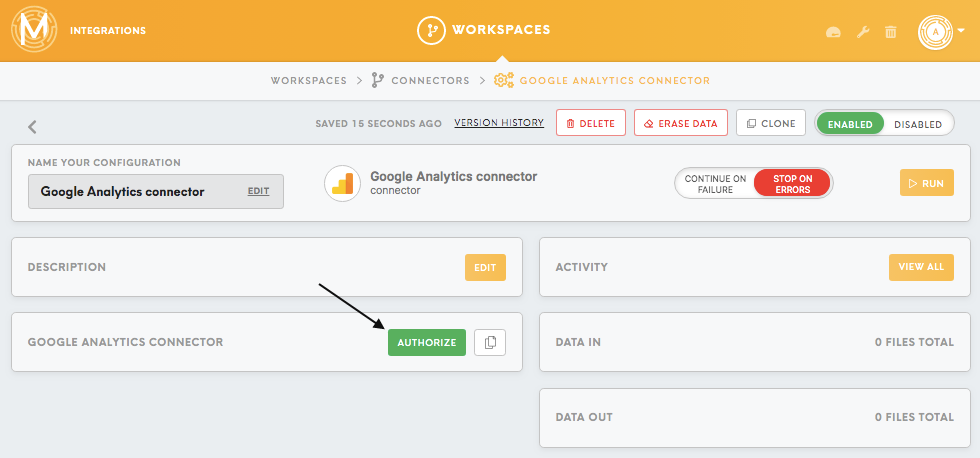
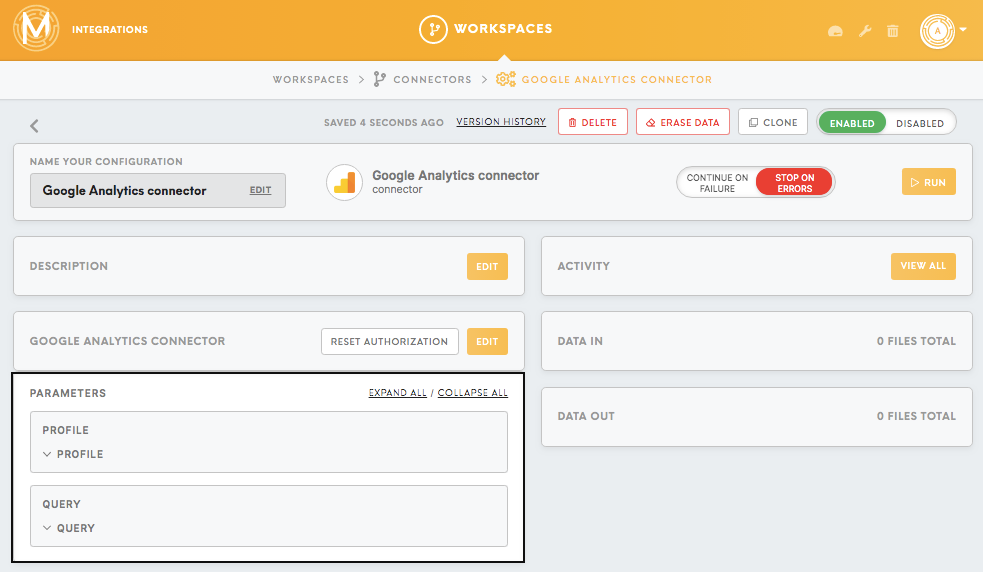
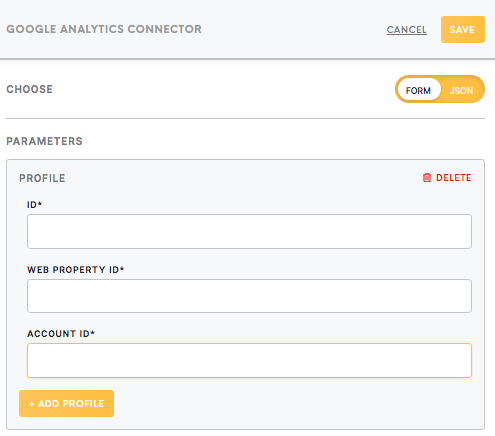
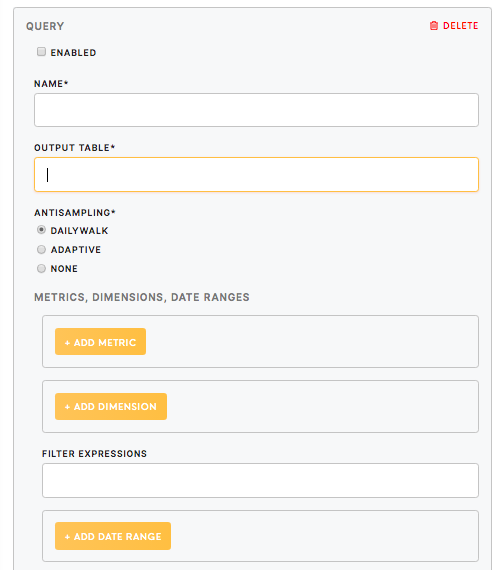
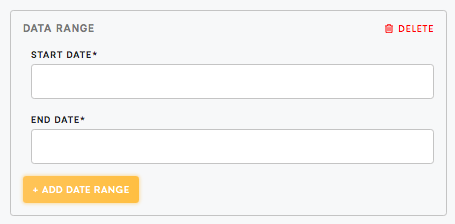
No Comments