Connector Google Spreadsheet
Google Sheets is a cloud-based spreadsheet application developed by Google, offering users a versatile platform for creating, editing, and sharing spreadsheets in real-time. With its integration capabilities and compatibility with various third-party tools, users can automate data exportation from Google Sheets to CDPs, ensuring seamless data flow.
Features
It is possible to use more than one sheet (in one or more Google Spreadsheet files) as a data source. However, they all need to belong to one Google account.
Requirements
You need a Google account and a spreadsheet on your Google Drive which you are planning to use as a data source. Irrespective of the access permission that the file has, the file can be accessed if your Google account is authorized.
Data In/ Data Out
| Data In | N/A |
| Data Out | CSV file in in/tables folder. |
Read more: about the folder structure here.
Authorization
After creating the Google Spreadsheet connector, you will first need to authorize it to access your Google account.
Parameters
|
File ID (Required) |
The File ID is a unique identifier of the file on Google Drive. |
|
Sheet ID (Required) |
The Sheet ID is a unique identifier of the sheet of a spreadsheet you wish to use as a data source. |
|
Output Filename (Optional) |
The output filename will be entered if defined in this field. Otherwise, a name will follow the logic <FILE_ID>_<SHEET_ID>. |
|
Enabled (True/ False) |
Enable or disable a connection to that particular sheet you have defined above. |
|
Header Sanitize (True/ False) |
Enable or disable the header to be sanitized. If enabled header will be cleansed from special symbols e.g.
|

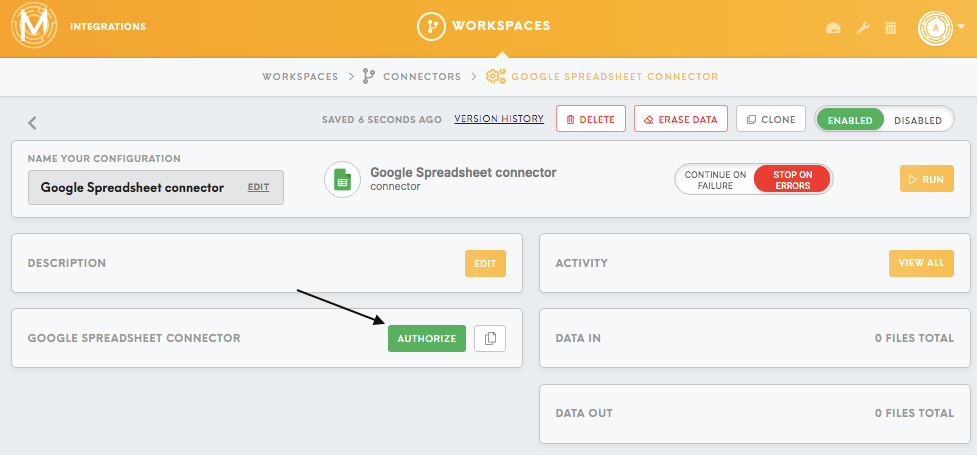
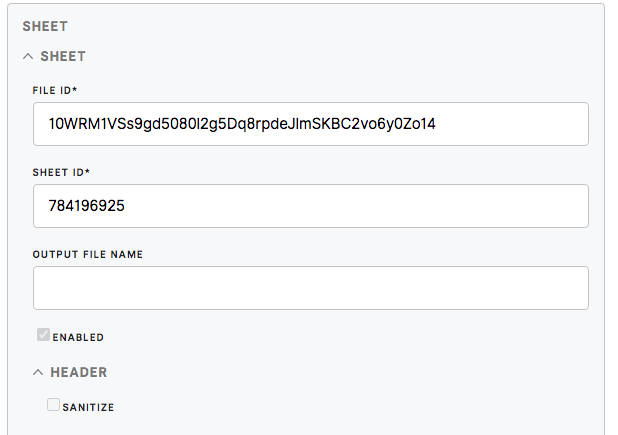
No Comments