Connector Postgres
PostgreSQL, often referred to as Postgres, is an object-relational database management system (RDBMS). It provides a scalable and high-performance platform for managing and organizing structured data. When used as a connector, PostgreSQL plays a crucial role in facilitating seamless data integration and transfer. Its support for various data types, transactions, and advanced features such as stored procedures and triggers enables efficient extraction and transformation of data, ensuring compatibility with the diverse formats and structures encountered in a CDP.
The native data types that are supported include:
| Primitives | Integer, Numeric, String, Boolean |
| Structured | Date/Time, Array, Range, UUID |
| Document | JSON/JSONB, XML, Key-value (Hstore) |
| Geometry | Point, Line, Circle, Polygon |
| Customizations | Composite, Custom Types |
Learn more: about Postgres from PostgreSQL tutorials.
Requirements
Credentials of the database you would like to connect to:
- Host
- Port
- Name of the database
- Username
- Password
- SSH key details (optional, described in more detail below)
If you wish to connect to a database outside of the Meiro environment, you may need a front-end tool like PgAdmin4, Postico, DBeaver or any other front-end (GUI) tool available online. To learn more about these tools, please refer to their respective documentation online. Connecting via a GUI tool is not mandatory, but it may be useful if you want to access the database outside the Meiro environment.
Postgres components work only with CSV tables. Other data formats need to be converted to CSV format by processors.
Learn more: about PostgreSQL documentation
Data In/Data Out
| Data In | N/A |
| Data Out | Results will be saved as a CSV table in out/tables. |
Learn more: about the folder structure here.
Parameters
DB
The following credentials are mandatory:
| Host (required) |
Name of the server that hosts the database. |
| Port (required) |
The port number you want to access. |
| Username |
Account name. |
|
Password |
Account password. |
| Database | Name of database |
You should be able to get all the credentials from the database administrator.
SSH
To connect to certain databases (e.g. databases in the internal networks or databases behind firewalls), you may need an additional security layer and an SSH Key. After generating the Public and Private keys and sending the Public key to your database administrator, you can connect the database to Meiro.
|
Enabled (optional) |
Checked if SSH required to connect to the database. |
|
Private (optional) |
Private key. |
|
Public (optional) |
Public key. |
|
SSH Host (optional) |
Name of SSH Host. |
Table
|
Name (required) |
Name of the table. |
|
Query (required) |
A query is a request to access data from a database to manipulate it or retrieve it. |
|
Output Table (required) |
The name of the output table you want to load the query. |
|
Enabled (true/false) |
Enabled for this table to be pulled from the database. |

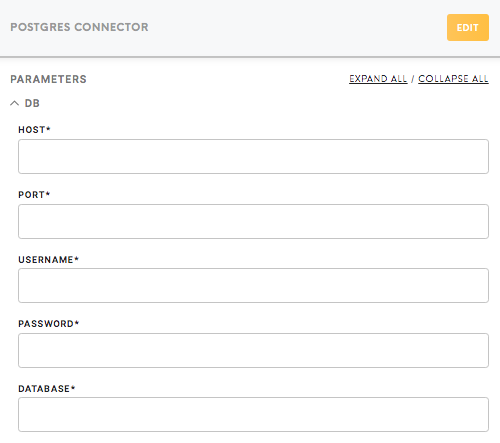
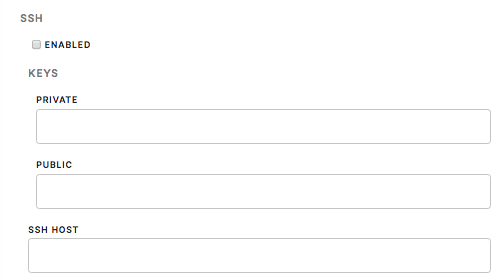
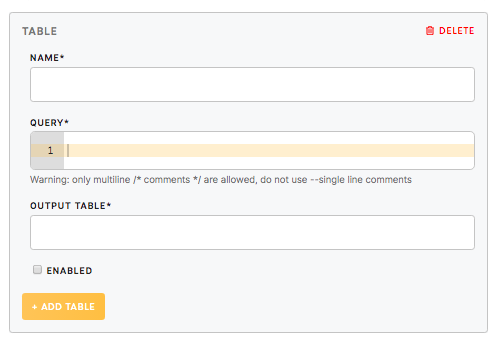
No Comments