How to clone a component/ workspace
The cloning feature can be found at the top of a workspace, as well as at the top of a particular component.
Clone a workspace
By clicking on the Clone button, you will be able to copy your workspace. Your cloned workspace will appear in the list of workspaces with copy appended to the name of the original workspace that they were cloned from.
Clone a component
By clicking on the Clone button, you can copy the configuration. After confirming that you want to clone a workspace you will see a list of available workspaces (you can choose the current workspace if needed).

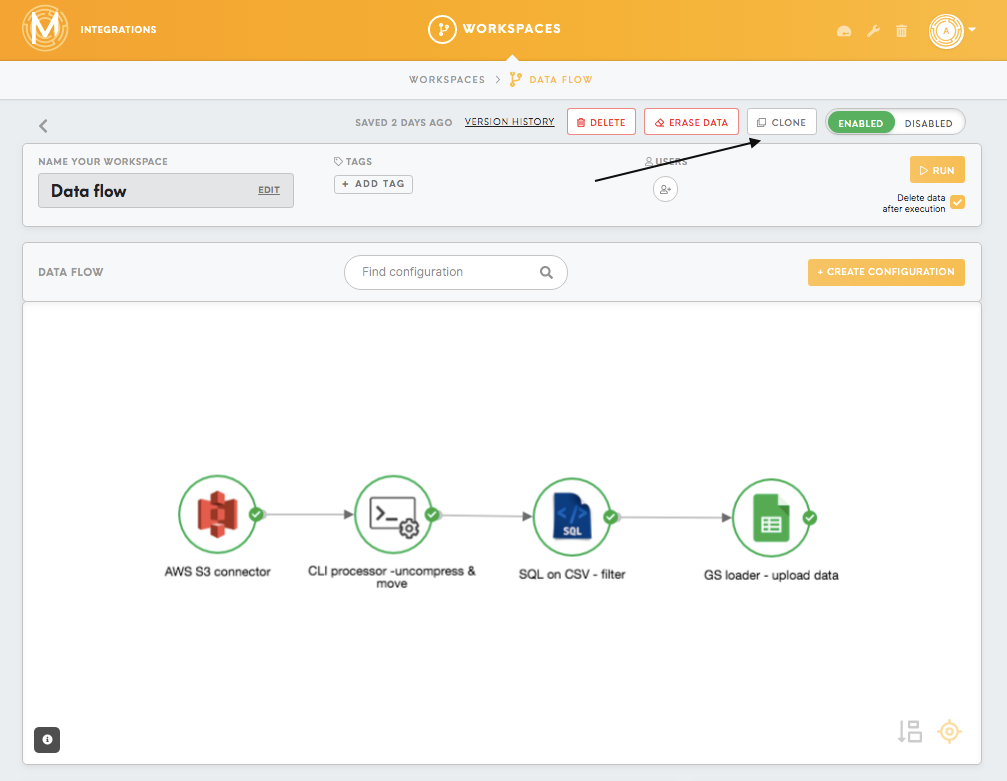
No Comments