Glossary: what is what in Meiro Integrations
The terms used in Meiro Integrations and their meanings.
Activity
An overview of all configuration jobs that have been executed. You can view the activity of each configuration or you can view the activity of all your running configurations on your workspace.
Read more: about the activity details here.
Component
A component is an implementation of a type of data activity in a workspace. For example, the Google Analytics connector is a component that extracts data from Google Analytics using its REST API.
Read more: about the components here.
Configuration
A configuration is the concrete application of a component. After storing the component’s necessary credentials and running the programming scripts in the component’s configuration settings page, you will be able to either extract, process, or load the data.
Read more: about the configuration here.
Configuration Job
This refers to when a configuration is executed. It has a finite life-cycle: a component is loaded with settings from the configuration and executed in Meiro Integrations.
Learn more: about activity details please refer to this article.
Connector
A type of component that extracts the data from a data source and makes it available for other components to use.
Refer: to user documentation to learn more about the components.
Continue on Failure
You can set any configuration in a workspace to Continue on Failure. The Continue on Failure feature permits the workspace to continue running even if one or more of its configurations encounter an error. When a configuration has an error in running, the user will be notified via the email address that they have saved in their workspace’s Schedule settings.
Read more: about the components here.
Data flow
Data flow is the area in your workspace where you can view the components that you have created. You can organize your components and create a workflow with them by dragging the grey arrows (or edges as they are called) from one component to the other component that you want to load your data into.
Refer: to user documentation to learn more about data flow, workspace, components.
Data In/ Out
The bucket Data In/ Out is a part of the configuration.
Data In refers to all the configurations that are passing data to the current configuration. It can have multiple filters - in default all files are loaded from the previous configuration ("*") and you can change it at any time.
Data Out shows the output of the configuration.
Learn more: about components from the user documentation.
Learn more: about folder structure.
DAWG Directed Acyclic Workspaces' Graph
DAWG is a graph of workspaces available under the DAWG tab.
Learn more: about DAWG please go to this article.
Instance
An instance refers to the location of your project on Meiro Integrations. A web link to your project’s instance would look like this: www.project_name.meiro.io. Each instance may consist of more than one workspace depending on the complexity and structure of the project.
Loader
A type of component that loads the data to the data destinations and delivers it.
Read more: about loaders here.
Processor
A type of component that processes or transforms the data: Command Line Interface, Python, R, SQL, Geocoding, etc.
Read more: about processors here.
Parameters
Parameters are where you will be able to store the information required for a component to run. the information for the component - credentials, options, etc. Parameters are used by the configuration when it runs.
Read more: about the parameters here.
Version History
The Version History tab is where you can see all changes made to a workspace or a configuration. You will be able to see modifications made by every user and the time and date of each change. You can undo any change you like.
Read more: about workspace or configuration activity in this article.
Workspace
A workspace is the basic organizational unit in Meiro Integrations. It contains a single data workflow that is a composition of multiple configurations. Workspaces can be cloned and access to the workspace is managed by the owner of the workspace and the administrators.
Read more: about the workspaces in this article.
Workspace Job
A workspace job refers to the execution of all configurations in one workspace. A directed acyclic graph is resolved and executed in order to satisfy inputs of configurations.
Read more: about workspace jobs here.

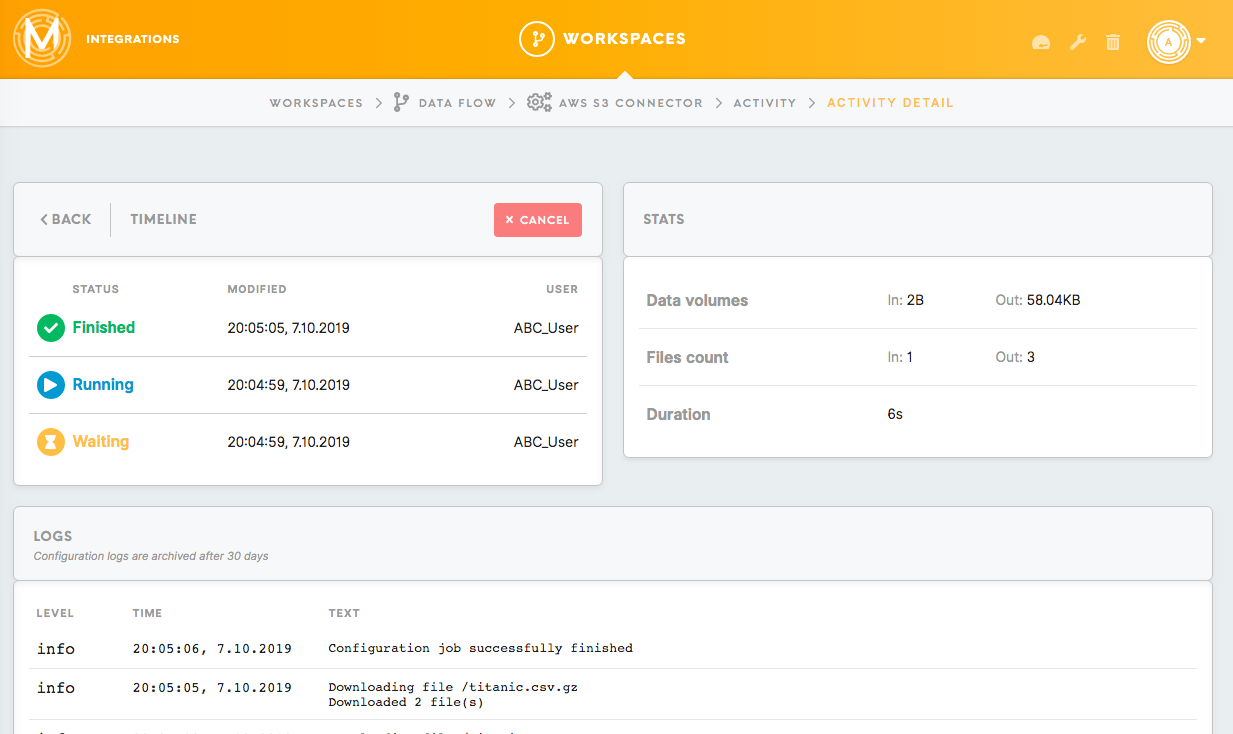
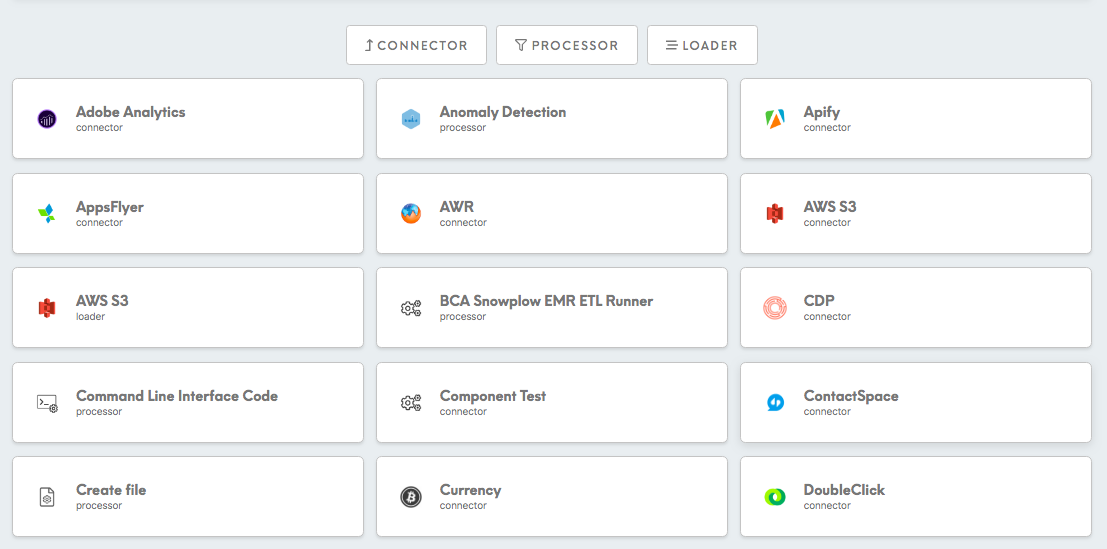
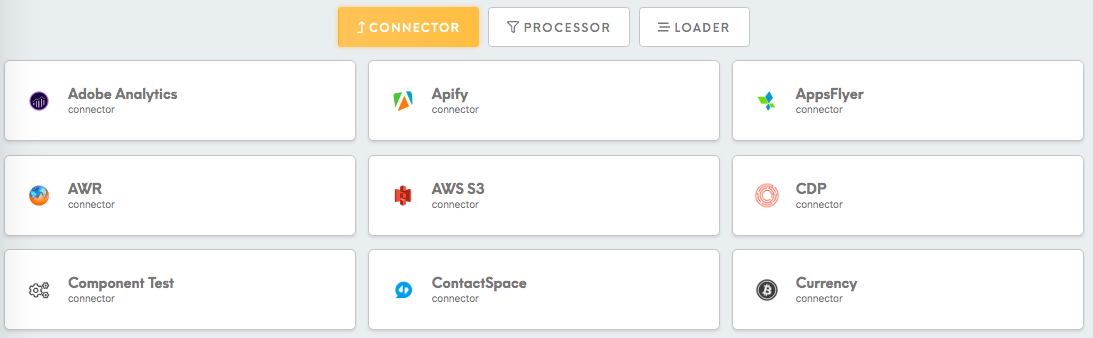
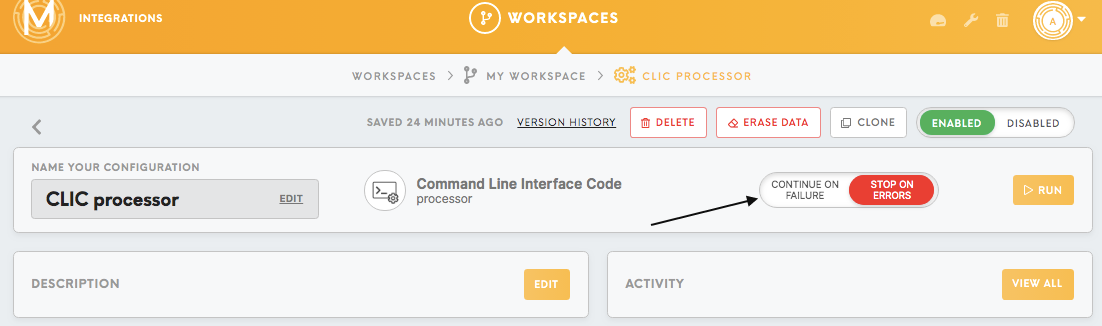
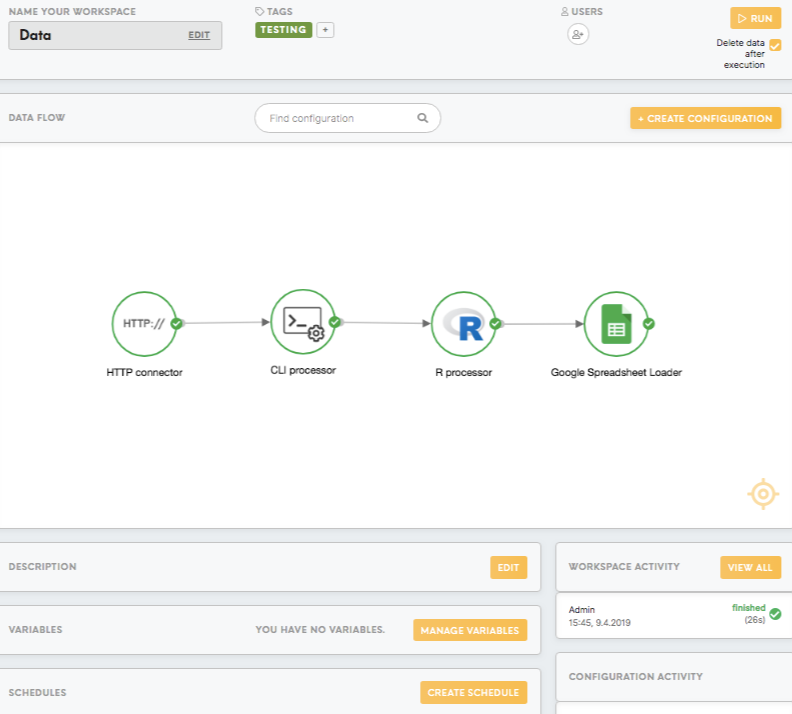
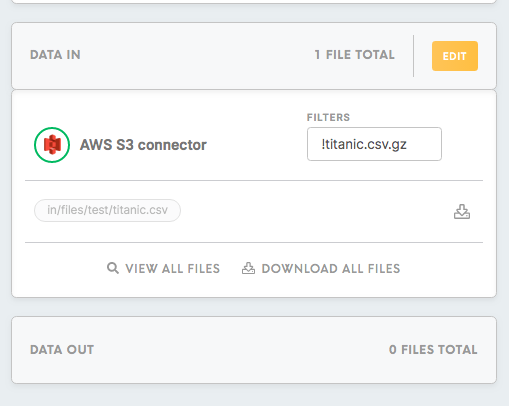
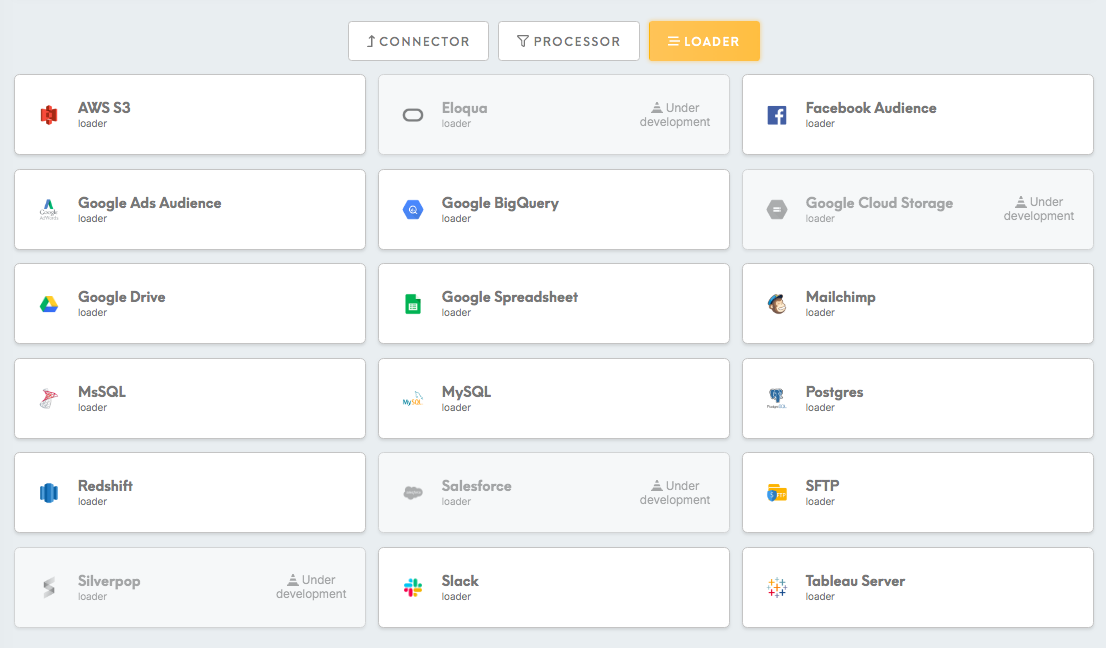
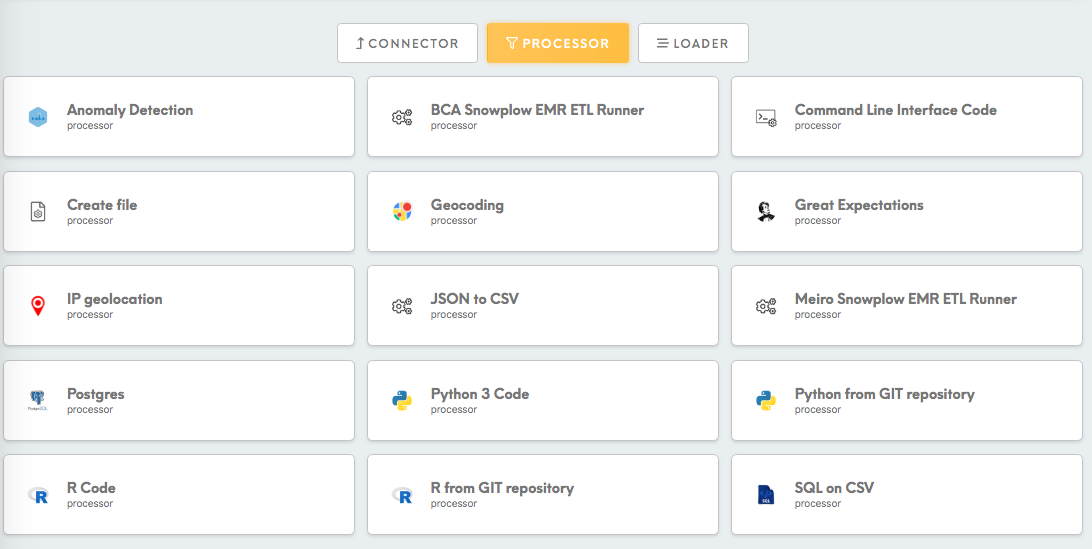
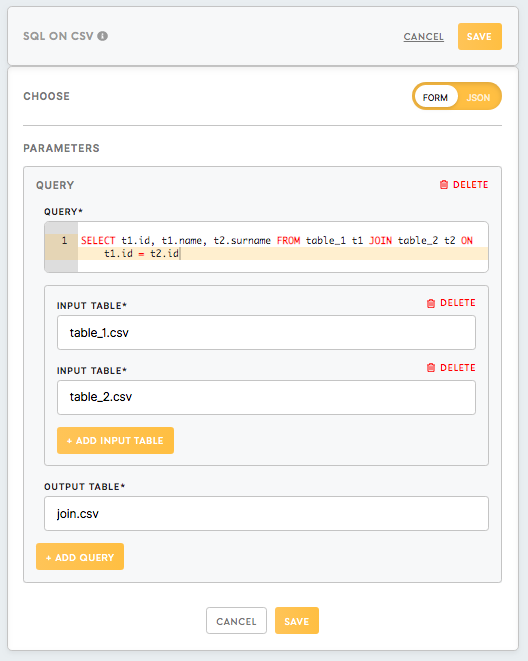
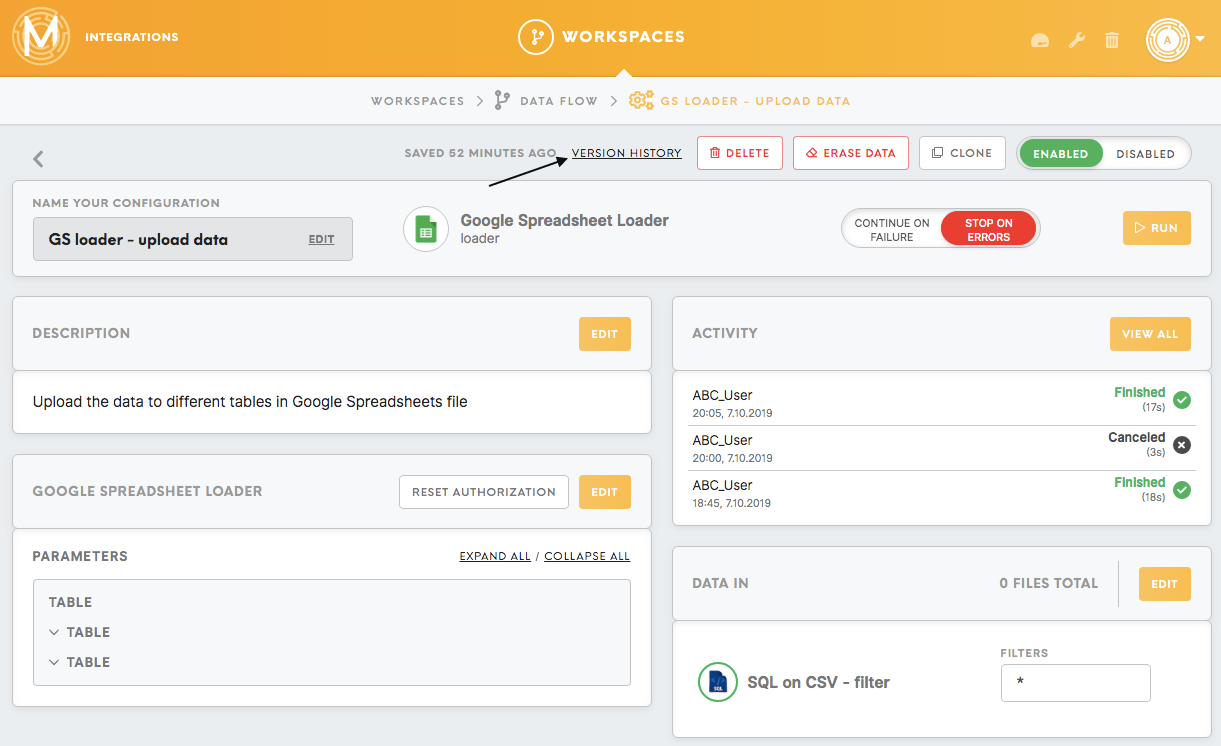
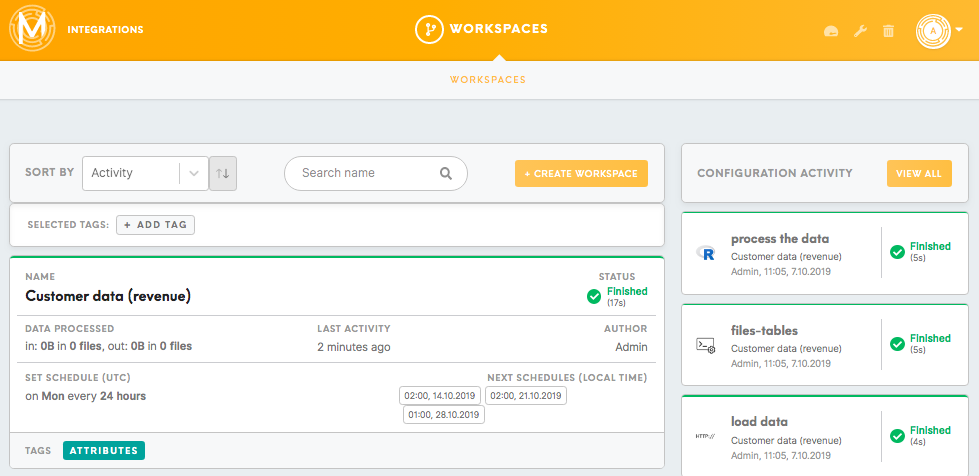
No Comments