Filter in components
The filter is available for the Data In bucket (processors, loaders) and allows to choose the data for the configuration.
Separate filters are available for each configuration.
Wildcards
The filter works through wildcards (*, [], ?)
*matches zero or more characters infile/directory name.
For example, c*t will match ct, cat, cricket.
By default, the * expression is used in all of the components. This expression means that all files were selected as it matches any number (or zero) of characters.
?matches any single character.
For example, c?t will match cat and cut but not cricket,
c?? will match cat, cow, or any other word that consists of 3 characters and starts with c.
[]that matches any one of the characters inside the square brackets.
For example, c[au]t will match both cat and cut c[ricke]t will match crt, cit, cct, but will not match cricket.
!everything except. For example,!*[ricket]*will returncatandct, but notcricket.
Examples:
- To select only CSV files use a
*.csvexpression. - To select files from a particular folder use
path/*.
Learn more: about wildcards please refer to this article.
Remember filters are not saved for cloned configurations. For cloned configuration new filters have to be set.

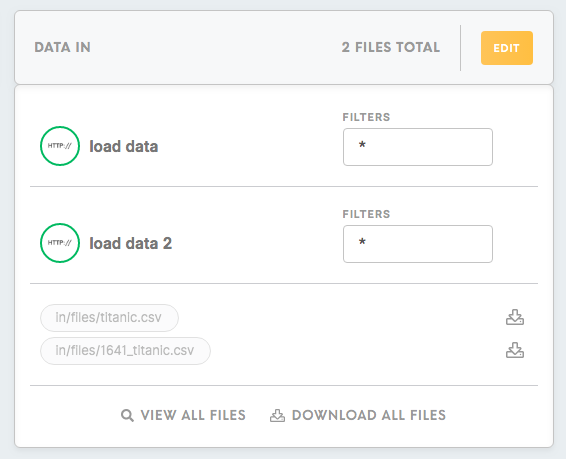
No Comments