Loader Mailkit
Mailkit is a comprehensive email marketing platform designed to streamline and enhance the email communication process for businesses.
Business value in CDP
By leveraging Mailkit as a loader, businesses can capitalize on its robust features, including advanced segmentation, personalized content delivery, and automated campaign workflows. This integration not only enhances the targeting precision of email campaigns but also allows for a more personalized and engaging communication strategy. With Mailkit's user-friendly interface and analytics capabilities, businesses can optimize their email marketing efforts, improving customer engagement and overall campaign effectiveness within the CDP ecosystem.
Setting up the loader in MI
Loader Mailkit allows you to load data into Mailkit.
Data In/ Data Out
|
Data In |
List of possible configurable fields (columns in input file
|
||||||||||||||||||||||||||||||||||||||||
|
Data Out |
N/A |
Learn more: about the folder structure here.
Parameters
Credentials
|
Client ID (required) |
Client ID provided by Mailkit |
|
Client MD5 (required) |
Client MD5 (API secret key) provided by Mailkit |
Mailing list
|
ID |
Mailing list ID (either ID or Name is required) |
|
Name |
Mailing list name (either ID or Name is required) |
|
Description |
Mailing list description (optional) |
|
Mailing list ID or Mailing list name (required) |
|

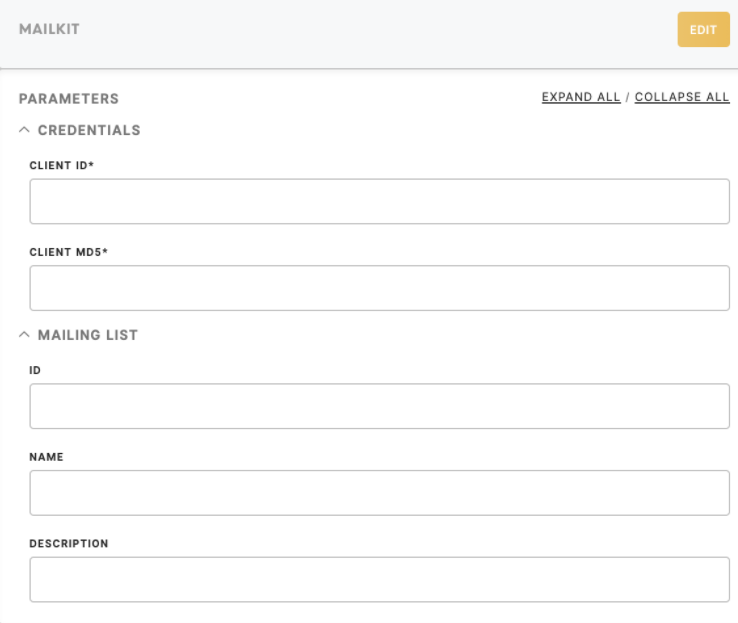
No Comments