Connector Clockify
Clockify is a versatile time-tracking tool designed to streamline and optimize time management. It allows users to record their work hours, track project progress, and analyze productivity. This integration can enhance the overall data-driven decision-making process by providing insights into resource allocation, project timelines, and team efficiency.
Requirements
To connect to Optimizely it is important to generate an API key.
Learn more: To learn how to generate an API key, please refer to this article.
Features
It is possible to load data for:
- particular workspace
- timeframe
- specific User Ids.
Data In/Data Out
|
Data In |
N/A |
|
Data Out |
Your results will be saved as a JSON file in the Data Out bucket |
Learn more: To learn more about the folder structure please fo to this article.
Parameters
| API key (required) |
API key to the Clicky app.
Learn more: To learn how to generate an API key, please refer to this article. |
| Workspace ID (required) |
The ID of the Clickify workspace.
Learn more: About Clockify workspace here |
| Start Date/ End Date (required) |
Specify the timeframe for your integration (e.g. start date "yesterday", end day "today") |
| User ID (required) | The IDs of the user which should be included in the report. |

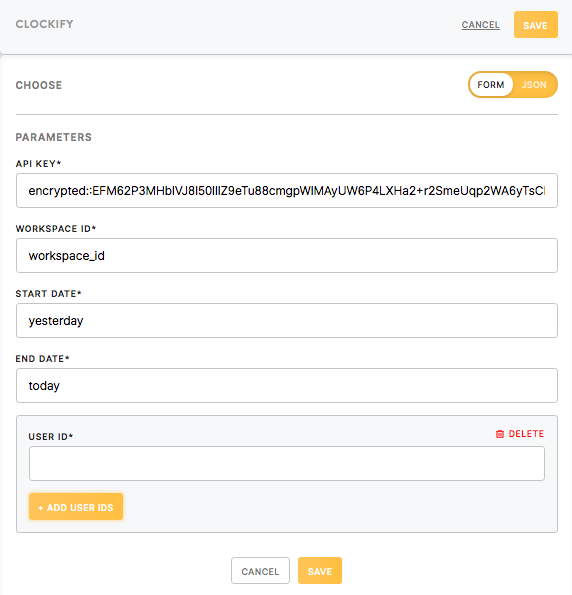
No Comments