Loader Google Analytics 4 Audience
Google Analytics 4 Audience is a powerful tool that allows businesses to transfer segmented audiences from Google Analytics 4 (GA4) to various Google platforms. By leveraging GA4 Audience, businesses can optimize their campaigns and create tailored content that resonates with their intended audience, improving marketing effectiveness.
Business value in CDP
Integrating Google Analytics 4 Audience within a Customer Data Platform (CDP) unlocks substantial business value by providing an intricate understanding of user behavior and preferences. This enriched data enables businesses to create highly specific audience segments based on user properties, events, or combinations. The result is a more granular and personalized approach to audience targeting, ensuring that marketing campaigns are not only more relevant but also more impactful.
Difference between Google loaders
| Feature Comparison | Google Ads Customer Match Audience | Google Analytics Audience | Google Analytics 4 Audience |
|---|---|---|---|
| Purpose | Create custom audiences in Google Ads | Audience segmentation | Advanced audience creation |
| Audience Creation | The audience is created using data from external data sources (e.g., email, phone numbers) |
Audiences are based on website and app interactions, such as pages visited, events triggered, or acquisition sources. |
Audiences can be created based on user properties, events, or combinations of both, allowing for more granular and specific targeting |
| Data Source | External CSV table containing customer data | Website and app data collected through the Google Analytics tracking code | Website and app data collected through the GA4 tracking code |
| Use Cases for CDP | Tailors advertisements for audience segments, making it an ideal tool for personalized ad campaigns using external customer data | Informs marketing strategies based on user behavior, allowing businesses to understand and target specific segments in their audience for improved engagement | Enables highly targeted and dynamic ads, leveraging the comprehensive user properties and events tracked in GA4. Ideal for businesses seeking advanced audience customization through a CDP |
Steps for setting up Google Analytics 4 Audience
Follow this step-by-step guide to configure the component:
- The first step is to set up the loader within Meiro Integration by following the instructions given in this article.
- Set up the loader as a destination in CDP. Read here.
- Continue with exporting your segmented customer profiles. Refer to this article.
Setting up the loader in MI
For setting Google Analytics 4 Audience as a destination within Meiro Integration, use the Google Analytics 4 Audience loader component. This loader is used for importing Google Client IDs to Google Analytics 4 accounts.
Component process:
- The component will read the configuration.
- Parse data from the CSV file.
- The component will send data (each Google Client ID) to Google Analytics in 10 threads.
Learn more: about Google Analytics 4 measurement protocol API documentation here.
Data In/ Data Out
|
Data In |
The loader requires an export.csv file in the directory File structure:
|
|
Data Out |
N/A |
Learn more: about the folder structure please go to this article.
Parameters
Credentials
|
Google Analytics 4 - Measurement ID (required) |
The measurement ID that is associated with a stream. It can be found in the Google Analytics UI under:
Instructions on how to find Measurement ID and API secret credentials: How to find credential... | Meiro Docs |
|
API Secret (required) |
An API secret that is generated in the Google Analytics UI. To create a new secret, navigate to:
|
Audience
|
Google Client ID - Column Name (required) |
The name of the column with Google Client IDs (see Input file structure section).
|
|
Audience Name (required) |
The name of the audience (parameter visible in Google Analytics 4 account).
|
|
Segment ID (required) |
The ID of the exported segment.
|
Example
Example
{
"parameters": {
"credentials": {
"measurement_id": "G-XXXXXXXXXX",
"#api_secret": "###"
},
"audience": {
"google_client_id_column_name": "me_google_id_all",
"audience_name": "most valuable customers",
"segment_id": "42"
}
}
}

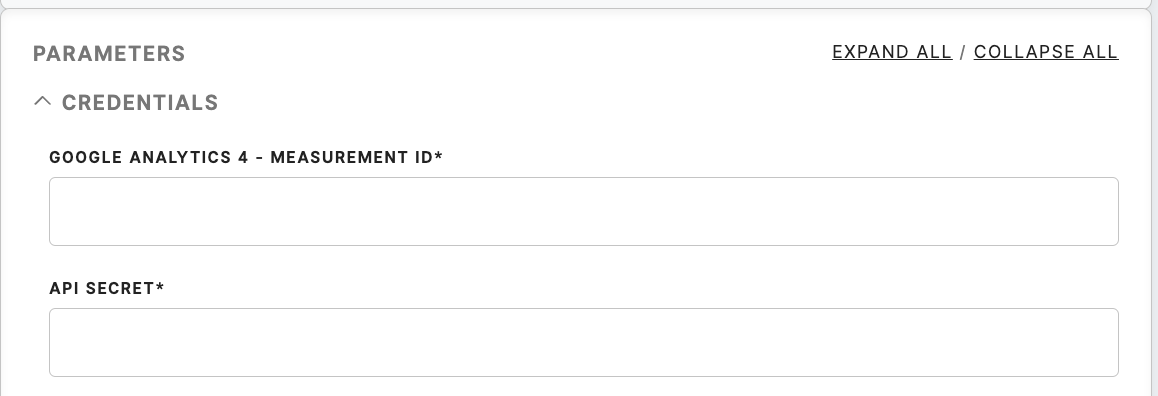
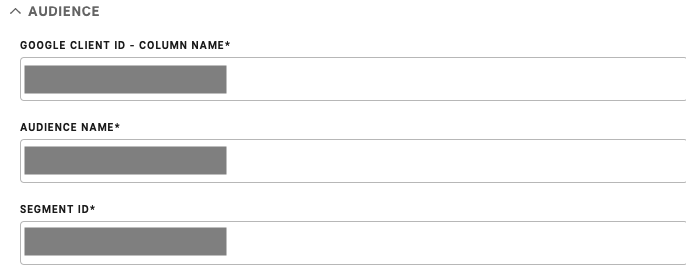
No Comments