Connector Google BigQuery
Google BigQuery is a fully managed, serverless data warehouse solution that enables organizations to analyze massive datasets in real-time using SQL queries.
By leveraging BigQuery as a connector, businesses can streamline the process of exporting and syncing valuable customer data to their CDP, enhancing their ability to create unified customer profiles and deliver personalized experiences across various channels. This integration helps in breaking down data silos, enabling businesses to harness the full potential of their data for marketing, analytics, and customer engagement strategies.
Data In/Data Out
| Data In | N/A |
| Data Out | Your results will be saved in the data/out/tables/. |
Learn more: about the folder structure here.
Learn how: to move files from one folder in configuration to another using Command Line Interface Code processor please refer to this article.
Prerequisites
- Invite
client.access@meiro.ioto your project, which will allow Meiro to authorize the connector through this user. It's important to note that you retain full control over Meiro's access rights. - Alternatively, create your own OAuth2 application directly in the GCloud console. Meiro will then utilize this application in the MI settings, ensuring that the OAuth2 application is in the same project as the resource it will have access to.
Parameters
Project
| Project ID (required) | The ID of the BigQuery project that will be billed for the job. |
| Storage (required) | URL of existing Google Cloud Storage bucket, where data will be exported. |
| Location (required, default: US) | The geographic location where the job should run and source data exists. |
Learn more: about BigQuery dataset location here.
Query
It defines queries used to fetch the data.
| Name (required) | Name of the query. |
| Query (required) | Query in BigQuery syntax. |
| Primary key (optional) | Google is slicing large results to multiple files. The primary key should be defined. |
| Incremental (optional) | Use incremental import to Meiro Integrations (default is false). |
| Flatten Results (optional) | Flattens all nested and repeated fields in the query results (default is true). |
| Use Legacy SQL (optional) | Use legacy SQL to run the query. Set false to use standard SQL (default is true). |
Learn more: about the BigQuery syntax.
Learn more: about the BigQuery reference.

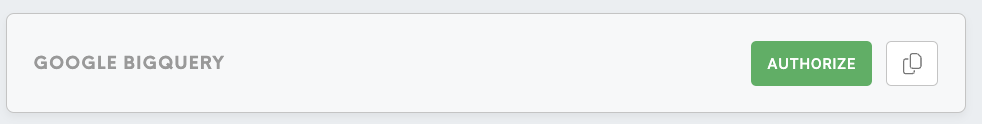
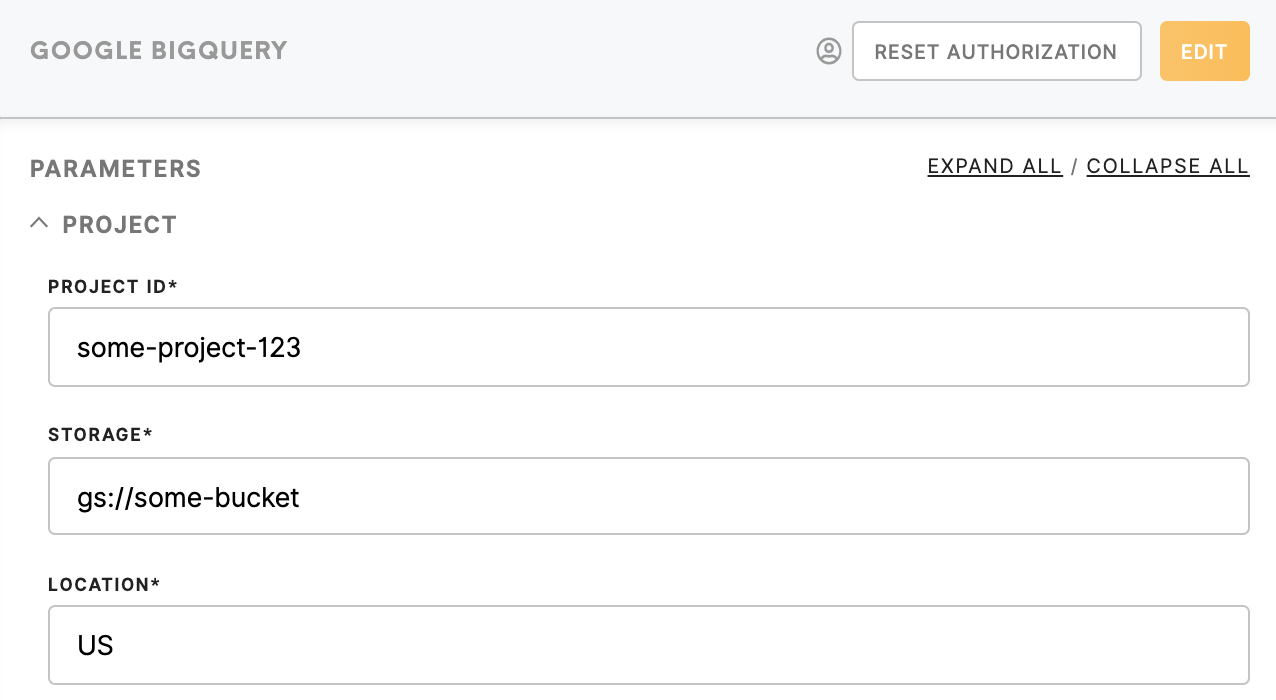
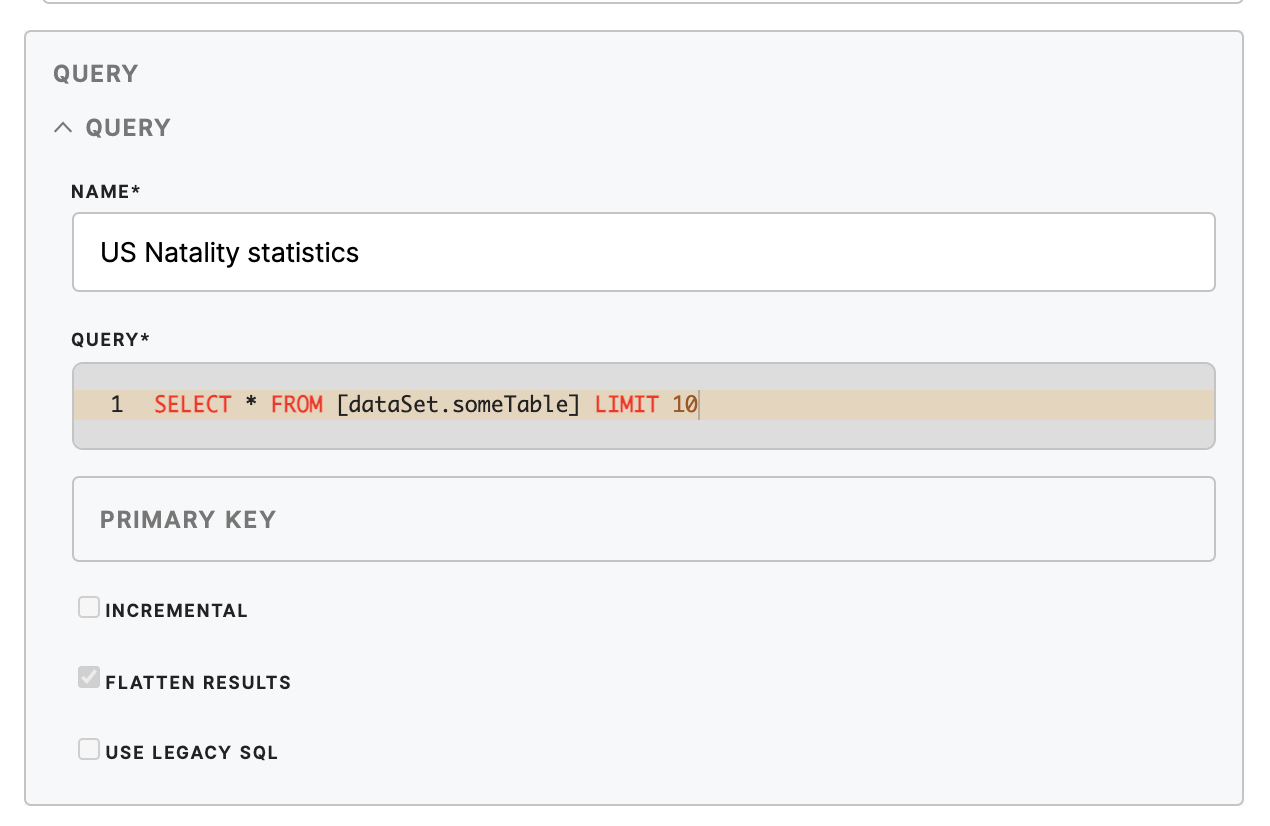
No Comments