How to create an Access Key and Secret Access Key for AWS S3
To set up a configuration for both AWS S3 connector and AWS S3 loader, you need to create an Access Key and a Secret Access Key.
1. My_AWS -> My Security Credentials
2. Choose the option that is suitable for you. If you choose “Get started with IAM Users” option, you need to create users and create an Access Key for each user separately.
Info: Best practices link for more details.
3. Create the Access Key and Secret Access Key.
4. Download the Key File or copy both keys and save it in a secure place. Do note that if you don’t save the Secret Access Key, you won’t be able to restore it.

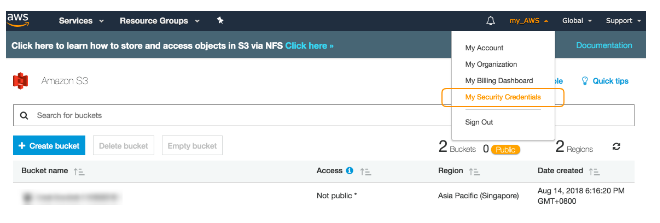
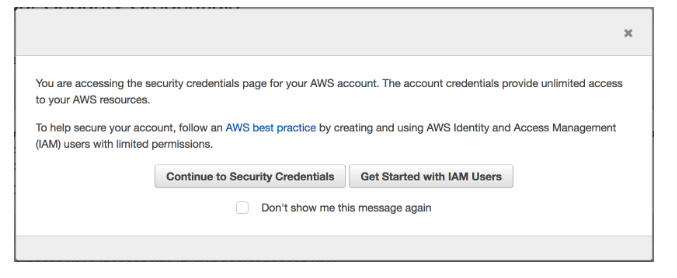
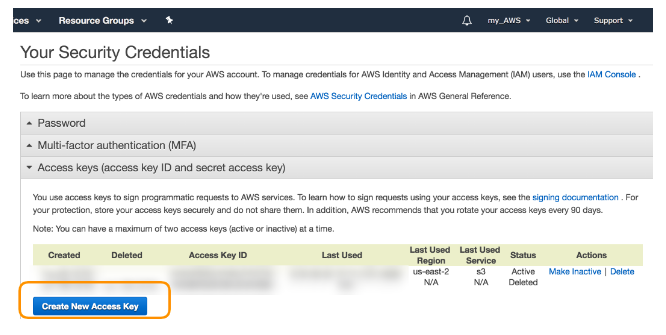
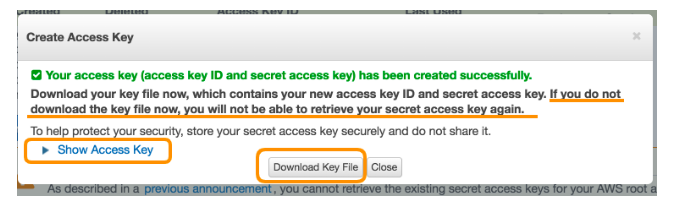
No Comments