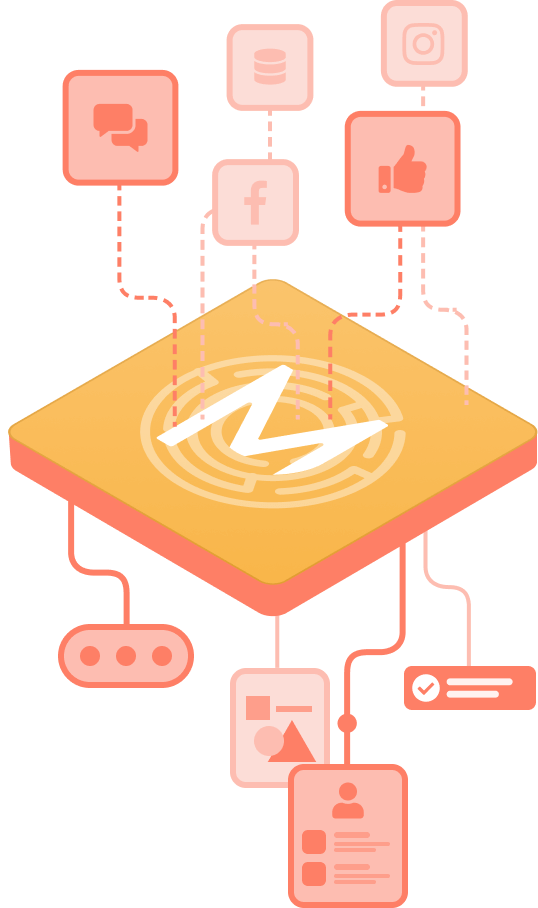Introduction to Meiro Integrations with list of integrations
Meiro means “Labyrinth” in Japanese. The logo of Meiro Integrations represents the data maze and signifies how Meiro Integrations safely guides you through the data.
-
Contact List ID (optional, user inputs
-
Contact List Name (required, user input)
-
The audience name that will be visible in ActiveCampaign
-
User Group ID (required, user input)
-
Enable the ActiveCampaign user group to see the contact list in the UI.
What counts as a data source?
Everything that contains data can be a data source. This includes Social Media and Marketing platforms, ERP and CRM systems, on-premises DWH or cloud-based storage. Meiro Integrations also has a built-in REST API and HTTP Connectors, which means you can inject data into it from literally anywhere.
List of available connectors
Apify
AWR
Google Cloud Storage Service Account
Google Trends
Redshift
REST API
Silverpop
Synthesio
The Trade Desk
Twitter Ads
Weather
What can I use to process the data?
Meiro Integrations has a variety of processing tools that you can use to process your data. Choose Python, R, Command Line Interface Code, SQL or any other processor from the following list that suits your specific data transformation needs the best.
List of available processors
Anomaly Detection
Geocoding
Where can I load the data?
Meiro Integrations offers a wide selection of options for you to load your data based on your specific needs. You can choose to load your data into your preferred data warehouse or database, marketing tools like MailChimp or data analytics and business intelligence tools.
List of available loaders
Facebook Custom Anonymous Audience
Google Ads Audience
Google Ads Customer Match Audience
Google DV360 Customer Match Audience
Salesforce Sales Cloud
Tableau Server
Do I need to install it?
Remember: Meiro Integrations is a single-page application that you can manage from the comfort of your browser. No installation is necessary.
Learn more: about recommended browsers