Releases in October, 2025
Major features
ID Context Activation – Smarter Personalization for Every Channel
v1.41.0
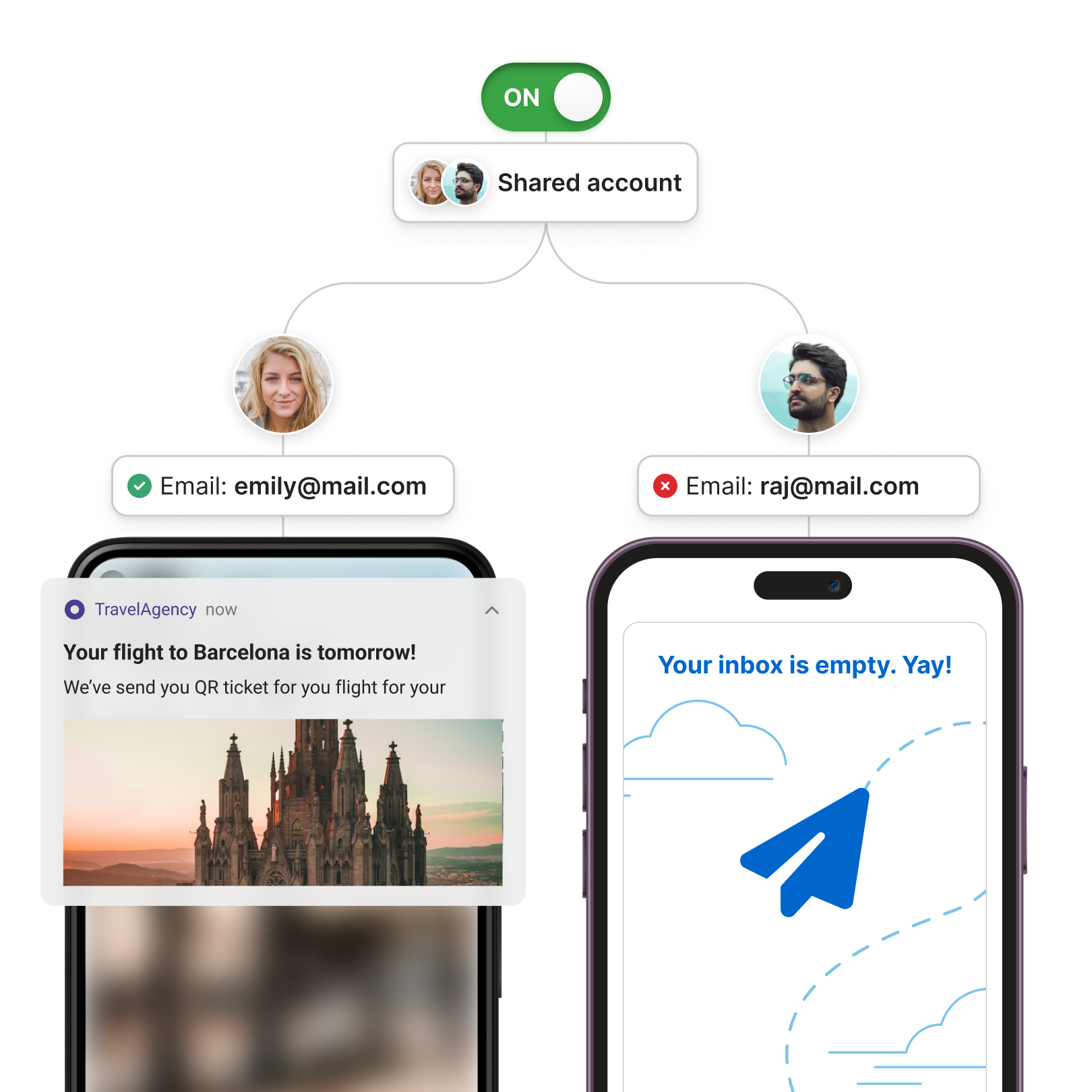 Personalization across Email, Mobile Push, and WhatsApp is now more precise. With ID Context Activation, campaigns utilize identifier-based data (such as an email address, device token, or phone number) instead of relying on full profile data.
Personalization across Email, Mobile Push, and WhatsApp is now more precise. With ID Context Activation, campaigns utilize identifier-based data (such as an email address, device token, or phone number) instead of relying on full profile data.
This ensures that each message is sent with the correct, most relevant context — even when multiple identifiers belong to the same profile.
What’s new:
-
Campaigns now activate only for identifiers (emails, devices, or phone numbers) that have a matching ID Context record.
-
Each recipient sees only their own data — for example, a traveler’s individual booking details.
-
Activation counts automatically reflect only identifiers with valid context data, ensuring accurate reach numbers.
Learn more: For more details on how to use ID Context Attributes in campaigns, check out these articles.
ID Context Attributes in Email Campaigns
ID Context Attributes in Mobile Push Campaigns
ID Context Attributes in WhatsApp Campaigns
Introducing Monthly Scheduling for Campaigns & Segment Exports
v1.41.0
Scheduling just got more powerful. You can now plan campaign activations and segment exports not only weekly, but also on specific days of the month (1–28).
This improvement helps teams coordinate launches, simplify approvals, and avoid manual send timing — especially for monthly reporting, billing cycles, or recurring campaigns that don’t fit a weekly schedule.
What’s new:
-
More flexible scheduling: Run campaign activations and segment exports weekly or on selected days of the month (1–28).
-
Cleaner design: All schedules now appear in a single, intuitive view for easier setup and management.
-
Faster insight & clearer communication: Upcoming run times are calculated instantly and shown with updated tooltips, so you always know what’s next.
Use case:
Automatically export refreshed customer segments on the 1st and 15th of each month to keep your audiences up to date, or trigger monthly campaign activations right after your latest data sync — no manual steps required.
WhatsApp Flow Responses – Capture Form Data Automatically
v1.41.0
Responses from WhatsApp Flows are now automatically captured and available in CDP and MI. Whether it’s a feedback form, product inquiry, or registration flow, all submitted data is stored and ready to use.
What’s new:
-
WhatsApp form responses are stored automatically and can be mapped to custom events or attributes.
-
Use response data for segmentation, targeting, or journey triggers.
-
Combine answers from conversations with other behavioral or transactional data in CDP.
Use case:
When a customer completes a feedback form in WhatsApp, their response (e.g., satisfaction rating or preferred contact method) is saved automatically and can trigger a follow-up message or be added to their profile.
Tip: To start using this feature, create custom event and attribute entities in CDP — responses will automatically populate once configured.
Include or Exclude the Unsubscribe Block in Email Campaigns
v1.42.0
You now have full control over whether the unsubscribe footer appears in your email campaigns.
This new toggle, available in both Visual editor and HTML campaigns, lets you choose between marketing and transactional communication — all from the same campaign setup screen.
What’s new:
-
Easily include or exclude the unsubscribe block when creating or editing a campaign.
-
A confirmation message explains how disabling the footer impacts compliance and delivery.
-
When disabled, the unsubscribe block and one-click unsubscribe button are removed.
-
Use a dedicated sender address for transactional emails to ensure no unsubscribe options are included.
Use case:
Send marketing campaigns with the unsubscribe footer for compliance, or transactional notifications — like password resets or order confirmations — without it.
Learn more: See the full guide on managing unsubscribe settings in email campaigns →
Invisible Improvements, Visible Impact
We’ve made several behind-the-scenes updates to improve performance and reliability, even if you won’t notice them in the interface:
-
Consistent custom query results in Audience API
v1.42.0
Custom queries now return consistent results across all Audience API endpoints — ensuring reliable data output whether you’re fetching customer segments or attributes.
These improvements help your integrations and campaigns run more efficiently — no changes needed on your side.
Bug fixes
- Fixed an issue where non-admin users without export permissions encountered a “NoneType object is not iterable” error when loading certain segments.
- Resolved an issue that caused encoded URL characters (e.g., %2F, %3A) in email templates to be converted to reserved characters, resulting in broken links after click.
- Addressed an issue where PII-tagged attributes were displayed in the profile search results list instead of being masked for low-privilege user roles.

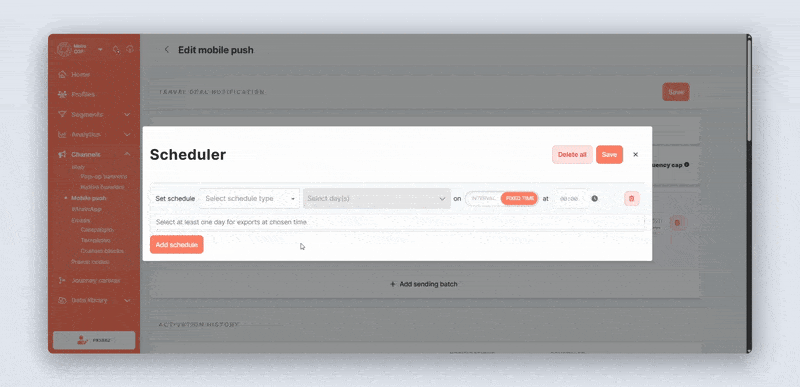
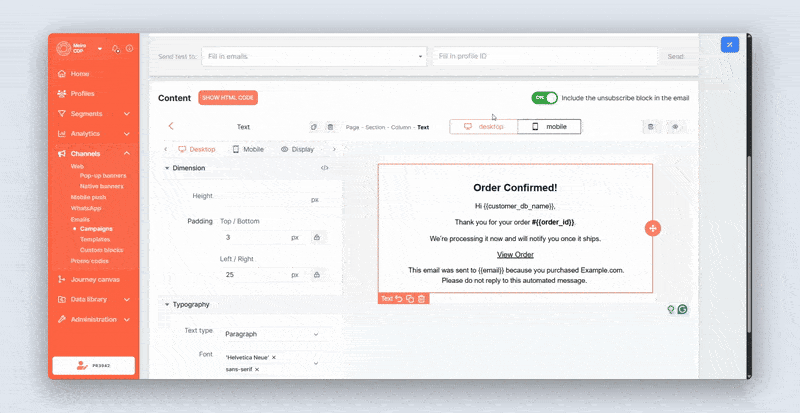
No Comments