Releases in February, 2024
Major features:
Simplified way for displaying banners on multiple areas of a website
Displaying the same banner on multiple areas of a webpage has been made easier. We’ve implemented significant changes to the placement of the native banner, eliminating the need to create several banners with different IDs. Instead, you can use a class name as the DOM container identifier. With this enhancement, you can now display the same banner on various areas of your webpage without the need for repetitive, manual tasks.
Gain more control over exporting segments to the preferred destination
When exporting segments, you can now choose between a one-time and recurring schedule. With the one-time schedule, specify a date and time for exporting to be executed once. Alternatively, select a recurring schedule to send exports repeatedly at a chosen time of the day.
Improvements:
- Added DV360 logo to the sources and destinations
- Added the possibility to insert descriptions to the events
- Compound attributes are no longer supported in the Lookalike settings (they were disallowed as a bug fix)
-
Updated segment condition in the web banner:
We have replaced the traditional attribute selection in the web banner condition. The new process involves selecting the stitching categories enabled within the Audience API.
- A new Audience API column has been introduced under the Identity stitching tab. If the check icon is present in this column, it means that the category within the Audience API is activated, which enables efficient recognition and processing of requests with these categories in the URL parameters.
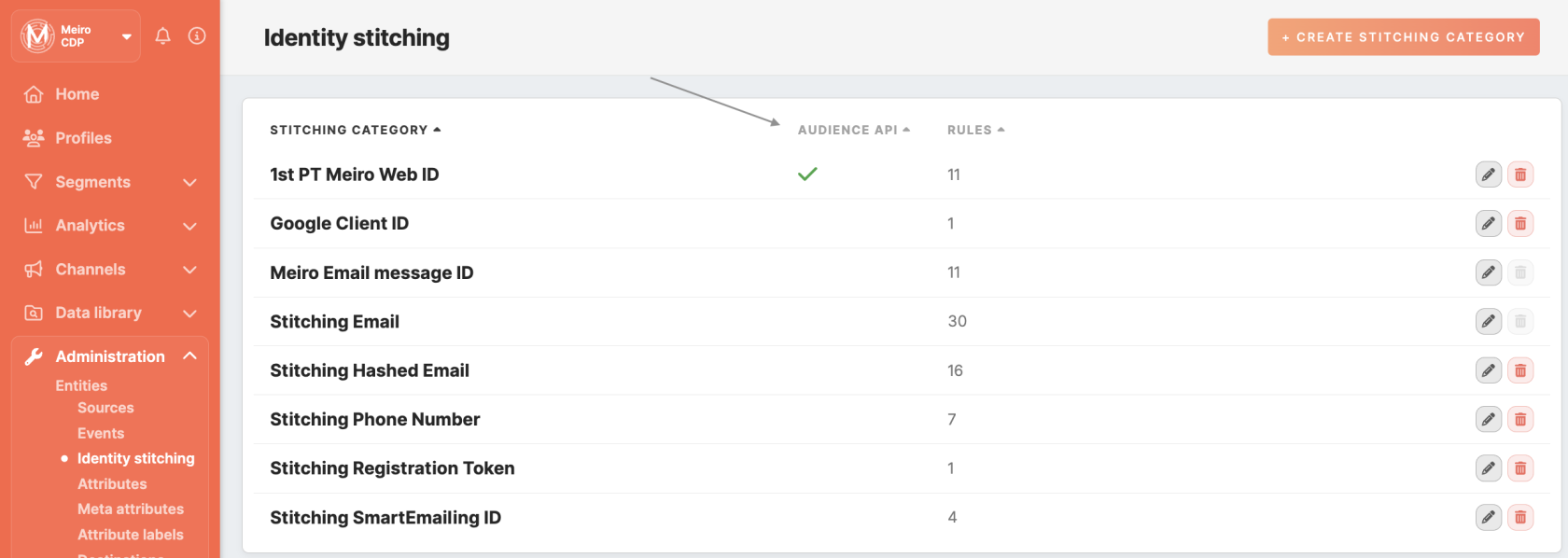
- Transition of Criteo loader to the new version of API
- Added support for consent signals in Google Ads Customer Match Loader
Bug fixes:
- Lookalike audiences cause Business Explorer to unable to load
- Insight disappears when you hide the used attribute so it's not possible to delete it
- Weird box for email on identity graph on customer profile page
- AI assistant doesn't work
- Page goes blank after trying to roll down specific date on customer timeline
- Banner conditions: segment condition - name of the segment disappeared from all conditions on all client instances
- [Meiro Email] Email Activation suddenly stopped and schedules were reset

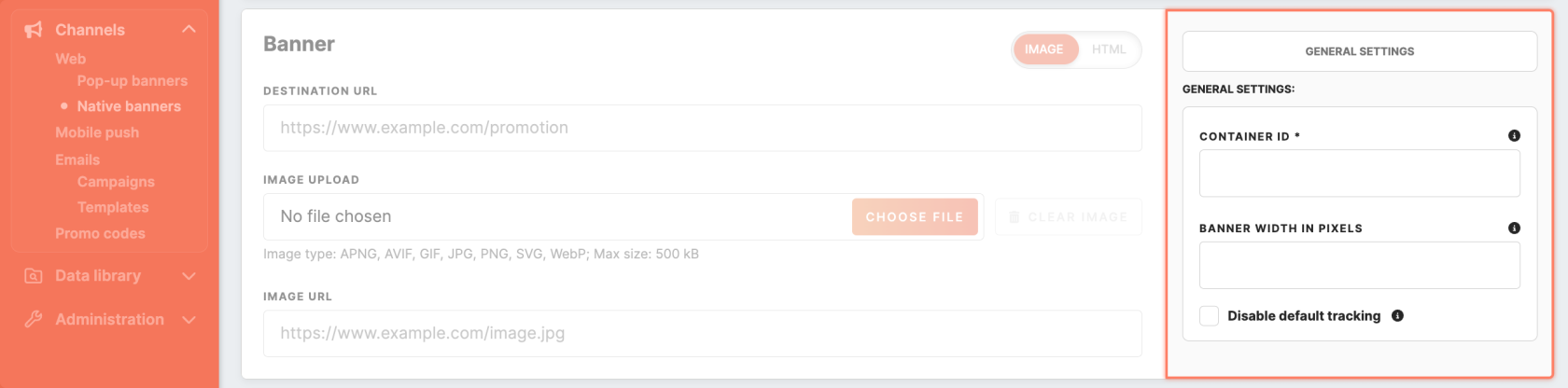
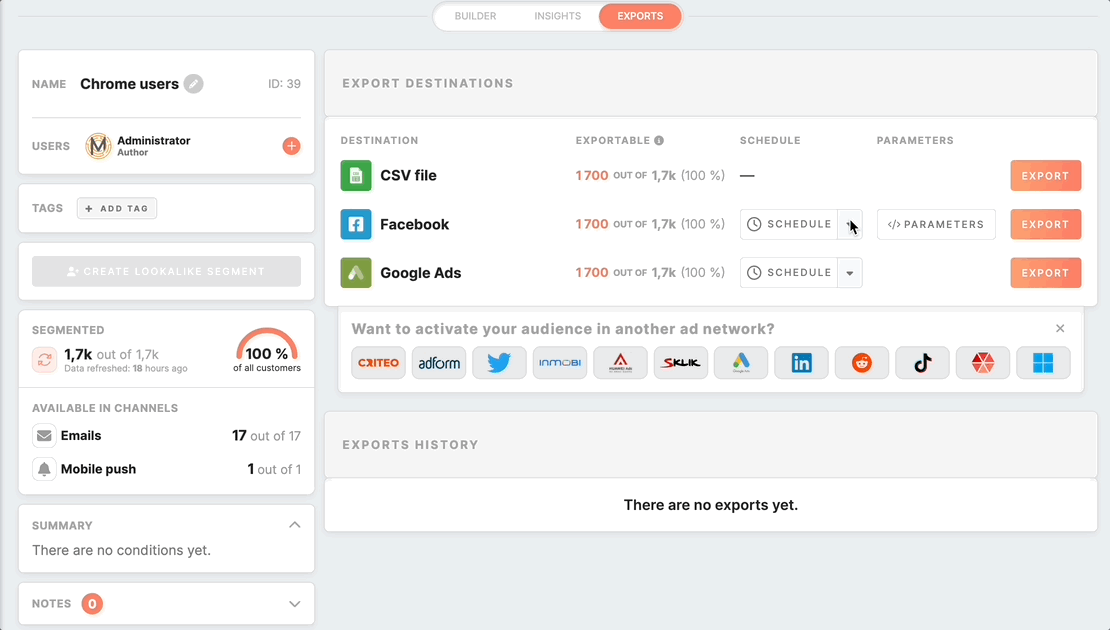
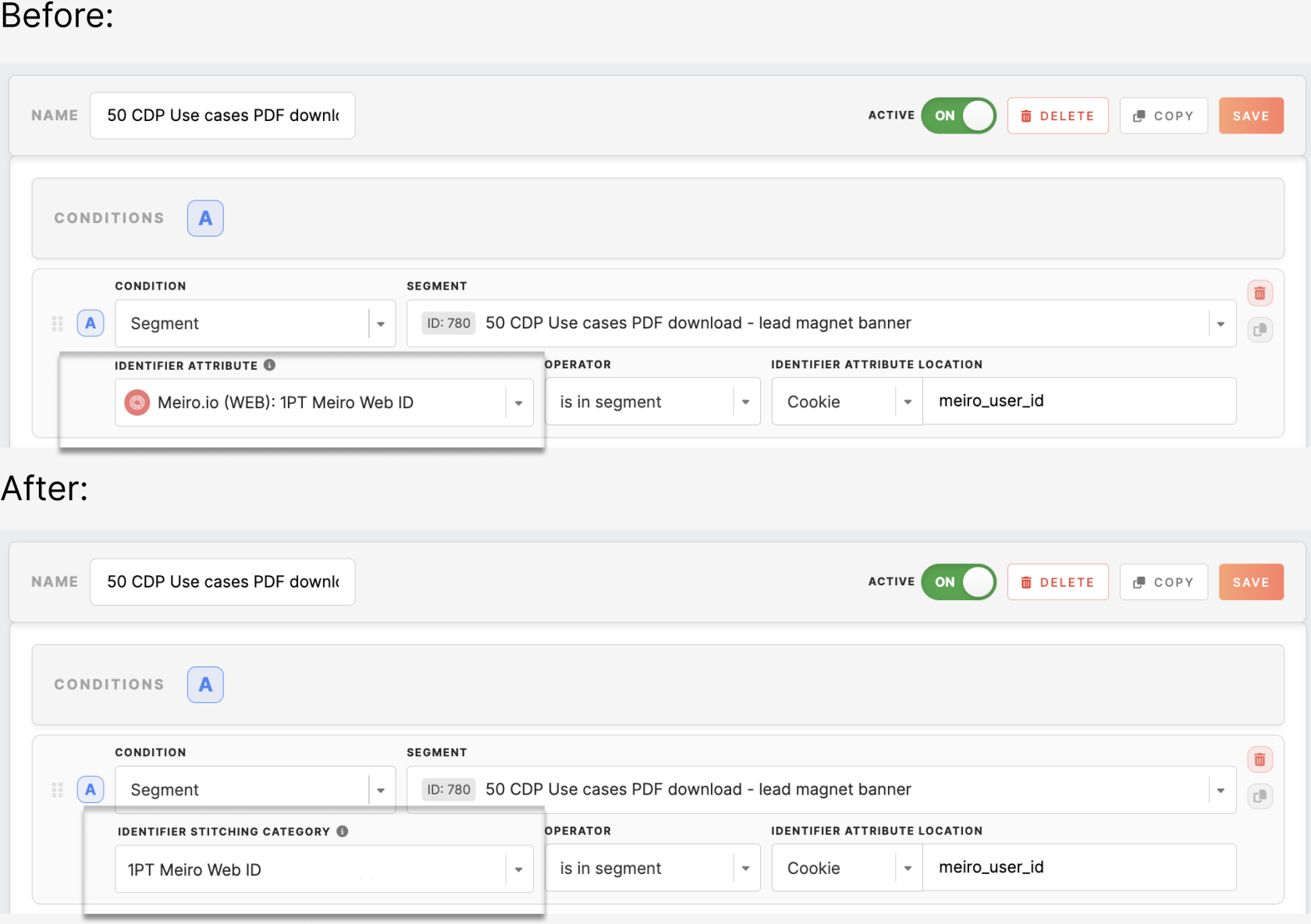
No Comments