Project Management FAQ
This is a running & always in-progress document of FAQ and basic information needed to start and manage projects for a Project Manager, maintained by Quinn and sometimes updated by PMs.
General Protocols
Protocol for responding to clients
Within the working day. If we need more time to investigate, still acknowledge the email within the working day and let the client know that we will get back to them soon.
Protocol for when the client reports an error in their instance
- Acknowledge that we have received it
- Try to re-create the error (to verify that it is indeed a platform problem) , or ask for client for link / screenshot of error message
- If it’s problem related to product , raise a bug issue directly in Dev:Meiro project on Jira (Note: if it’s a very urgent issue that needs fixed right away and it’s morning Asia timezone, please ping Quinn/ Jana to use urgent email to wake Europe dev team up)
- Follow bug report template here:
- Description:
- Steps to reproduce:
- Expected result:
- Actual result:
- Follow bug report template here:
- If it’s a problem that can be investigated or fixed by analyst, assign issue to the analyst
- Update the client within 24 hours and once problem is resolved
What is the list of basic information/docs which need to be asked to the client if they want to add a new data source and destination?
Access & Credentials
Share / request credentials with clients or agencies
- Request in #help_it for Jan to create a new vault for the client.
- Typically, for each new project we have a new vault in 1Password
c_clientnameto share credentials internally - If we are sharing with client we need to create a new one
c_ext_clientname
- Typically, for each new project we have a new vault in 1Password
- Ask Honza to add client to this new vault through their email
- The Client should receive an email with instructions from 1Password to create an account and leave their password in a secure way.
But what should I do if the client sends credentials over email?
- Copy the credentials over to 1Password
- Ask client never to do it over email again
Grant BE / MI access for new users
For Meiro team: Request in #help_it (Slack) and assign it to Jan. It will be granted via Okta.
For users outside of Meiro team:
- Get written confirmation from client that we can grant access
- Create a new User
Set up 2FA for an account?
2FA (2 Factor Authentication) is used to enhance security of an account and ensure that only authorised personnel will be able to log in a certain account. When we start a new project, for example, we always create a new dedicated email for client: client@meiro.io and this email credential is stored in 1Password under the relevant vault.
Once the email (or similar accounts) is set up, please set up 2FA as follows:
- From your email or user account, go to security setting -> set up 2FA
- Select "Authenticator" option. A bar code will be generated. Take a screenshot of the barcode
- Go to 1Password record and create a new section with One-Time-Password
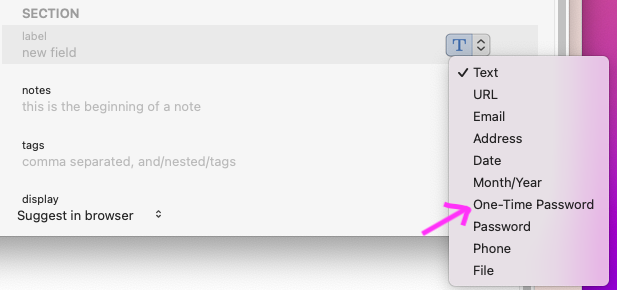
- Click on the small barcode logo and the Code Scanner will appear
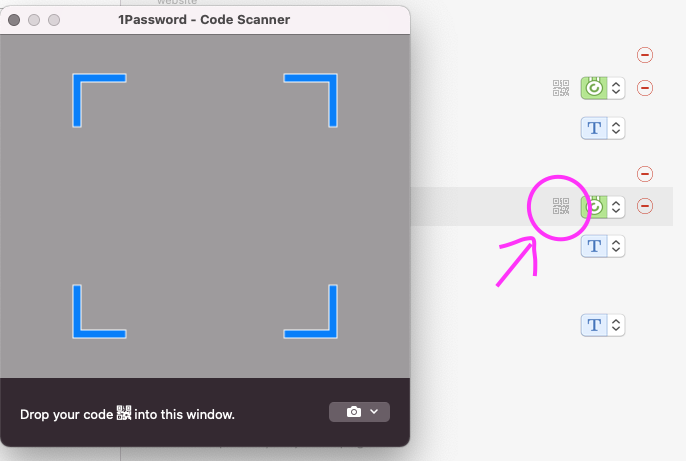
- Drag screenshot of the barcode into code scanner
- Follow the rest of the instruction
Components
Request for a new component
You should request for a new component (connector or loader) only when it is defined in the scope of work contracted with a client, not for prospective clients. If unsure, check with Quinn.
The steps are as follows:
- Ask for access & documentation:
- API: API documentation, base URL to access API, API token generated by client
- Database: credential to log in DB with read-only access, ask if VPN is required / URL needs to be whitelisted, data model/ERD, data dictionary
- sample data from the intended data source
- Log a ticket for component to Dev on Jira (guide here)
Once a component request is received, it will be assessed and development work will be planned for during Dev team’s weekly meeting.
List of existing components
Occasionally you will be asked by sales team for an estimate of project timeline, and it's important to take into consideration time taken to develop a component needed in the project if we don't have it already.
This is existing components list which is updated by documentation team:
List of Projects using a specific components
The fastest way is to request from Jan in #help_it (Slack) to pull a list from docker registry.
Confirm feasibility of a component
Sometimes we would get a question from sales team or from client whether we can integrate with a source/destination (provided it's not in the list of existing component - see above). If it's from a prospect (not yet a client) or if there is not commitment from client, there is no need to officially request a component to be built yet.
In this case, please ask Dev team (default person: Pepa) to check the API document to confirm that it's feasible and a standard document (ie. no complexity expected and it should not take significantly more than other components to build).
Project Planning
How do I estimate work hours for project planning?
In the initial project planning we will need to estimate work hours (how many Man-Days / Man-Hours it will take to complete certain tasks. Note: 1MD = 8 MH)
For standard project tasks (initial implementation of projects, with tasks we've done before) we can base on past actual hours spent to estimate. Please refer to this Project | Work Hours estimates document.
Actual hours spent may still vary based on complexity of the project, skills level of the analyst, hosting (on premise or cloud), etc...
Others
Adding new client contacts to welcome emails & product newsletters
Not automated clients i.e. Clients with instances on premise or instances not managed by Meiro
This process cannot be automated due to different on-premise types installed by clients.
When there is any new users,
- PM needs to provide Sia Fong with a list of new users (Name & Email Address)
- Sia Fong will update the new users to SmartEmailing audience list every month end.
- Go to SmartEmailing > Contacts and Lists > Import Contacts
- Upload the new emails & import to "Meiro Users" contact list
- Select "Import contacts as confirmed" and do not update existing contacts
- Select no for both "Double opt-in" & "Processing purpose"
- Confirm the import. (It will take up to 24 hours to approve)
Automated clients i.e. Clients with instances on cloud managed by Meiro
- PM requests for monitoring URL + password to client's instance from #help_it at the start of the project when requesting for instances to be created
- PM will inform analyst to add the monitoring URL + password of the client's instance to the internal workspace https://mi.meiro.io/workspaces/117
- Any users who logged into the CDP the first time will receive welcome emails and product newsletters.
- PM to check off tasks on Jira project
Removing old client users from CDP instance and from welcome emails & product newsletters pipeline
- PM needs to provide Sia Fong with a list of old users (Name & Email Address)
- PM will proceed to remove from CDP instance
- Sia Fong will remove the old users on SmartEmailing audience list every month end
Hosting of Meiro Events
What are the steps involved in setting up & hosting Meiro Events?
Step 1: Meiro team to create a new server for receiving events from our SDK. Please request this from Jan. For multiple domains, find out if there is a use case to do cross domain tracking and follow the documentation - Events: cross-domain tracking
Step 2: Send the IP address(es) of the newly created server(s) to client.
Step 3: Client to set up subdomain for Meiro Events. This ensures first party data collection.
Example: if client's website is data.com then subdomain will be me.data.com
Step 4: Client to Set up DNS record, as explained here. This essentially establish the IP address that should be associated to that domain. So, when an action happens on the website and our Meiro Events SDK captures it, it is sent to the IP address of the server that we created (therefore our analysts can access and ingest that data into the CDP).
Step 5: Verify on client website using developer tools -> Application -> Cookies -> click on client's website -> there should be two cookies present: meiro_user_id_js & meiro_user_id

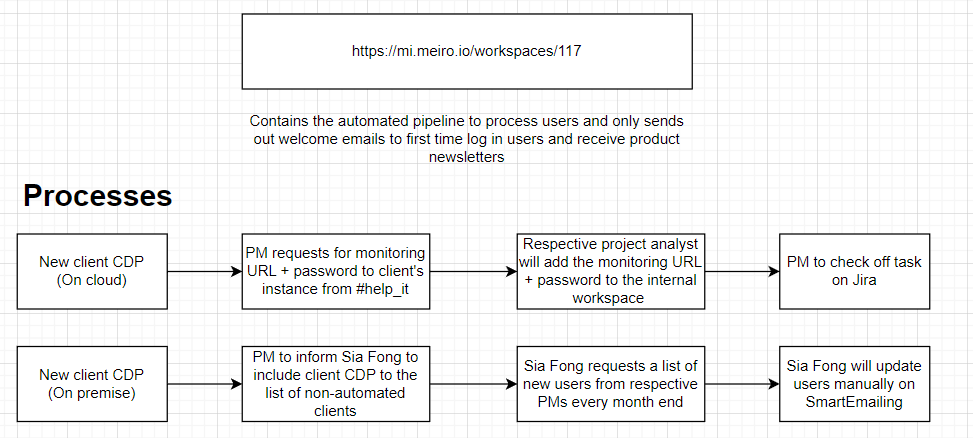
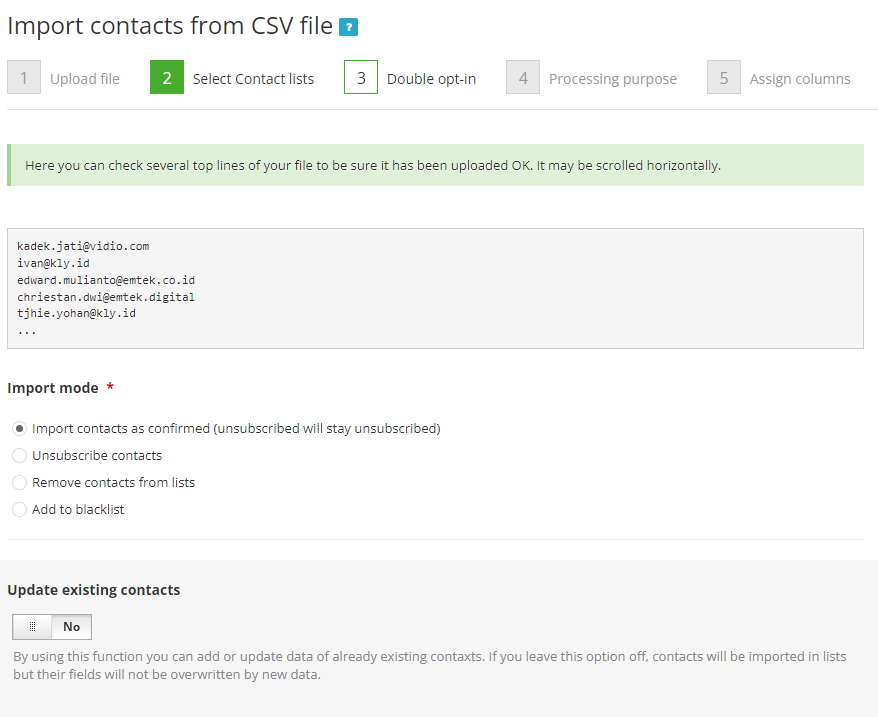
No Comments