How to set up MI and ME API connection in CDP
Here is a step by step guide on setting up your MI (Meiro Integrations) and ME (Meiro Events) API connection in the Administration -> Configuration -> Settings page of the CDP. It's really simple!
MI API connection
- Login to your instance's Meiro Integrations page.
- In the User Administration page, click on Create Admin
-
Create an administrator account for system@meiro.io and generate a strong password.
Make sure the send an invitation box is unchecked. Then save these credentials. - Enter the same set of credentials in under MI API connection in your CDP settings.
Remember to also save these credentials somewhere!
ME API connection
- Login to your instance's Meiro Events monitoring page.
- In the User Administration page, click on Create User
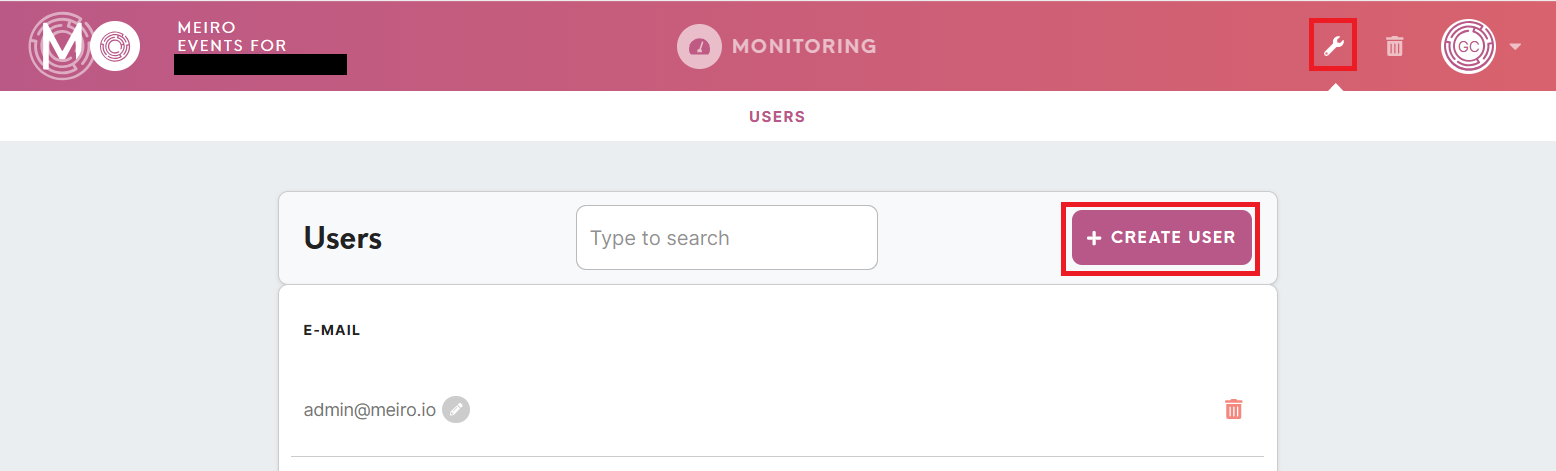
-
Create a user account for system@meiro.io and generate a strong password.
Make sure the send invitation e-mails box is unchecked. Then save these credentials.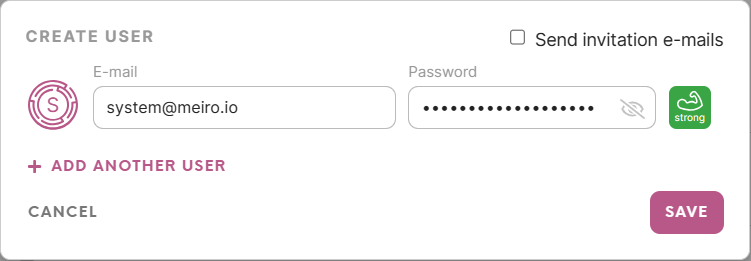
- Enter the same set of credentials in under ME API connection in your CDP settings.
Remember to also save these credentials somewhere!

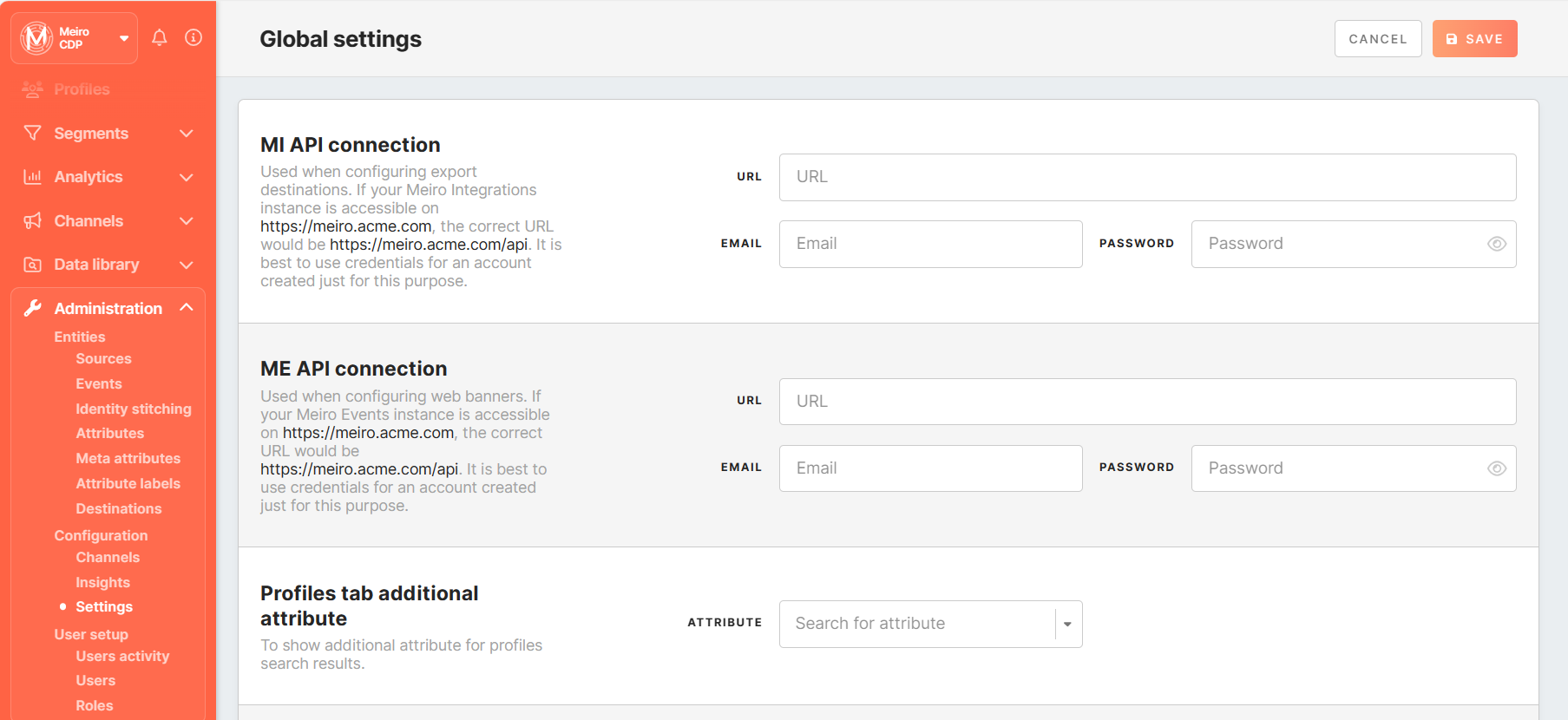
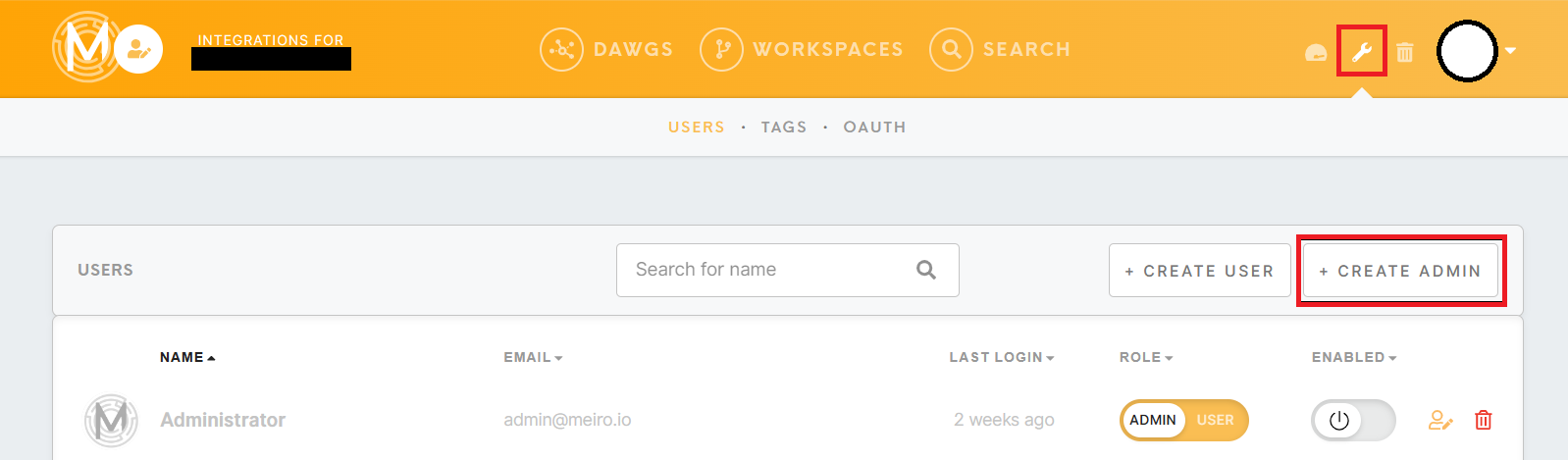
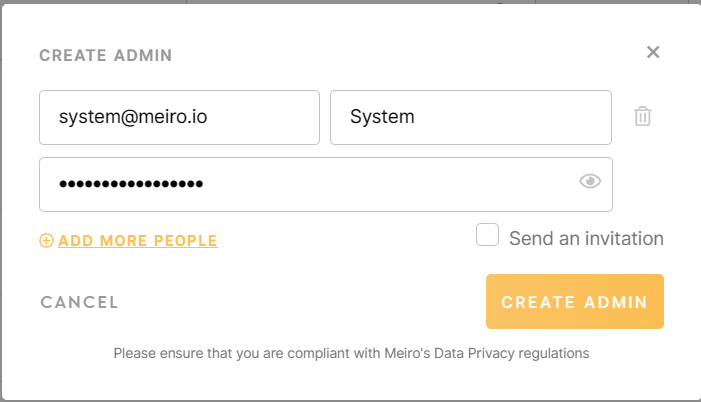
No Comments