Events: cross-domain tracking
What is Cross-Domain Tracking?
Cross-domain tracking is a method that allows you to follow a user’s journey as they navigate between your websites on different top-level domains (e.g., from meiro.io to meiro.store). Standard tracking tools treat each domain visit without this setup as a separate session, making it difficult to understand a user’s full journey.
By implementing cross-domain tracking, Meiro ensures that visitor identities are recognized and connected across all your sites, giving you a complete and accurate view of their behavior from the first touchpoint to conversion.
Standard Cross-Domain Tracking with the Meiro SDK (CDT)
When a user moves from Website A to Website B by clicking a link that includes a user ID in the URL, Meiro can recognize the user and stitch their sessions together using the ID transferred via the SDK.
Requirements:
- All participating websites must have Meiro SDK deployed.
- You must whitelist domains in the SDK configuration so that user IDs can be securely shared.
Warning: This method only works when the user navigates directly between your sites via a link (e.g., clicks a link on site1.com that leads to site2.com).
If the user opens a new browser window or types in site2.com manually, the connection is lost, and a new session is created.
How to Enable It
To enable cross-domain tracking, make sure the Meiro Events SDK is correctly deployed on your websites.
📘 Follow this guide to set up the SDK.
Once the SDK is in place, you can configure cross-domain tracking by adding the cross_domain_whitelist parameter in your MeiroEvents.init function.
MeiroEvents.init({
domain: "yourdomain.com",
cross_domain_whitelist: ["site-two.com", "site-three.io"]
});Remember: You must add all relevant domains for each site in your ecosystem. You can also use wildcards to include subdomains: *.example.com.
Example: If you want to track users across site-one.com, site-two.com, and site-three.io:
-
On
site-one.com: whitelist["site-two.com", "site-three.io"] -
On
site-two.com: whitelist["site-one.com", "site-three.io"] -
On
site-three.io: whitelist["site-one.com", "site-two.com"]
Testing Your Cross-Domain Tracking Setup
After setting it up, it's important to confirm everything is working correctly. You can use browser developer tools to do this.
1. Check Inbound User IDs in Page View Event Payloads
Examine the payload of page view events to confirm that cross-domain tracking functions as expected. Follow these steps to check this:
- Open the browser’s developer tools (usually with F12 or right-clicking and selecting "Inspect").
- Ensure that you are on the website A and click on website B. Both websites should have Meiro SDK implemented and be whitelisted for cross-domain tracking.
- Trigger a page view event by loading a page or performing an action that sends a page view event.
- In the developer tools, look for the network tab and find the request for the page view event. You should see the user ID, e.g.
meiro_inbound_user_idsin the request payload. - Repeat this process for each website in your cross-domain tracking setup to ensure that user IDs are consistently passed between them.
2. Check Meiro Cookies Across Domains
Another way to verify cross-domain tracking is to check the Meiro user ID stored in application cookies. Meiro Events may store user IDs in cookies, and they should be accessible across different websites in your setup. Follow these steps to check this:
- Ensure that you are on the website A and click on website B. Both websites should have Meiro SDK implemented and be whitelisted for cross-domain tracking.
- Open the developer tools in your web browser.
- Go to the "Application" tab in the developer tools.
- Under the Cookies section, select the cookies for the domain you are currently on and search for a cookie related to Meiro,
meiro_user_id. - Repeat this process for each website in your cross-domain tracking setup to ensure that the Meiro user ID is consistently accessible across domains.
Advanced Cross-Domain Tracking (ACDT)
Unlike standard CDT, Advanced Cross-Domain Tracking allows you to track users across multiple domains without requiring them to click through from one site to another.
Instead of relying on decorated URLs, ACDT uses persistent browser identifiers and a server-side registry to recognize users, even when they visit your domains separately.
For example:
A user might open meiro.io in one tab, browse around, then open a new tab and visit meiro.store by typing the URL or clicking a Google search result. As long as they're using the same browser and all domains have ACDT deployed, Meiro will still recognize them as the same user.
Why Use ACDT?
ACDT is designed for brands that need robust, enterprise-grade identity resolution, especially when user journeys span multiple, unconnected entry points.
ACDT is ideal when:
-
Users land on your sites from different sources (search, email, social, bookmarks, etc.).
-
You want more reliable session stitching without relying on URL parameters.
-
You need strong cross-domain tracking even when journeys are disconnected or indirect.
Remember: ACDT requires a dedicated backend setup and some configuration support from the Meiro team. If you're interested in implementing ACDT, reach out to Meiro team for assistance.
Who Should Use This?
Advanced cross-domain tracking is a great fit for:
-
Brands with multiple websites, domains, or regional sites
-
Marketing teams running campaign microsites or content hubs
-
Companies that need complete, end-to-end visibility across complex user journeys
Advanced Cross-Domain Tracking: Use cases
1. Unify Customer Journeys Across Brand Sites
Use Case:
Track the same user across multiple brand domains.
Business Impact:
-
Understand cross-brand behavior
-
Recommend relevant products across domains
-
Measure true customer value and engagement
2. Connect Content and Transactional Sites
Use Case:
Link anonymous content consumption with purchases on a separate site.
Approach:
Deploy Meiro SDK on both editorial and e-commerce domains. Track engagement (scrolls, reads) and connect to purchases once the user identifies.
Business Impact:
-
Attribute conversions to content
-
Retarget content readers effectively
-
Learn what content drives results
3. Attribute Leads Across Regional Sites
Use Case:
Consolidate leads collected from various local or regional websites.
Approach:
Tag lead forms by region or campaign, and use Meiro’s identity graph to merge user data into one CRM record.
Business Impact:
-
Prevent duplicate leads
-
Track campaign ROI by region
-
Nurture leads with full context
4. Link Support Activity to Churn or Purchases
Use Case:
Understand how support behavior affects customer retention or purchase decisions.
Approach:
Track logged-in users on portal or help sites. Link support activity (searches, article views) with shopping behavior and satisfaction scores.
Business Impact:
-
Detect churn risk early
-
Trigger timely support or offers
-
Improve retention with smarter interventions
Standard vs. Advanced Cross-Domain Tracking
|
Feature |
Standard CDT (via SDK) |
Advanced CDT (ACDT) |
|
Setup |
Configure SDK with cross-domain whitelist. |
Deploy ACDT backend, registry script, and GTM rules |
|
Domains Supported |
Whitelisted domains using URL parameters. |
All domains with registry integration |
|
Identity Resolution |
Based on SDK-transferred IDs. |
Based on unique registry & browser UUIDs |
|
Session Stitching |
Works only if ID transfer succeeds (user doesn't block parameters or switch devices). |
More robust stitching, even across redirects and device/browser inconsistencies |
|
Tracking Impact |
May double-count page views on redirect. |
Prevents double-tracking with meiro=dnt parameter. |
|
Use Cases |
Simple cross-domain journeys. |
Complex or enterprise-level setups with multiple domains/devices. |
|
Requires Backend |
No |
Yes (CockroachDB, registry subdomains) |

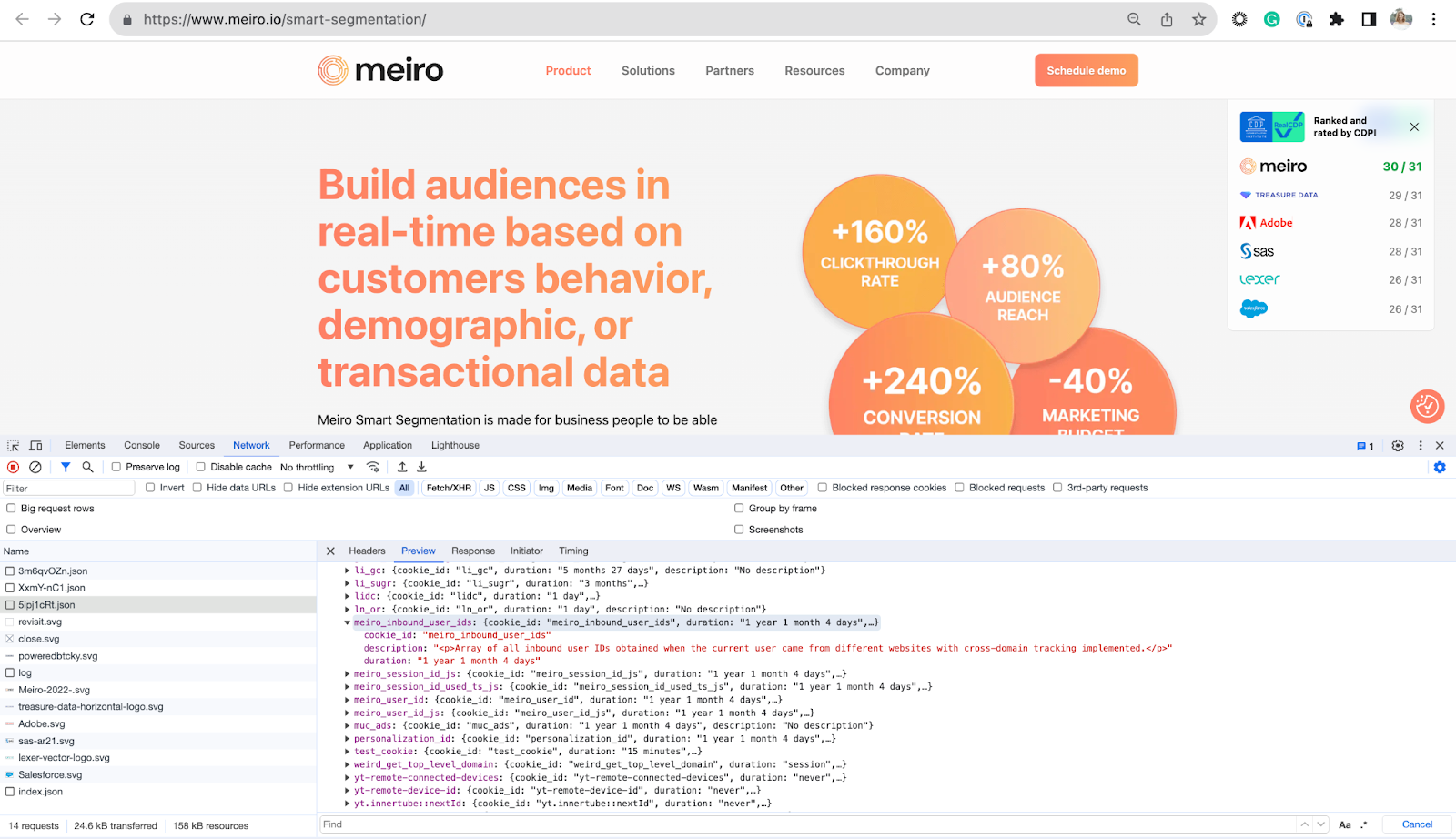
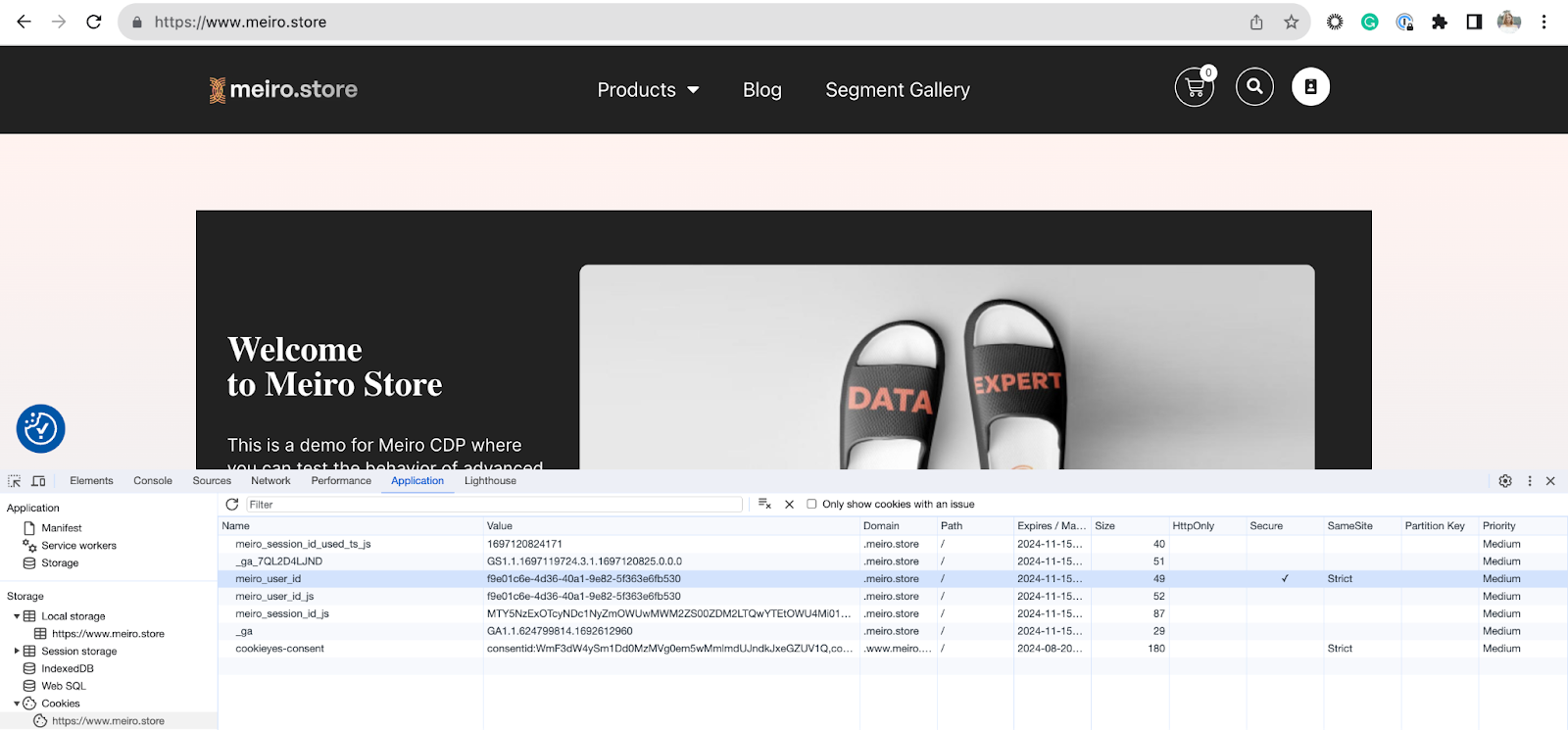
No Comments