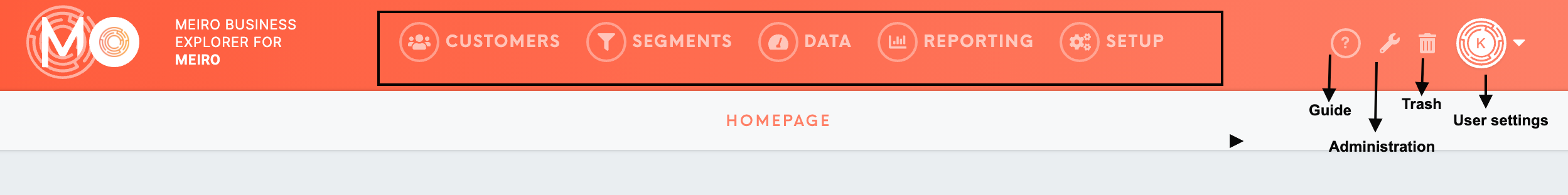User Interface of Meiro Business Explorer
After logging into Meiro Business Explorer, you will get access to:
var checkoutURL = "https://www.example.com"
var getProductFromResponse = function (response) {
const product = response.data.data.cart.items[0].product
return {
imgSrc: product.thumbnail.url,
name: product.name,
}
}
| Homepage | Shortcut to Diagnostic Dashboard & notification center |
| Customers | Search for individual customer profiles. |
|
Segments |
Build segments of customers and activate data. Check out featured segments, smart segments prebuilt to use. |
|
Data |
Learn about available customer data. View the Diagnostic Dashboards, list of all attributes, events, sources, destinations. See insights available for all customers' databases. |
|
Reporting |
Reporting tab with reproting dashboards. Each Reporting tab is customized for each client and visible if set. Reporting is set in an external tool and displayed in Meiro. |
|
Personalization |
Personalize |
Warning: access level depends on granted permissions. If you do not see sections that you wish to have access to, please contact your administrator.
Learn more:
Tab: Homepage & notification center
Tab: Personalization (embedded web banners, pop up web banners, mobile push, promo codes)