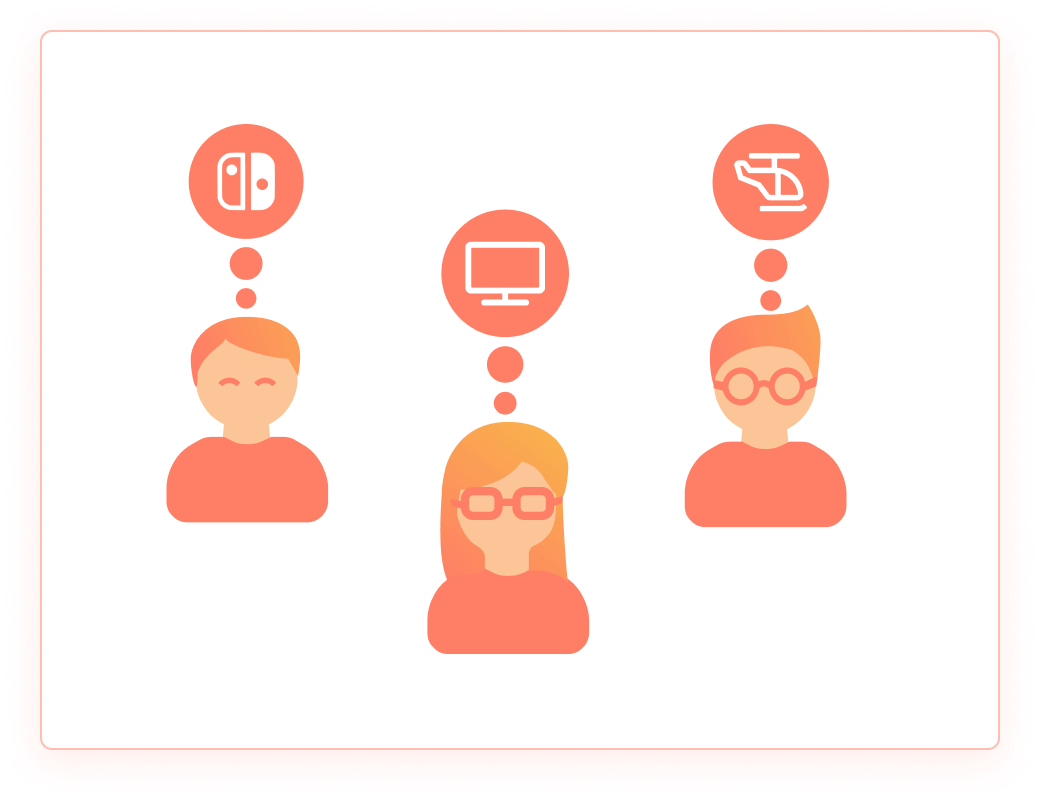Introduction to Meiro Business Explorer
What is Meiro Business Explorer?
Meiro Business Explorer helps to analyse and understand behaviours (events) and characteristics (attributes) of your customer which can be gathered from available data sources.
Meiro Business Explorer is a platform that enables you to:
- Build segments by choosing particular attributes.
- Look at individual customer profiles.
- Get a bigger picture through data summaries.
What
is
a
dataData source?source
A data source can be any source that collects customer data (online shop, marketing tool etc.)
A full list of all identified data sources can be found under the Data tab, Sources and Destination tab.
What
is
an
attribute?Attribute
Attributes are characteristics of a customer that help to build a more holistic picture of a customer (information about personal data, revenue spent and opened campaigns etc).
A full list of all attributes can be found under the Data tab and Attributes tab.
What
is
an
event?Event
Events are behaviors of a customer. It shows information about the actions that a customer has performed and when they performed them.
A full list of all events can be found under the Data tab and Attributes tab.
Recommended browsers
Chromium: version 58 or newer
Google Chrome: version 58 or newer
Microsoft Edge: version 16 or newer
Mozilla Firefox: version 54 or newer
Safari: version 10.1 or newer
Recommended articles
Glossary: what is what in Meiro Business Explorer
Meiro User Security Guidelines
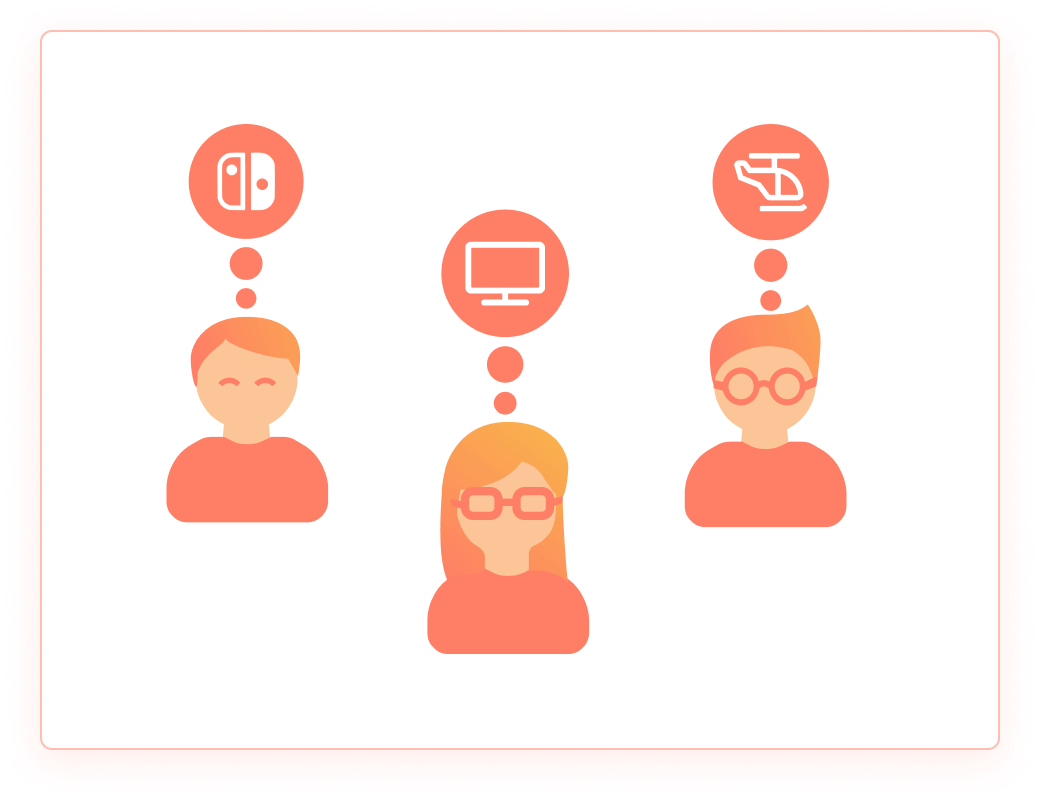
A data source can be any source that collects customer data (online shop, marketing tool etc.)
A full list of all identified data sources can be found under the Data tab, Sources and Destination tab.
What
Attributes are characteristics of a customer that help to build a more holistic picture of a customer (information about personal data, revenue spent and opened campaigns etc).
A full list of all attributes can be found under the Data tab and Attributes tab.
What
Events are behaviors of a customer. It shows information about the actions that a customer has performed and when they performed them.
A full list of all events can be found under the Data tab and Attributes tab.