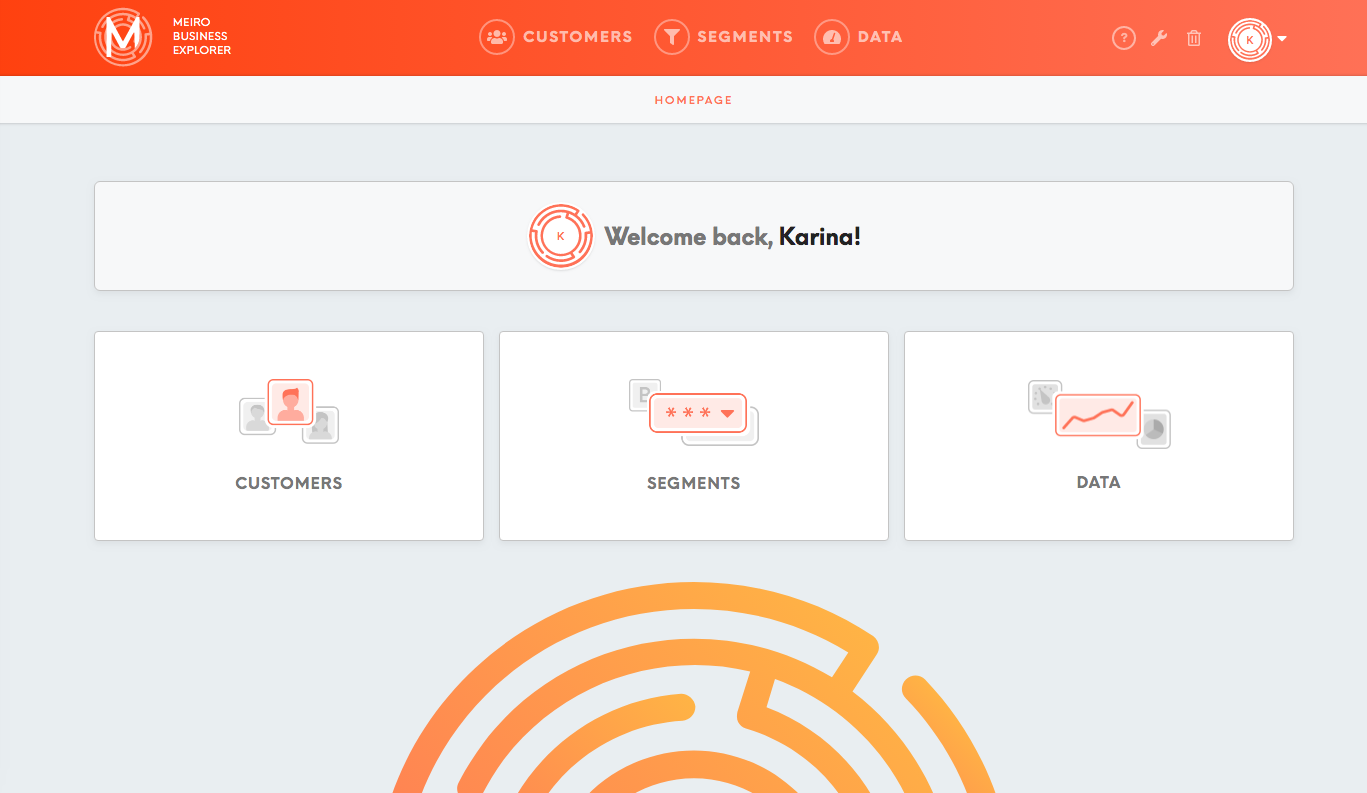User Interface of Meiro Business Explorer
After logging into Meiro Business Explorer, you will get access to:
- Customers
Browse through individual profiles, customer attributes and timelines of events.
Learn:Learn more: To learn more about the Customers tab, please refer to this article.
- Segments
Build data segments and filter the data by choosing preferred attributes.
Learn:Learn more: To learn more about the Segments tab, please refer to this article.
- Data
View the Diagnostic Dashboards, as well as a list of all available attributes, events, sources, destinations, tags. See insights available for you all your customers' database.
Learn:Learn more: To learn more about the Data tab, please refer to this article.
Remember: You can access the home page any time by clicking on the Meiro Business Explorer logo.
Recommended articles
Learn:Learn more: Tab: Customers
Learn:Learn more: Tab: Segments