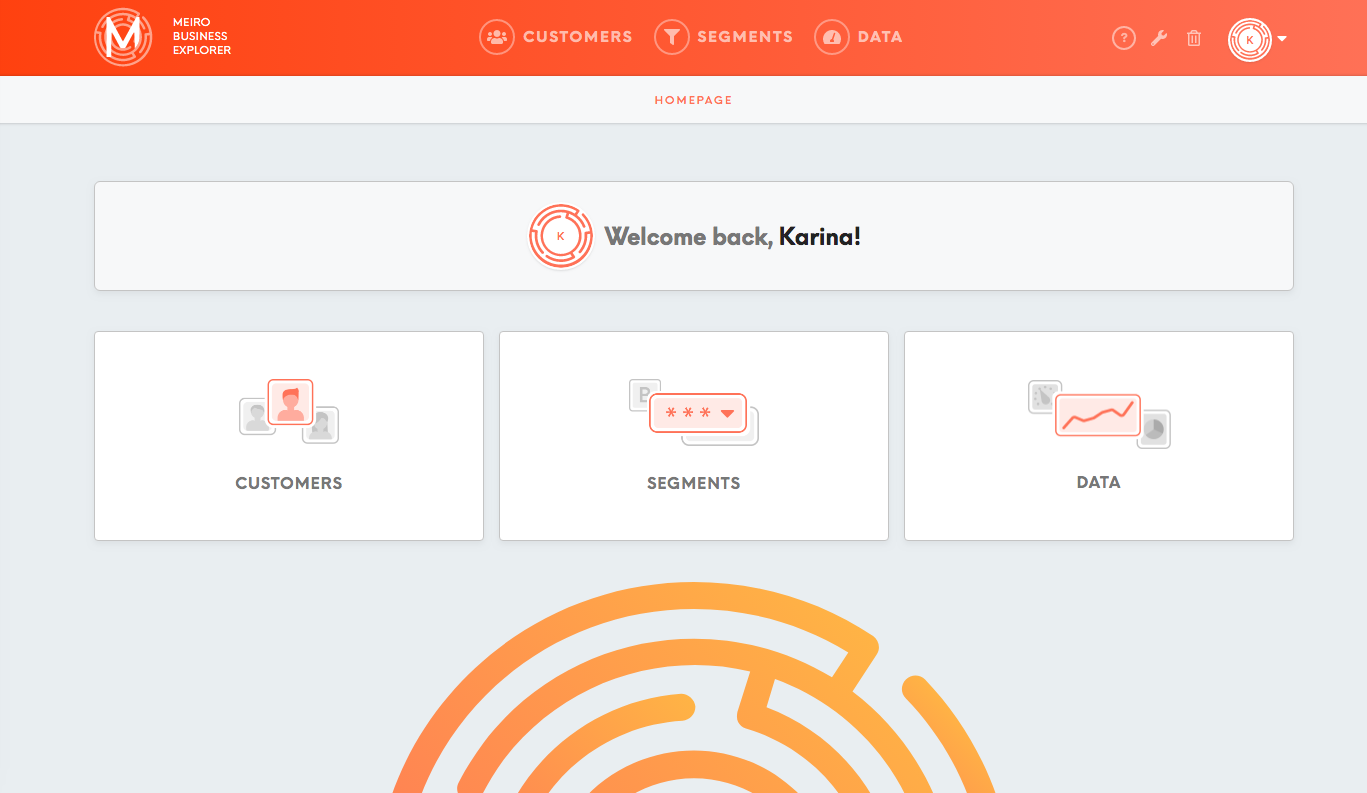User Interface of Meiro Business Explorer
After logging into Meiro Business Explorer, you will get access to the following on your home screen:
- Customers
Browse through individual profiles, customer attributes and timelines of events.
To learn more about the Customers tab, please refer to this article.
- Segments
Build data segments and filter the data by choosing preferred attributes.
To learn more about the Segments tab, please refer to this article.
- Data
View the Diagnostic Dashboards, as well as a list of all available attributes, events, sources, destinations, tags. See insights available for you all your customers' database.
To learn more about the Data tab, please refer to this article.
You can access the home page any time by clicking on the Meiro Business Explorer logo.