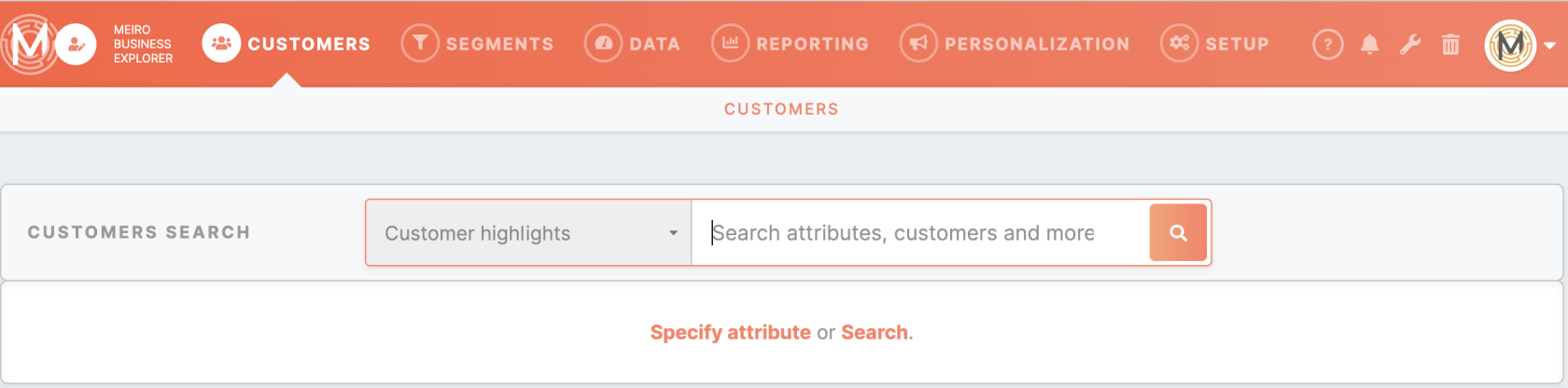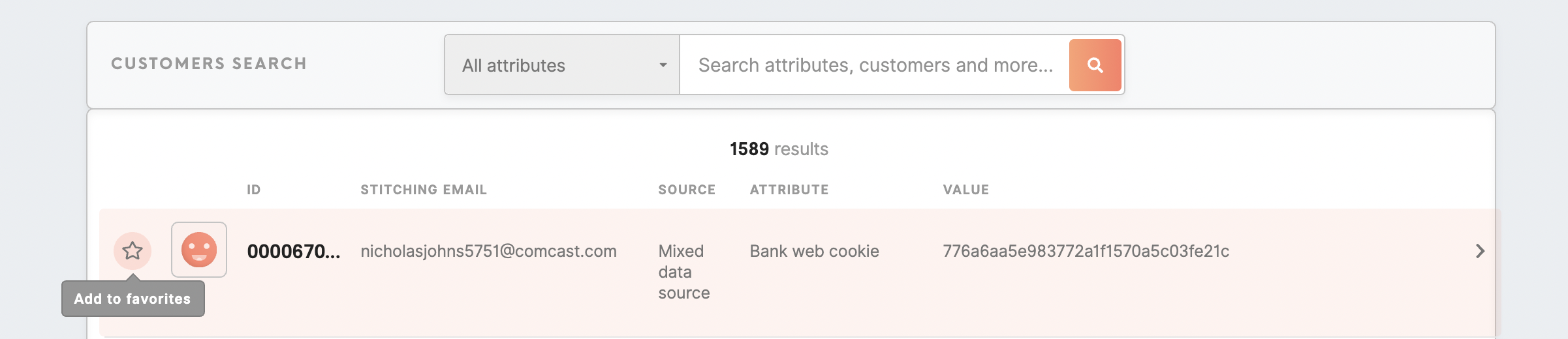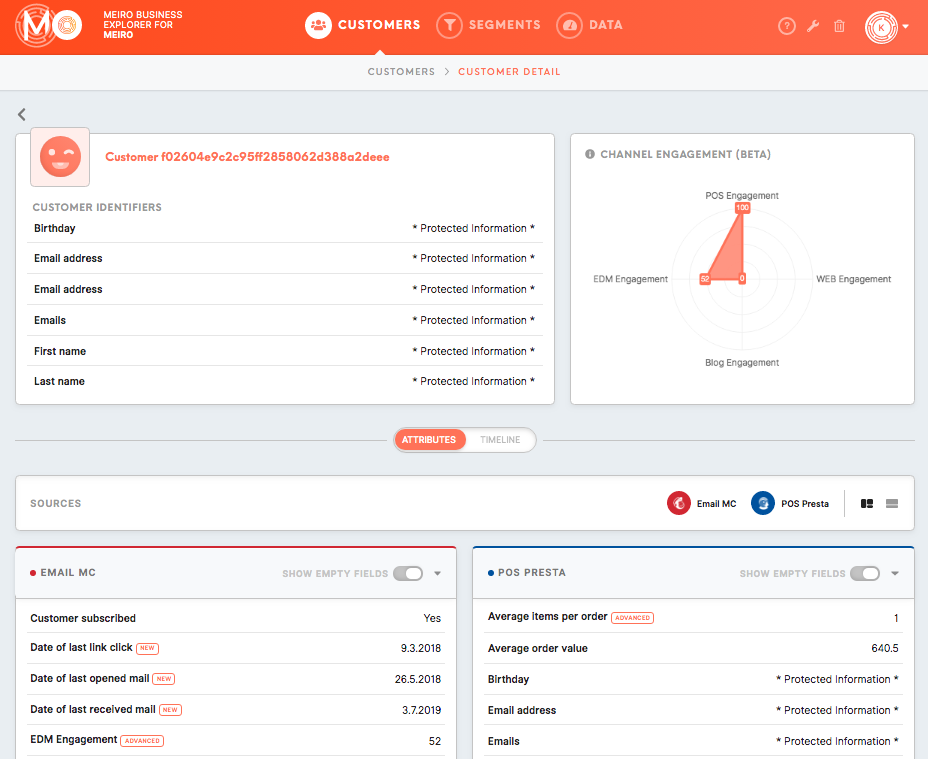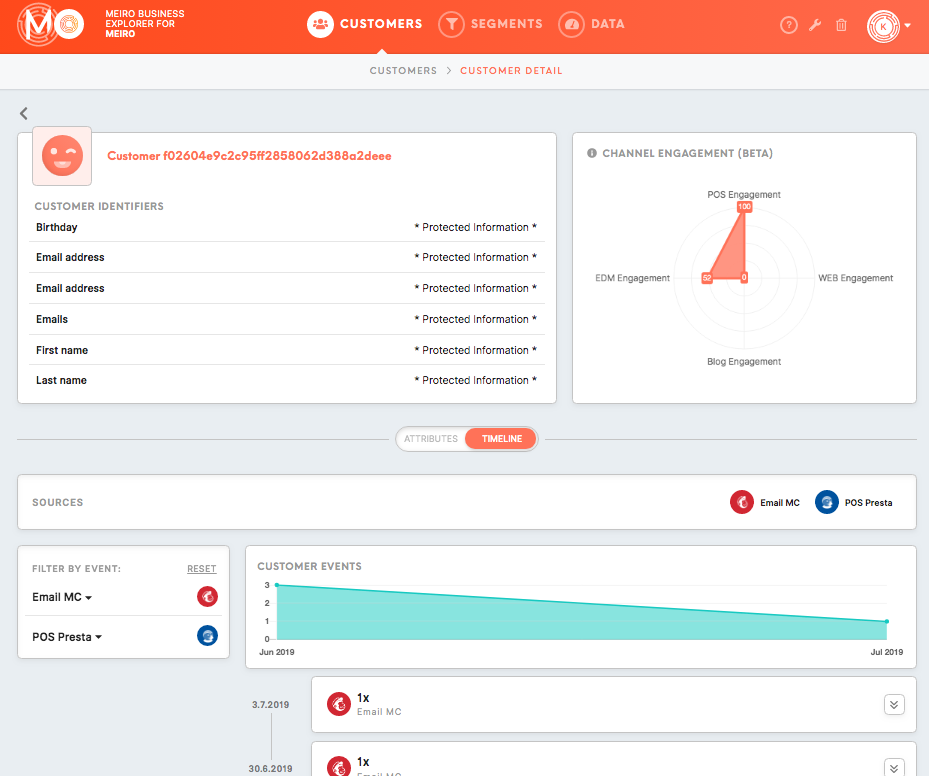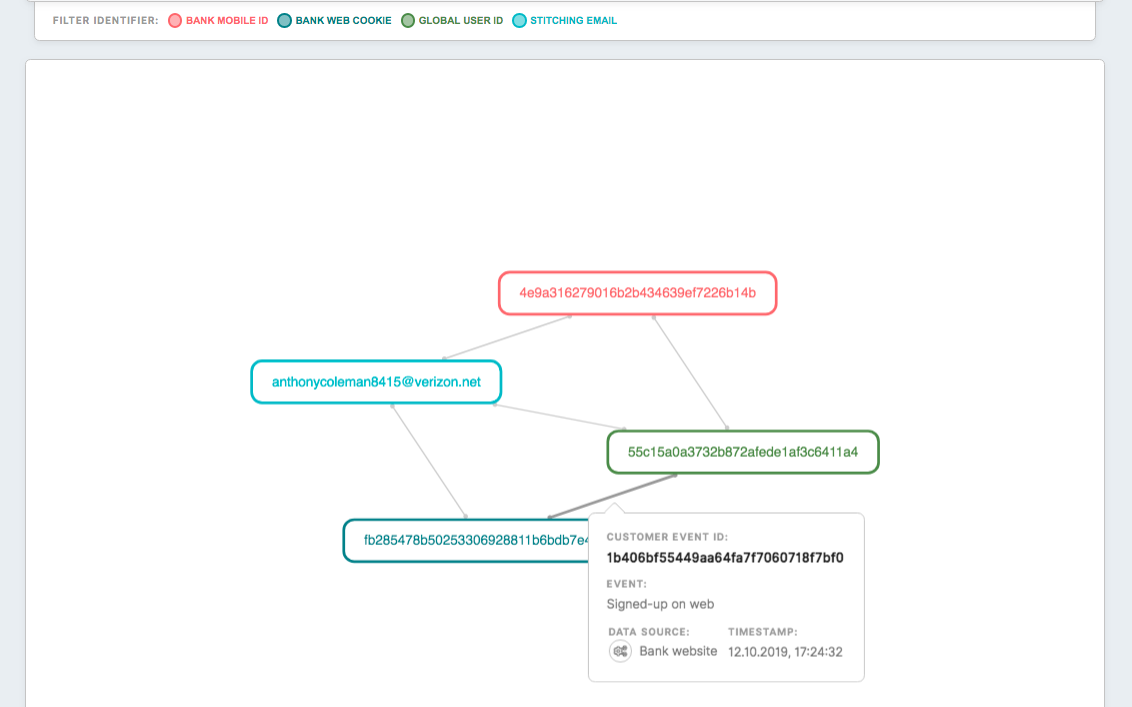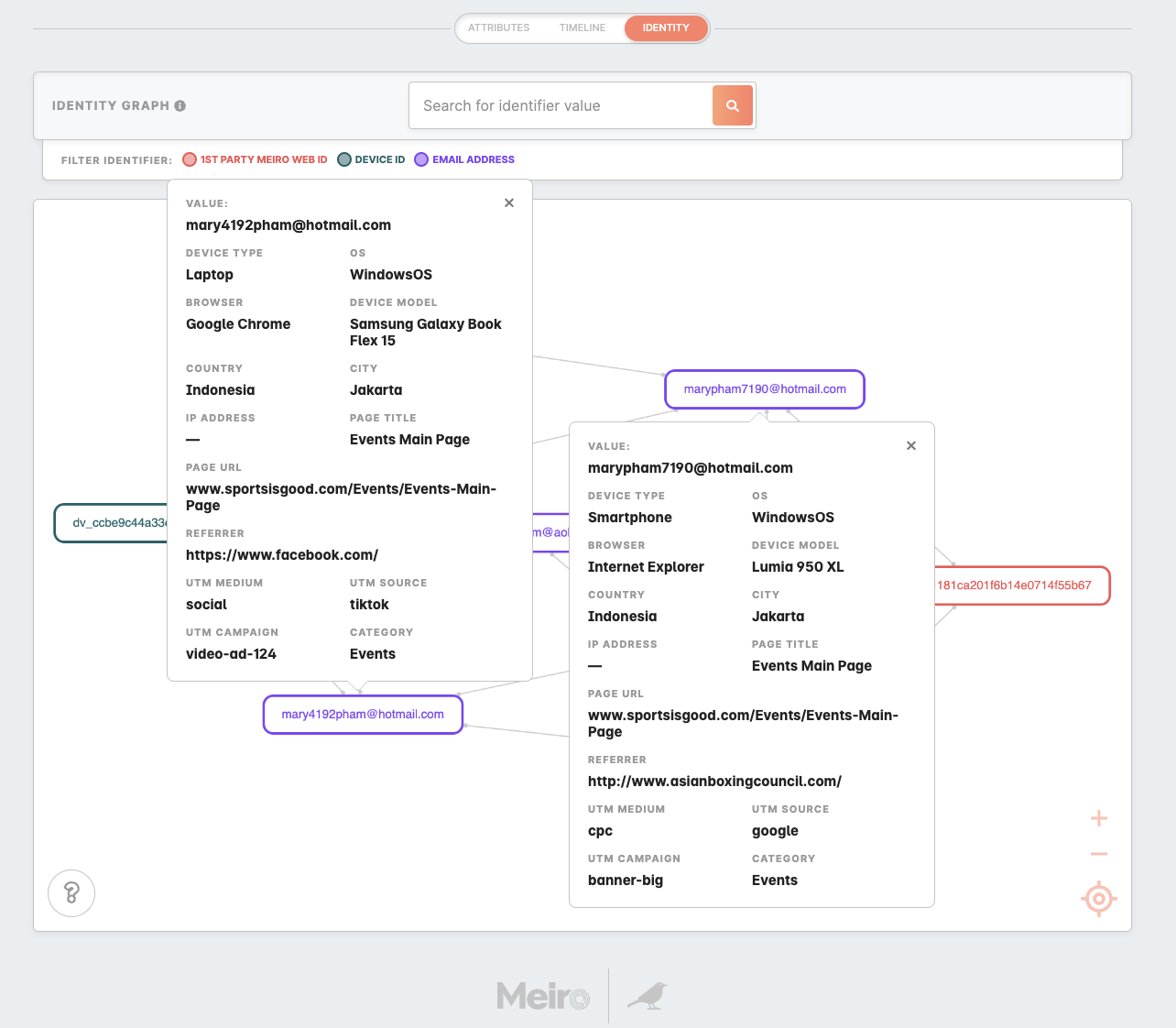Tab: Customers
|
Learn from this article about: |
Customers search
The Customers tab enables browsing through individual customer profiles.
The search by default is conducted only within a maximum of 20 unhidden attributes which are tagged by the Customer Highlights label. If the Customer Highlights label is not set or there are no unhidden attributes to search on, then the search will fail.
Warning: to solve the failing search, you should either set the label in Customer Highlights or assign the label to at least one visible attribute.
If you want to search for the customers outside the attributes tagged by the Customer Highlights label, then select a specific attribute in the attribute picker and either click the search button to see customers with this attribute known, or insert a value to search for.
Remember: Search should contain at least 3 characters.
Search results contain:
- Customer ID that displays the identity ID assigned during the identity stitching process,
- Data Source,
- Attribute,
- Value for this attribute,
- Additional attribute (if set by administrator e.g. first name, email, last interaction).
Add the customer profile to favorites and see it on the top of the Customers tab. Favorite customers will be displayed, if you go to the "Customers tab" and refresh the page.
Warning: Please keep in mind that as identity stitching is a dynamic process, also customer profile id can change with time (for example two profiles are connected into one profile as more data is available). Therefore you may come across an error while trying to access the page you saved or do not see your favorite customer profiles anymore.
Customer Detail tab
Click on a particular customer to see the customer details (attributes, timeline, identity graph).
Attributes
On top of the page, various cards are displayed with customer attributes:
Customer Identifiers with personal data collected about the customer across data sources. Attributes in the Customer Identifiers are the only searchable attributes within the Customers.
Channel Engagement shows customer activity across data sources.
Below are listed all available attributes for that particular customer, together with their data sources. All the available attributes across the platform are listed in the Data tab/ Attributes tab.
Attributes can be personalised to customers’ needs by a Meiro analyst. Please contact the Meiro team if you would like to discuss this further.
Timeline
A chronological timeline of the customer's activity and the Customer Events chart.
Identity
Identity Graph shows how your customer entity has been stitched from various identifiers across data sources.
See:
- includes
Stitcheddetailsvalue,such Eventastypethewherewebvaluebrowser,appeared,device Theinformation,datageographicalsourcelocation, the URL of theeventpagewhereandvaluesoappeared,forth Timestamp.in
All identifiers are colour-color-coded based on the identifier type.
Learn more: Identity stitching and how customer identity appears.
Data Protection
Data protection settings can be enabled or disabled in the Administration tab/ Settings tab. Enabling this feature helps to limit access to customer information for non-authorised users.
Learn more: How to manage data protection.
Learn more: about what can I understand through the customer profile.
Learn more: about Identity stitching and how customer identity appears