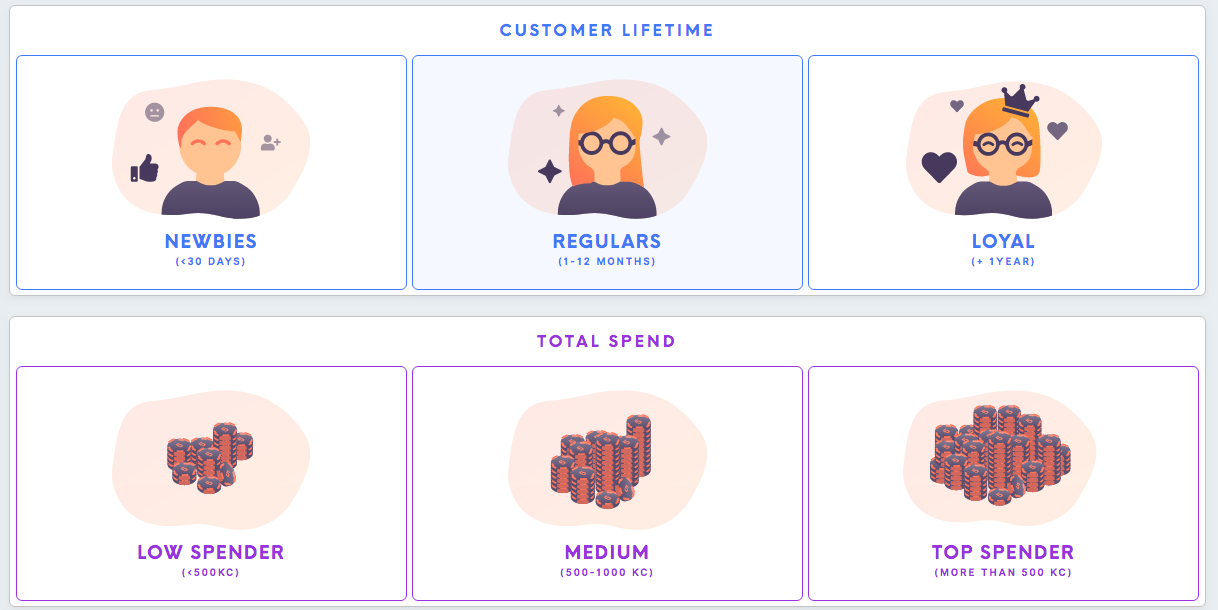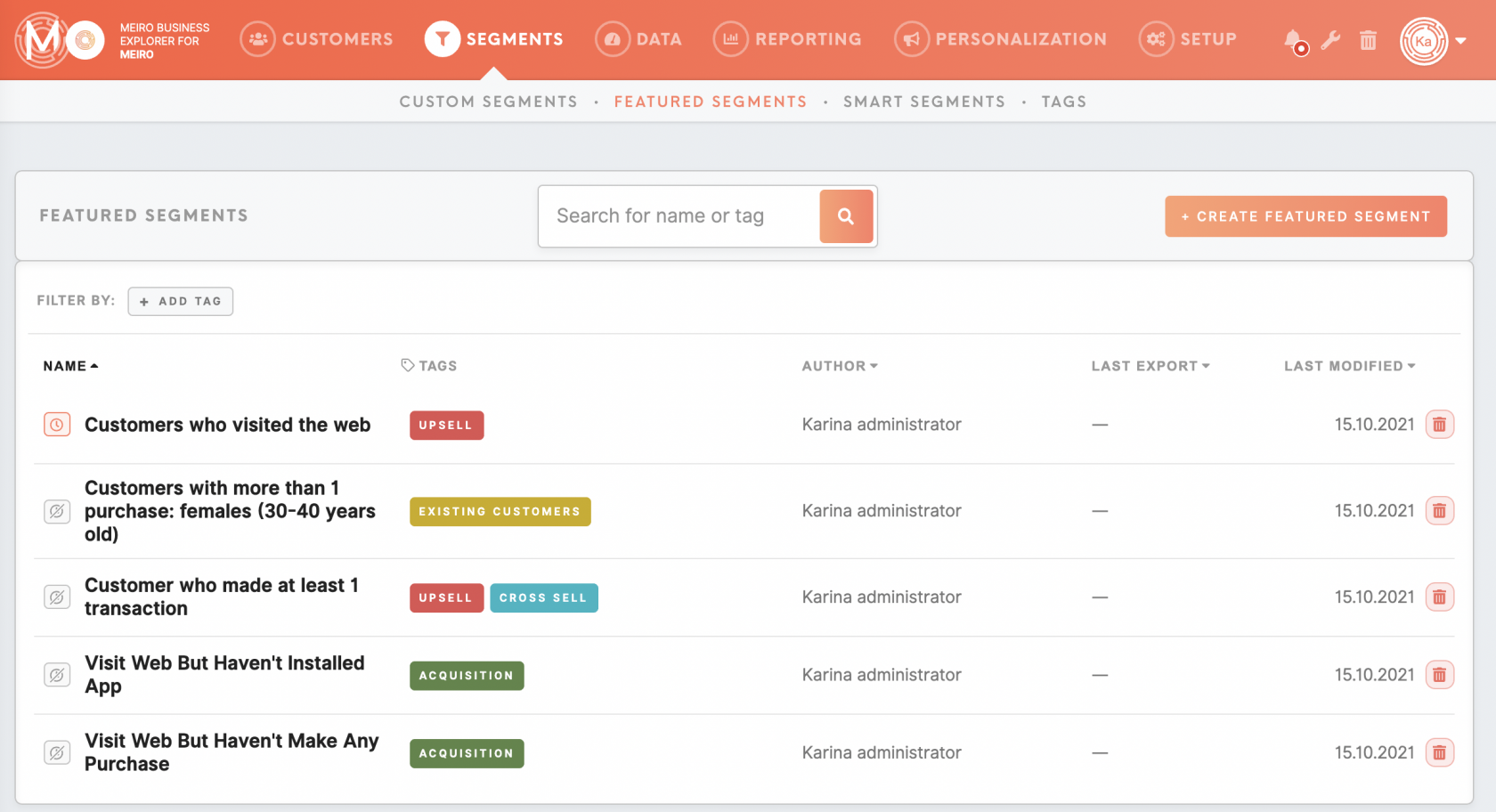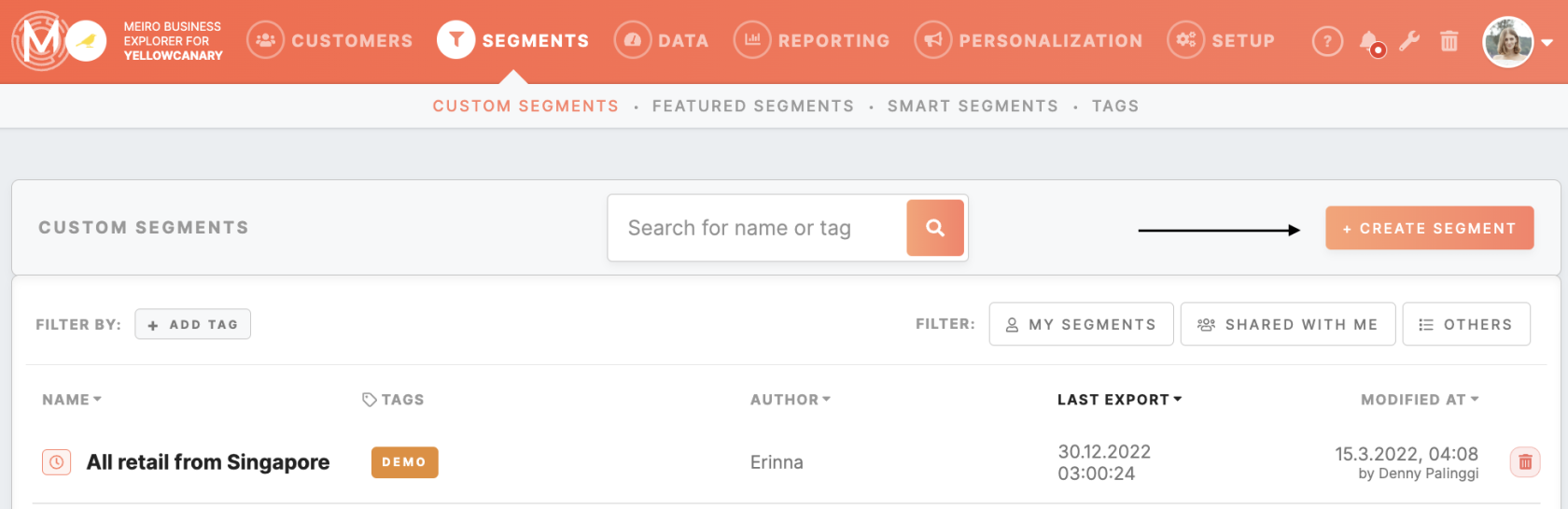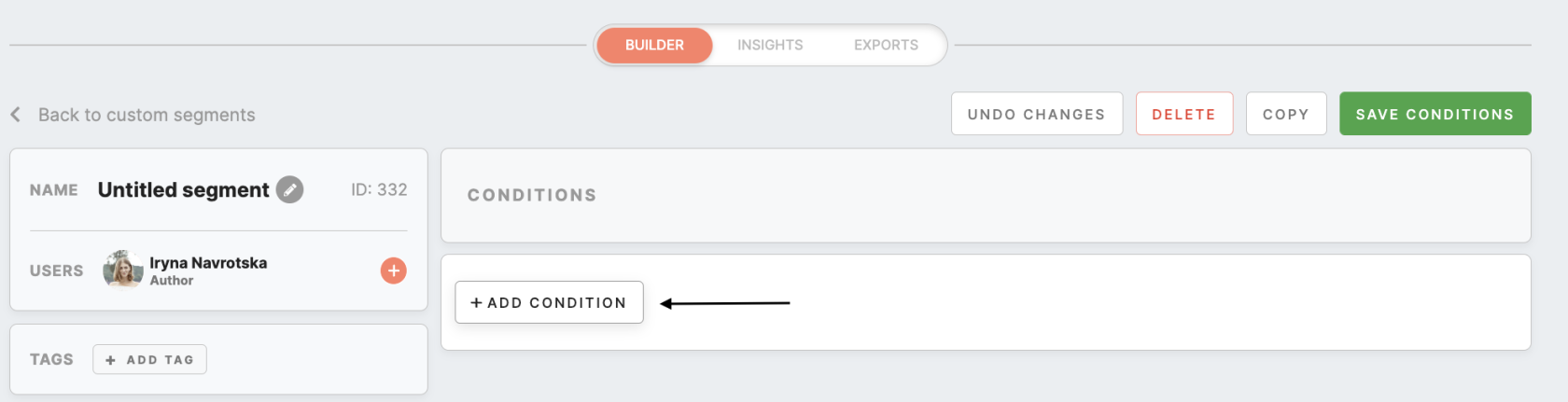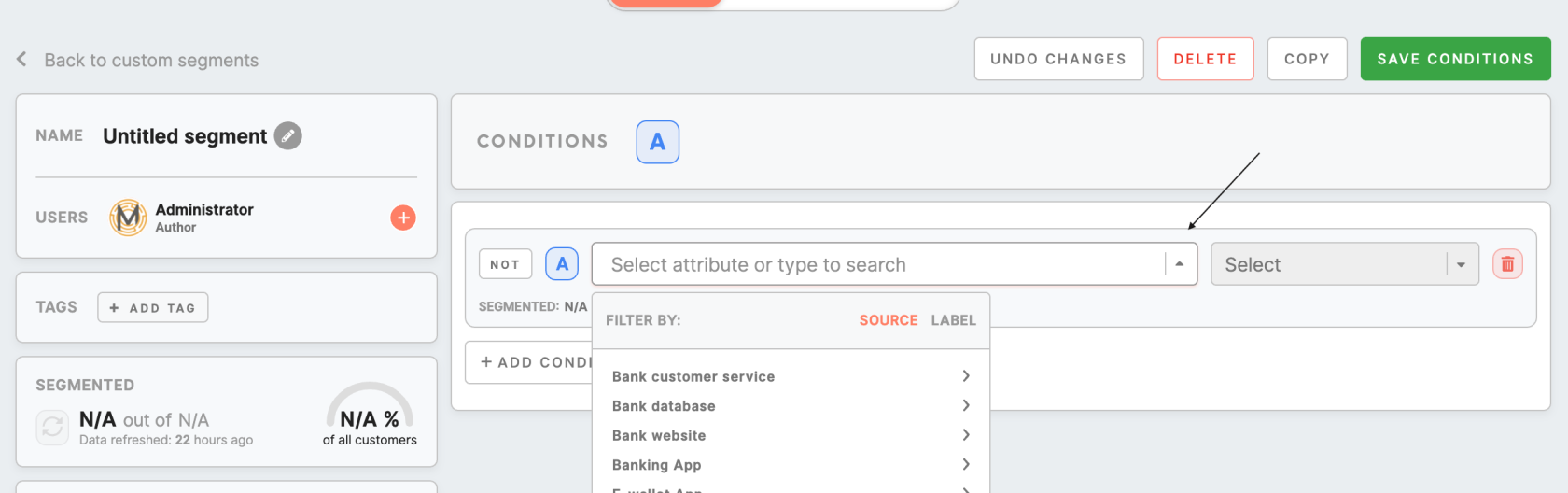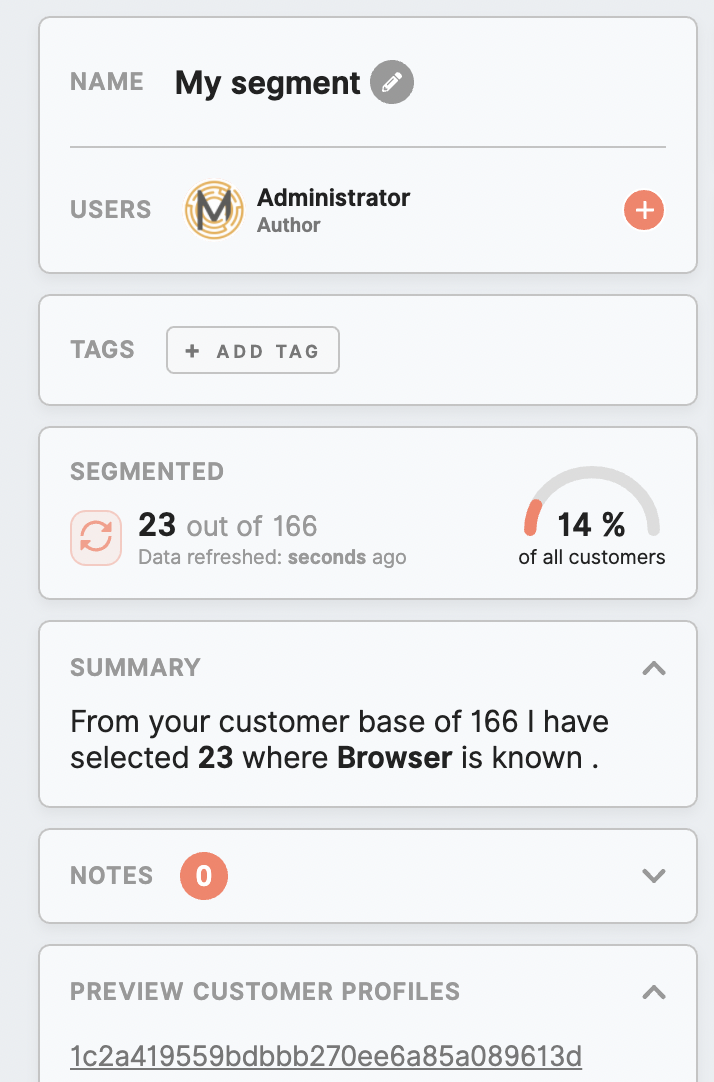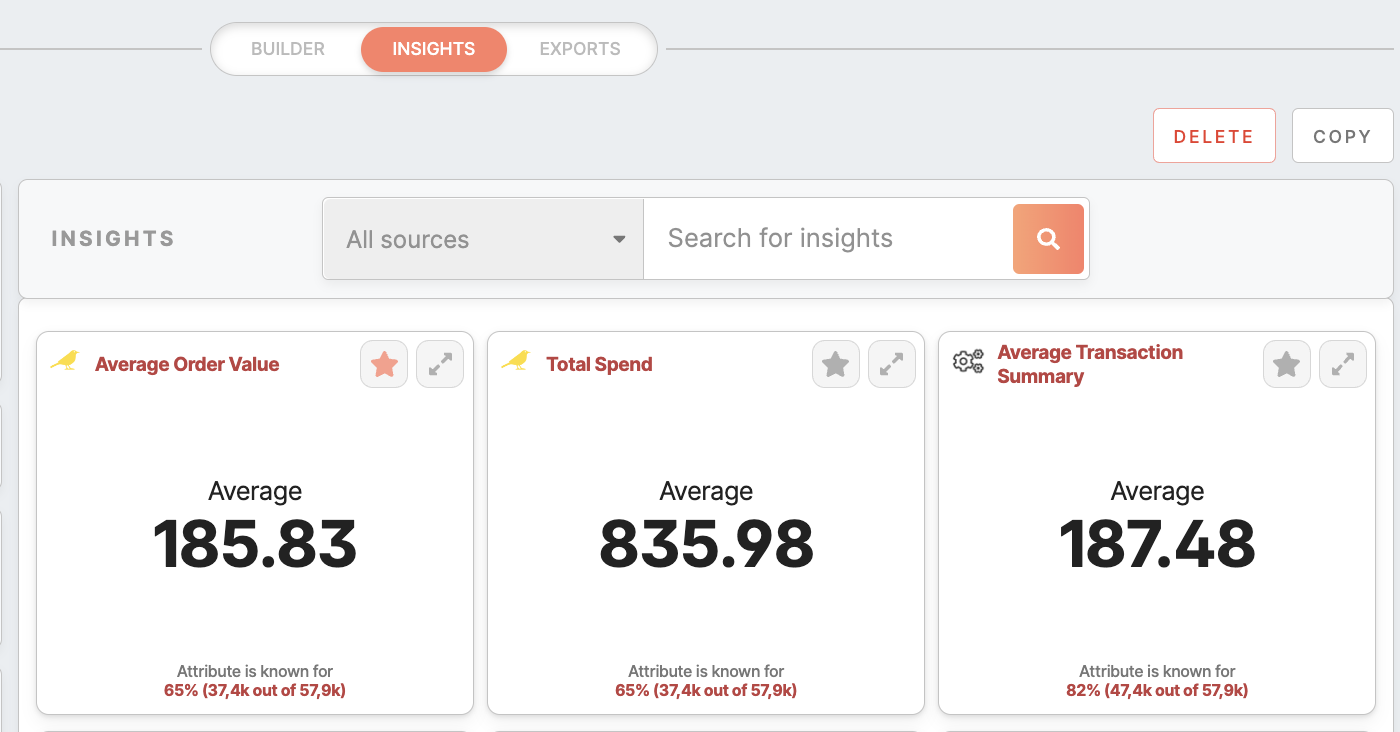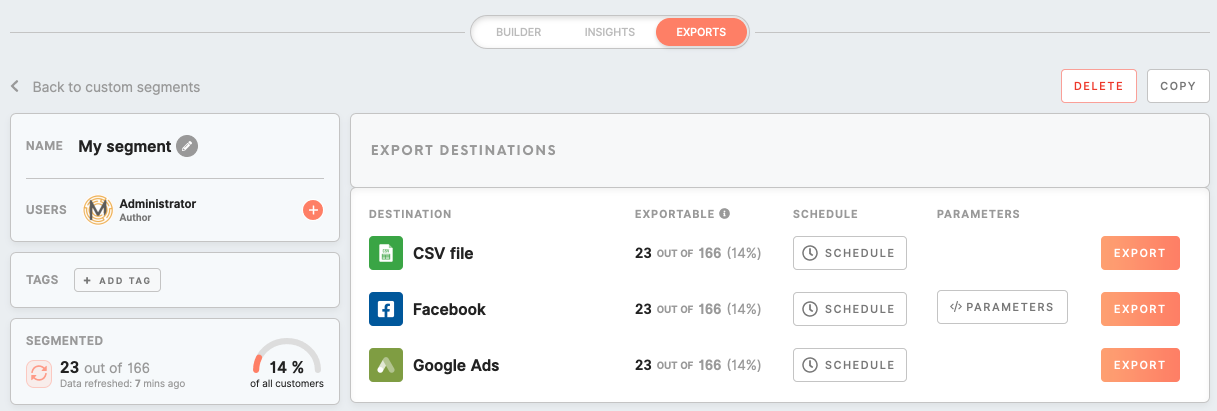How to build segments of customers
Start with smart or featured segments
Smart segments are the most common segments ready and set to use. It is possible to copy a smart segment and edit it further, export it, see its customer profiles or segment insights. Go to the Smart Segments tab and start browsing.
Featured segments are segments customized for each client. If you do not see featured segments set for your instance, please contact the administrator.
Segments: create, export, customer profiles, insights
Go to the Custom Segments tab to create segments of customers.
| Create a segment |
A segment is a group of customers with the same attributes (characteristics). Start by clicking on the Create Segment button. |
| Select conditions |
Each attribute & condition narrows the segment result. Start adding conditions by clicking on the Add Condition button. Search for attributes from the drop-down list, add conditions to narrow your search further. Click on the Save Conditions button to apply your changes. Remember: if no conditions are selected, segmented will be 100% of customer database. |
| Segmentation summary |
See the summary of your segment in the side panel. It is also possible to: -assign to segment tag in order to manage segments in the Segments tab, -drop a note, -view customer profiles for this segment. |
| Insights |
Insights contain attributes and conditions calculated explicitly for the segmented audience. By accessing the expanded version of the segment insights, you can compare the value of insights for a segmented audience with that of the global audience.
Learn more: Learn more about insights here. |
| Export segment |
Export segment or schedule an export to a destination. Exported data will be only for customers that have matching mandatory attributes defined for export to these destinations (listed under "Exportable"). Learn more: about exporting segments from these articles. |
Practical examples, tips, and more
Segment builder: tutorials, explanations & tips
Practical examples:
Engaged customers who prefer browsing on a mobile device
Customers who have email engagement in a particular country
Customers who visited the website, added items to the cart but left without a purchase
Website visitors who are non-customers