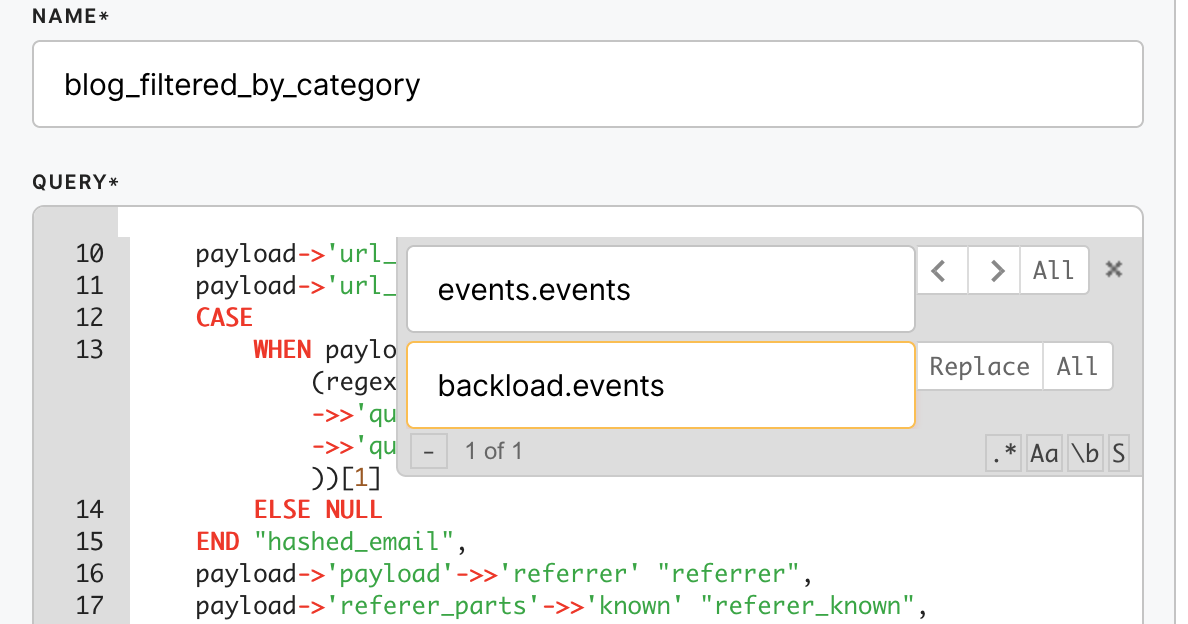How to search & replace within a code editor
Click inside the text editor (while in edit mode) and press cmd+f followed by ctrl+h (ctrl+f and ctrl+h for Windows/Linux).
cmd+f (ctrl+f for Windows/Linux): brings up a search box (you can use regexes)
ctrl+h: expands this with a replace box
Use this feature in all components with code editors, processors like:
JSON to CSV