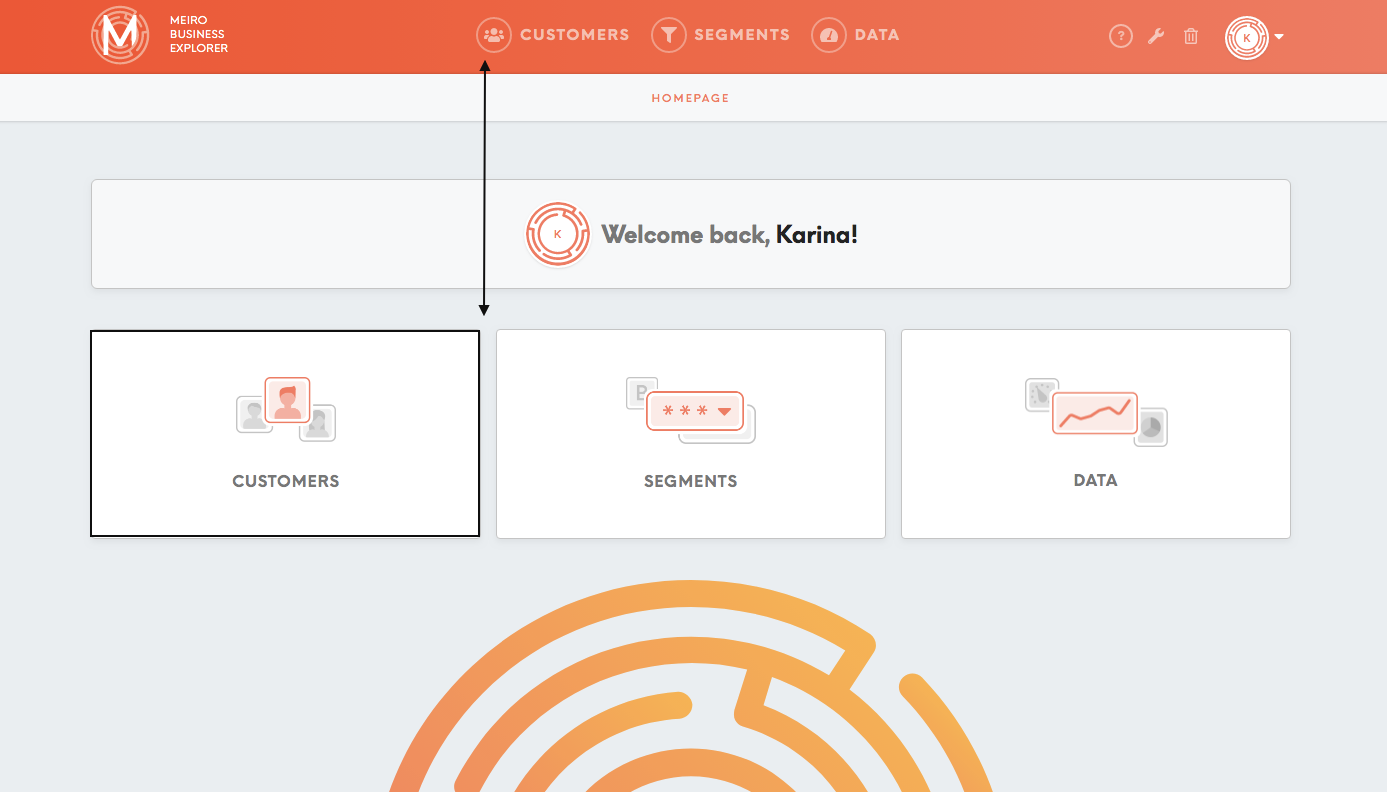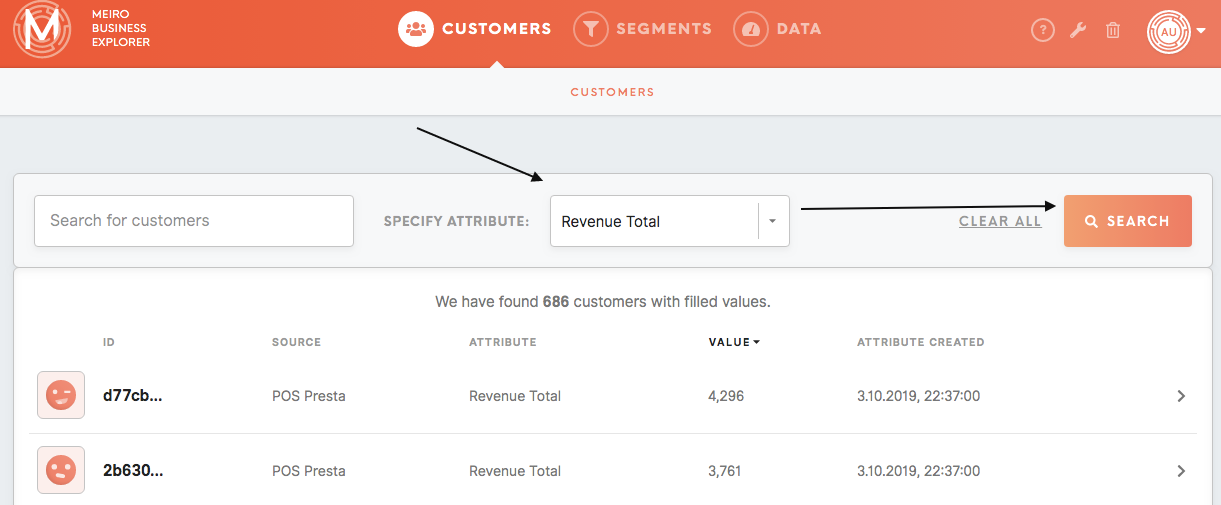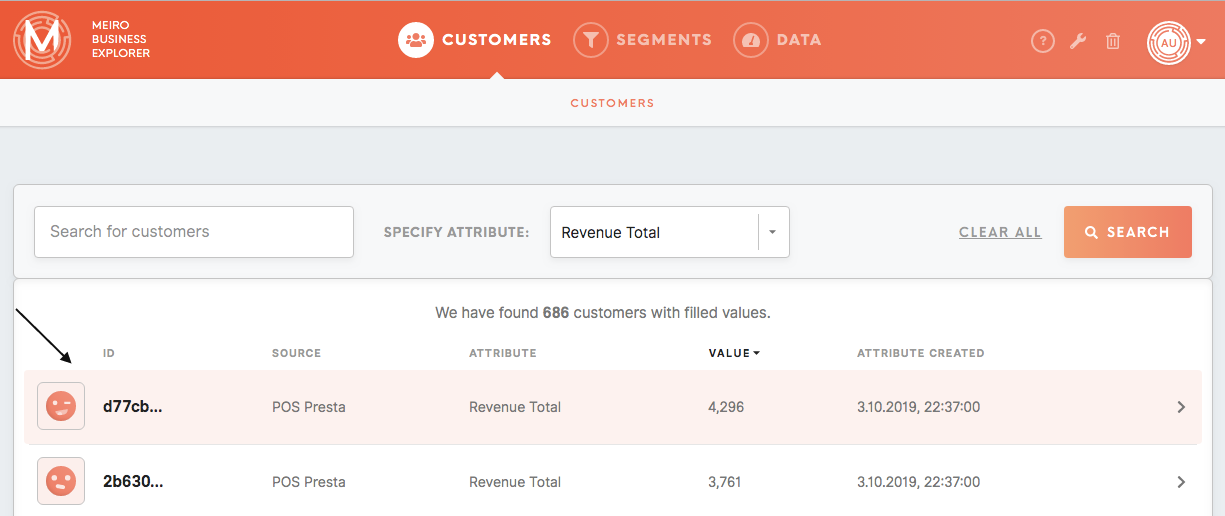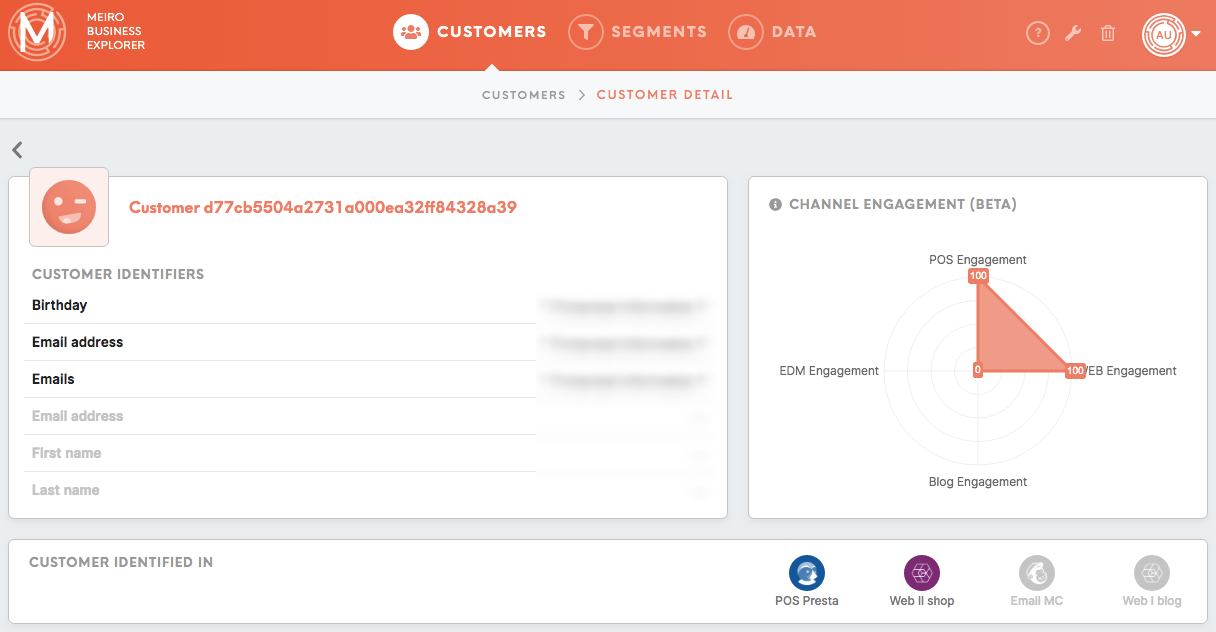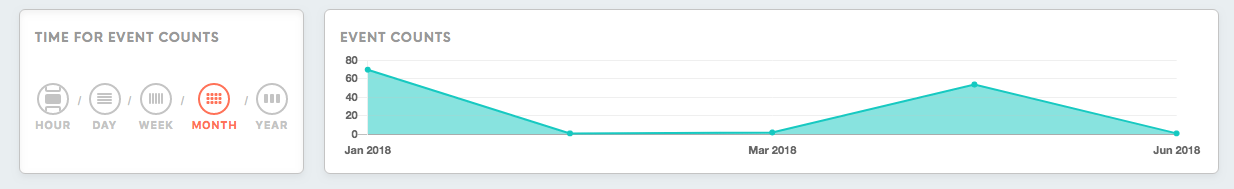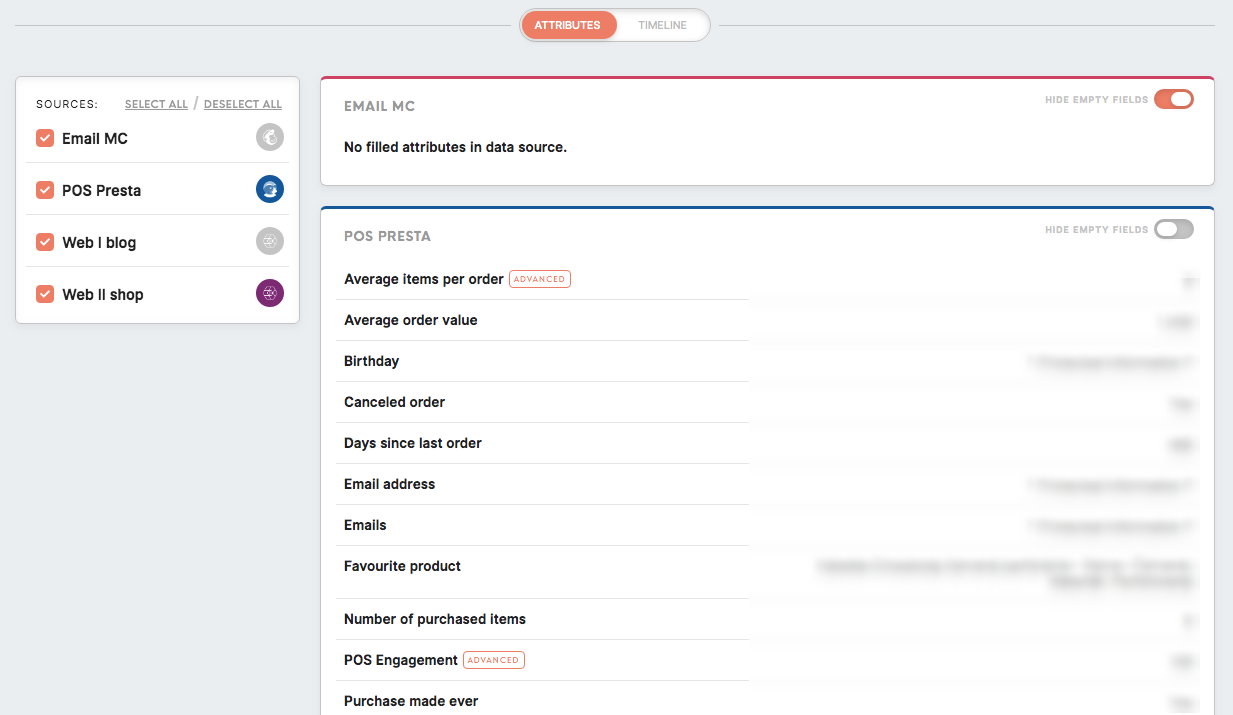What can I understand through customer profile
Customers tab displays individual customer profiles that contain data which has been merged from various data sources.
In order to learn more about the Customers tab, please refer to this article.
Choose an attribute
Go to the Customers tab.
Click on the Specify Attribute box and find an attribute that interests you the most, for example, Revenue Total. Attributes are defined by analysts based on the data from the available data sources. To learn what attributes are possible for your data, please contact the Meiro team.
Choose a customer
Click on a particular customer profile you wish to see.
Analyse your customer profile
Now that you have chosen the customer you would like to learn more about, you can see their data which has been merged together from various data sources.
The customer profile page shows customer identifiers, as well as data sources the customer data was present in.
The Channel Engagement chart also highlights the channels which the customer was the most active in.
You can also see the count of events (you may choose your preferred density of events).
Finally, you may analyse all attributes available for that customer, as well as the timeline of events, that are shown in historical order.