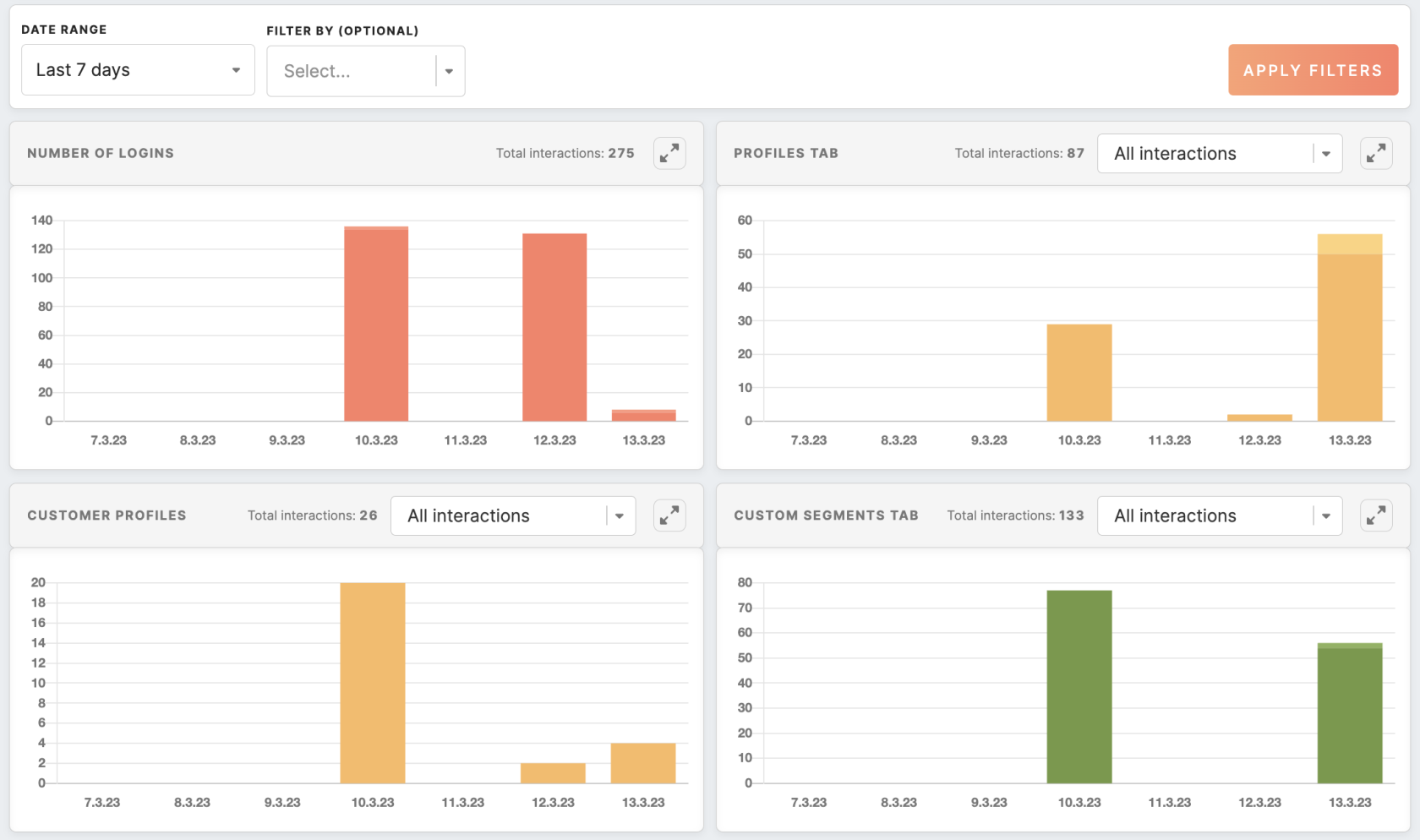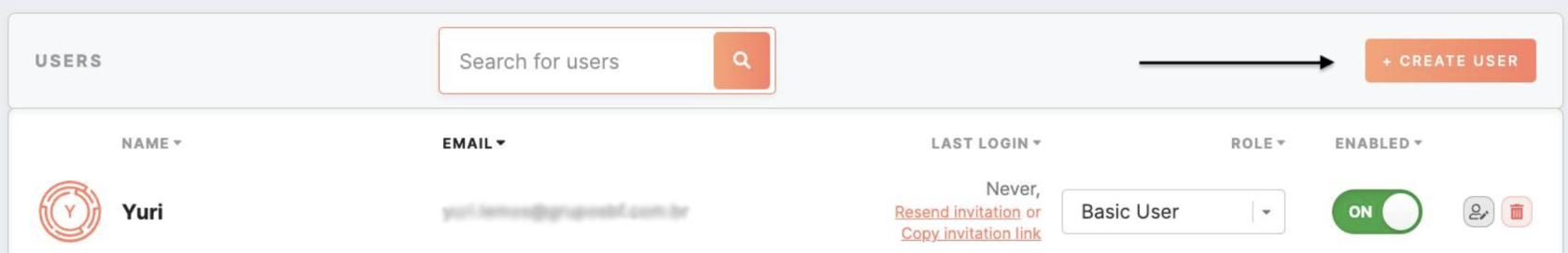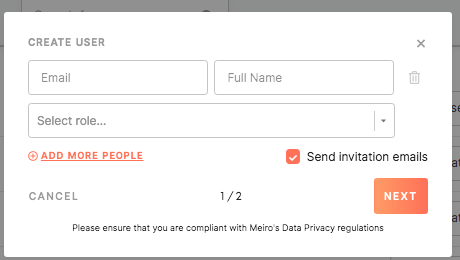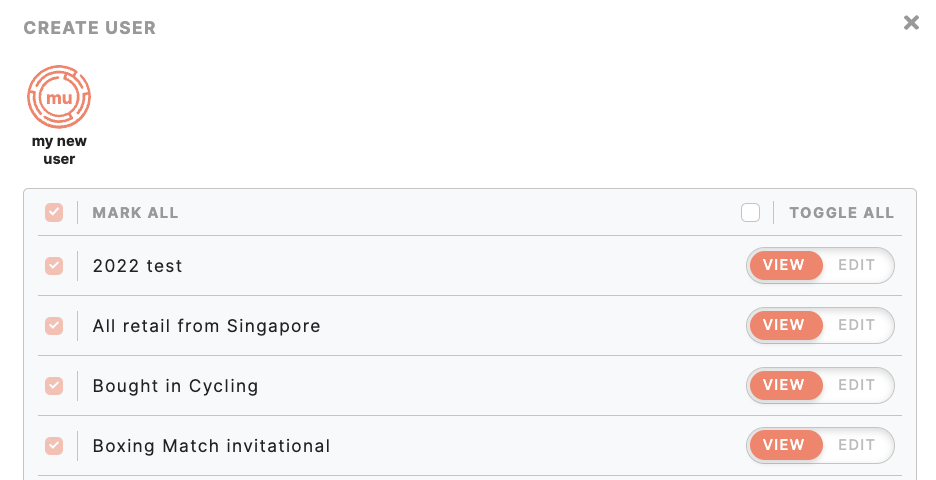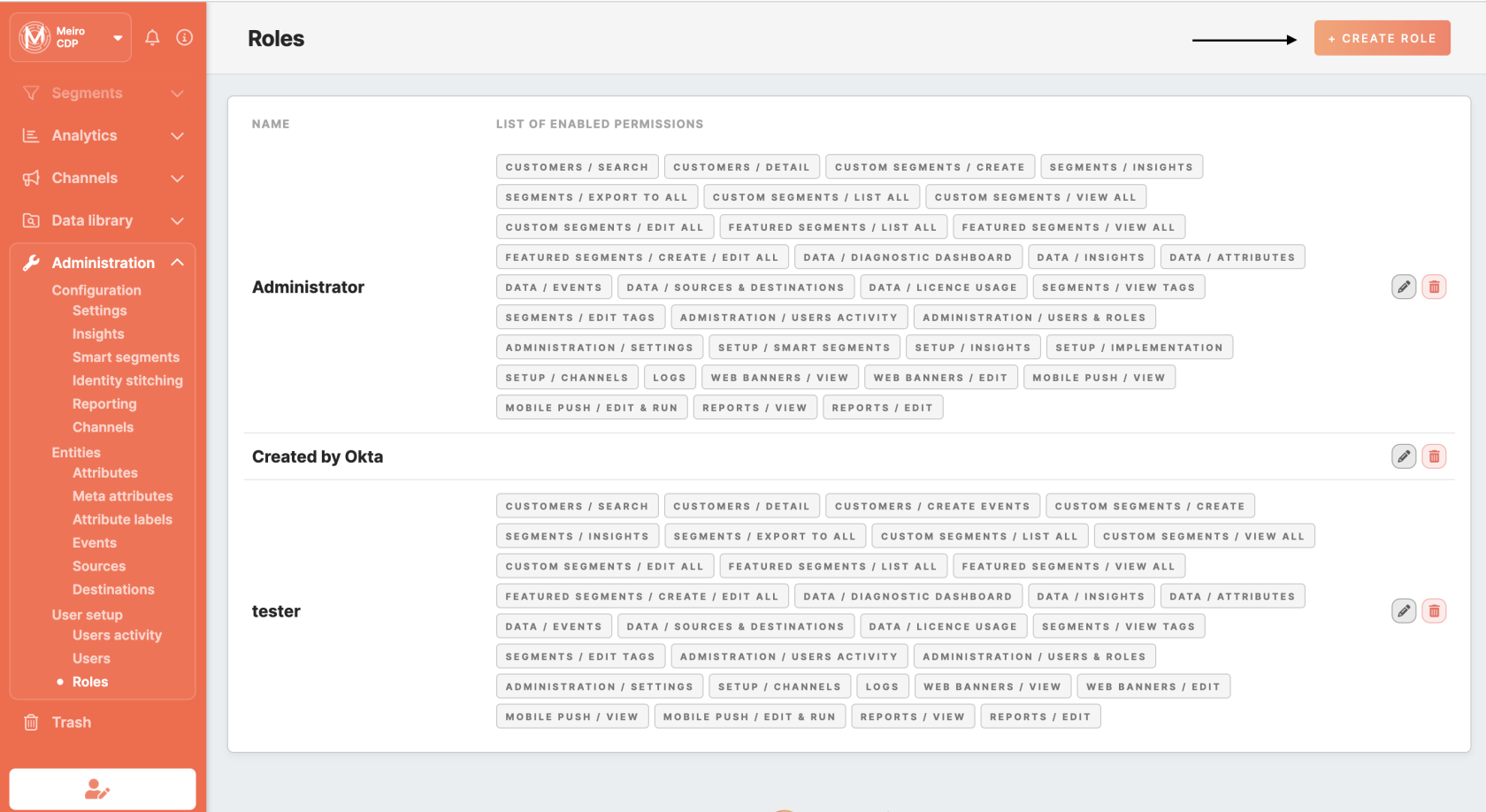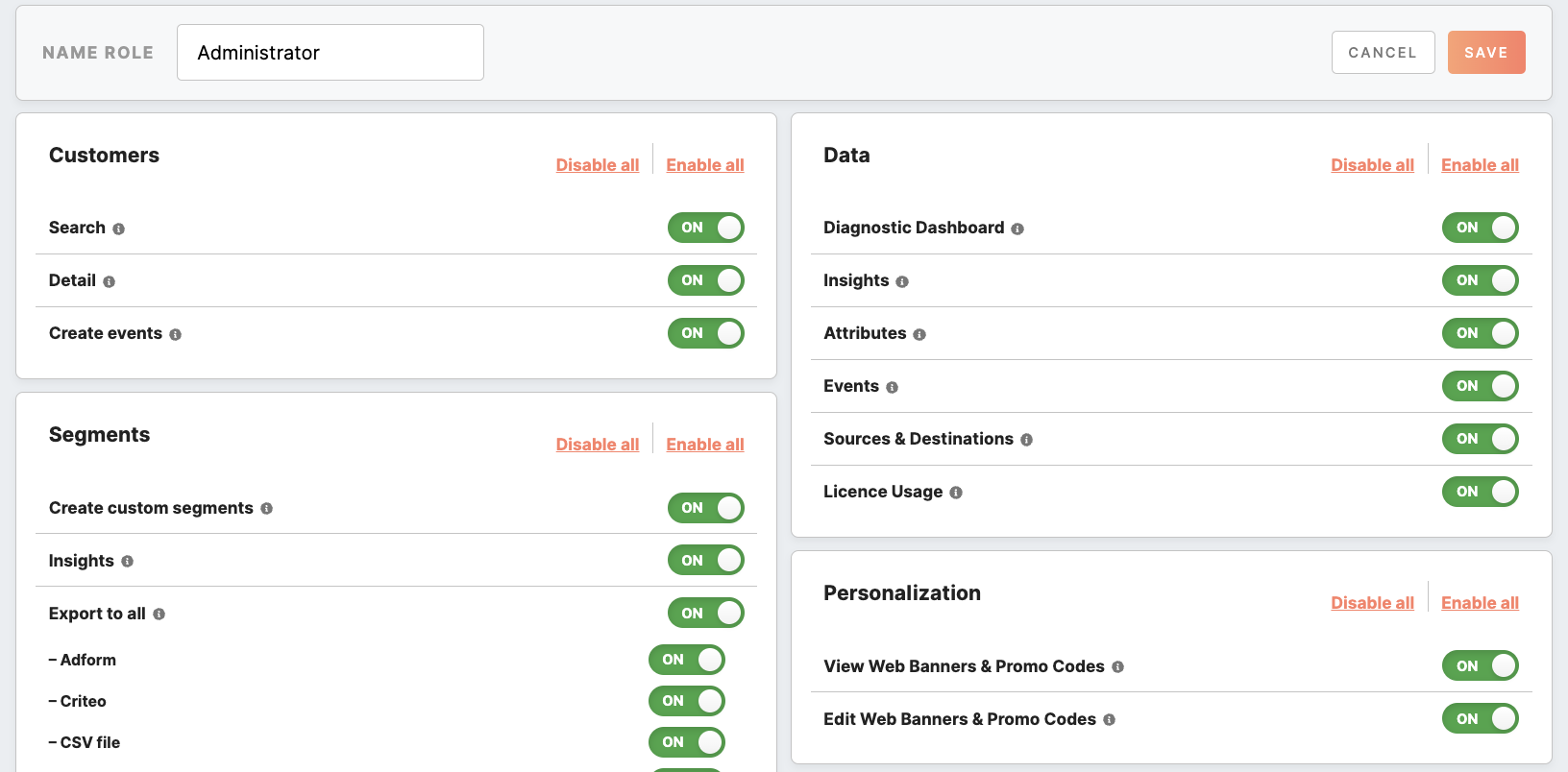User setup overview
Within the Administration/User setup tab:
- Check the activity of users across Meiro Business Explorer
- Create/ Invite users
- Create/ manage user roles
Learn more: To learn about the Administration tab and its full description, please refer to this article.
1. Users' activity tab
To check the activity of users across Meiro Business Explorer, please go to the Users Activity tab.
2. Users tab
Add new users, and manage existing ones in the Users tab.
| Create/ invite user |
To create a user click on the "Create User" button. Specify email address, name, and select the role for your new user. Tick the checkbox to send an invitation to the email account. The activation link is sent to an email and expires after 5 days. Select the segments you wish to invite your user to and click on the "Create User" button. |
| Manage users |
Under the Users subtab manage existing users: edit or delete (deleted users can be found in the Trash tab). |
3. Roles tab
User roles define permissions granted to users. Roles are fully customizable, and already set roles are listed in the Roles tab.
To create a user role, click on the "Create New Role" button, name the user role, and specify permissions granted, as well as limitations for attributes values visibility. Read more here.