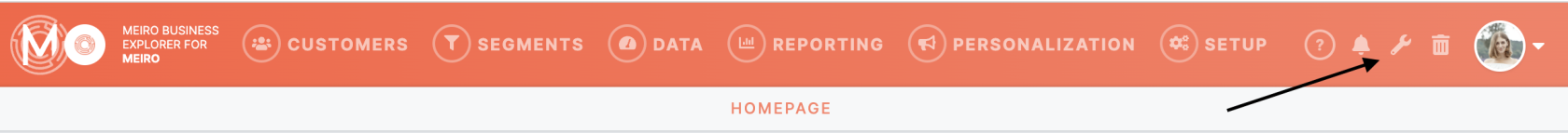Tab: Administration
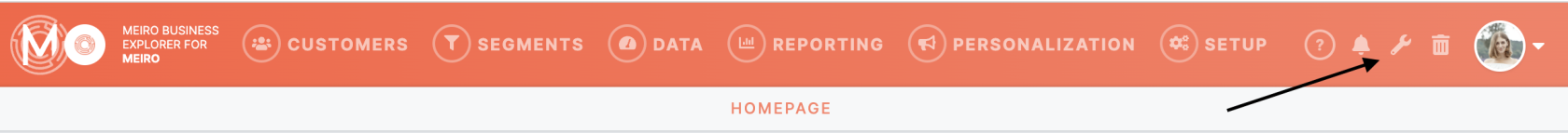
The Administration tab is visible only to users with permission granted to view this tab.
Users Activity
|
View the activity of the users across Meiro Business Explorer:
- Total number of users, activated, never activated, and deleted users
- Total number of logins
- Customers tab interactions
- Customer detail interactions
- Custom Segments interactions
- Featured Segments interactions
- Smart Segments interactions
- Data tab interactions
- Reporting tab interactions
- Pop up web banners tab interactions
- Embedded web banners tab interactions
- Promo codes tab interactions
Additional filter results by :
- date range
- users, users' roles, or domains of users' emails.
Learn more about the Users Activity tab.
|
Users tab
|
View the total list of users:
- Names of users
- Email addresses
- Last login and an option to resend the invitation
- Role
- Statuses of users (enabled/disabled)
- System user (display or hide users from the Users Activity tab reports)
Within this tab, It is possible to:
Learn more: about the Users tab.
|
Roles tab
|
Set and customize user roles & permissions granted.
An administrator can:
- View a list of existing roles and edit them,
- Name new user roles,
- Choose a set of accesses for the user role.
Learn more: To learn how to set up user roles and what accesses are possible please refer to this article.
|
Accounts
|
Within this tab, it is possible to configure or reconfigure a Firebase account that creates the Mobile Push destination.
Learn more: how to configure Mobile Push destination
|
Settings tab
|
Meiro Business Explorer Settings:
- Database connection where customer data is being prepared. Set by the Meiro team.
- Customers Entities DB is set by the Meiro team.
- MI API connection and API settings. It is needed for connecting sources & destinations. Set by the Meiro team.
- ME API connection and API settings. It is needed for connecting web banners. Set by the Meiro team.
- Customer tab additional attribute to show additional attributes for customers' search results.
- Customer Identifiers label for attributes in Customer Identifiers in the Customer Detail tab.
- Channel Engagement label for attributes in Channel Engagement in Customer Profile.
- Data cache expiration that follows cron syntax and sets the time when the cache should be invalidated and generated. The administrator should set it right after the process of ingesting new data is done. It will be displayed in the Diagnostic Dashboard (“Data updated: h/min ago”)
- Maintenance notification email (s) where all alerts/ errors will be sent.
|
Learn more: about the Administrator's first steps.