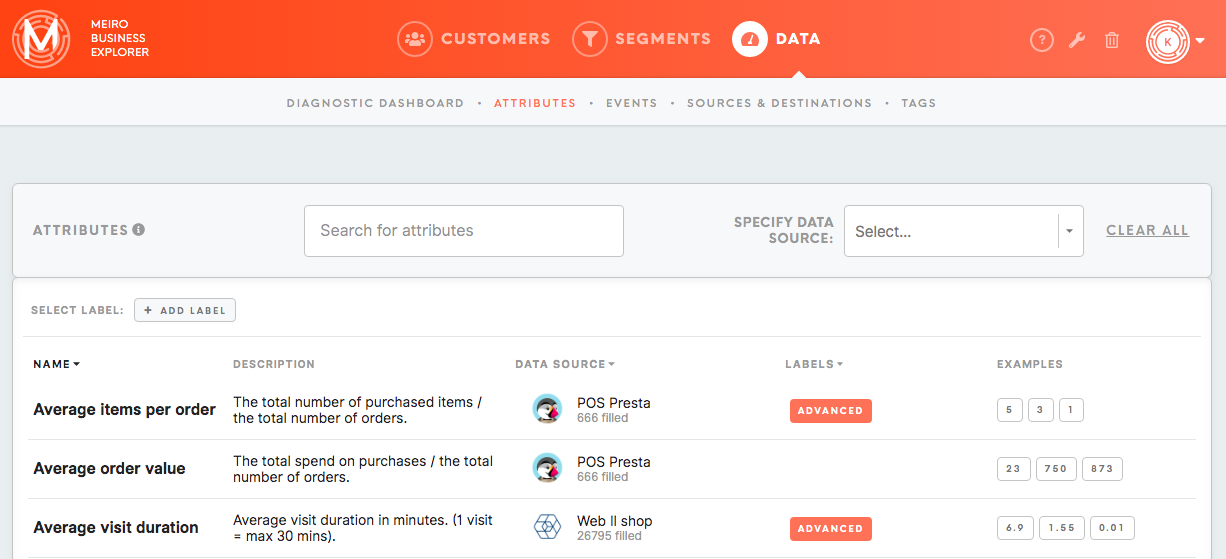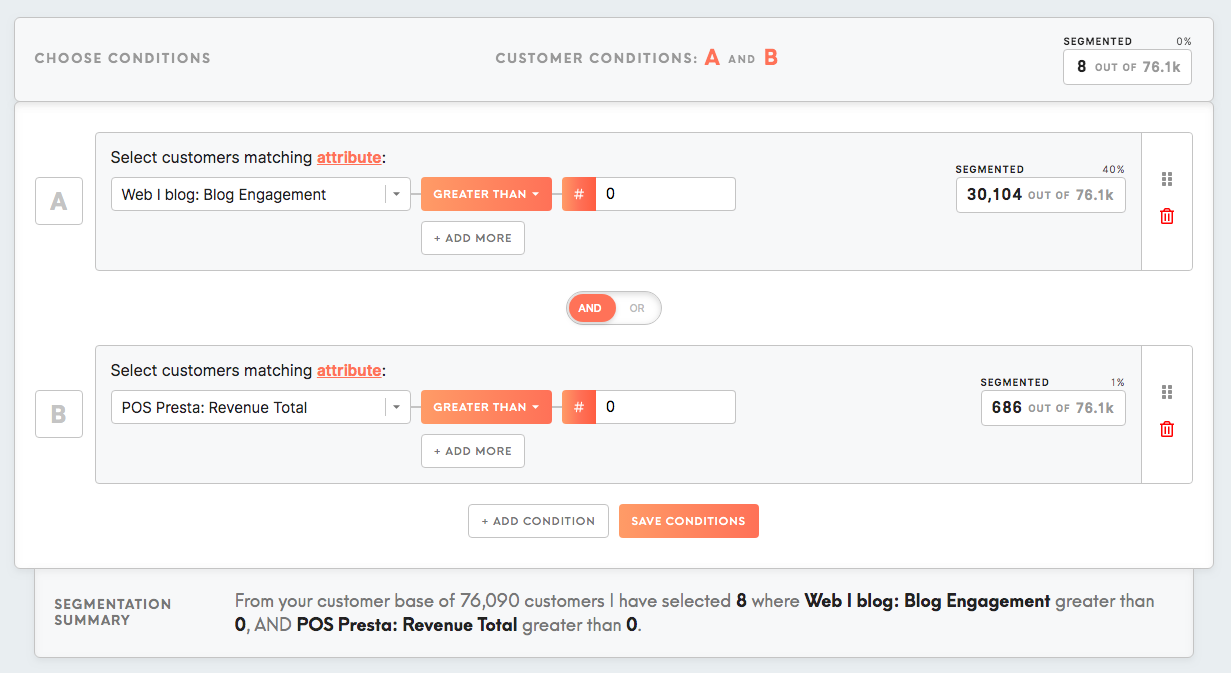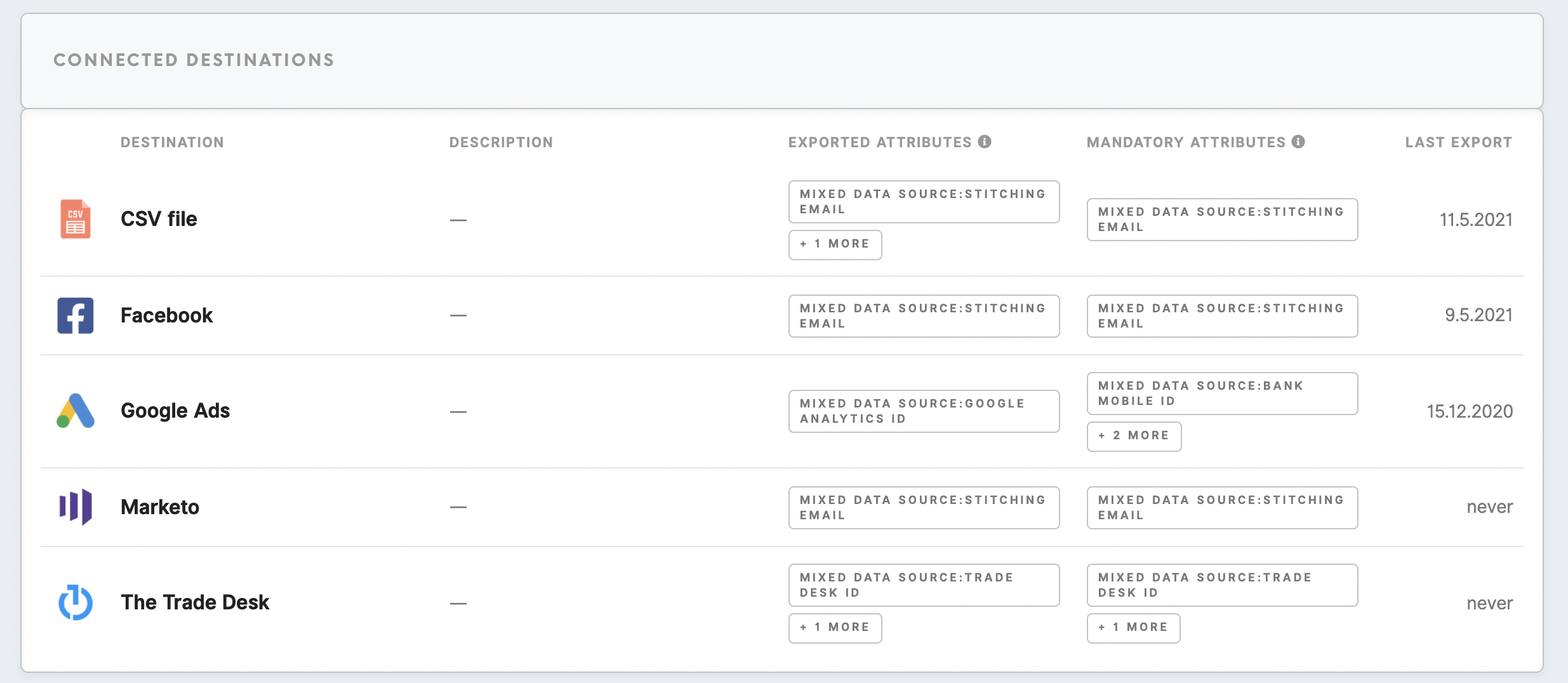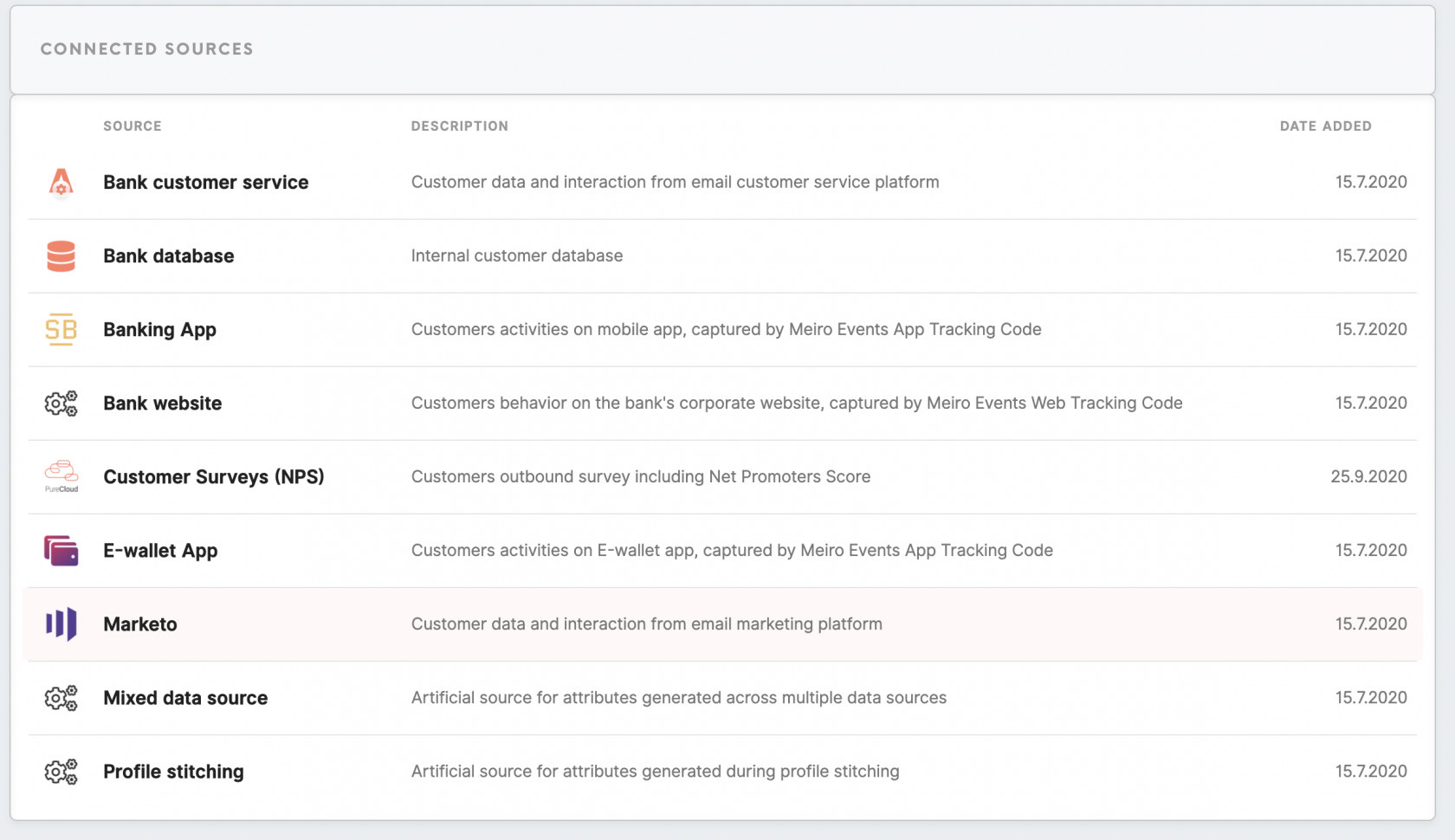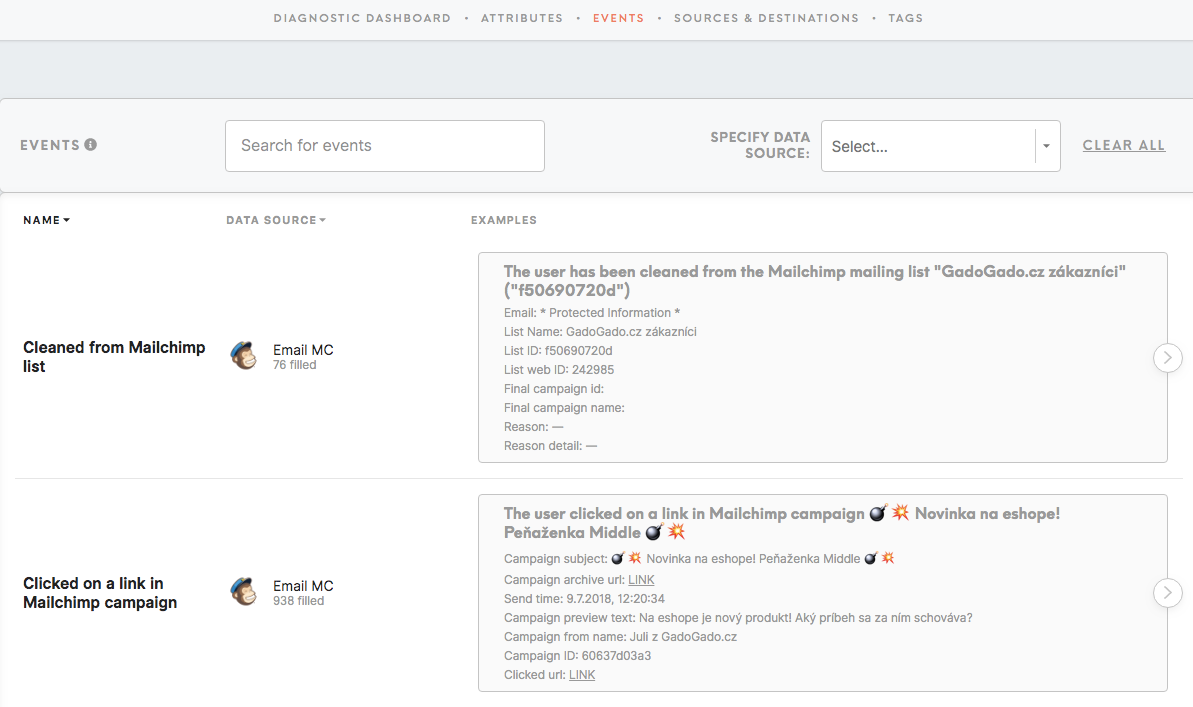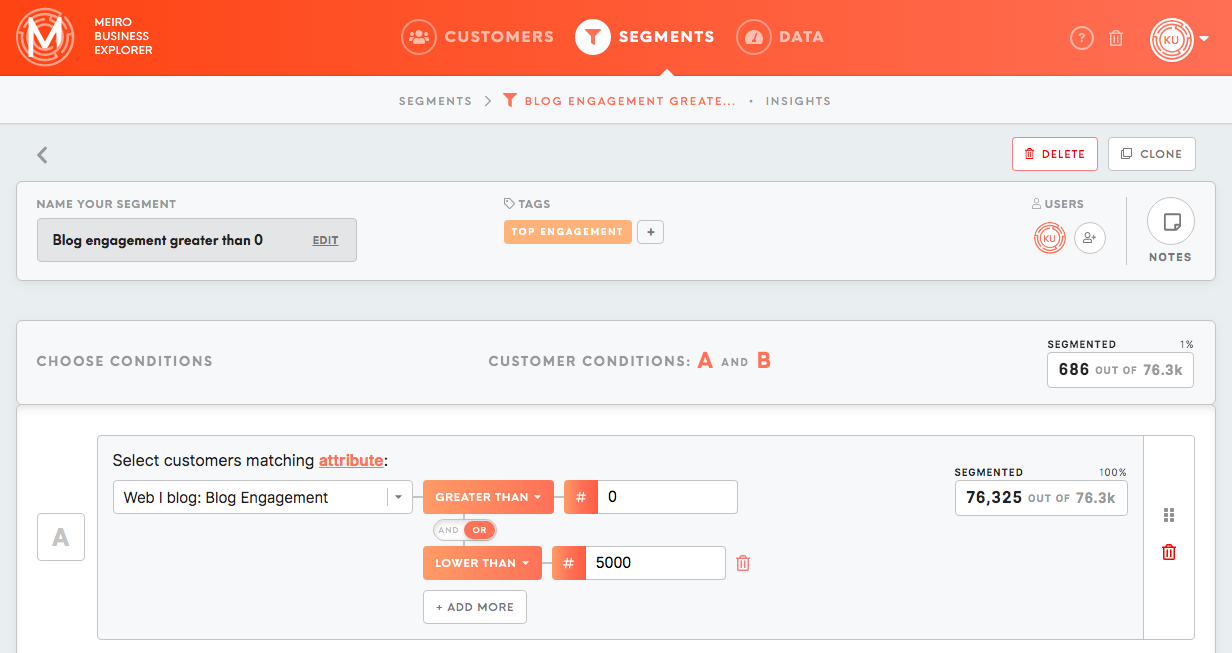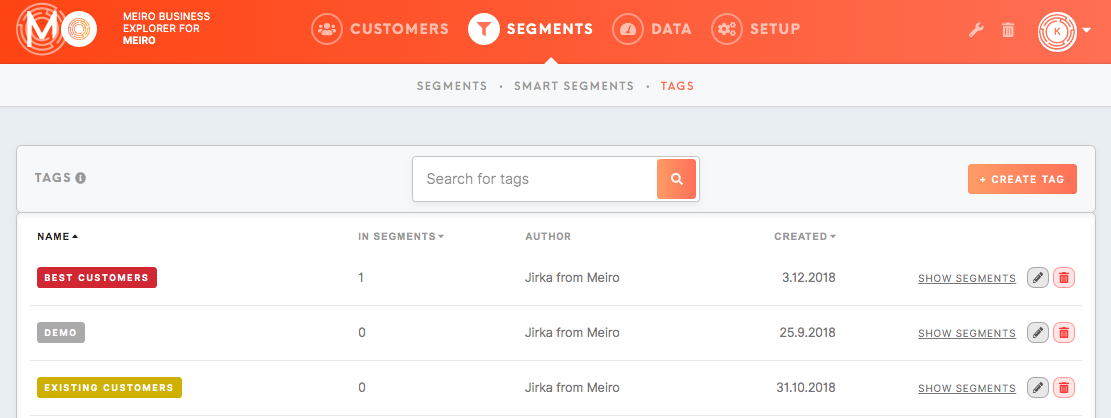Glossary: what is what in Meiro Business Explorer
| Attribute |
Attributes are characteristics of a customer (e.g. information about personal data, revenue spent and opened campaigns, lifetime value etc). It is possible to group (segment) customers based on attributes. For each customer
Learn more: Segment: attributes & conditions, parenthesis, exclusion.
|
| Condition |
A condition is a rule that specifies an attribute in the segment or insights.
Learn more: Segment: attributes & conditions, parenthesis, exclusion
|
| Customer entity |
An entity is a single unit for which one can apply the rules of a segment. Can be a person, company.
|
| Data destination |
A data destination can be any tool that can store customer data (database, CSV file, advertising platform). A list of all connected data destinations can be found in the Data/Sources/ Destination tab.
|
| Data source |
A data source can be any tool that collects customer data (online shop, marketing tool etc.). A list of all connected data sources can be found in the Data/ Sources&Destinations tab.
|
|
Events
|
Events are actions
|
|
Labels
|
Labels are assigned to attributes. A full list of labelled attributes is shown in the Data/ Attributes tab.
Labels can be used as filters to search for attributes: Customer tab search, attribute picker in Segment Detail tab, Attributes tab/ Data tab, Setup tab/ Attributes tab.
They help to manage attributes across the Meiro interface: Customer Identifiers, Channel Engagement, and personal data protection settings. Those are mostly set by the Meiro team or administrator.
|
|
Segment
|
A segment is a personalised query that helps to group customers based on attributes and additional conditions.
Learn more: Segment builder: tutorials & tips, Segment exports: tutorials & tips, , User Interface: Segments tab.
|
| Tag |
Learn more: about tags from this article. |