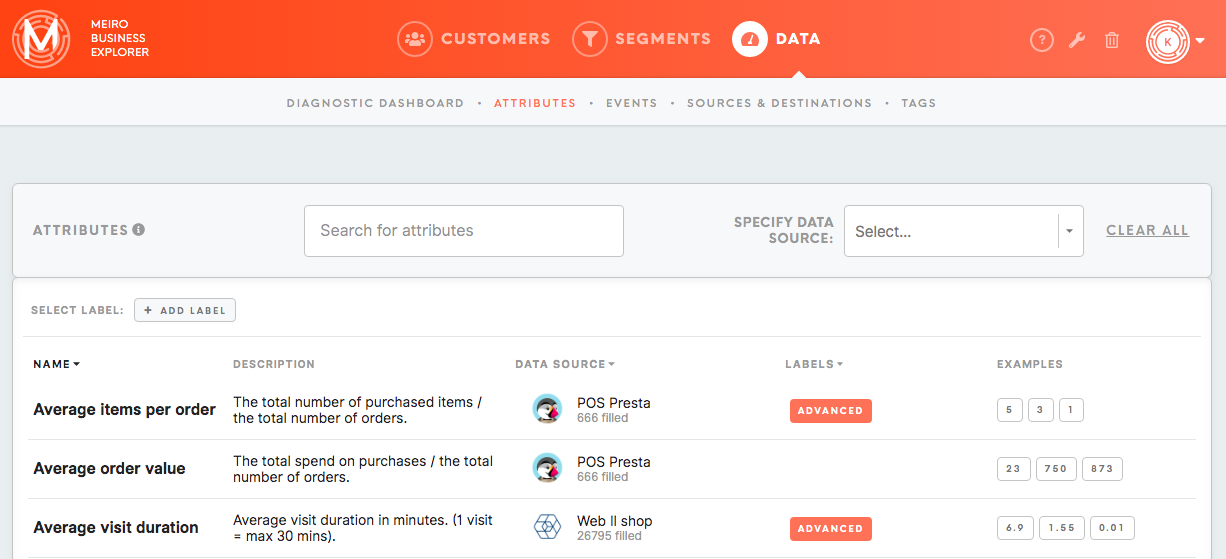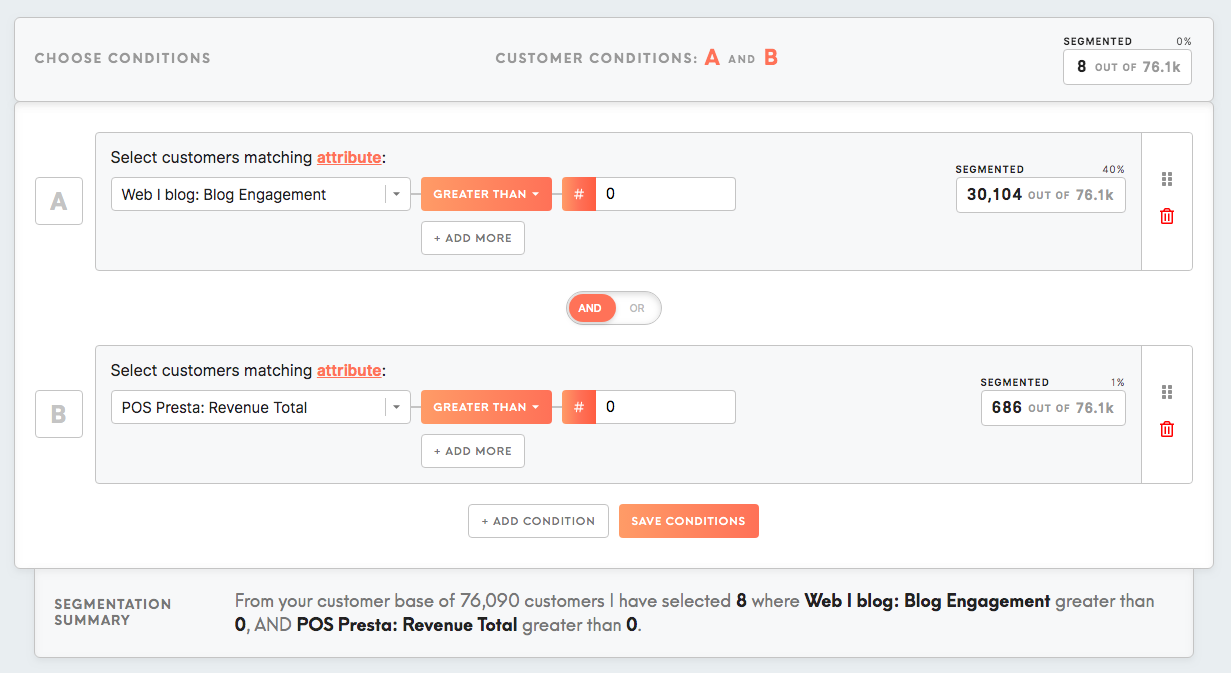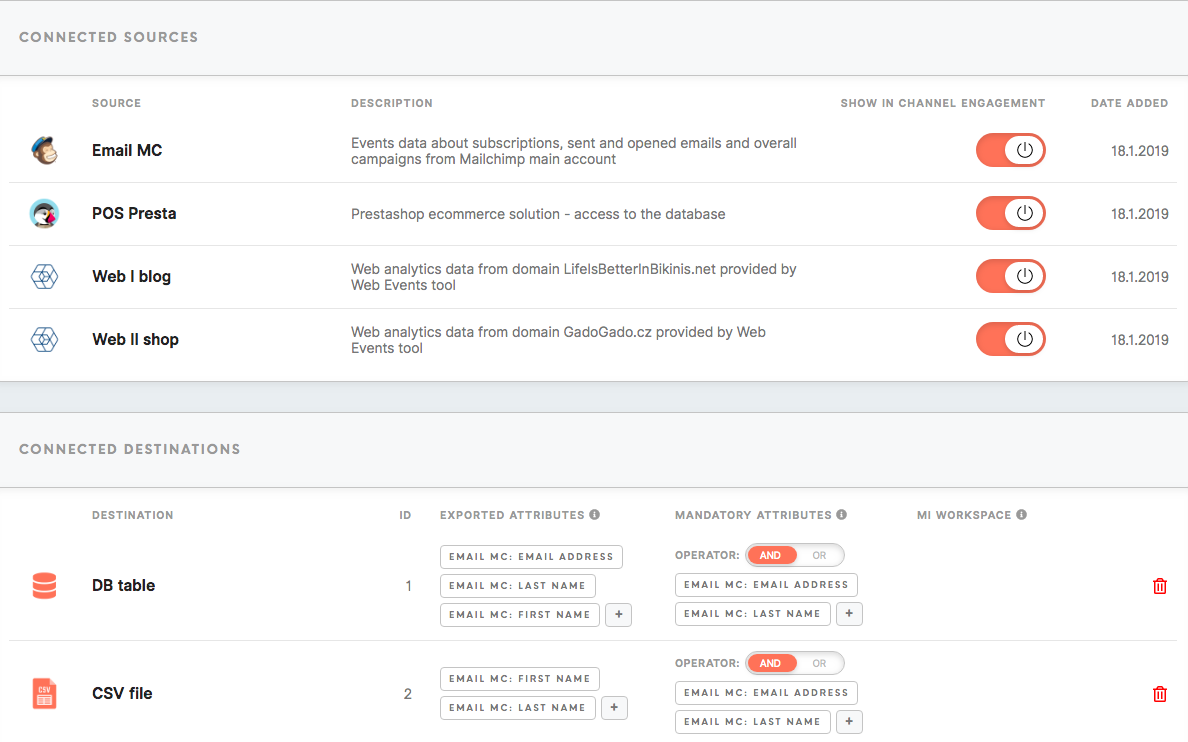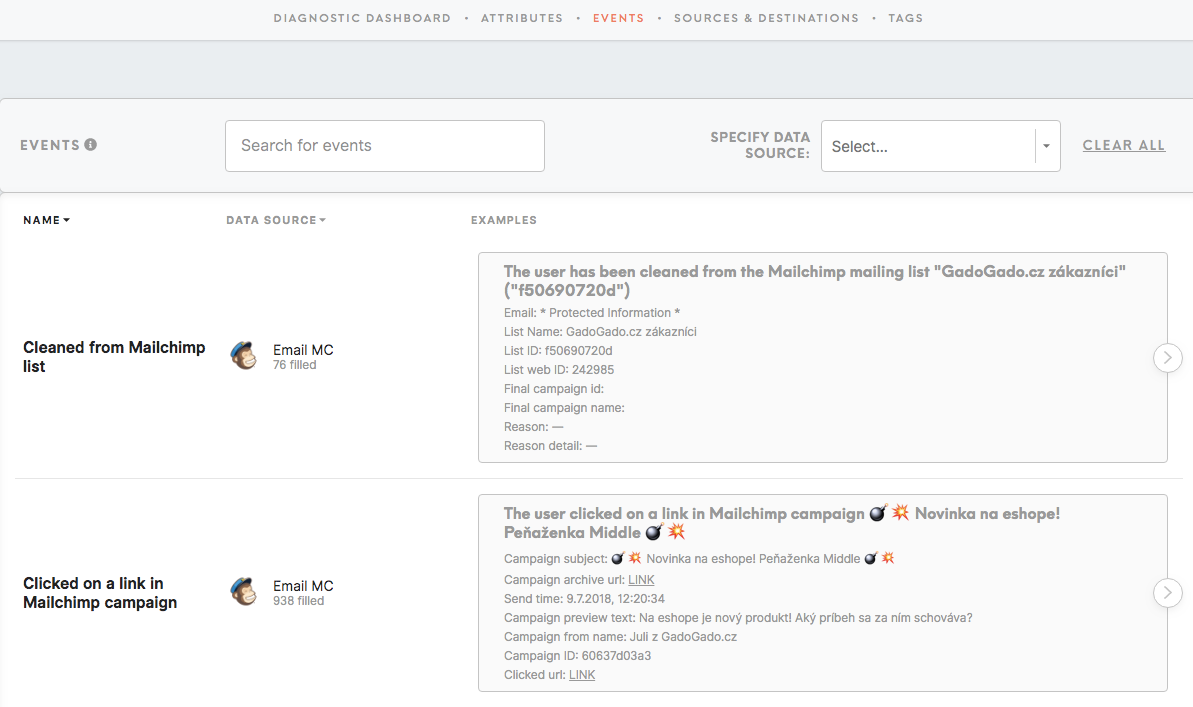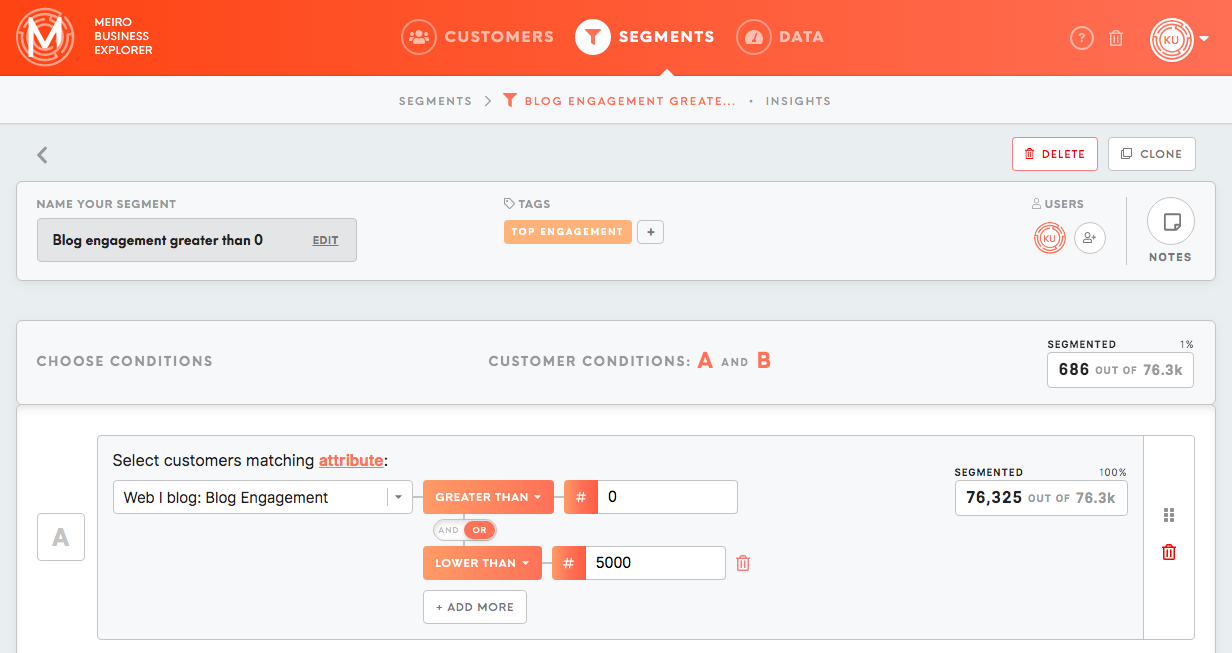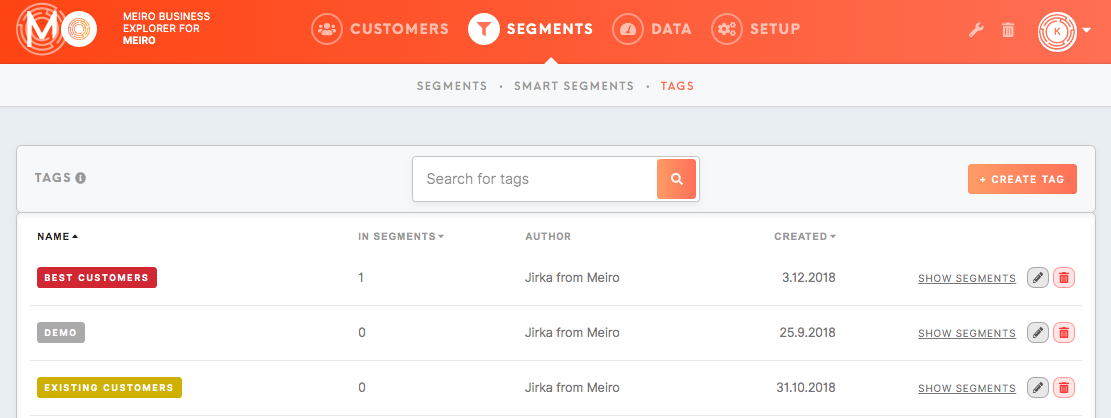| Attribute |
Attributes are characteristics of a customer (e.g. information about personal data, revenue spent and opened campaigns etc). OutSegments ofcustomers attributesbased on attributes. In customer profile is possible to buildsee segmentsset of customers. It is also possible to see the attributeattributes available for each individual customer. A full list of available attributes across the customers can be found in the Data/ Attributes tab.
Learn more: Segment: attributes & conditions, parenthesis, exclusion, Compound attributes- how do they work.exclusion.
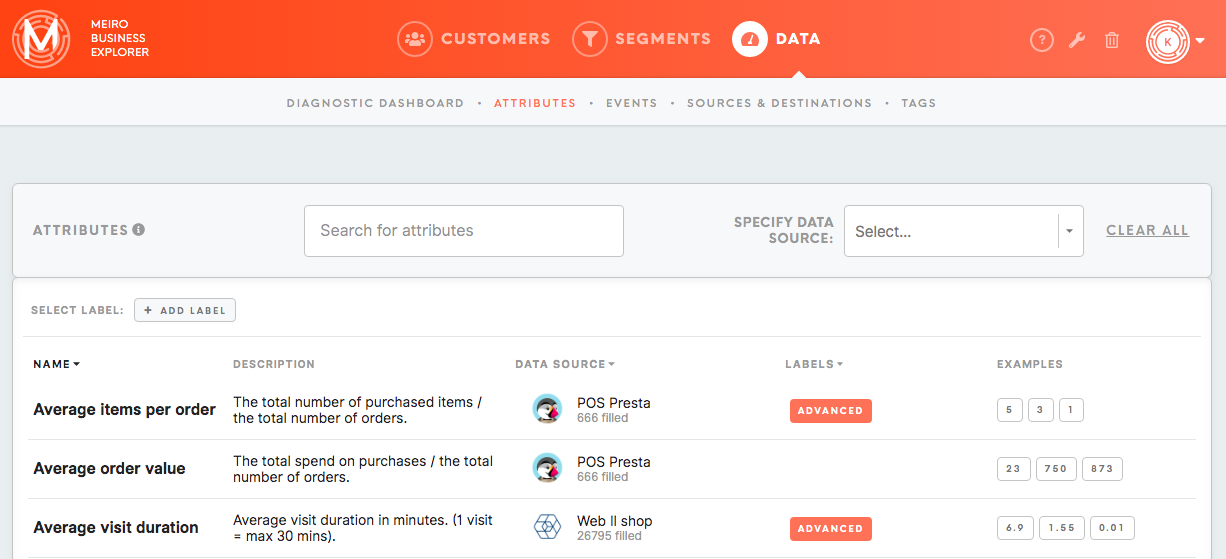
|
| Condition |
A condition is a rule that can be specified further for an attribute in the segment.segment or insights.
Learn more: Segment: attributes & conditions, parenthesis, exclusion
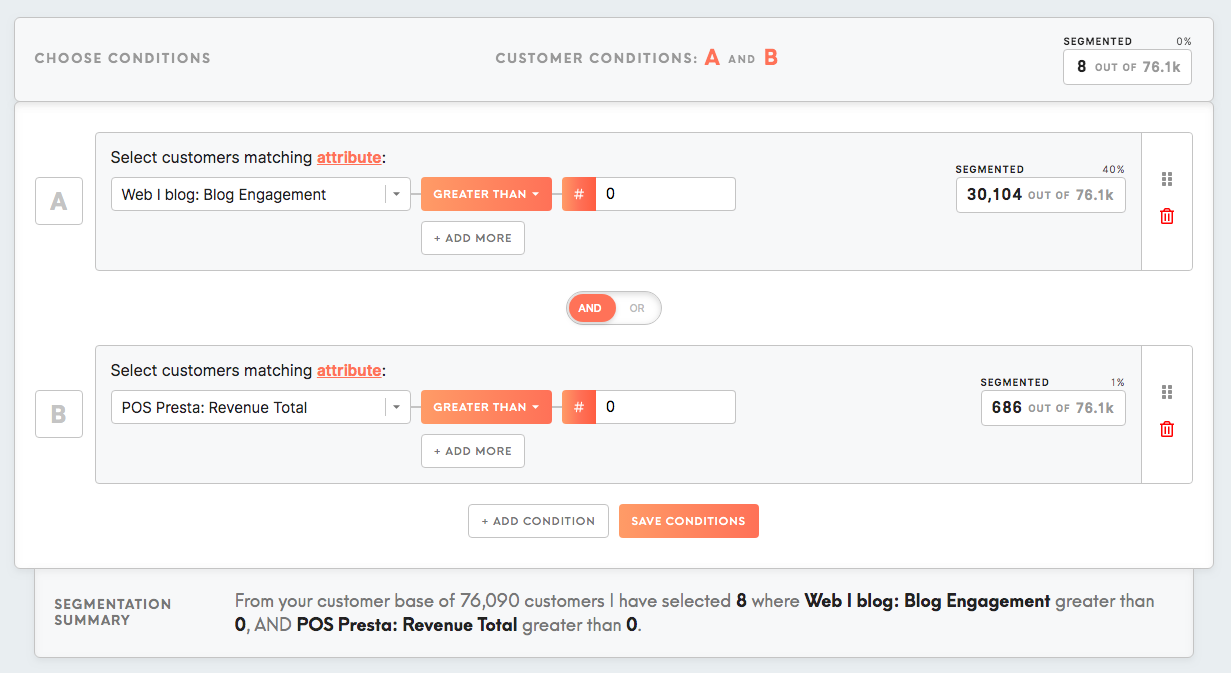
|
| Customer entity |
An entity is a single unit for which one can apply the rules of a segment. Can be a person, company.
|
| Data destination |
A data destination can be any tool that can store customer data (database, CSV file, advertising platform). A list of all available data destinations can be found in the Data/Sources andSources/ Destination tab.
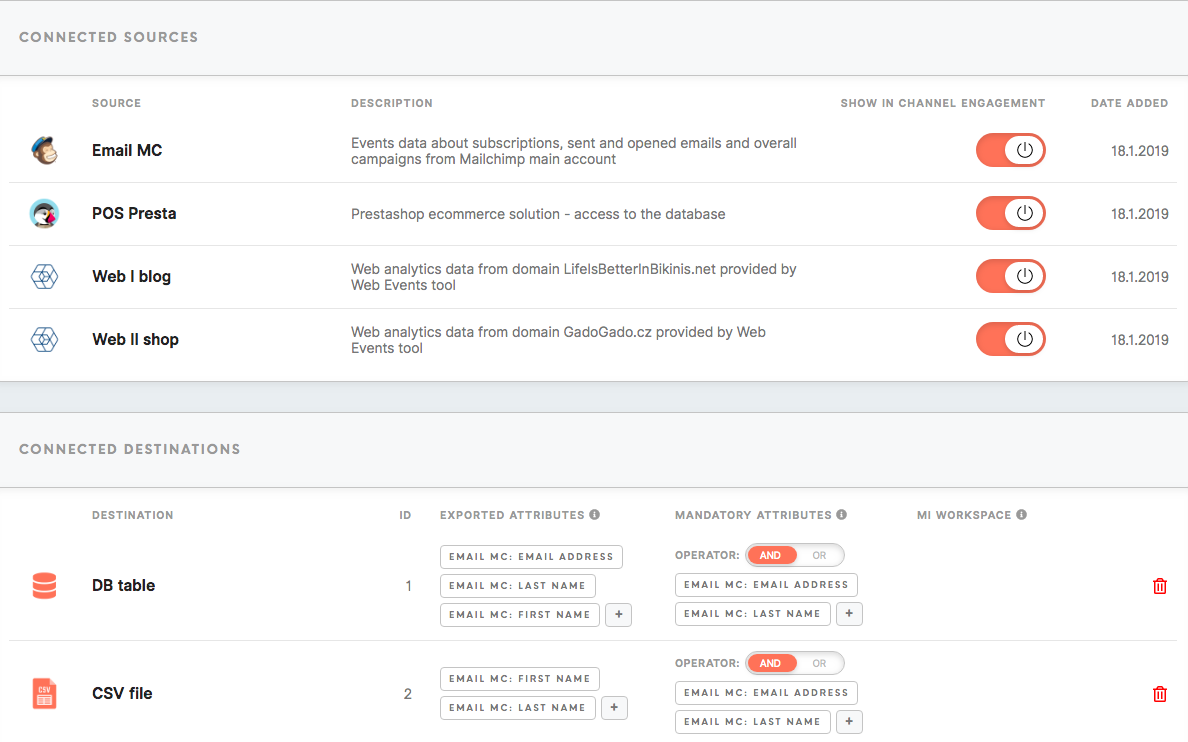
|
| Data source |
A data source can be any tool that collects customer data (online shop, marketing tool etc.). A list of all identified data sources can be found in the Data/ Sources and Destination&Destinations tab.
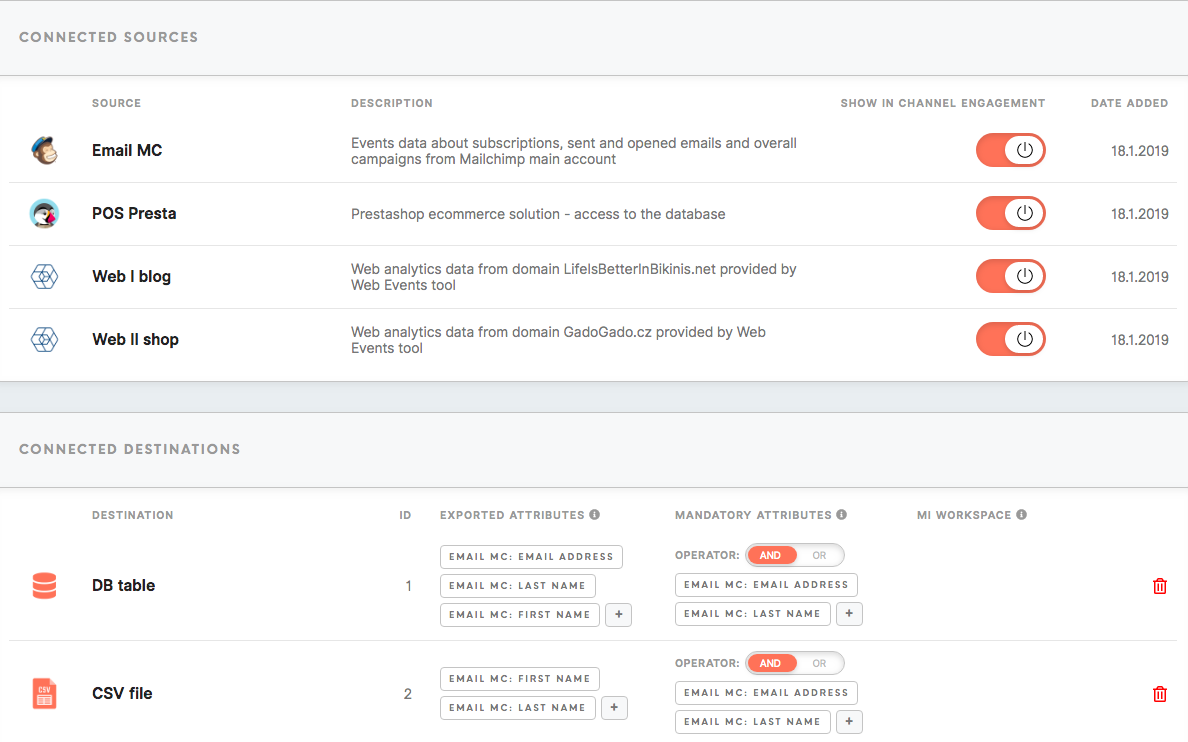
|
|
Events
|
Events are actions a customer has performed (like transaction, page views, open applications): when,together andwill variousall additionaadditional valuesinformation ifthat knownis posible to get from this action (like price,transaction discount,amoun, quantity,time IDs,of devicethe types)page view, when and for how long application was opened). A list of all events collected for you can be found in the Data/ Events tab.
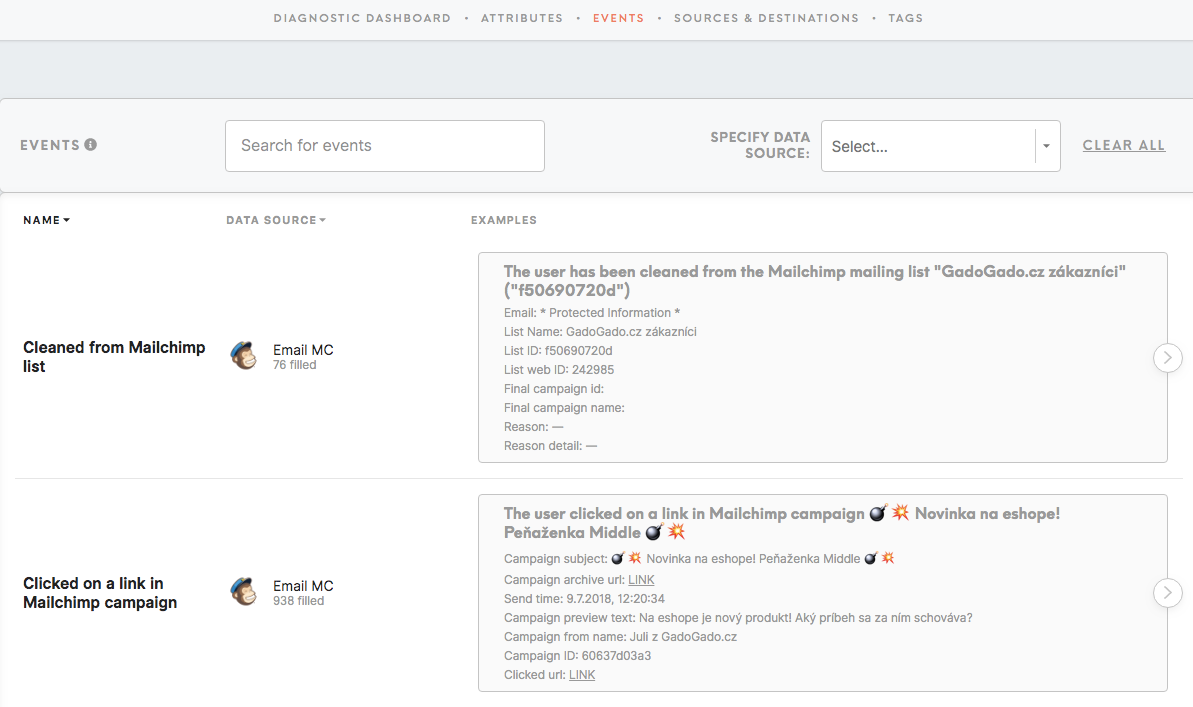
|
|
Labels
|
Labels can beare assigned to aattributes. particular attribute and theyThey help to manage attributes across Meiro interface.interface (Customer Identifiers, Channel Engagement, and personal data protection settings, Customers tab). A full list of labeled attributes is shown in the Data/ Attributes tab.
Edit labels in the Setup tab/ Labels tab and Setup tab/Attributes tab.
Labels help to manage attributes in Customer Identifiers, Channel Engagement, and personal data protection settings, Customers tab.
Learn more: To learn how to use labels for data protection, please refer to this article.
Learn more: To learn how to use labels for across Meiro Business Explorer, please go to this article.
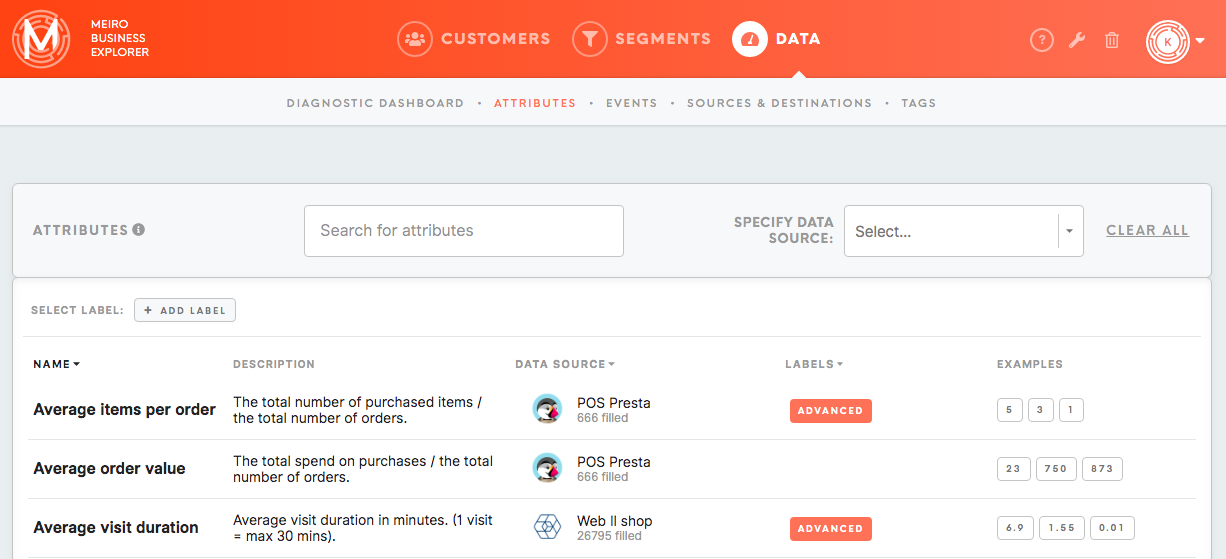
|
|
Segment
|
A segment is a personalised query that helps to filter customers by their attributes and additional conditions.
Learn more: about segments from this articles.
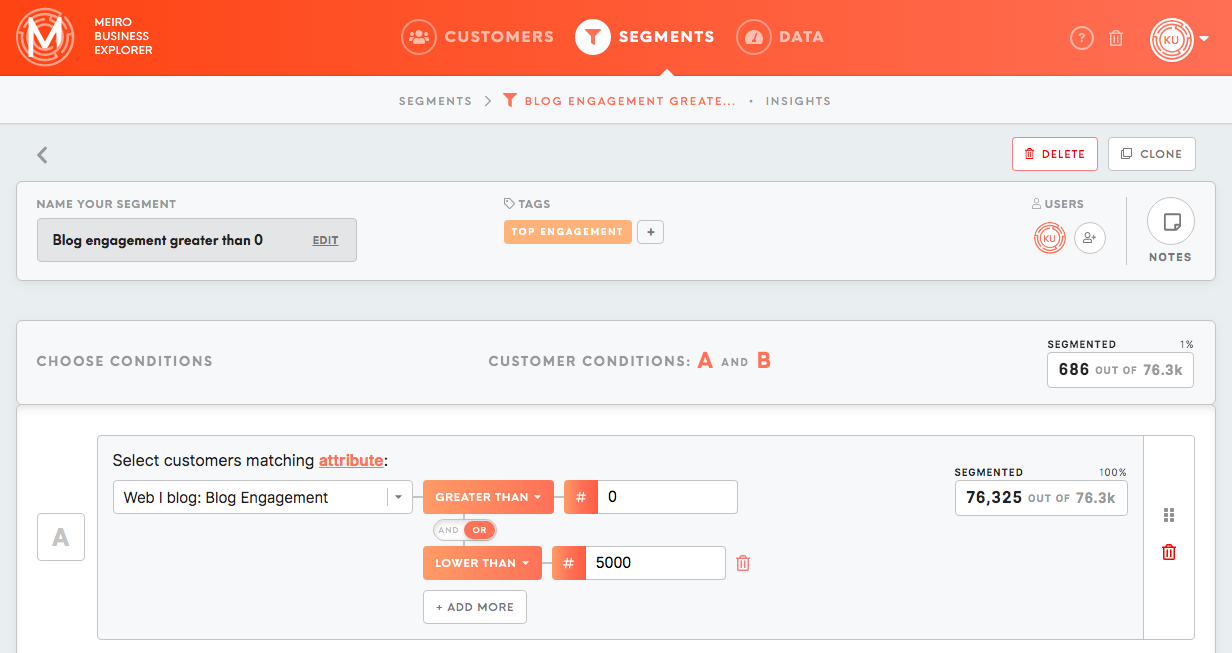
|
| Tag |
Tags help to manage segments. Tags are shared across Meiro Business Explorer by multiple users. A list of available tags is in the Segments/ Tags tab, it is possible to edit tags there as well.
Learn more: about tags from this article.
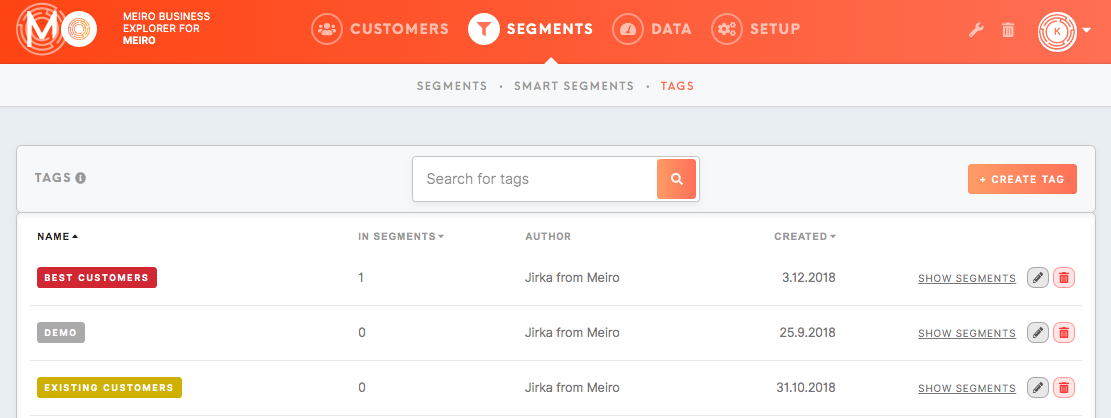
|