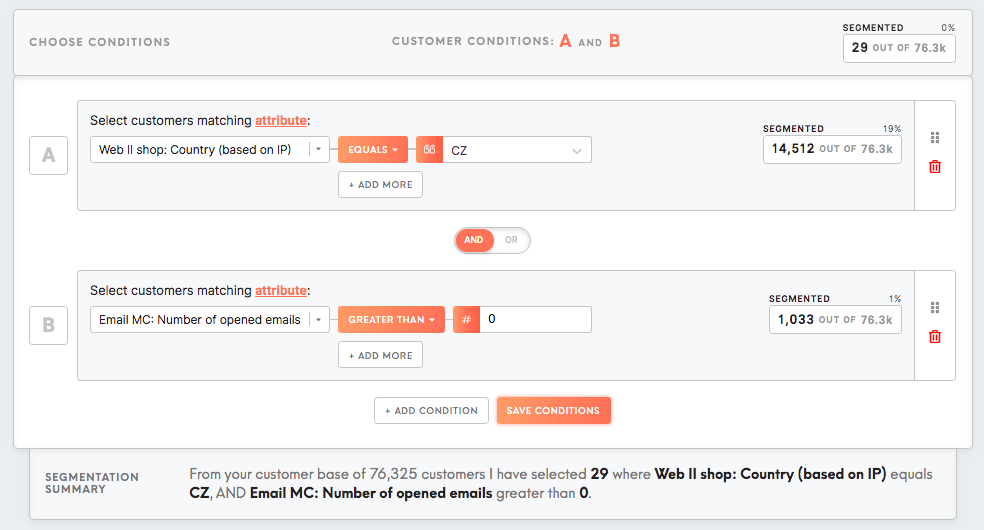Build your segment: Customers who have email engagement in a particular country
When running a country-specific email campaign, you may want to be able to view the customers who have interacted the most with your emails. You can set the conditions for this by following these steps.
- The first condition set would be to segment customers who are in your preferred country. In this case, our country of choice is Czechia (CZ).
- The next condition is added to obtain customers who have opened more than 2 emails.
- Lastly, connect the two conditions by selecting the ‘AND’ option. You can choose how conditions are connected by toggling between ‘AND’ or ‘OR’.
- Save condition and see Segmentation Summary, export data of your customers or look at the individual customer profiles.
Learn more: To learn about segments, please refer to this article.
To see other examples of segmentations please refer to tutorials:
Learn more: Customers who visited the website, added items in the cart but left without a purchase
Learn more: Engaged customers who prefer browsing on a mobile device